iPhone monitoring apps work on your behalf to monitor what your kids do when they spend their time online. The rapid growth of technology gives your kids earlier exposure to smart devices like smartphones and tablets. These apps help parents to save their kids from accessing restricted and harmful content.
How Urgent Are Parents Monitoring in Digital Age?
A virtual world can be so addicting because it can immerse you in scrolling down various information and online activities and forgetting yourself and your real world. Kids do not yet understand the hidden threats behind it and other online apps they use.
There is a possibility your kids access prohibited content or communicate with strangers when using the smartphone. However, it does not mean you cannot forbid your kids to use a smartphone completely because they can benefit from it to learn new things and skills.
You can use iPhone monitoring apps to ensure their safety online. Those apps help parents keep an eye on their children remotely when they are using smartphones.
Parents will know what their kids access on the internet, with whom they communicate, and prevent them from sharing personal pictures on social media. Those monitoring apps give parents peace of mind in the digital age.
How Apple Supports Parental Control?
Apple is aware of young internet users so they add parental control features on their devices but do not cover all the features you usually discover in other monitoring apps. For example, the parental control feature only supports monitoring on iMessages and does not include social media messages.
Unlike other iPhone monitoring apps, the parent control feature only can check the smartphone used by kids after it syncs and backs up but not in real-time. Besides, you can monitor when the smartphone connects to the charger. It also can restrict their access to adult content in the browser and other apps.
Apple parental control enables parents to set how long the screen time for their children and restrict the number of purchase apps their children can use. You can prevent your kids from accessing paid apps without breaking your savings.
19 Top-Notch iPhone Monitoring Apps

If you are looking for apps that can help protect your kids from harmful content and acts, consider using spy apps. However, the following apps work well in your iPhone to look over children as they get many good reviews online.
-
mSpy

One of the trustable iPhone monitoring apps is mSPy which has many features and is easy to set up. It requires payment for the premium version but you can monitor your kids within 10 minutes after installing it to your iPhone. It allows you to check text messages, call logs, and location tracking.
A keyword alert is a valuable feature that informs parents when their children type violent words on the phone. It substitutes the standard keyboard with the mSpy keyboard to identify keystrokes and notify parents whenever children try to find something prohibited.
It can track internet activities, block websites or prevent kids from accessing particular sites. The ability to reset lost or stolen phone is the quality that makes mSpy one of the best iPhone monitoring apps.
You can lock the smartphone from afar and unlink this app only by typing 777 and sending it through text message.
-
Kids Guard Pro
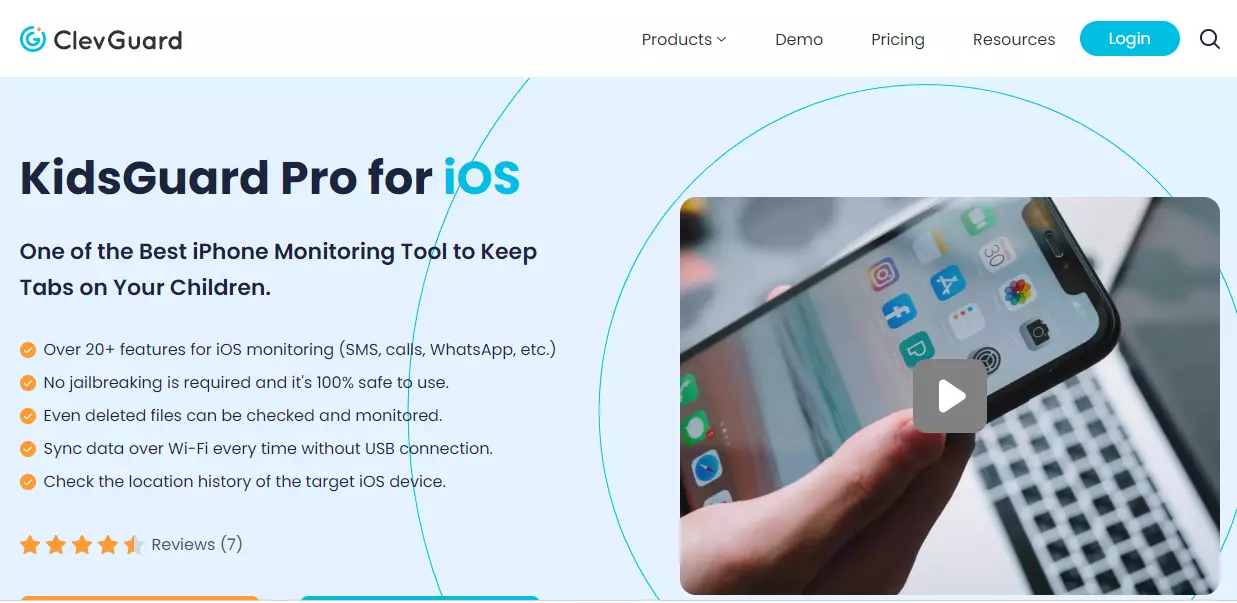
Kids Guard Pro help parents to keep an eye on their children when they use their smartphones. You can use this app to monitor them through Wi-Fi to check the deleted message, Safari History, and call logs. Equipped with more than 20 features, Kids Guard Pro is one of the advanced iPhone monitoring apps.
It features iCloud monitoring to allow parents to install this app on their kids’ phones from afar. All they have to do to conduct remote installation is know their iCloud credentials. This app is easy to install and does not need to hack children’s phones.
Don’t worry because your children cannot discover this app because it has a hidden icon and activate stealth mode. It has a Geofence Alerts feature that informs you if your kids leave or go into a certain radius. You can monitor social media too.
-
FamiSafe
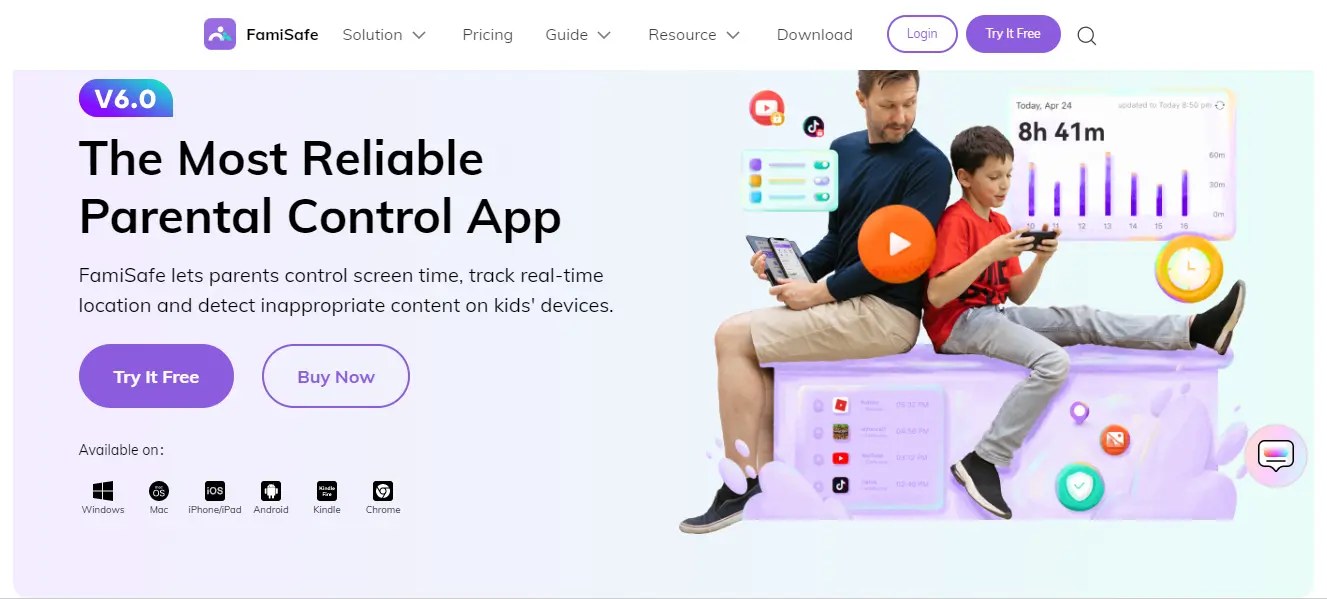
Among available iPhone monitoring apps, FamiSafe prevents your kids from accessing adult or inappropriate content on the internet. This app is helpful for parents with 3 years old kids or above who often play with smartphones.
You will know how long they use the smartphone and set the time limit for phone usage with the Smart Schedule. Moreover, it allows you to identify the latest installed or deleted apps and monitor the apps in use.
FamiSafe enables parents to block their kid’s phones momentarily during lunch or bedtime so they focus on their activities. You can let kids use their phones again after doing homework or help you with the chores.
This app can access the browsing history and prevent kids from visiting specific websites. It will inform you when suspicious photos or texts are stored on your children’s phones. It has a location-tracking feature too.
-
Qustodio
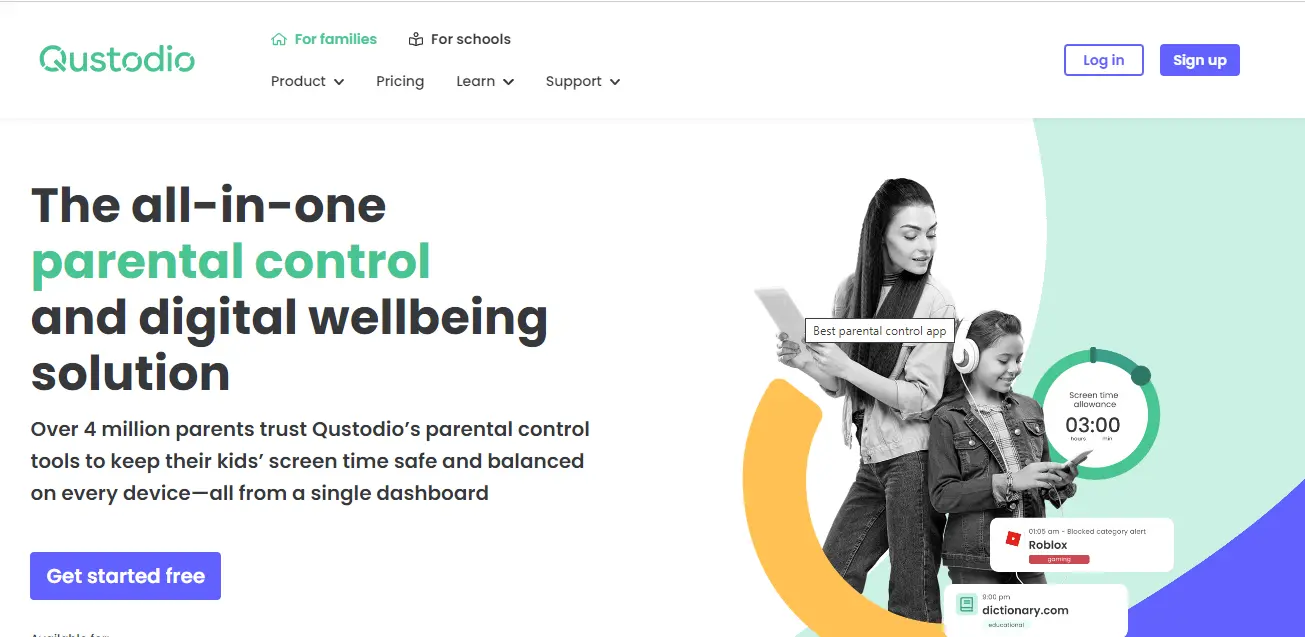
Qustodio is a perfect app for parents who want to inspect websites and limit screen time among children. You can use the free or paid edition. The free version allows you to monitor apps, websites, search history, and social media platforms. It has a Safe Search feature to filter the websites.
It is one of the iPhone monitoring apps having a premium version that allows users to access all the features of other parenting apps. You can discover the status updates and see all the comments appear. It provides an exclusive app, namely the Panic button to notify parents if children are in danger.
Children only need to press the mic button on the headphone thrice to activate this feature. The panic button can send notifications to four numbers and email addresses. This clean and intuitive app is helpful for parents who want to protect their kids from online threats.
-
Bark
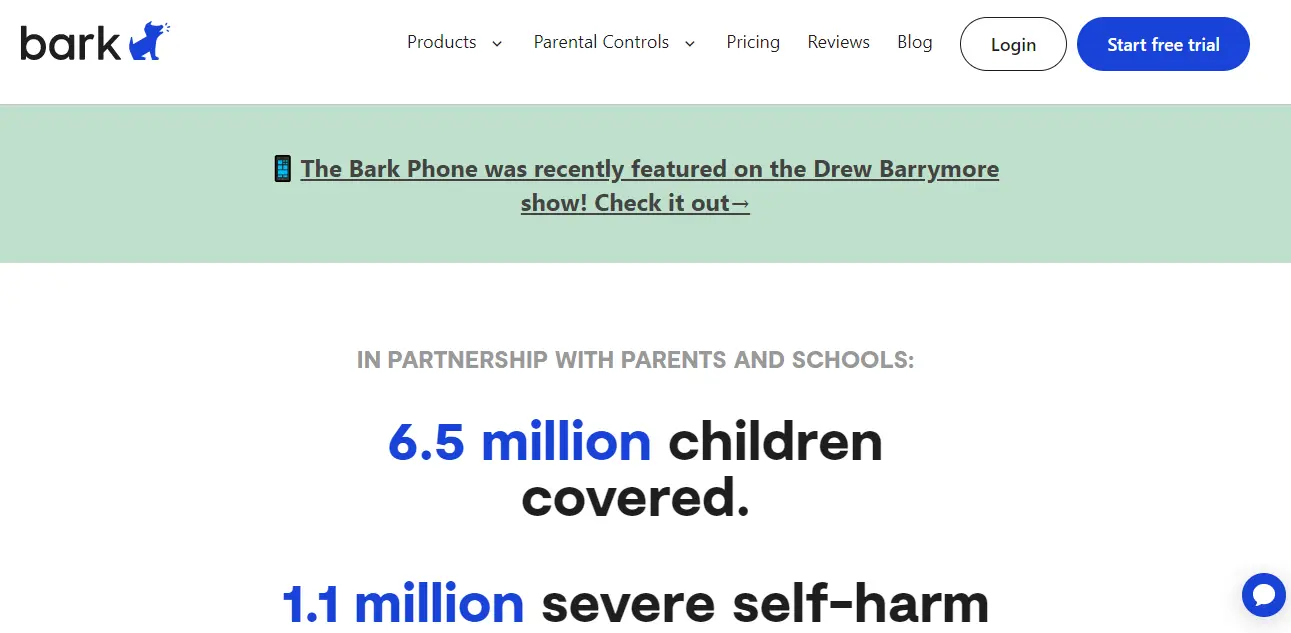
The Bark is a research-supported app that aims to observe, detect, and notify potential threats and dangers when children use phones. It is one of the kid-friendly iPhone monitoring apps that get support from professionals, child psychologists, and youth advisors.
The internet exposes your kids to violence, bullying, and suicidal thoughts that can affect their way of thinking and behavior. Bark is aware of this issue and provides a platform that helps parents to connect with their kids and look over them through text messages, emails, and posts.
Bark features many monitoring tools that enable parents to check over 30 popular apps and social media platforms. It comes with the best interface and a good dashboard. You can enjoy a 7-day trial before paying for the premium version to keep your children safe when surfing the internet.
-
uMobix
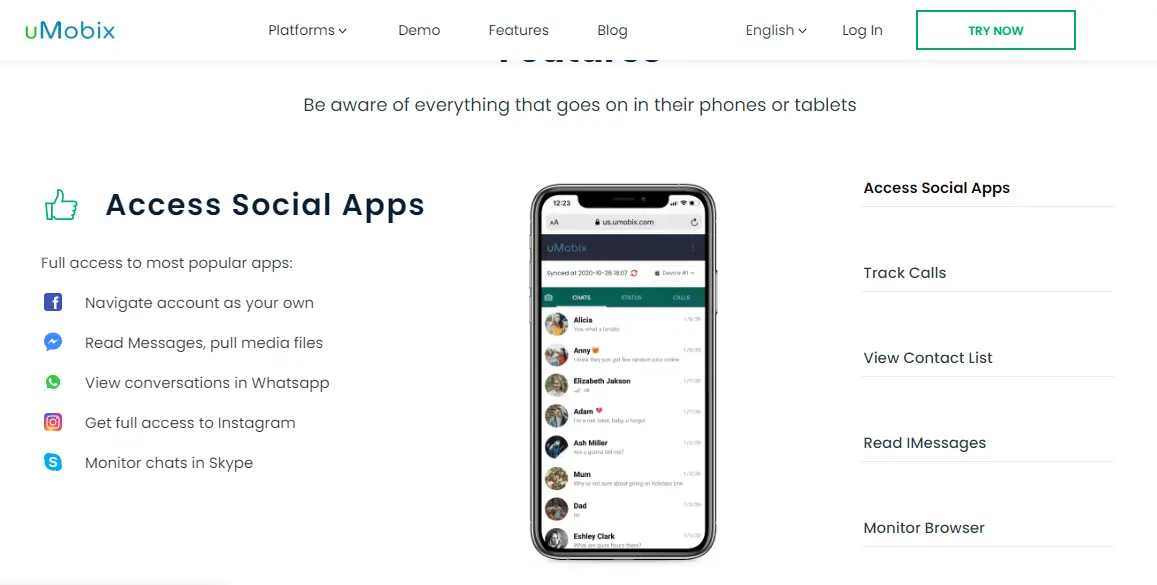
uMobix is one of the famous iPhone monitoring apps because it has many features and can track phone calls to identify the real-time location at more comfortable prices than its counterparts. It has a valuable feature to help you monitor around 40 social media platforms.
It can distinguish if other spy apps are installed on your kids’ phones and protect them from spies. You can discover how long your kids use their phones along with installed and deleted apps. Besides, it has features to open blocked apps and websites and remote configuration.
uMobix is also one of the iPhone tracking and monitoring apps with remote visual and audio control features. That is why you know what happens around your children when they still use their phones.
It is a valuable feature to keep your kids safe because they tend to abandon their surroundings when using smartphones.
-
OurPact
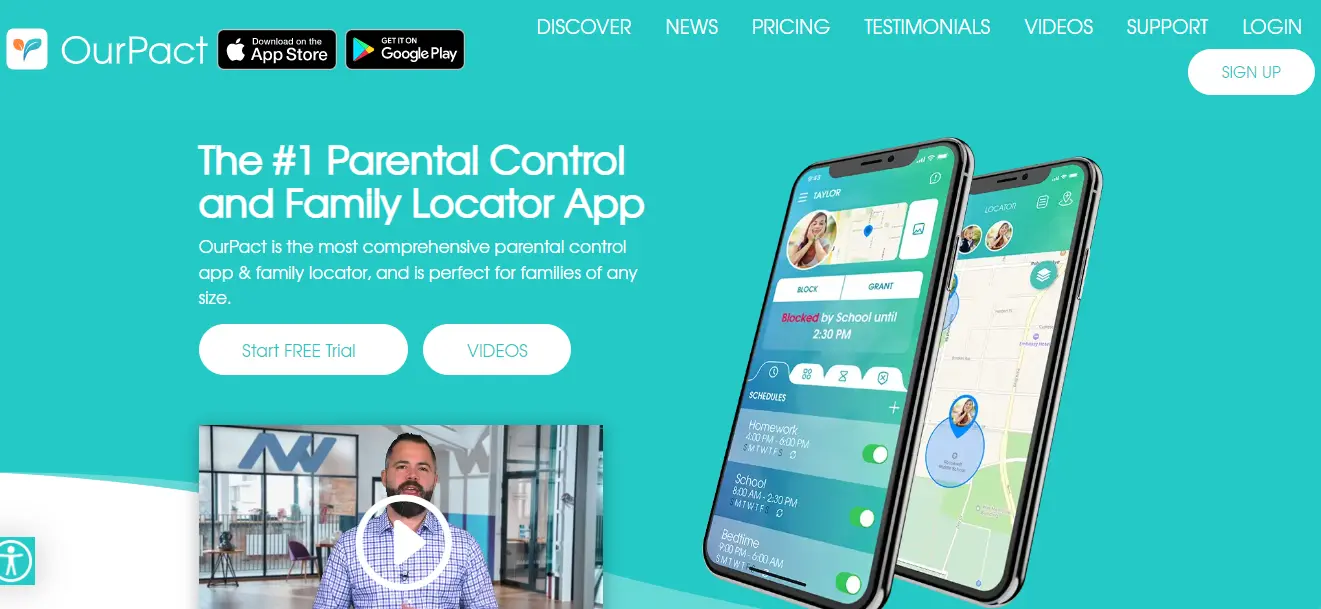
OurPact is a good option for parents who want complete control over their kids’ screen time regardless of the family size. You can choose this app among the pricing option including the free version which is famous among parents.
The free version only allows you to manage one phone using five manual blocks and grants. Besides, you cannot access all the features in it. OurPact is one of the iPhone monitoring apps that offer a premium version.
You can monitor up to 20 phones using unlimited blocks and grants when choosing the premium version. Moreover, you can access all the premium features like web filters, private galleries, and family locators.
OurPact applies a unique system, namely App Rules enabling you to remain to block particular apps and schedule phone access. It is a fascinating app because you can experience various monitoring functions.
-
eyeZy
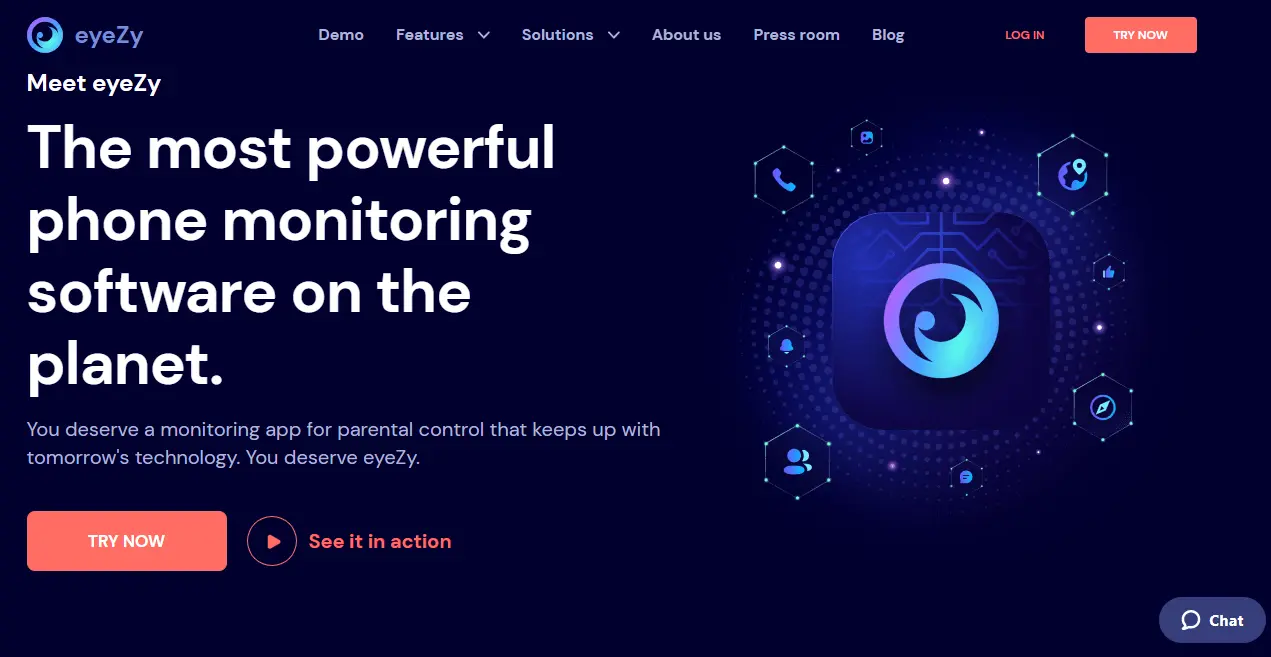
eyeZy is another option you can choose among iPhone monitoring apps to monitor your children’s activities online but cannot spend much money on spyware. You should check your device compatibility by giving the phone model number on its app website before using eyeZy.
You can monitor many things continuously using this app including social media platforms, text messages, call logs, phone media, and keystrokes. EyenZy offers parents many things to keep children safe online through its various features.
It has advanced filtering technology to restrict children from accessing suspicious content and websites.
Another good thing you can use is an advanced Wi-Fi analysis to track the network on your kid’s phone. You also can check the children’s current position using GPS.
-
Spyic
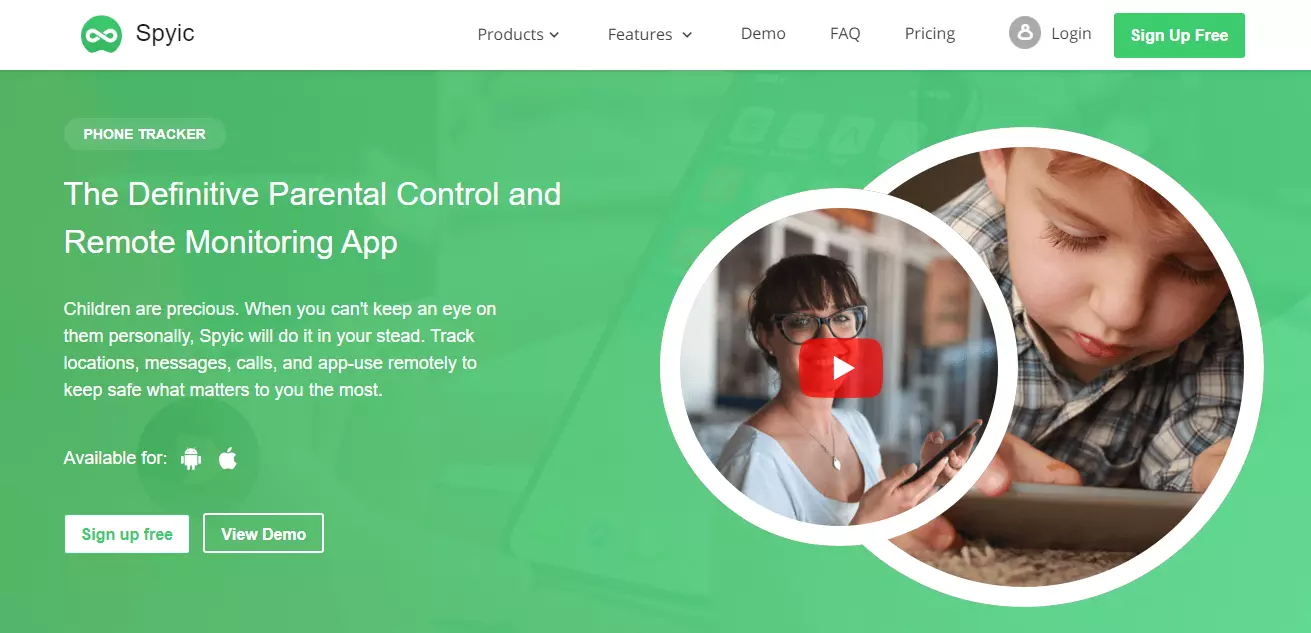
If you require an affordable choice to protect your kids from harmful content, you can choose Spyic among available iPhone monitoring apps. You can ensure your children’s safety without breaking your savings. It has a user-friendly interface and several features similar to other parenting apps.
Hence, you can use it to check the call logs, browser history, and location tracking without installing this app on your kid’s phone. However, if the targeted phone applies two-ways authentication, you must access the phone first. It includes monitoring several social media platforms.
One of the fascinating features of Spyic is allowing parents to look at the installed apps and block them if children use them for long hours.
It also features a SIM card tracker to find the location of lost or stolen phones and identify phone number changes. You can do the monitoring processes confidentially and remotely.
-
Cocospy
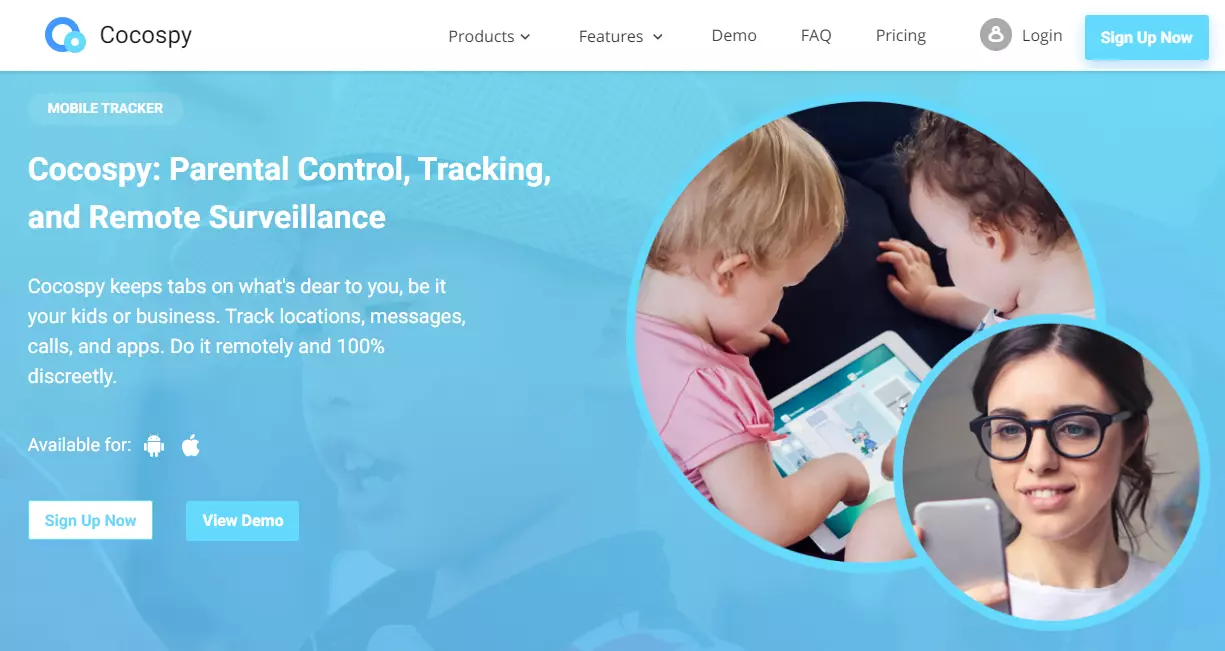
Cocospy is one of the iPhone monitoring apps that do not require installation on the targeted phone. The setup process is easy and you can complete it within 5 minutes without hacking or other root requirements. You can use it to monitor nearly everything on children’s phones and is undetectable.
It can perform standard spyware like checking text messages, device media, call logs, browsing history, social media platforms, and location. It has a keylogger feature that enables users to determine login details and passwords used in the targeted phone. You can discover the whole list of apps on your kids’ phones.
Although it is less effective to identify the call logs, you can benefit from the full tracking of conversation times. It also comes with GPS tracking so you can discover the current location of your kids as long as they bring their smartphones wherever they go.
-
FlexiSPY

FlexySPY is one of the sophisticated iPhone monitoring apps. It can support parents who want to keep an eye on their children or business owner who want to monitor their employees. This powerful app provides over 150 features to help you discover everything on the targeted phone.
You can use exclusive features from this app to listen, record, and interrupt live phone calls. It also facilitates call recording through the internet when you use facetime platforms like Line, Facebook, and Skype. Thus, you always see if your kids get a call from strangers.
FlexySPY requires you to access the targeted phone first before monitoring it. Otherwise, you can buy an iPhone with a preinstalled app and give it to your children to monitor them anytime you want. You can install this app on other Mac devices like iPad and MacBook.
-
Spyera
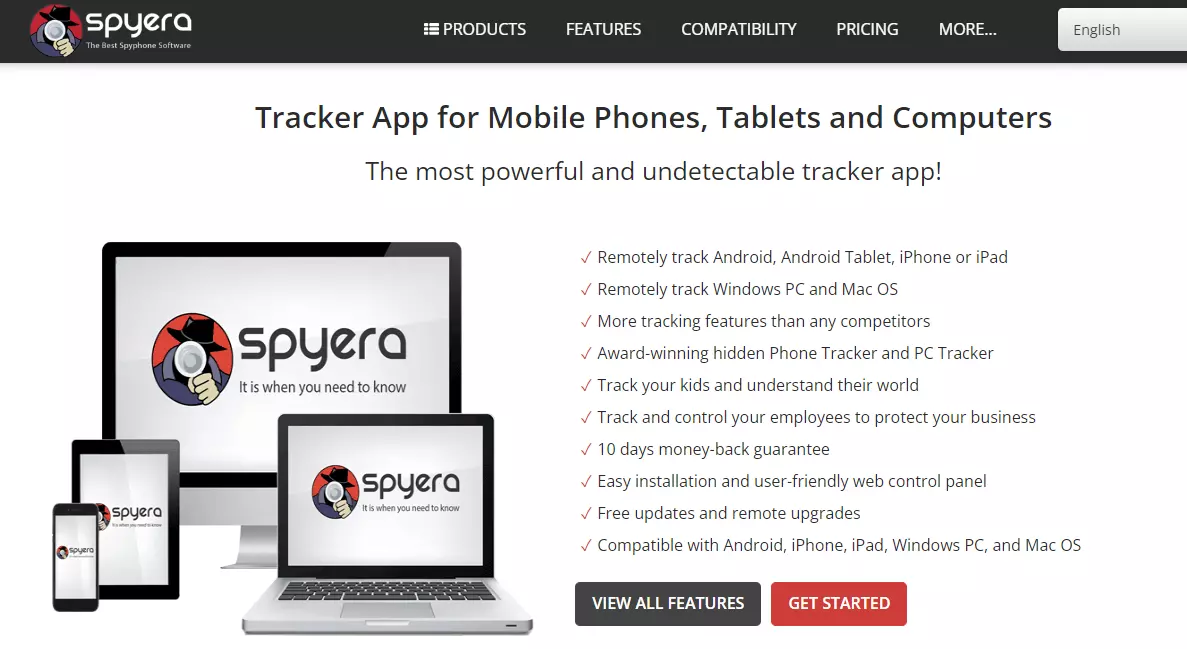
Same with FlexySy, people usually use Spypera to monitor children or employees secretly. It belongs to the group of iPhone monitoring apps that do not require rooting. You can access the call logs, social media activities, browser history, and text messages on a targeted phone or computer.
One of the fascinating features you can discover in Spycera is its ability to open a microphone from afar and hear, record videos, or take pictures of what happened surrounding the targeted phone. It allows you to record the keystrokes to identify what your children type on their phones.
Tracking the location of the targeted phone is easy because Spyera features a real-time GPS tracker. You can activate the stealth mode when processing the targeted phone so you remain undetected until you finish your parents’ duty of checking the kids’ phones and keeping them safe online.
-
XNSPY
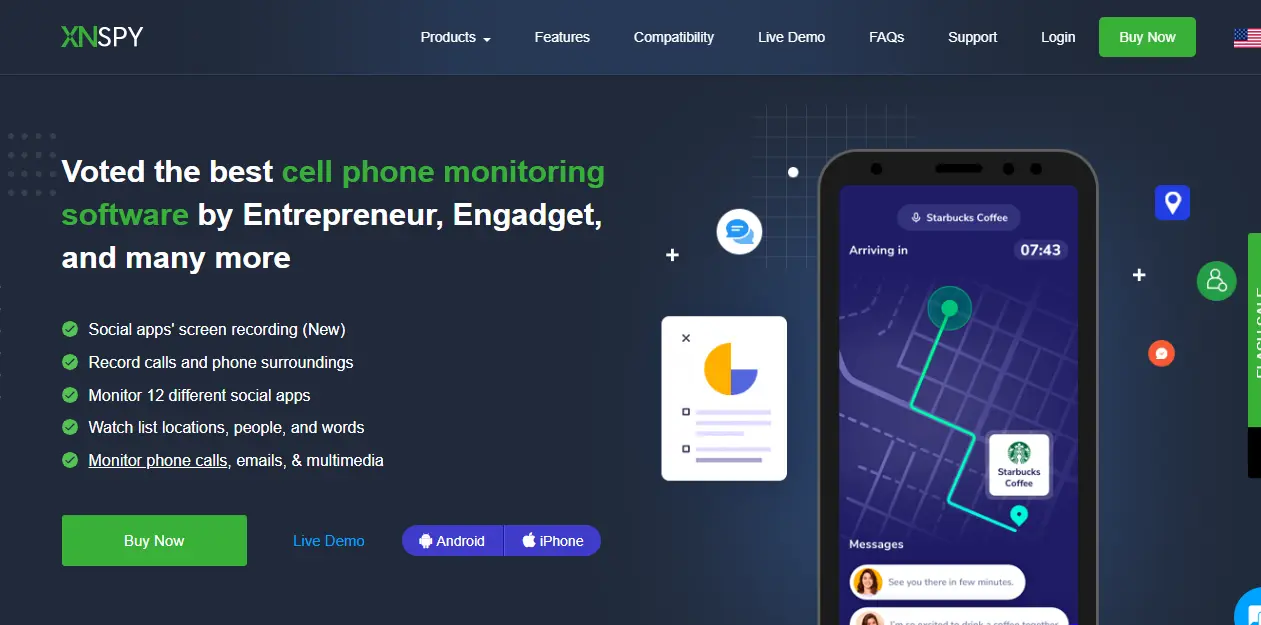
You should choose XNSPY among recommended iPhone monitoring apps if you want online and offline phone tracking. It works differently from other spyware to monitor where your children are and what they do. You can enjoy an easy and quick monitoring process.
Scrolling through the entire contents of the targeted phone takes a long time and sometimes you cannot discover the expected information and details regarding their activities. XNSPY uses keywords to promote more efficient phone tracking.
Typing specific words on the target devices allows them to send instant notifications to your phone. XNSPY features the new version of GPS tracking, monitoring surroundings technology, social media checking, and phone recording.
However, the key feature of this app is to access the WhatsApp conversations on the target phone without the need to perform root or previous access. You can keep an eye on all online activities and check in iMessage.
-
Mobistealth
Mobistealth is one of the special iPhone monitoring apps because parents can use it to track all the data and information from their children’s phone. This app is available at various prices depending on the packages you choose. It is worth purchasing as you can send the preferred information to your phone.
Like other monitoring apps, Mobistealth has several primary tracking features. First, it allows parents to check the detailed activities in the kids phone such as text message, call logs, web history, Skype history, Viber and so on. It also can record the conversation in the kids’ phone including sound from surroundings
You can use Mobistealth to avoid dangers in the digital world from other devices like iOS and Android. It features location tracking that enables parents to check their children’s position although the GPS in their phone is off. Parents also will know what their kids type through logging keystrokes.
-
Net Nanny

Many people also consider Net Nanny as one of the best iPhone monitoring apps for parents. It comes with a modern and intuitive design along with advanced web-filtering technology that does not directly block them but analyzes the page first. You can create a filter to meet your monitoring needs.
Net Nanny offers the closest similarities in its features on iOS and Android. This app can set or schedule screen time for your children, track their location, and show their location history. Moreover, it helps parents block over 100 apps on their children’s phones.
Your children can access suitable content based on their age because Net Nanny features a content filter. Instead of blocking or accessing apps, this app will sort out the contents in social media platforms and other apps safe for your kids. However, it is unable to monitor text messages and call logs.
-
Norton Family
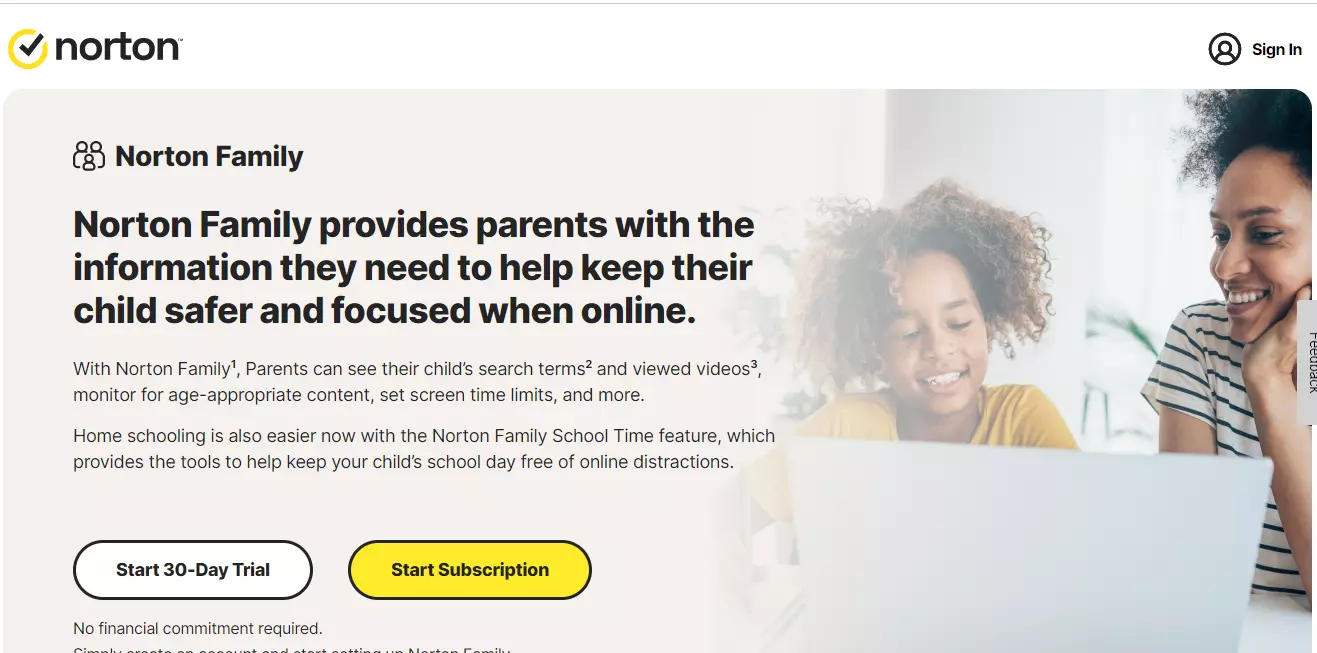
Norton Family is one of the iPhone monitoring apps that focuses on web filtering. However, it does not mean that you cannot use other monitoring features in this app. You can discover GPS location tracking, geofencing, and screen time schedules. However, the time allowance feature is only accessible through Android and Windows.
However, you can access the primary web-filtering service from your iOS devices. You can track your children’s activities when they visit YouTube and Hulu.
It also launches a new feature, namely School Time so your children can maintain their focus during distance learning although they use a smartphone or other online devices. Norton family offers to enable parents to monitor unlimited apps and devices used by their children.
Combining the Norton Family parenting app and antivirus protection in your device is shooting two birds with one stone. You protect both your children and device from possible online threats.
-
Google Family Link
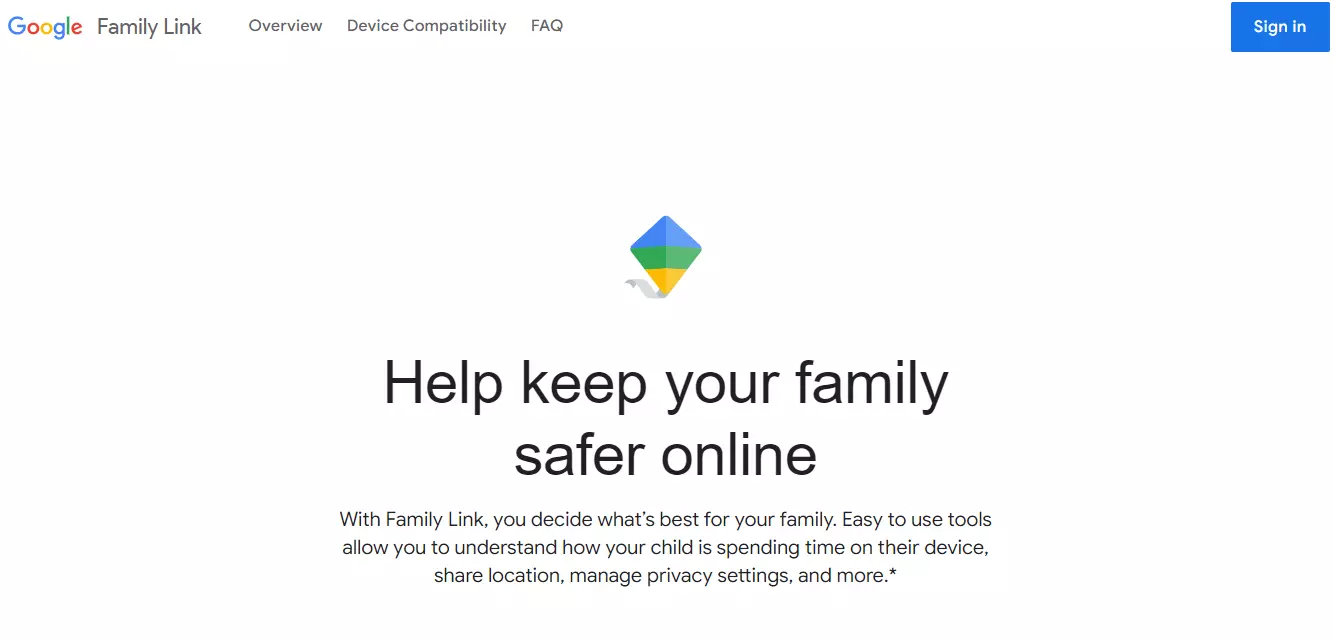
Google Family Link is one of the free iPhone monitoring apps that are very competent and powerful in looking over kids’ online activities. It provides parents complete control of the system permission for each app installed on their kids’ phones. It is a unique ability that you rarely find in other parenting apps.
It can help you determine the allowed apps for your children to download on their devices. Although accessing this app through iPhones has some limitations for Androids, you still can benefit from multiple standard features to track children’s activities when they learn or play with the internet.
Google Family Link is a good option if you want to keep an eye on apps your children use on their devices. It has good performance in tracking all the apps installed on the target phone. You only need to select what kinds of apps to check.
-
MMGuardian

MMGuardian is one of the iPhone monitoring apps with the closest features to Androids. You can find almost all parental control features in this app like identifying blocks and logging calls in the target phone and blocking or reading text messages.
You only can use this app to read text messages although you cannot block them. This app has advanced web filtering to determine what kinds of websites are accessible to children.
It also has location tracking so you can check where your children are without calling or sending them a message and waiting for their replays. Now, it includes an artificial intelligence component to detect nudity on photos your children save on their devices.
MMGuardian is worth installing on your iPhone if you are wondering about the contents of text messages written by your kids. It is easier for you to suspect inappropriate words in their messaging.
-
Highster Mobile
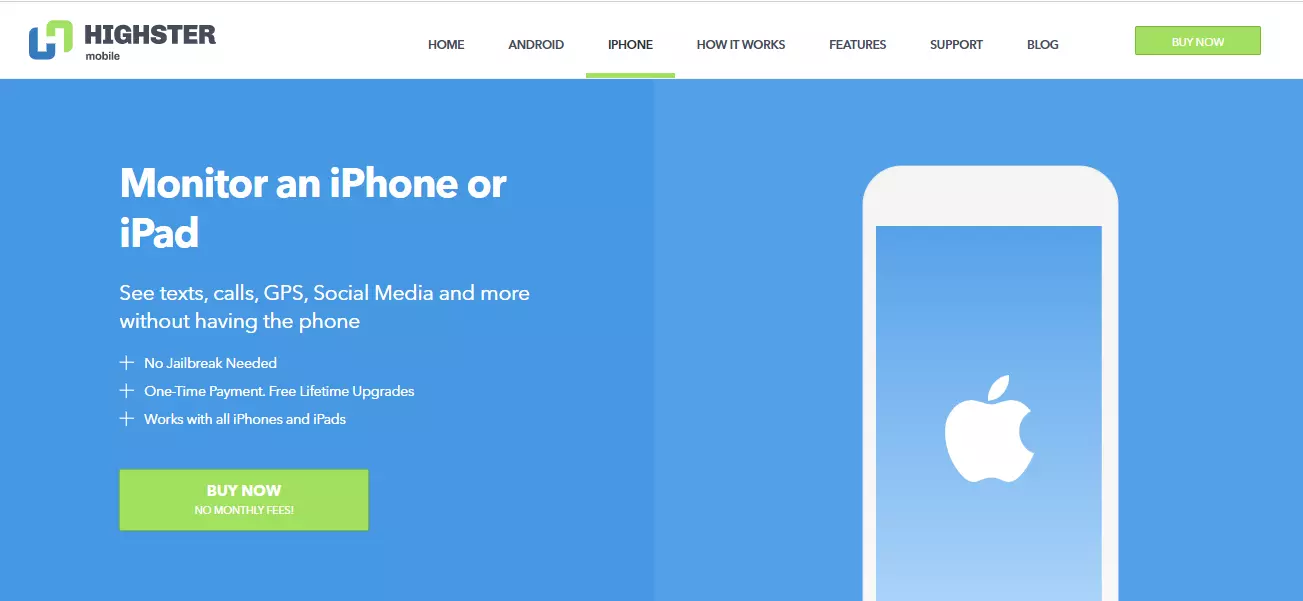
Highster Mobile is a standard app that you often find on parents’ iPhones. It presents all the features you usually find in other iPhone monitoring apps like mSpy. However, it has a very influential feature that you scarcely discover in other parenting apps to keep an eye on children.
Highster Mobile has several primary features like call tracking that allows parents to check call log details on the target phone. This app also makes your duties as parents easier because you can access your kids’ media players on their phones.
You can scroll the browsing history to know what your children have opened during screen time. Never worry if your kids are playing outside because you can use GPS tracking to know their exact location. This app offers easy setup and installation. Most of all, it is available at a low price.
iPhone monitoring apps ease parents’ responsibilities to keep children safe when they browse the internet. Each app has different features but they also have several same features. Consider the features and functions to choose the most suitable app to meet your monitoring needs.

Morgan Azhari, the owner of PrinterUpdate.net, is a dedicated expert in the field of printers, leveraging a wealth of experience and education to create a platform that passionately shares insights and solutions.
With a goal to enhance the printer user experience, my vision for the website is to provide valuable content, making a positive impact on individuals navigating the complexities of printers.







































































































