Are you looking to disable the Instant Ink program on your HP printer? We understand that your printing needs may change, and the monthly subscription may no longer align with your requirements. Fortunately, disabling Instant Ink is a straightforward process with a few options to choose from.
When it comes to disabling Instant Ink on your HP printer, you have two reliable methods and one option that we do not recommend. Let’s explore these options in detail.
Key Takeaways:
- Disabling Instant Ink on your HP printer is a straightforward process.
- You have two reliable methods to choose from, which will be explained in detail.
- Returning the Instant Ink cartridges to HP is an important step after disabling the program.
- Consider the drawbacks of the Instant Ink program before making your decision.
- The choice to use or disable Instant Ink depends on your individual printing needs and preferences.
How to Cancel HP Instant Ink Subscription
If you have decided to cancel your HP Instant Ink subscription, there are two methods you can follow to proceed with the cancellation process. These methods are outlined in detail below.
Method 1: Canceling through your HP Account
To cancel your HP Instant Ink subscription, you can access your HP account and follow these steps:
- Login to your HP account using your credentials.
- Navigate to the Instant Ink section in your account settings.
- Locate the “Cancel Enrollment in HP Instant Ink” button and click on it.
- Follow the prompts to confirm your cancellation.
During the cancellation process, you may be asked to provide feedback on why you are canceling the service. This feedback helps HP understand customer needs and preferences, ensuring a better experience for future users.
Method 2: Canceling through the HP Smart App
If you prefer using the HP Smart app, you can cancel your HP Instant Ink subscription directly from the app’s dashboard by following these steps:
- Download and install the HP Smart app on your mobile device.
- Open the app and log in to your Instant Ink account.
- Access your Instant Ink dashboard within the app.
- Select the option to “Cancel my HP Instant Ink Subscription.”
- Confirm your cancellation when prompted.
Similar to method 1, you may also be asked to provide feedback on your cancellation reasons.
Note: It is important to follow the cancellation process carefully to ensure a successful cancellation of your HP Instant Ink subscription.
By following the steps outlined in either method 1 or method 2, you can cancel your HP Instant Ink subscription and discontinue the ink replacement service.
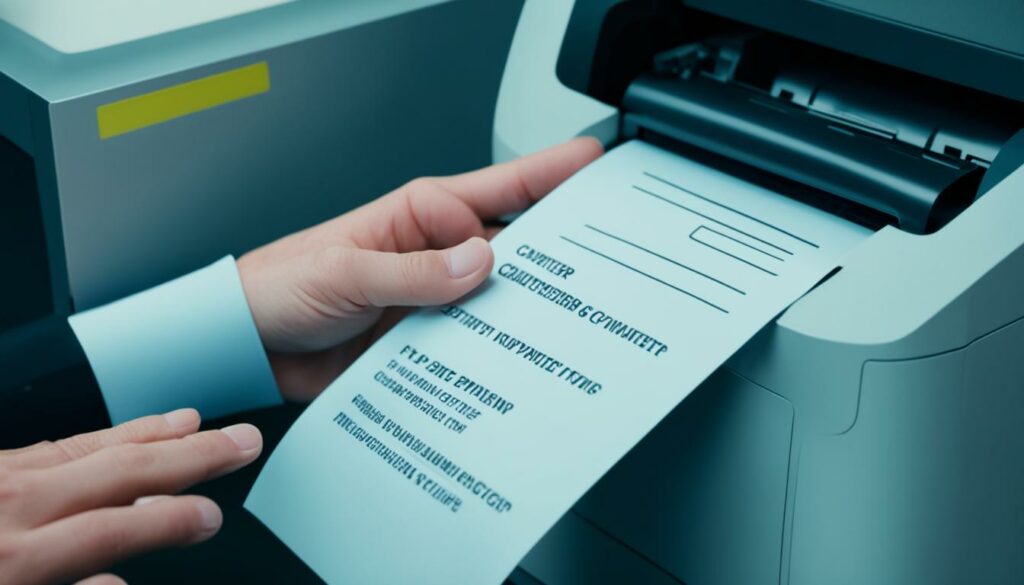
Now that you know how to cancel your HP Instant Ink subscription, let’s move on to the next section where we will discuss the process of returning the Instant Ink cartridges to HP.
Returning Instant Ink Cartridges to HP
After disabling the Instant Ink program and canceling your subscription, it is important to return the Instant Ink cartridges to HP. This ensures proper disposal and allows for the recycling of the cartridges. HP provides a convenient solution for returning the cartridges by including a postage-paid envelope with your replacement cartridges. Simply place the used Instant Ink cartridges in the envelope, seal it, and drop it off at your nearest mailbox or post office. It’s a hassle-free process that helps reduce waste and promotes sustainability.
If you do not have a postage-paid envelope or need an additional one, you can easily request it from HP. Visit the Recycling HP website, where you’ll find a form to fill out with your contact information. After submitting the form, HP will send you the postage-paid envelope so you can return your Instant Ink cartridges without any additional cost.

Why Return Instant Ink Cartridges?
Returning Instant Ink cartridges to HP serves multiple purposes. Firstly, it helps HP in their efforts to recycle and reuse the cartridges, reducing the environmental impact of these consumables. Secondly, it allows HP to properly manage the inventory and ensure the availability of cartridges for other customers. Lastly, by returning the cartridges as instructed, you avoid any potential fees or charges that may be associated with keeping the cartridges or failing to return them.
What is HP Instant Ink and its Drawbacks
HP Instant Ink is a monthly service provided by HP that offers ink replacement for HP printers. With this program, your printer’s ink usage is continuously monitored, and replacement cartridges are automatically sent when your ink runs low. This convenient service eliminates the hassle of manually purchasing and replacing ink cartridges, ensuring that you never run out of ink during critical printing tasks.
However, while the HP Instant Ink program offers convenience, there are a few drawbacks that you should consider. One of the main concerns relates to privacy. In order to provide the service, HP needs to monitor your ink usage and page counts in real-time. This may raise privacy concerns for some users who are apprehensive about their printing habits being tracked.
Another drawback of the Instant Ink program is the use of proprietary ink cartridges. These cartridges are specifically designed for the Instant Ink service and may not be compatible with other third-party ink options. This limitation might be a disadvantage if you prefer using non-HP ink cartridges or if you have a specific brand preference.
Furthermore, the cost structure of the Instant Ink program is based on the number of pages you print rather than the amount of ink consumed. While this can be cost-effective for frequent and high-volume printing, it may not be suitable for all types of printing needs. If you only print sporadically or primarily use your printer for light printing tasks, the cost per page may not be as favorable compared to purchasing ink cartridges individually.
Despite these drawbacks, the HP Instant Ink program continues to be a popular choice for many users, offering convenience and peace of mind when it comes to replacing ink cartridges. If privacy concerns, compatibility with non-HP ink cartridges, or cost per page are significant factors for you, it may be worth exploring alternative ink replacement options.
To get a better idea of the Instant Ink program’s potential drawbacks, consider the comparison table below:
| Drawbacks | HP Instant Ink Program | Alternative Ink Options |
|---|---|---|
| Privacy Concerns | Requires real-time ink usage monitoring | May have less ink usage tracking |
| Ink Cartridge Compatibility | Proprietary cartridges | Compatibility with non-HP options |
| Cost per Page | Based on number of printed pages | Varies based on individual cartridge purchases |
It’s essential to assess your specific printing needs and preferences before deciding whether the HP Instant Ink program is the right fit for you. By understanding the program’s drawbacks, you can make an informed decision that aligns with your budget, printing habits, and concerns.
Conclusion
In conclusion, HP Instant Ink can be a valuable program for individuals with specific printing needs. It offers the convenience of automatic ink replacement and eliminates the hassle of running out of ink when you need it the most. However, it is important to note that HP Instant Ink may not be suitable for everyone.
If you have decided that HP Instant Ink is not the right fit for your printing requirements, you can follow the steps outlined earlier in this article to disable the program on your HP printer. By canceling the service, you regain control over your ink supply and have the flexibility to use regular HP ink cartridges.
Remember, if you choose to cancel the HP Instant Ink subscription, it is essential to return the Instant Ink cartridges to HP as instructed. This ensures that you comply with the program’s terms and conditions and avoid any additional fees or charges.
Ultimately, the decision whether to use or disable HP Instant Ink depends on your individual preferences and printing needs. By understanding the available options and considering the drawbacks, you can make an informed choice that aligns with your specific requirements. Take control of your printing needs and choose the solution that works best for you.
Source Links
- https://www.tonerbuzz.com/hp/how-to-turn-off-hp-instant-ink/
- https://h30434.www3.hp.com/t5/Printer-Ink-Cartridges-Print-Quality/Stop-using-instant-ink/td-p/8687345
- https://h30434.www3.hp.com/t5/Printer-Setup-Software-Drivers/cancel-instant-ink-subscription/td-p/8857435

Morgan Azhari, the owner of PrinterUpdate.net, is a dedicated expert in the field of printers, leveraging a wealth of experience and education to create a platform that passionately shares insights and solutions.
With a goal to enhance the printer user experience, my vision for the website is to provide valuable content, making a positive impact on individuals navigating the complexities of printers.
