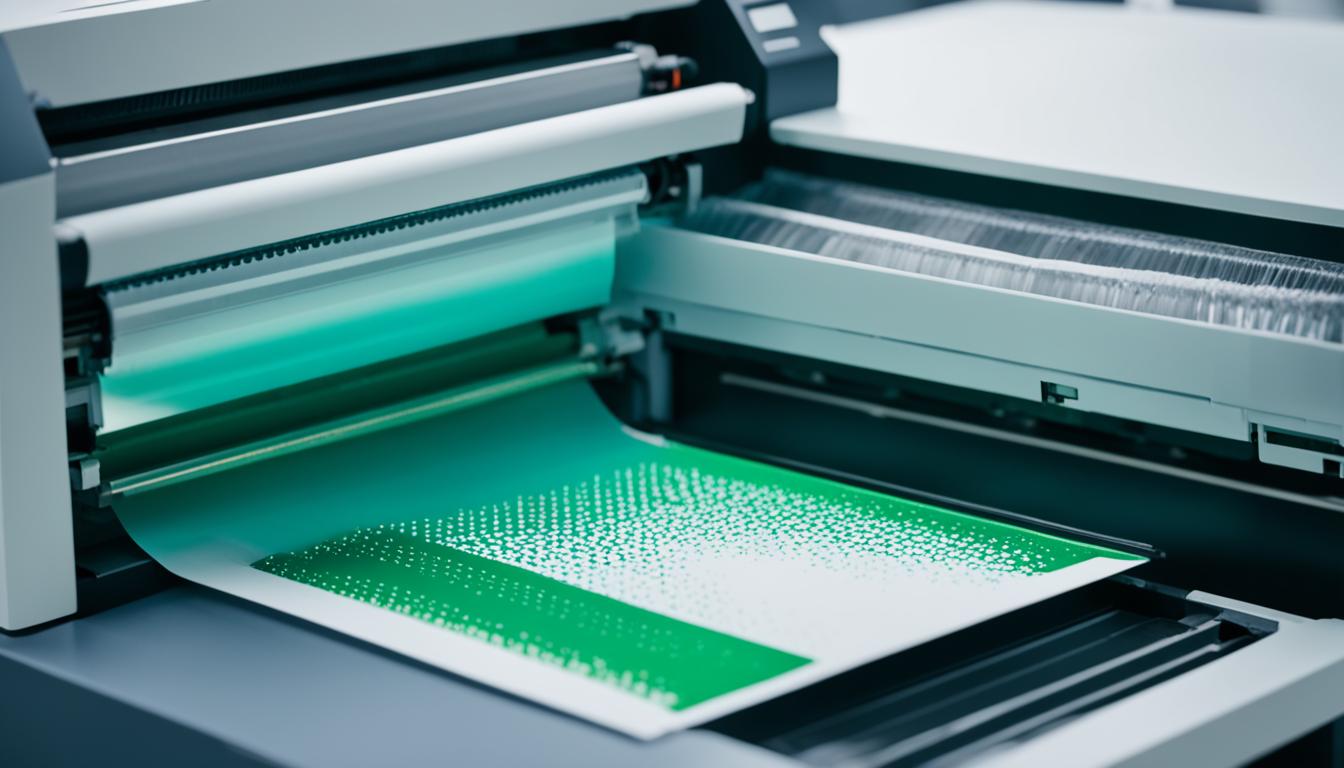When it comes to laser printers, you may have heard of the term “printer fuser.” But what exactly is a printer fuser and what role does it play in the printing process? Let’s delve into the world of printer fusers and discover their importance in producing high-quality prints.
Key Takeaways:
- A printer fuser is an essential component of laser printers that ensures the durability and smudge-free quality of prints.
- The fuser unit consists of heated rollers that melt the toner powder onto the paper, resulting in crisp and vibrant prints.
- Proper maintenance, including regular checks for wear and tear, is crucial in ensuring the efficient functioning of the fuser.
- Using the recommended paper type and adjusting printer settings can contribute to the longevity and efficiency of the fuser.
- Consulting professionals and scheduling regular servicing can help detect and address any issues that may impact the overall performance of the printer or copier.
How Does a Fuser Work?
The fuser unit in a printer consists of two important components: the heated roller and the pressure roller. These rollers play a crucial role in the printing process, ensuring that the toner adheres to the paper, resulting in high-quality prints.
When the paper passes between the heated roller and the pressure roller, the heated roller applies heat to melt the toner. Meanwhile, the pressure roller maintains contact between the paper and the heated roller, allowing the toner to fuse with the paper fibers.
The fuser operates at high temperatures, reaching levels that are necessary for the toner to bond firmly to the paper. This process is vital to ensure that the prints are durable and long-lasting.
The fuser unit is equipped with a thermistor and a thermostat to control the temperature and prevent overheating. These components maintain the optimal heat required for fusing the toner, ensuring consistent print quality.
Understanding how the fuser works is essential for troubleshooting any print quality issues. If the fuser is not operating correctly, it can lead to problems such as smudging or incomplete prints. Regular maintenance and proper handling of the fuser unit can help in producing excellent prints consistently.
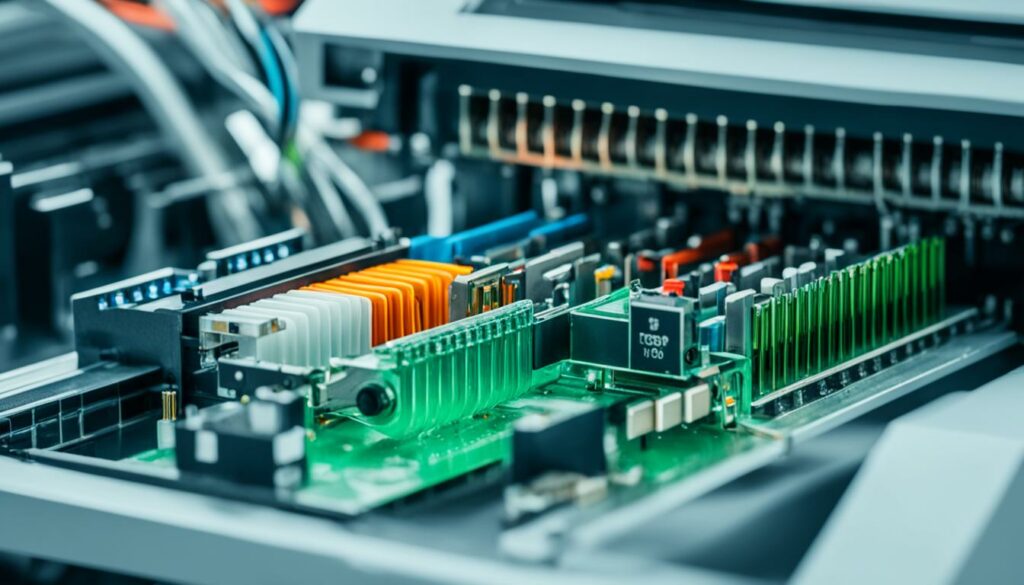
Working Process of the Fuser:
- The paper with the image or text printed on it enters the fuser unit.
- The heated roller applies heat to the toner on the paper.
- The pressure roller ensures the paper remains in contact with the heated roller, allowing the toner to fuse with the paper fibers.
- The toner becomes fully bonded to the paper, resulting in a durable and smudge-free print.
- The paper exits the fuser unit, ready for further processing or delivery.
Understanding the working process of the fuser unit helps in identifying any potential issues. If the heated roller or pressure roller is damaged or not functioning correctly, it can cause print defects or poor print quality. Regular inspection and maintenance of the fuser unit are essential for optimal printer performance.
Importance of the Fuser in a Copier
The fuser is a crucial component in a copier that plays a significant role in ensuring print quality and overall device performance. It is responsible for fusing toner onto the paper, resulting in high-quality prints.
A properly functioning fuser is essential to maintain print quality and prevent various print defects. When the fuser malfunctions, it can lead to issues such as smudging, incomplete prints, or poor page quality.
The fuser operates at high temperatures to melt the toner and bond it to the paper. This heat is necessary to create durable and long-lasting prints. Therefore, it is crucial for the fuser to function efficiently to ensure optimal print quality and prevent any negative impact on the copier’s performance.
“The fuser is like the final touch in the printing process, ensuring that each printout meets the desired print quality standards.”
Regular maintenance of the fuser is essential to identify any potential issues and prevent them from impacting print quality. Timely replacement of the fuser when necessary is also crucial to ensure that the copier continues to produce high-quality prints.
Table: Common Print Quality Issues Caused by a Faulty Fuser
| Print Quality Issue | Description |
|---|---|
| Smudging | Prints with toner that easily rubs off or smears. |
| Incomplete Prints | Prints with missing sections or areas where the toner did not properly fuse onto the paper. |
| Poor Page Quality | Printouts with uneven toner distribution, resulting in uneven color or grayish areas. |
To ensure that the copier produces high-quality prints consistently, it is important to pay attention to the fuser and address any issues promptly. Regular maintenance checks, including inspecting the fuser for wear or damage, can help prevent print quality issues.
Additionally, following proper paper use guidelines, such as using the recommended type of paper and ensuring it is within the acceptable specifications for the copier, can contribute to better print quality and minimize the chances of problems caused by the fuser.
Monitoring the print settings and adjusting them appropriately can also help optimize the fuser’s performance. For example, reducing the heat settings if feasible can extend the fuser’s lifespan and minimize the risk of print defects.
For complex issues or when experiencing recurrent problems, it is advisable to seek professional servicing to address any underlying fuser-related issues effectively. Professionals can identify and resolve problems before they result in significant print quality deterioration.
By understanding the importance of the fuser and taking appropriate measures to maintain it, copier owners can ensure that their devices consistently produce high-quality prints.

Next Steps: Troubleshooting Print Quality Issues
If you are experiencing print quality issues, follow our troubleshooting guide to identify and resolve common problems. Addressing these issues promptly can help restore optimal print quality and prolong the life of your copier and the fuser. Stay tuned for the next section, where we provide useful maintenance tips for copier and printer fusers.
Maintenance Tips for Copier and Printer Fusers
Maintaining your copier or printer fuser is essential for ensuring its longevity and efficient performance. By following these maintenance tips, you can prolong the life of your fuser and maintain optimal print quality.
Check for Wear and Tear
Regularly inspect the fuser rollers for any signs of wear or damage. Over time, the rollers can experience wear and tear due to constant friction and heat. If you notice any abnormalities or roughness on the rollers, it’s imperative to replace them. This simple step can help prevent print quality issues and extend the lifespan of your fuser.
Use Proper Paper
Using the correct type of paper recommended by the copier manufacturer is crucial for preventing frequent paper jams and excessive wear on the fuser. Different copiers may have specific paper requirements to ensure optimal performance. Following the manufacturer’s guidelines helps maintain smooth paper feeding and reduces the strain on the fuser components.
Adjust Printer Settings
Consider adjusting your printer settings to lower heat settings, if feasible. Lower heat settings can help reduce wear and tear on the fuser, leading to prolonged lifespan and energy savings. Refer to the printer’s user manual or consult with a professional to determine the appropriate heat settings for your specific model.
Professional Servicing
Periodic professional servicing by experienced technicians can detect any potential issues with your copier’s fuser. They can conduct thorough inspections, clean critical components, and make necessary adjustments to ensure optimal performance. Professional servicing not only helps maintain the fuser’s life but also contributes to overall device health.
Timely Replacement
Based on your copier’s usage and the manufacturer’s recommendations, it’s essential to replace the fuser when necessary. Print quality issues, such as smudging or incomplete prints, can indicate a worn-out fuser. Additionally, if you frequently experience fuser-related paper jams, it might be time for a replacement. Regularly monitor your copier’s performance and consult with professionals to determine the ideal replacement timeframe.

Remember, proper maintenance of your copier or printer fuser is key to maintaining optimal print quality. By checking for wear and tear, using the correct paper, adjusting settings, seeking professional servicing, and replacing the fuser when necessary, you can ensure the longevity and efficiency of your fuser and enjoy high-quality prints for years to come.
| Maintenance Tips for Copier and Printer Fusers |
|---|
| Check for wear and tear on the fuser rollers |
| Use the proper paper recommended by the copier manufacturer |
| Adjust printer settings to lower heat settings, if possible |
| Schedule professional servicing for thorough inspections and maintenance |
| Replace the fuser when necessary based on copier usage and recommendations |
Key Takeaways on Printer Fusers
The printer fuser is a crucial component in laser printers and copiers that directly impacts the print and copy quality. To ensure optimal output, regular maintenance is essential. This includes conducting routine checks for wear and tear and promptly replacing the fuser when necessary. By adhering to the manufacturer’s recommendations on proper paper use and adjusting printer settings appropriately, you can maximize the longevity and efficiency of the fuser.
Consulting with professionals and scheduling regular servicing will help detect any issues before they affect the overall performance of the copier. Maintaining print and copy quality requires consistent effort and attention to detail, but the benefits are well worth it in terms of professional-looking documents and extended fuser lifespan.
Maintenance Tips for Printer Fusers
- Regularly check the fuser for signs of wear and tear and replace it as needed. This ensures optimal performance and minimizes the risk of print defects.
- Use the type of paper recommended by the manufacturer to prevent paper jams and reduce stress on the fuser. Proper paper use contributes to better print quality and overall device health.
- Adjust printer settings to match the requirements of your printing tasks. Lowering heat settings, if feasible, can extend the life of the fuser and save energy.
- Consider professional servicing to maintain your copier’s performance and detect any potential issues early on. Expert technicians can provide valuable guidance and ensure that your fuser operates at its best.
By following these maintenance tips and prioritizing regular care for your printer fuser, you can optimize print and copy quality while prolonging the lifespan of your equipment.

| Maintenance Tips | Benefits |
|---|---|
| Regularly check for wear and tear | Prevents print defects and ensures optimal performance |
| Use proper paper recommended by the manufacturer | Minimizes paper jams and extends overall device health |
| Adjust printer settings | Reduces fuser stress, extends lifespan, and saves energy |
| Consider professional servicing | Detects issues early and maintains overall copier performance |
Symptoms of a Bad Fuser
A bad fuser can exhibit various symptoms that indicate its malfunction. These symptoms include:
- Unusual noises coming from the fuser area, such as humming, grinding, or chirping sounds.
- Image defects such as gray vertical lines, repeated images, ghosting, or toner rubbing off.
- Error codes related to the fuser, such as “50 Service Error,” that can be displayed on the printer.
- Additionally, frequent paper jams, particularly in specific locations near the fuser, can be a sign of a faulty fuser.
If you notice any of these symptoms, it is important to address them promptly to avoid further damage to your printer and to maintain print quality.

When to Replace the Fuser
Proper maintenance of the printer fuser is essential for ensuring consistent print quality. However, there may come a time when you need to consider replacing the fuser unit. There are a few key indicators that suggest it is time for a fuser replacement.
Print Quality Issues
- Smudging and incomplete prints: If your prints have smudges or gaps, it could be a sign that the fuser is no longer functioning optimally. The fuser’s role in the printing process is to heat and bond the toner to the paper, so any issues with the fuser can result in print quality problems.
- Paper jams: Frequent paper jams that occur near the fuser can indicate a worn-out fuser. If paper consistently gets stuck in the fuser area, it may be time to replace the fuser unit.
The above print quality issues are common signals that it’s time to install a new fuser. Ignoring these problems can result in further damage to the printer and continued poor print quality.
Fuser Lifespan
The lifespan of a fuser varies depending on the printer model and usage. Larger printers with heavy-duty fusers, designed for high-volume printing, can last between 300,000 and 500,000 pages. On the other hand, smaller printers may require a fuser replacement after only 50,000 pages.
To determine the remaining life of your fuser, check the printer software. Most printers provide information about the total number of pages printed and an estimate of the fuser’s remaining life. Pay attention to these details and consider replacing the fuser when necessary.
| Printer Type | Fuser Lifespan |
|---|---|
| Larger printers (heavy-duty) | 300,000 – 500,000 pages |
| Smaller printers | Up to 50,000 pages |
Knowing the estimated lifespan of your fuser can help you plan for its replacement and avoid unexpected printer downtime due to a worn-out fuser.
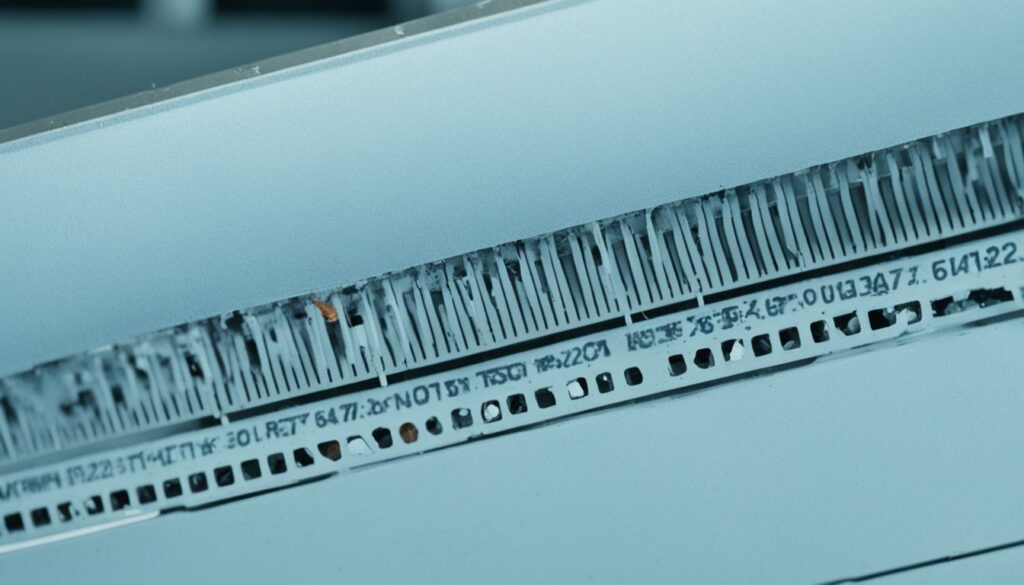
Replacing the fuser unit at the right time is crucial for maintaining optimal print quality and avoiding unnecessary printer issues. Be vigilant about print quality problems and pay attention to the fuser lifespan indicated by the printer software. By proactively replacing the fuser, you can ensure that your printer continues to produce high-quality prints without any interruptions.
Conclusion
The printer fuser is an essential component in laser printers and copiers that plays a crucial role in producing high-quality prints. Through the fusing process, the fuser ensures that the toner is melted onto the paper, resulting in durable and smudge-free prints. To maintain the longevity and efficiency of the fuser, regular maintenance is key. By following proper maintenance tips, such as checking for wear and tear and using the recommended paper, you can ensure optimal print quality.
Knowing the symptoms of a bad fuser is also important. Unusual noises, image defects, error codes, and frequent paper jams can all indicate a malfunctioning fuser. When experiencing print quality issues or frequent paper jams directly related to the fuser, it is recommended to replace the fuser in a timely manner.
In conclusion, by understanding the importance of the printer fuser and implementing maintenance tips, you can ensure that your printer or copier operates at its best and produces high-quality prints. Regular maintenance, proper paper use, and professional servicing are the keys to maintaining optimal print quality and avoiding print defects. So, take care of your printer fuser and enjoy professional-looking prints!
Source Links
- https://www.tonerbuzz.com/blog/what-is-a-fuser/
- https://www.deximaging.com/mastering-copier-efficiency-understanding-the-fuser-in-modern-copiers-and-printers/
- https://www.metrofuser.com/post/symptoms-of-bad-fuser

Morgan Azhari, the owner of PrinterUpdate.net, is a dedicated expert in the field of printers, leveraging a wealth of experience and education to create a platform that passionately shares insights and solutions.
With a goal to enhance the printer user experience, my vision for the website is to provide valuable content, making a positive impact on individuals navigating the complexities of printers.