Is it time to replace the toner in your Brother printer? Don't worry, we've got you covered! Here's a step-by-step guide on how to easily replace the toner in your Brother printer and ensure consistent, high-quality prints.
Before we dive into the process, it's important to note that using genuine Brother toner cartridges is crucial for optimal performance and longevity of your printer. Let's get started with the toner replacement process:
Key Takeaways:
- Replacing the toner in your Brother printer is a simple process.
- Make sure to use genuine Brother toner cartridges for the best results.
- Follow the step-by-step guide to ensure a hassle-free toner replacement process.
- Clean the corona wire inside the drum unit for optimal print quality.
- Recycle your old toner cartridges to reduce waste.
How to Change the Toner in Your Brother Printer
Changing the toner in your Brother printer is a straightforward process that can be done in just a few simple steps. Follow this easy guide to ensure a smooth and successful toner replacement.
Step 1: Access Panel
To begin, locate the front access panel on your Brother printer. Open the panel to reveal the internal components.
Step 2: Drum Assembly Unit
Lift the handle of the drum assembly unit and carefully pull it out of the printer. This unit houses the toner cartridge and needs to be removed for replacement.
Step 3: Remove the Empty Toner Cartridge
Locate the green retainer clips on either side of the toner cartridge. Press these clips to release the empty toner cartridge from the drum assembly unit. Discard the empty cartridge properly.
Step 4: Prepare the New Toner Cartridge
Unpack the new toner cartridge and remove any packaging materials. Gently shake the cartridge to distribute the toner evenly inside.
Step 5: Install the New Toner Cartridge
Insert the new toner cartridge into the drum assembly unit until it clicks into place. Ensure that the cartridge is securely installed.
Step 6: Clean the Drum Head
Locate the green corona tab on the drum unit. Slide this tab back and forth several times to clean the photosensitive drum head.
Step 7: Reassemble and Close the Access Panel
Slide the drum assembly unit back into the printer and close the front access panel. Make sure it is securely latched to avoid any printer errors.
Your Brother printer is now ready to print with the new toner cartridge installed. Enjoy high-quality prints and continue your productive work.

Signs that You Need to Replace the Toner
When using a Brother printer, it's essential to be aware of the signs that indicate it's time to replace the toner. By keeping an eye out for these indications, you can ensure that your printer continually produces high-quality prints. Here are a few telltale signs that it's time to replace the toner:
- Low Toner Warning: One of the most common signs is a warning message displayed on the printer indicating “Low Toner.” This message serves as an early alert that the toner levels are running low and it's time to replace the cartridge.
- Decreased Print Quality: As your toner level decreases, you may start to notice a decline in print quality. Prints might become faint, blurry, or even blotchy. This degradation in output indicates that the toner is reaching the end of its lifespan.
- Incomplete Printing: When the toner is nearly depleted, your printer may not be able to print complete pages. This happens when the toner runs out completely, and the printer cannot continue the printing process. It's crucial to replace the toner before reaching this point to avoid interruptions in your printing tasks.
By proactively recognizing these signs, you can replace the toner cartridge in your Brother printer promptly, ensuring optimal print quality and eliminating any potential printing disruptions.
Why is it Important to Replace the Toner?
Replacing the toner cartridge in your Brother printer is crucial for several reasons. Primarily, it maintains print quality and ensures that your documents and images are sharp, clear, and vibrant. When the toner starts to run low, the resulting prints may appear faded or washed out, compromising their overall impact.
Additionally, replacing the toner cartridge promotes the longevity and reliability of your printer. A worn-out or depleted toner cartridge can cause mechanical issues or damage to the internal components of the printer. Regularly replacing the toner cartridge helps maintain the printer's efficiency and extends its lifespan.
To optimize your printing experience, it is highly recommended to use genuine Brother toner cartridges. These cartridges are specifically designed to work seamlessly with Brother printers, ensuring consistent and superior print quality.

The Importance of Using Genuine Brother Toner
When it comes to maintaining high-quality prints, using genuine Brother toner cartridges is essential. Brother toner is specifically designed to work seamlessly with Brother laser printers, ensuring optimal performance and exceptional results.
Why is genuine Brother toner the preferred choice for your printer? Let's take a closer look:
- Quality and Reliability: Genuine Brother toner cartridges undergo rigorous testing to meet the highest standards of quality and reliability. This means you can trust that your prints will consistently look sharp and professional.
- Longevity: While third-party cartridges may be tempting due to their lower price, they often don't last as long as genuine Brother toner. Genuine cartridges are designed to maximize yield, giving you more prints per cartridge and reducing the need for frequent replacements.
- Compatibility: Brother toner cartridges are specifically engineered to work seamlessly with Brother laser printers. This compatibility ensures optimal performance and minimizes the risk of damage to your printer.
- Print Quality: Using genuine Brother toner helps you achieve the best possible print quality. The toner is formulated to deliver vibrant colors, sharp text, and smooth gradients, making your documents and images stand out.
- Warranty Protection: When you use genuine Brother toner, you can rest assured knowing that you're protected by the manufacturer's warranty. This provides added peace of mind and ensures that any issues related to the use of compatible toner cartridges will be resolved by Brother.
To meet diverse printing needs, genuine Brother toner cartridges are available in both standard and high-yield capacities. Whether you're a home user, small business owner, or a professional who relies on consistent and high-quality prints, there's a genuine Brother toner cartridge that fits your requirements and budget.
By choosing genuine Brother toner for your printer, you're making an investment in the longevity and performance of your printing equipment. Don't compromise on quality and reliability—opt for genuine Brother toner cartridges to ensure outstanding prints every time.
Don't Risk Compromising Your Printer's Performance
When it comes to replacing the toner in your Brother printer, it's important to use the best quality toner available. Genuine Brother toner cartridges offer unmatched performance, durability, and print quality, making them the ideal choice for your printer.
Where to Buy Genuine Brother Toner: You can purchase genuine Brother toner cartridges from authorized retailers or directly from the Brother website. Avoid purchasing from unauthorized sellers or third-party websites to ensure that you're getting genuine products.
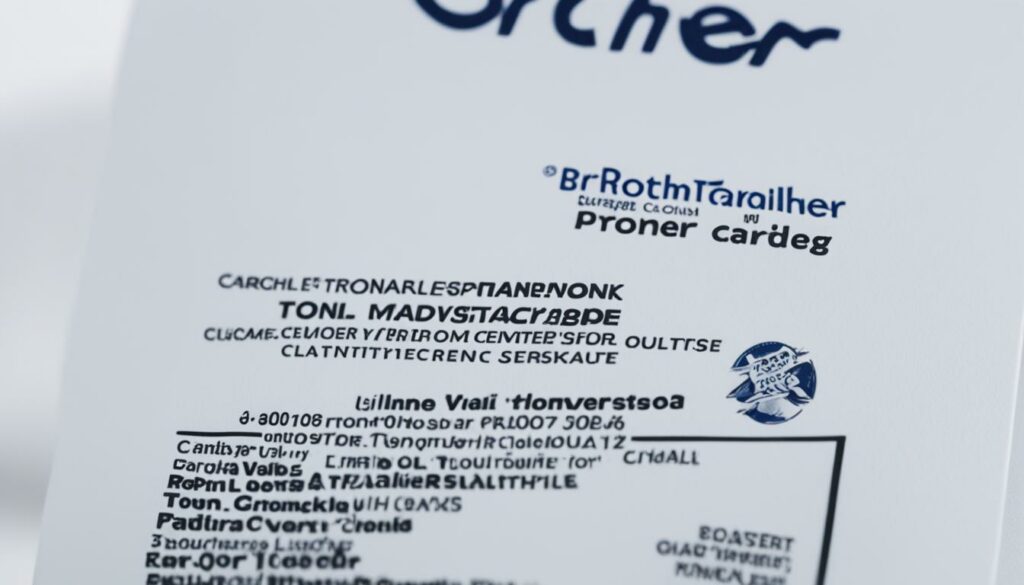
Using genuine Brother toner cartridges is essential for high-quality prints.
Tips for Replacing Toner in a Brother Printer
When it's time to replace the toner in your Brother printer, it's crucial to follow some helpful tips to ensure a smooth process and optimal print quality. Here are some valuable tips to keep in mind:
- Always use genuine Brother toner: Using genuine Brother toner cartridges is the best way to achieve exceptional print results. Genuine cartridges are specifically designed for Brother printers and guarantee consistent performance.
- Unpack the new toner cartridge at the right time: To prevent dust or damage, only unpack the new toner cartridge when you're ready to install it.
- Remove all packaging and protective coverings: Before inserting the new toner cartridge into the drum unit, ensure that you remove any packaging materials and protective coverings. This ensures proper functioning and prevents any potential issues.
- Handle the toner cartridge with care: Avoid touching the drum rollers or any sensitive components of the toner cartridge. Handle it gently to avoid smudges or damage.
- Clean the corona wire: Before reinserting the drum unit into the printer, take a moment to clean the corona wire inside the drum unit. This step helps maintain optimal print quality.
- Recycle old toner cartridges: Don't forget to recycle your old toner cartridges instead of throwing them away. Recycling ensures proper disposal and helps reduce environmental waste.
By following these tips, you can confidently replace the toner in your Brother printer and enjoy consistent, high-quality prints. Remember, using genuine Brother toner and proper handling are key to maximizing your printer's performance and longevity.

Conclusion
Replacing the toner in your Brother printer is a simple and important maintenance task that ensures you consistently receive high-quality prints. By following the easy steps outlined in this guide and using genuine Brother toner cartridges, you can maintain the optimal performance of your printer and extend its lifespan.
To further support sustainability efforts, remember to recycle your old toner cartridges responsibly. Many manufacturers, including Brother, offer recycling programs that allow you to return used cartridges for proper disposal or recycling.
Additionally, it's always a good idea to keep a spare toner cartridge on hand. This way, you'll be prepared whenever your printer notifies you that it's time to replace the toner. Having a backup cartridge readily available helps avoid any printing interruptions and ensures you can continue to print with ease.
By following these tips and recommendations, you can confidently replace the toner in your Brother printer whenever necessary, maintaining a consistent print quality and prolonging the life of your trusted printer.
Source Links
- https://cash4toners.com/replacing-toner-on-brother-printer/
- https://www.tonerbuzz.com/blog/how-to-replace-toner-in-brother-printer/
- https://help.brother-usa.com/app/answers/detail/a_id/77953/~/how-to-replace-or-install-the-toner-cartridge

Morgan Azhari, the owner of PrinterUpdate.net, is a dedicated expert in the field of printers, leveraging a wealth of experience and education to create a platform that passionately shares insights and solutions.
With a goal to enhance the printer user experience, my vision for the website is to provide valuable content, making a positive impact on individuals navigating the complexities of printers.
