Producing counterfeit money by printing your own money is unlawful. However, printing fake money for sports, instructional exercises, or theatrical performances is permitted. If that is your goal, you should know how to print money on HP printer. HP printers are well-known for their high quality and ability to create high-quality photos. Here's how to print money using your HP printer.
Steps on How to Print Money on HP Printer

In order to print play money, there are some steps to follow starting from preparing the paper until cutting out the paper.
1. Dye the Paper
To make money that appears like the original notes in color, the first step is to dye the paper. The steps are as follows:
- Half-fill a dish with boiling water.
- Fill the bowl with 3 teaspoons instant coffee.
- Stir immediately.
- Put your Printer Paper into the mix.
- Make careful to equally cover both sides of the paper.
2. Dry Your Papers
After the paper has been dyed, let it dry by following the procedures below.
- If desired, hang them to dry. If you like, you may even microwave them.
- Place a piece of paper on a plate.
- Microwave each piece of paper for 20-30 seconds, or until completely dry.
3. Design your Money
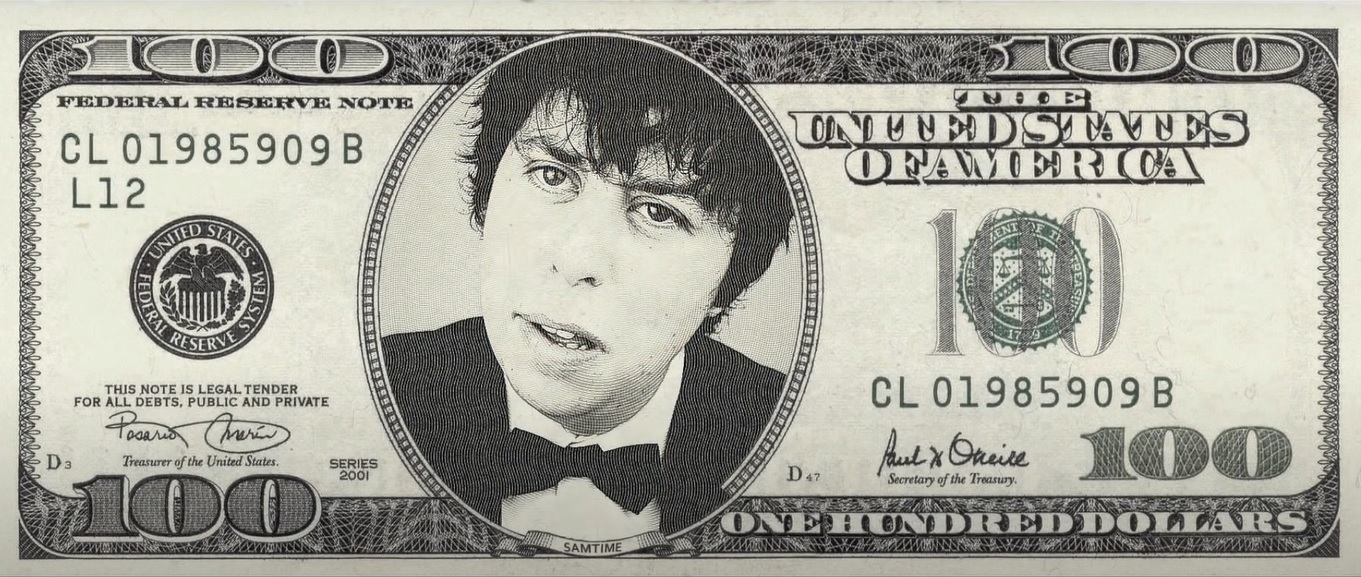
To create fake money, you'll need play money templates. On your PC, look for and download play money templates.
- Use the templates to create your bill.
- Respect all of your country's laws.
- The United States Treasury Department offers photos of money. This service is also provided by other organizations, such as the European Central Bank.
- Download the photos from their respective websites.
- Make use of these while creating your money design.
4. Print Out Your Money
The following step is to print your money. Do you remember the paper you have dyed? Take it.
- Prepare the dyed paper
- Set the printer to fit the format
- Print the money.
You can print as many pages as you desire. Simply print as many copies as you need, or print an initial design, then duplicate the rest. Laser printers are suggested for high-quality printing. The HP LaserJet Pro M254dw, for example, can give the desired printing result.
5. Cut Out Your Money
The last step is to cut out the printed money uniformly.
- Using a paper cutter, cut all the money into the same size.
- The money should be cut uniformly. Check that the borders are smooth.
- If your money is different sizes, cut them out with scissors. Be as cautious as possible.
The Type of Paper to Print Money
Some people know how money feels. People that deal with money on a daily basis, such as bank tellers, cashiers, and wait staff, may detect a counterfeit bill immediately if the paper is incorrect. That money paper contains the following distinguishing features:
Made from Cotton and Fibers
Ordinary paper (newspaper, book paper, notebook paper, and so on) is created from cellulose, which is found in trees. Money paper, on the other hand, is manufactured from cotton and linen fibers. Rag paper is the name given to this type of paper. One significant advantage of utilizing rag paper is that it does not dissolve if paper money is accidently washed in a washing machine.
The paper that feels like money is made from a blend of linen and cotton. This is because government money in the United States are printed on paper that is 25% linen and 75% cotton. The paper is hard-pressed with intense pressure throughout the manufacturing process, resulting in a thin, crispy sheet.
Thin Paper
When compared to regular paper, the paper used for money is thin. During the printing process, the paper used for money is compressed with hundreds of pounds of pressure. This makes it even thinner and adds a unique sharpness to newly manufactured bills.
Fibers Mixed into the Paper
Another unique feature of the rag paper used in real money is the inclusion of microscopic blue and red threads in the manufacturing process. These fibers are common in genuine money, but because they are so fine, they do not copy well in counterfeit money produced by your inkjet printer.
Durable Paper
Rag paper is another name for money paper. This is due to its durability, since it can withstand up to 4000 folds before wearing out. In contrast, regular paper is comprised of cellulose. There is no way to imprint the microscopic blue and red fibers on genuine money into them when they are used to create money. Furthermore, when you write on it with a fake pen, the ink changes color as it comes into touch with the paper.
How to Detect Counterfeit Money
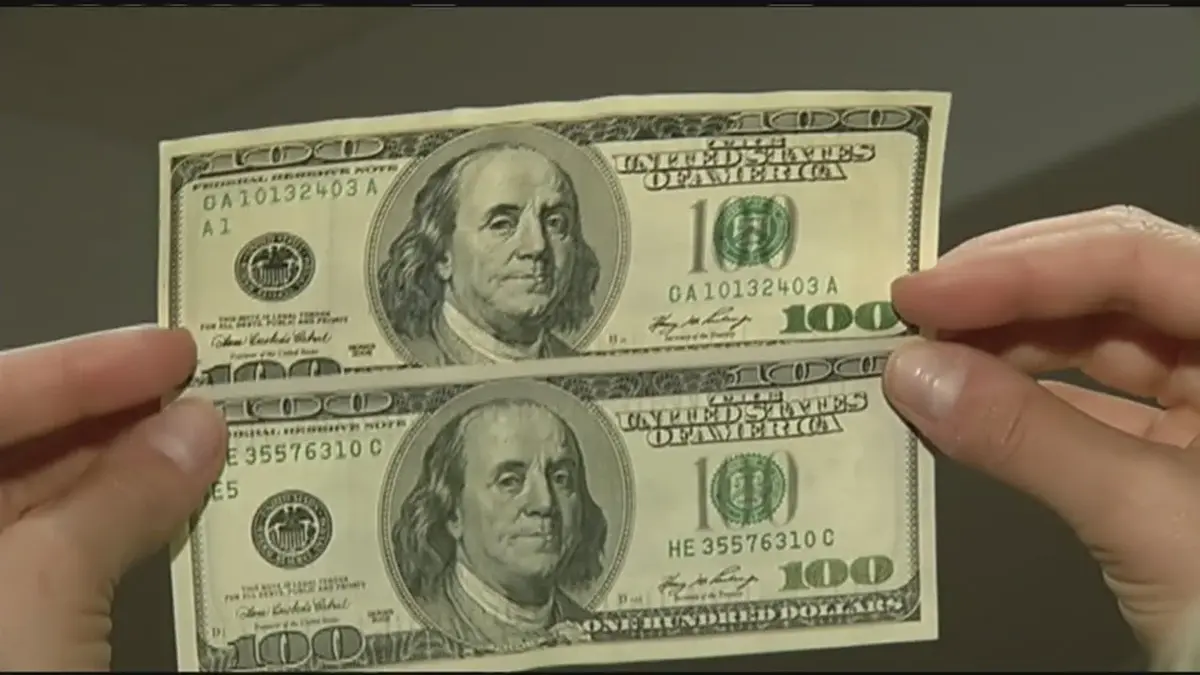
You should be aware of the counterfeiting problem whether you are a typical individual getting your change at a store or a merchant accepting cash in your business. Here are some precautionary measures you may take:
Be vigilant
Take the time to examine and feel the money you have received. Remember that the paper needed to manufacture authentic bills is not commercially accessible, thus it feels “odd,” which is a dead giveaway. The paper should have a cotton-like texture and slightly raised ink.
Look at the money in the light
Color-shift ink is extremely difficult to imitate. The security stripe and watermark cannot be printed using a home printer. The security thread on a genuine bill should glow under a black light.
Check for Serial Number
Check for duplicate serial numbers when dealing with many big denominations. Check to determine if the serial numbers are equally spaced.
Use a Counterfeit Pen
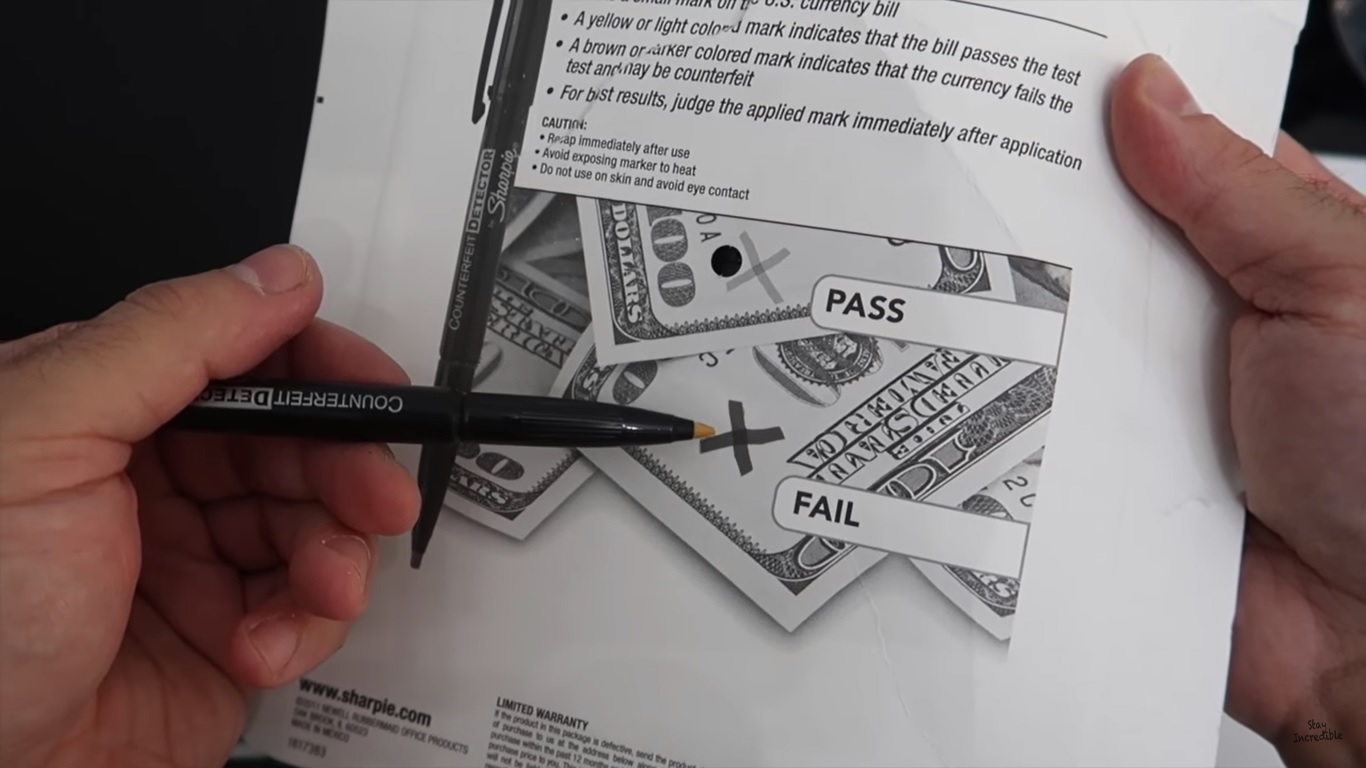
Printing counterfeit money on regular printer paper is the last thing a counterfeiter wants to do. It will feel off, and it may be discovered using a forgery pen. These unique pens, which resemble highlighters, contain iodine, which changes color when it comes into touch with cellulose. At the absolute least, you should look for thin rag paper to print on. This type of paper is available at most office supply outlets.
Keep in mind that some counterfeiters can always find ideas to get the perfect paper. The ultimate counterfeit money would be printed on the same paper as the government. This document, on the other hand, is practically hard to find. It is not commercially available. Call the police if you feel you have received a counterfeit bill.
Advantages of Using HP Printer to Print Play Money

In order to print play money that looks like real money, you need to use a good quality printer like HP. There are some advantages of using this brand as the following.
Built to Last
HP takes pride in producing high-quality printer machines that are constructed with long-lasting components. You may pay somewhat more than competing printers at start, but the printer is worth buying the HP printer lasts for many years.
HP is committed to providing long-lasting equipment and designs printers in series so that you may continue to get the HP ink replacement cartridges even long after your printer is no longer available on the mainstream market.
Work Well With Replacement Ink
HP printers perform well with a replacement HP cartridge from a specialized ink supplier if you want a high-quality printer but low-cost ink. If you need an HP 950 951 cartridge pack for example, instead of going to the store, go online and purchase from an ink replacement supplier, who will send it to you without any hassle.
Because they only offer ink for two major printer brands, reputable internet vendors are usually the best option. Furthermore, they are prepared to spend the time researching their ink so that their clients always receive a high-quality replacement.
Another advantage of using this technique of ink replacement, if you choose a reliable source, is that you will be covered by a money back guarantee if you are dissatisfied with the goods you purchase. Be warned that it is prudent to conduct research in order to choose a reliable ink source the first time you buy.
Come With Generous Warranties
Because HP is a respected brand, all new printer purchases come with a comprehensive warranty. This means that if anything fails to function properly, HP will pay the bill and fix the problem.
Many firms do this as normal, but what distinguishes HP from the competition is that they frequently provide warranties that are longer than the industry average. This choice not only helps to sell the goods, but it also provides the buyer far more confidence in the printer they purchase.
Easy to Use
HP printers are fairly simple to use for daily print jobs both for home or office printing jobs. They come with simple setup instructions that you can complete on the device or from your smartphone.
Recommended HP Printer to Print Play Money
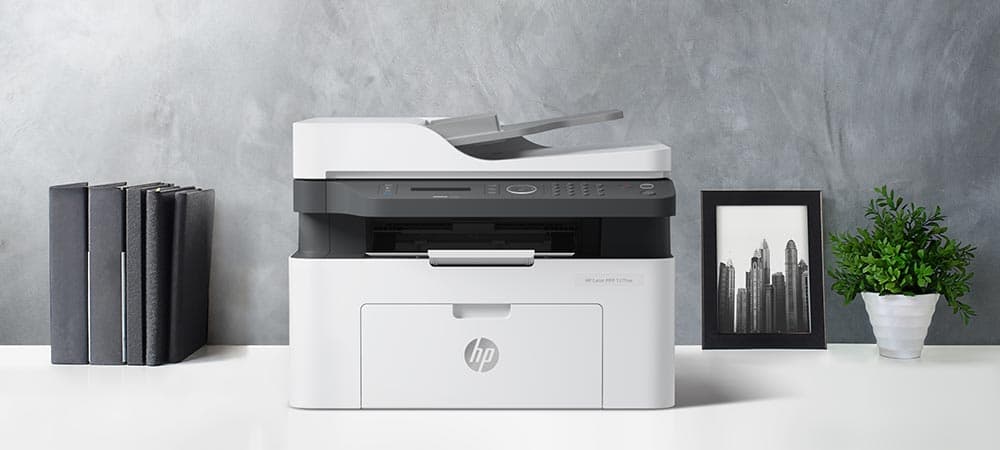
HP is a well-known brand that provides a wide range of printers at various price ranges to better meet your demands. When it comes to printing money, the HP printers listed below might be dependable solutions.
HP LaserJet Pro M254dw

The HP LaserJet Pro M254dw is a high-speed wireless single-function printer. With first-page-out times as quick as 10 seconds for black and less than 12 seconds for color, it sets a high benchmark for print speeds and starting times. It also boasts print capabilities of up to 22 pages per minute for both black and white and color workloads.
This HP color LaserJet may undoubtedly open up your office's productivity with established support for mobile printing using your smartphone or tablet and a suggested monthly page volume of up to 2,500. It also has a spacious 250-sheet input tray and works well with Original HP toner cartridges with HP JetIntelligence.
It's also a slim gadget, measuring 15.4 x 16.5 x 9.7 inches and fitting comfortably into a range of workstations. This is especially useful if you need to free up some space in your office or just don't have any left over.
The HP LaserJet Pro M254dw is also an ENERGY STAR® and EPEAT® Silver device. That is, it will minimize your workspace's carbon footprint while having little effect on your energy expenditure. Other features include four cartridges (one each of black, cyan, magenta, and yellow), a 100-sheet output bin, and a 2.7-inch color display.
HP LaserJet Pro M148dw color printer

The HP LaserJet Pro M148dw is an excellent multifunction print hub with a robust feature set at an affordable price. When utilizing Original HP Toner cartridges with HP JetIntelligence, it provides the greatest potential print yield, as well as super-fast automated duplex printing.
It also has a large printer paper capacity, with a regular capacity of 250 sheets and a 10-sheet priority tray. Moreover, it supports simple scan-to-email and mobile printing. You can set it up in a few simple steps and essentially eliminate workplace traffic congestion near the printer straight out of the box. It also boasts the finest wireless printing on our list, thanks to built-in Wi-Fi, wireless direct, and handy NFC touch-to-print functionality.
HP LaserJet Pro M203dw laser printer
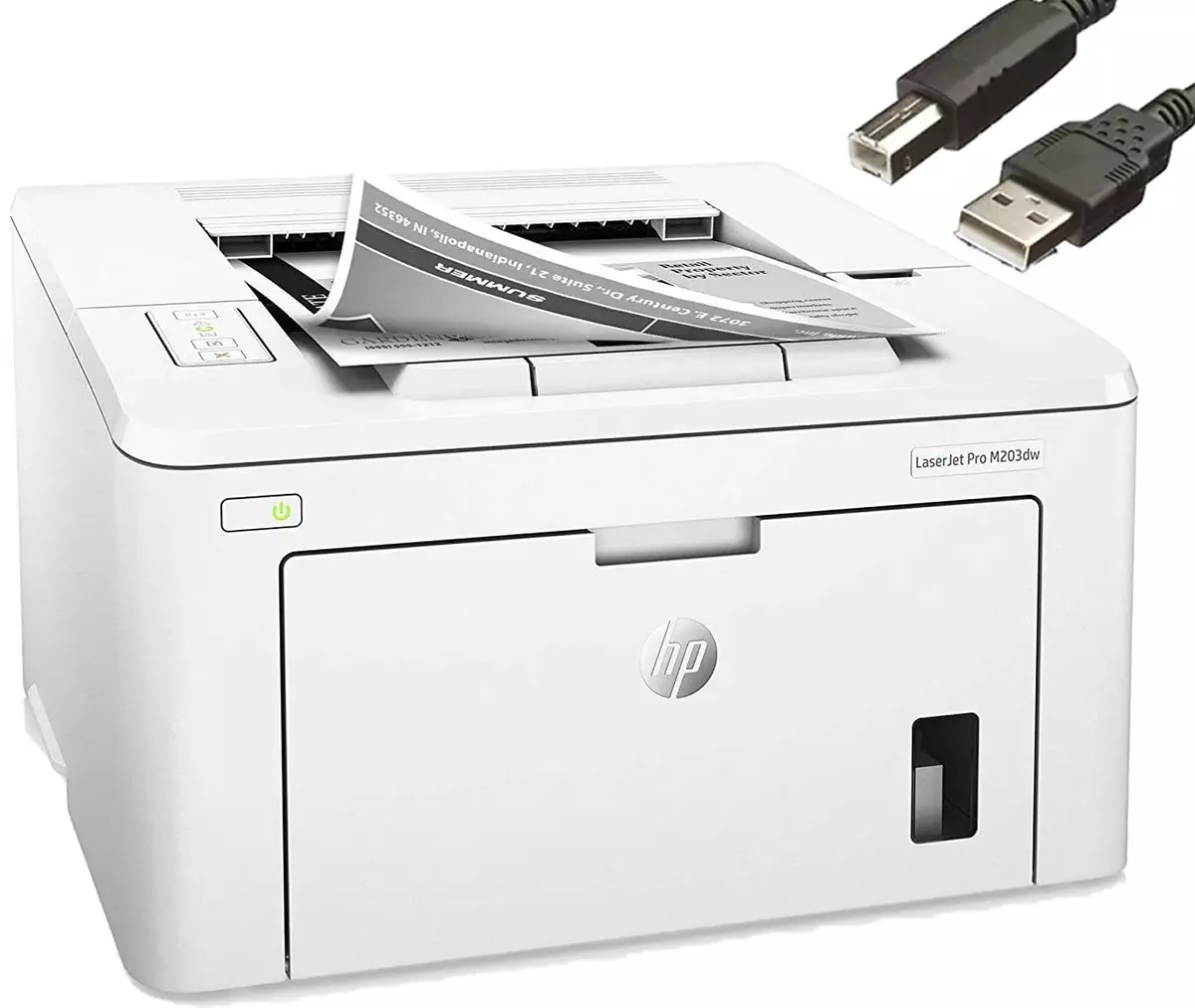
The HP LaserJet Pro M203dw presents a convincing argument for a print-only home office laser printer at an incredibly low price. It's still reasonably tiny and low-impact, like the other models on our list, and it has the same ENERGY STAR certification as the majority of our entries.
Because of the rapid first-page-out rating of 6.6 seconds, this device is easy to activate and start printing. It also has an excellent maximum black print speed of 30 ppm. While other entries on this list have similar characteristics, that is still the fastest expected production at this price point.
This HP color LaserJet printer incorporates some of the greatest features from previous entries. It has HP Fast Response technology and HP Printer Assistant for crisp, simple printing output. HP ePrint, Wi-Fi direct, Google Cloud Print capability, AirPrint, a 250-sheet input tray, a 10-sheet priority tray, and automated duplex printing are among the other features.
HP LaserJet Pro M281fdw Color Printer

The quick and inexpensive HP LaserJet Pro M281fdw is an excellent wireless multifunction printer. It's ideal for home offices that want vivid, high-clarity color printouts without sacrificing efficiency. It also offers high first-page-out ratings for both color and black prints, with a power-up to finish time of 10 seconds for black and less than 12 seconds for color.
Its print speed estimations are the same for both color and black pages, with a highest performance of 22 ppm no matter what you're printing. When utilizing draft settings, you should expect even faster rates when printing a lesser priority project.
Automatic duplex printing also saves time and materials with a simple modification in print settings. With HP JetIntelligence, this HP color LaserJet now has access to Original HP Toner cartridges. They contribute to more efficient printing and greater page yields by up to 48% above the competition.
Conclusion
To conclude, every country's regulations prohibit the printing of money at home. This is because printed money represents a country's wealth. If everyone prints national money, the value of the currency will fall. Excess cash in circulation causes inflation and increases in commodity prices. It is a different story when you issue money for entertainment or educational purposes. For these purposes, you can learn how to print money on HP printer.

Morgan Azhari, the owner of PrinterUpdate.net, is a dedicated expert in the field of printers, leveraging a wealth of experience and education to create a platform that passionately shares insights and solutions.
With a goal to enhance the printer user experience, my vision for the website is to provide valuable content, making a positive impact on individuals navigating the complexities of printers.