Many people don’t understand the importance of having controlcenter4 on their computers. This software is more than just giving your Brother printer additional tasks. But it’s a perfect solution for you who works with a network printer and aims for maximum productivity.
Benefits of having controlcenter4
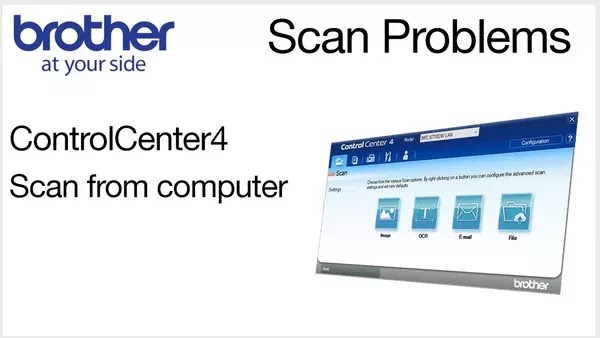 |
| source: youtube.com [Brother Office USA Channel] |
The main benefit of having a Control Center is using the other features in the printer from your PC. You can scan, copy, and even PC-Fax from your PC. In addition to these features, you also can do maintenance and troubleshoot your printer.
Long-time users are familiar with this software. Control Center 4 is the latest update in the Control Center suite. It’s the companion software that comes with the printer.
As a companion software, it provides more control over the printer features. It means you can set the default scanner, set the copy setup, and more.
Control Center Scanning
Scanning with Control Center means you can decide on the output file format. You can scan the file as an OCR, optimized for web and email, or as a regular image.
This software also allows you to send and receive fax from your PC. Using the PC-Fax function, you can use the printer like your fax machine. You also can set the printer as your copy machine.
Control Center also connects with the PhotoCapture software. You can use this software to print the photo you just took.
Most users like the clean and streamlined interface it has. But obviously, they like the versatile functionality of it. If it’s your first time using a Brother printer, you will love having this software on your PC.
How to Get The Controlcenter4
Keep in mind, some websites may scam you or even plant viruses and malware on your computer. So it’s best to only download the software from Brother’s official webpage. You can find this software under Support and Software download.
You can install the software as soon as the download is complete. You only need to double-click the file and let the program do the work. Well, maybe you need to click the Next button once in a while.
Long-time Brother users may not need to manually download this software. They only need to turn on the automatic update. Their Control Center will regularly look for new updates to download and install.
Anyway, if you’re doing an update from the previous version. Don’t forget to close your older software before starting the installation process. This is to prevent some printing and scanning issues in the future.
Most people don’t understand that closing the previous software equals clearing the Windows cache. A clear cache means the new installation can write and update the info in the Windows registry. This will ensure the software works properly.
Common issues and how to troubleshoot it
However, the software is not one without flaws. Users report several common issues with Control Center. You may encounter one of these when you’re trying to install or while using the software.
• The software can’t load or blank
Most users are reporting this issue. They only see a blank page when they load the Control Center. Sometimes, the software doesn’t even load at all.
The solution to an incomplete load or a blank screen in Control Center is simple. You only need to reinstall the software or do an update. However, it means you lose all of your previous settings.
• Can’t Install the Software
Some users claim they can’t install the software even though they downloaded it from Brother’s official website. And been following the guide to the details.
There are several causes on why you can’t install the software. The common culprit is your firewall and Anti-virus that prevent the installation.
To bypass this issue, you need to turn off your protection before installing the software. You can do it manually or by using administrator mode.
• Not compatible with Windows 10 64-bit
Some Windows 10 users claim they can’t update their Control Center software. And somehow this issue only occurs for those on the 64-bit version. The most common error they found is the Object reference error.
This means Windows can’t find the latest file in the designated folder. You can either move the file or tell the updater to look at another folder.
Miscellaneous Reminders
One of the features of this software is sending and receiving faxes. Even though most people believe that fax machines are obsolete in this digital era. A lot of industries are still using faxes as a way to communicate.
Some of these industries are medical and military. Both are still actively using fax for security reasons. As you know, faxes can’t be tampered like an email.
The Use of Control Center in Government
Did you know that the Department of Veteran Affairs approved this software with restrictions? It means any active-duty officers need approval from their superior officers before installing. This includes when they are doing an update or connecting this software to an outside connection.
The reasoning is easy to understand since they may have access to classified documents. This is only one of many steps to protect their data from prying eyes. So if you think that control Center is only an add-on software, you better think again.
Control Center is also a Windows-based software, so it may be problematic for macOS users. Unlike Windows users who can choose the latest software version right away. macOS users need to look for their OS versions to download. To ensure that macOS users won’t have any issues, Brother will continue to update this software.
Brother’s MFL-Pro Suite Software also can cause an issue with your Control Center. To resolve this issue, you need to uninstall the MFL-Pro Suite first and turn off your firewall. Then you can try reinstalling the Control Center and the MFL-Pro Suite again.
Conclusion
You may think that this software is only another printer companion software. But it also allows you to scan, do direct picture-to-print, and even send faxes from your PC. Control Center is versatile and powerful at the same time.
You can set how you want your printing result to look. You also can scan OCR documents and make a direct copy.
Don’t forget to turn on the auto-update on your controlcenter4. This way, you won’t have any issue working connecting your PC to your printer. Also, don’t forget to only use the OEM products on your printers to keep them in good condition.
