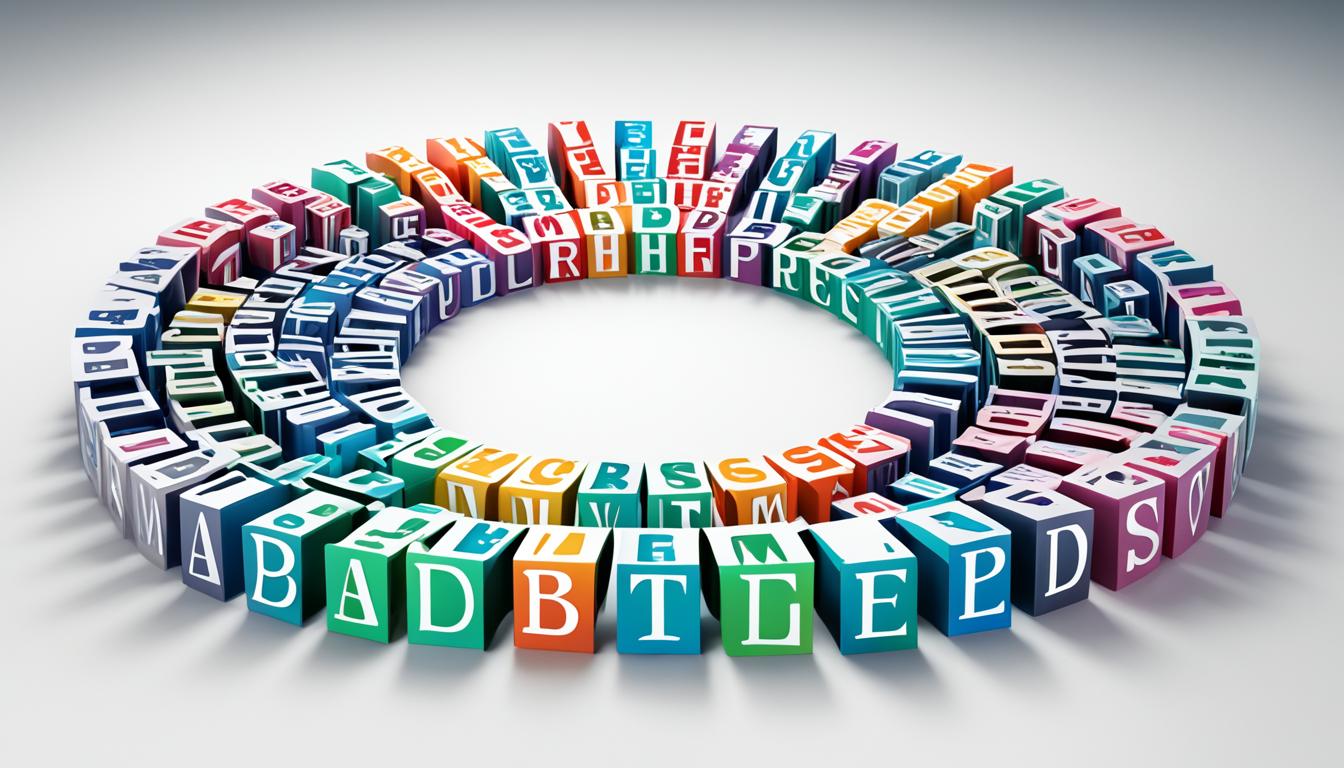Understanding the letters at the end of a printer model can be confusing, but they actually hold important information about the printer’s features and functionality. By decoding these letters, you can gain a clearer understanding of what a printer can do. Let’s dive into the details to unravel the mysteries behind printer model letters.
Key Takeaways:
- Printer model letters provide valuable insights into a printer’s features and functionalities.
- Manufacturers, like Epson and HP, use distinct letters to represent different aspects of their printers.
- There are universal meanings for certain letters across different printer brands.
- Finding your printer model number is crucial for decoding the letters in the model name.
- Understanding printer model numbers helps you identify the capabilities and functionalities of a printer within a specific series.
Epson Printer Model Letters
Epson printers are known for their diverse range of features and functionalities, and these are often represented through the letters found in their model names. These letters can provide valuable information about the printer’s intended use and capabilities. Let’s take a closer look at the Epson printer model letters and what they signify.
Segment or Family Representation
The first letter in an Epson printer model name represents the segment or family to which the printer belongs. This letter categorizes printers based on their intended use and target audience. For instance, the letter ‘P’ commonly denotes printers designed for photo printing or proofing purposes. On the other hand, the letter ‘T’ is associated with printers intended for technical graphics or corporate graphics. Similarly, the letter ‘S’ typically represents printers designed for signage or solvent printing.
Series with Specific Functionalities
Each letter in an Epson printer model name corresponds to a series of printers with specific functionalities and capabilities. For example, within the ‘P’ segment, you may find printers like the Epson SureColor P800 and P600, both designed specifically for photo printing. Similarly, the ‘T’ segment offers printers like the Epson SureColor T3170 and T5270, catering to technical graphics and corporate graphics needs. The ‘S’ segment features printers such as the Epson SureColor S40600 and S80600, providing specialized solvent printing capabilities.
End Letter Variations for Specific Features
In addition to the initial letter representation, you may also come across variations at the end of an Epson printer’s model name to indicate specific features. These variations can convey important information about the printer’s capabilities and functionalities. For example, an Epson printer with the letter ‘DR’ at the end indicates dual roll capability, allowing for enhanced productivity and flexibility in printing. Another variation you may encounter is the letter ‘AEPE,’ which signifies that the printer supports Adobe’s Embedded Print Engine, ensuring seamless compatibility with Adobe software.
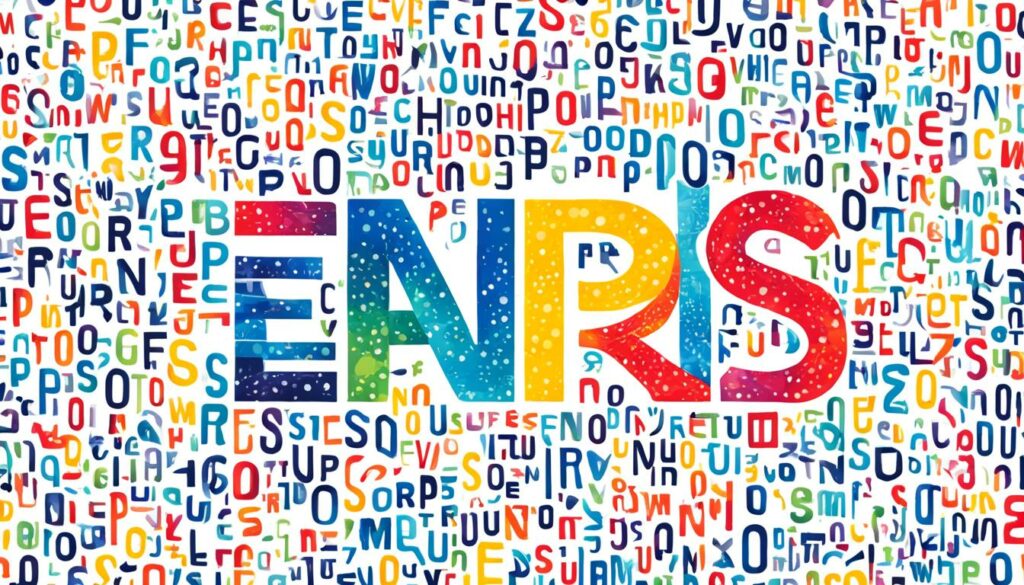
HP Printer Model Letters
When it comes to HP printers, understanding the model names can provide valuable insights into their features and functionalities. HP incorporates letters into their model names to signify different aspects of the printer’s capabilities. Some of the common letters found in HP printer models include:
- D for duplex printing
- F for fax functionality
- H for hard disk inclusion
- N for network capabilities
These letters help users quickly identify the specific features they need in a printer. Additionally, HP utilizes plain numbering in their printer model names to indicate particular generations or functionalities. For example, the HP Laserjet 4 series indicates a range of printers with enhanced features such as faster processors and increased pages per minute.
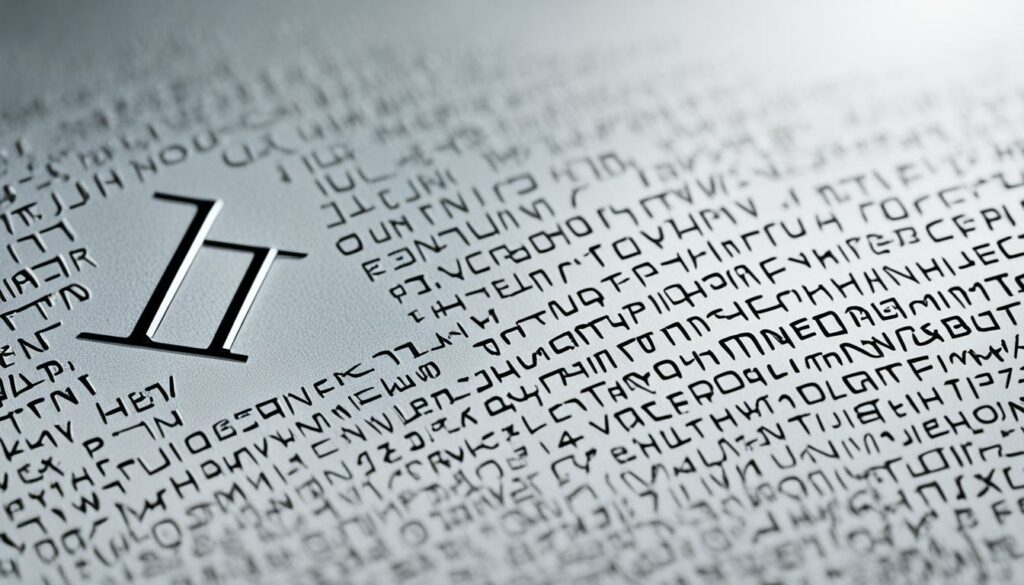
“The letters in HP printer model names offer valuable insights into the printer’s capabilities, making it easier for users to find a printer that meets their specific needs.”
Understanding the letters in HP printer model names allows consumers to make informed decisions and choose a printer that aligns perfectly with their requirements.
| Letter | Functionality |
|---|---|
| D | Duplex Printing |
| F | Fax Functionality |
| H | Hard Disk Inclusion |
| N | Network Capabilities |
Universal Meanings of Printer Model Letters
When it comes to deciphering printer model names, different manufacturers may use their own set of letters. However, there are some universal meanings behind certain letters that can help you understand the features and functionalities of a printer just by looking at its model name.
D
The letter “D” commonly represents duplex printing. If you see this letter in a printer’s model name, it means that the printer has the capability to print on both sides of the paper automatically. Duplex printing can save you time and paper, making it an important feature to consider.
BT
Printers with the letters “BT” in their model name indicate Bluetooth functionality. This means that you can establish a wireless connection between your device and the printer using Bluetooth technology. It provides convenience and flexibility, allowing you to print from your smartphone, tablet, or other Bluetooth-enabled devices.
C/M/B
The letters “C,” “M,” and “B” are commonly used to indicate color printing capability. “C” stands for cyan, “M” stands for magenta, and “B” stands for black. A printer with all three colors (CMY) can produce full-color documents and vibrant images. If the printer’s model name includes these letters, you can be confident that it supports color printing.
“The universal meanings of printer model letters help you decode the features and functionalities of a printer just by looking at its model name.”
By understanding these universal meanings, you can quickly identify the capabilities of a printer and determine if it meets your specific needs. Whether you’re looking for a printer with duplex functionality, Bluetooth connectivity, or color printing capabilities, paying attention to these letters in the model name can guide you towards the right choice.
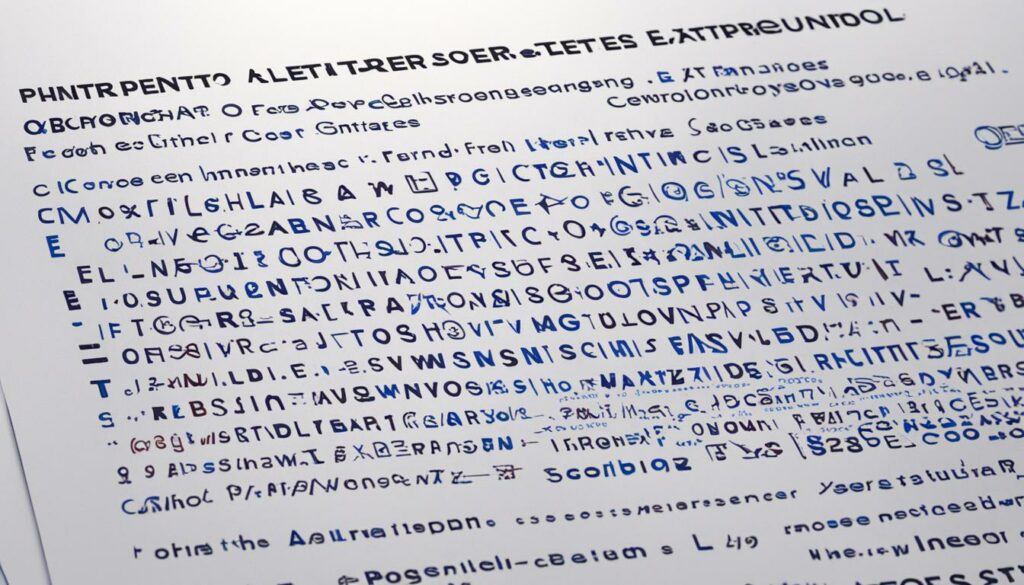
Finding Your Printer Model Number
Before you can understand the letters at the end of your printer model, you first need to know the printer’s model number. The model number serves as a reference point to decode the letters in the model name.
To locate your printer’s model number, you can try the following options:
- Check the printer’s LCD display. Some printers display the model number on the screen, making it easy to find.
- Inspect the back or sides of the printer. The model number is often located on a sticker or label affixed to the printer’s exterior.
- Look near the power socket or other ports. In certain printer models, the model number can be found in close proximity to the power source or other connectors.
Once you have found your printer’s model number, you can proceed to decode the letters at the end of the model name, which will unlock valuable information about the printer’s features and functionalities.

HP, Epson, and Canon Printer Series
Different printer manufacturers have their own signature series of models that use specific letters or words in their model names. These series help differentiate printers with similar functionalities and capabilities. Let’s take a closer look at the distinct printer series from HP, Epson, and Canon.
HP Printer Series
HP offers a range of printer series, each designed to meet different needs. Some popular HP printer series include:
| Series | Description |
|---|---|
| OfficeJet | A series of all-in-one printers suitable for small to medium-sized offices. |
| Smart Tank | Printers that come with high-capacity ink tanks, ideal for heavy printing demands. |
Epson Printer Series
Epson also offers a wide range of printer series, each catering to different needs. Here are a few popular Epson printer series:
| Series | Description |
|---|---|
| XP | A series of compact printers perfect for home use. |
| ET | Printers that come with eco-tank technology, providing a continuous ink supply. |
| WF | WorkForce printers designed for high-volume printing and business environments. |
Canon Printer Series
Canon offers a diverse range of printer series to cater to various printing requirements. Here are some notable Canon printer series:
| Series | Description |
|---|---|
| Maxify | Printers designed for small businesses, providing reliable performance and high-quality prints. |
| Pixma | A versatile series that includes both home and office printers, delivering exceptional photo prints and efficient document printing. |

Understanding the different printer series offered by HP, Epson, and Canon can help you narrow down your options and choose a printer that best suits your specific printing needs.
Understanding Printer Model Numbers
When it comes to deciphering printer model names, understanding the letter codes is essential. However, model numbers provide even more specific information about the printer and its capabilities. Each manufacturer assigns unique model numbers that often indicate the unique features and functionalities of the printer within a specific series.
For instance, Epson uses model numbers to differentiate its XP series printers, which are known for their versatility and compact design. The model numbers of Epson XP printers provide valuable insights into the presence or absence of certain features, such as an LCD display or a memory card reader.
To illustrate this, take a look at the table below, which provides a breakdown of Epson XP printer model numbers and their corresponding features:
| Model Number | Features |
|---|---|
| XP-4100 | No LCD display or memory card reader |
| XP-7100 | LCD display and memory card reader included |
Understanding how manufacturers assign model numbers can help you identify the capabilities and functionalities of a printer within a specific series. By decoding these numbers, you can make an informed decision and select a printer that aligns with your specific needs and preferences.
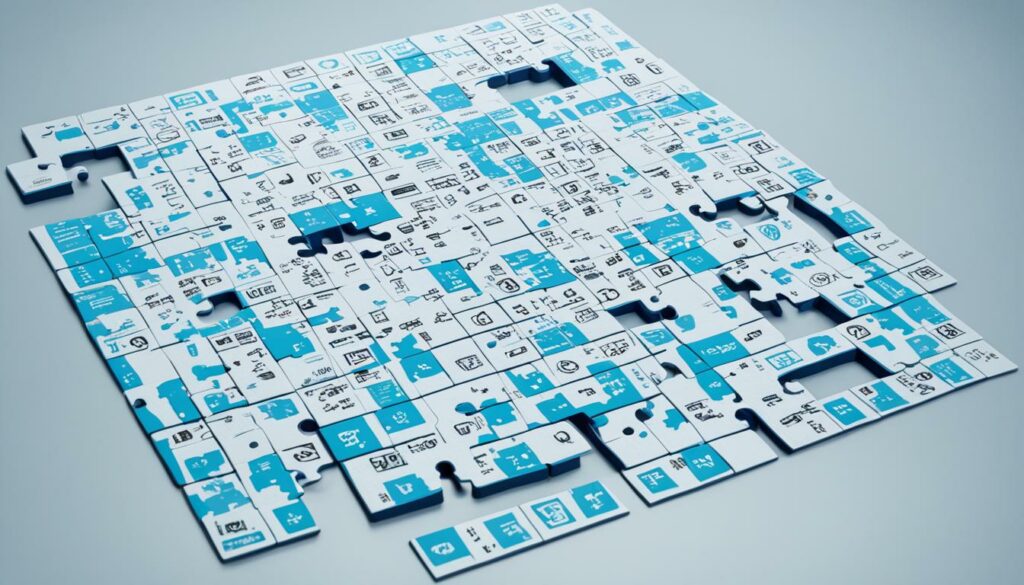
The image above visually represents the process of deciphering printer model numbers, providing further clarity and enhancing your understanding of this topic.
Using Model Names to Choose the Right Printer
When it comes to choosing the perfect printer, understanding the model name is essential. The letters and numbers in a printer’s model name represent various features and functionalities. By decoding these model names, you can select a printer that aligns with your specific needs.
Whether you’re in search of a multifunction printer, a color printer, or a printer with wireless capabilities, knowing how to interpret model names will guide you in making an informed decision.
Deciphering Printer Model Names
Each manufacturer has its own naming conventions for printers. For example, an HP printer model name may have letters like D for duplex printing or F for fax functionality, indicating the features it offers. On the other hand, Epson printer model names may use letters to represent the printer series, such as P for Photo/Proofing or T for Technical Graphics/Corporate Graphics.
Decoding the printer model name allows you to find a printer that meets your specific requirements, be it for home or business use.
Selecting Based on Model Name
Consider the following tips when choosing a printer based on its model name:
- Identify the features you need: Make a list of the key functionalities you require in a printer, such as printing, scanning, or copying. Look for model names that mention these specific features.
- Research the printer series: Familiarize yourself with the different printer series offered by manufacturers like HP, Epson, or Canon. Each series may cater to specific needs and provide various options.
- Compare model names within each series: Once you have identified a printer series that suits your requirements, compare the model names within that series. Look for variations in the model name that indicate additional functionalities or capabilities.
By following these steps, you can narrow down your choices and find the perfect printer for your needs.
The Right Printer for You
Whether you’re a professional photographer in search of a high-resolution photo printer or a small business owner needing an all-in-one printer, understanding the model name will help you make the right selection.
Choosing the right printer based on the model name ensures that you get the features you need, enhancing your printing experience and productivity.
Take your time to research and compare different models, read reviews, and consider your budget. With the knowledge of model naming conventions and your specific requirements, you can confidently choose the perfect printer that meets all your expectations.

Conclusion
Decoding the letters at the end of printer model names may initially seem overwhelming, but understanding the meanings behind these letters is essential for gaining valuable insights into a printer’s features and functionalities. Whether you’re considering an Epson, HP, or Canon printer, being able to decipher model names will empower you to make an informed decision that meets your specific needs.
By familiarizing yourself with the different letters and series used by printer manufacturers, you can navigate through the confusion and select a printer that aligns perfectly with your requirements. From understanding the segment or family represented by the first letter in an Epson printer model to decoding the additional letters indicating specific features and capabilities in HP printers, this knowledge is invaluable in finding the perfect printer for your needs.
So the next time you come across a printer with a seemingly cryptic model name, remember that those letters hold the key to unlocking a wealth of information. Armed with this understanding, you can confidently choose a printer that not only meets your printing needs but also maximizes your productivity and efficiency.
Source Links
- https://itsupplies.blog/2023/09/05/epson-printers-decoding-model-numbers-letters/
- https://cartridgesdirect.com.au/blog/understanding-printer-models
- https://www.metrofuser.com/post/hp-printer-model-numbers-explained-deciphering-hp-printer-model-number-lettering

Morgan Azhari, the owner of PrinterUpdate.net, is a dedicated expert in the field of printers, leveraging a wealth of experience and education to create a platform that passionately shares insights and solutions.
With a goal to enhance the printer user experience, my vision for the website is to provide valuable content, making a positive impact on individuals navigating the complexities of printers.