If you have a commercial printer for your business, it’s important to understand the signs that indicate you may need to replace the printhead. Printheads are essential for printing, and when they become broken or clogged, it can result in poor print quality and other printer issues. Knowing the signs that indicate a new printhead is needed can help you address the problem promptly and ensure the smooth operation of your printer.
Key Takeaways:
- Poor print quality and printer issues can indicate a problem with the printhead.
- Understanding the different types of printheads and their maintenance requirements is crucial.
- Loss of print quality, streaked prints, and LCD messages are signs that a new printhead may be needed.
- Thorough research is important when purchasing a new printhead replacement.
- Regular printhead maintenance and proper printer use can help prolong the lifespan of your printhead.
Understanding Printheads and their Types
Printheads play a crucial role in printers as they are responsible for transferring ink onto the paper. Without a properly functioning printhead, your prints may suffer from poor quality and inconsistencies. To ensure optimal performance, it’s essential to understand the different types of printheads and their maintenance requirements.
Piezo Inkjet Printheads
Piezo inkjet printheads use electric charges and vibrations to eject ink droplets onto the paper. These printheads are commonly found in inkjet printers and are known for their versatility and precision. The piezoelectric material inside the printhead responds to the electric charges, causing vibrations that propel the ink onto the paper.
Thermal Inkjet Printheads
Thermal inkjet printheads, on the other hand, utilize heat to vaporize the ink and create small bubbles that project the ink onto the paper. This type of printhead is often found in desktop inkjet printers. The heating element inside the printhead heats the ink, causing it to boil and form bubbles that expel the ink onto the paper.
To ensure the longevity and performance of your printhead, proper maintenance is crucial. Both piezo inkjet and thermal inkjet printheads require regular cleaning and care:
- Refer to your printer’s manual or manufacturer’s guidelines for specific cleaning instructions.
- Follow the recommended cleaning schedule to prevent clogs and maintain print quality.
- Use approved cleaning solutions and tools to avoid damaging the printhead.
Understanding the anatomy and functionality of printheads is essential in determining when they need to be replaced. Signs of a failing printhead include persistent print quality issues, such as streaks, lines, or faded prints, despite proper maintenance. In such cases, it may be necessary to replace the printhead to restore optimal print performance.
To get a better understanding of printheads and how they work, refer to the table below:
| Printhead Type | Working Principle | Common Applications |
|---|---|---|
| Piezo Inkjet Printhead | Uses electric charges and vibrations to eject ink droplets | Inkjet printers, large format printers |
| Thermal Inkjet Printhead | Utilizes heat to vaporize ink and create bubbles for ink ejection | Desktop inkjet printers |

“Understanding the different types of printheads and their maintenance requirements is crucial for ensuring optimum print performance and longevity.” – Printer Experts
Signs You Need to Replace Your Printheads
One of the most common signs that indicate the need for a new printhead is a loss in print quality. If you notice faded or streaked prints, it may be a sign that your printhead needs replacement.
However, before replacing the printhead, it’s recommended to clean it thoroughly using approved cleaning systems and run cleaning cycles to clear out any dried ink. Regular cleaning helps maintain the optimal performance of your printhead and ensures the longevity of your printer.
If cleaning doesn’t improve print quality, the next step is to replace the ink cartridge. The ink cartridge works in conjunction with the printhead and plays a vital role in delivering high-quality prints. A worn-out or empty ink cartridge can significantly affect the print output.
If your printer has an LCD screen, pay attention to any error messages or notifications related to the printhead. These messages serve as clear signs that a printhead replacement is necessary.
Here’s a quick summary of the signs you need to look out for:
- Faded or streaked prints
- Unsatisfactory print quality
- Error messages or notifications on the printer’s LCD screen
By promptly addressing these signs and taking the necessary actions, you can maintain consistent print quality and ensure the smooth functioning of your printer.
Preventive Maintenance Table
| Printhead Maintenance | Recommended Frequency |
|---|---|
| Cleaning the printhead | Every 1-2 months |
| Replacing the ink cartridge | When the ink levels are low or print quality is affected |
| Checking error messages on the LCD screen | As soon as they appear |

Purchasing a New Printhead Replacement
When it comes to replacing a printhead in a commercial or wide-format printer, it’s crucial to conduct thorough research. The market offers a wide range of options, each with its own specifications and compatibility requirements. Finding the right printhead replacement can be a challenging task, but there are resources available to simplify the process.
Companies like All Print Heads specialize in providing replacement printheads for commercial printers and offer expert guidance to help businesses find exactly what they need. Consulting with experts in the field can ensure a smooth purchasing experience and minimize costly mistakes.
Expert Advice for Finding the Right Printhead Replacement
- Identify the specific model and make of your commercial printer to ensure compatibility.
- Consider the intended use and desired print quality to select a printhead that meets your requirements.
- Read reviews and gather information about different printhead brands and their performance.
- Check for warranty and customer support options provided by the manufacturer or supplier.
By taking these steps and leveraging the expertise of industry professionals, businesses can find the ideal replacement printhead that ensures optimal printing results and extends the lifespan of their commercial printer.

| Benefits of Consulting Experts | Consequences of Wrong Printhead Replacement |
|---|---|
|
|
The Importance of Printhead Maintenance
Proper maintenance is crucial for extending the lifespan of your printhead. Ink acts as a lubricant for the printhead, keeping it cool and preventing overheating. Without sufficient ink, the printhead can potentially burn out. To ensure optimal performance, it’s important to regularly check ink levels and ensure that the printer remains well-supplied.
Additionally, printheads should be cleaned periodically to remove any dust, lint, or dried ink that may accumulate over time. Running print head cleaning cycles is especially important for printers that are not used frequently. This process helps prevent clogs and maintains optimal print quality. By following regular maintenance routines, you can maximize the lifespan of your printhead and ensure consistent, high-quality prints.
Benefits of Printhead Maintenance:
- Extends printhead lifespan
- Prevents overheating and potential damage
- Maintains optimal print quality
- Prevents clogs and blockages
By taking proactive steps to maintain your printhead, you can avoid costly repairs or replacements and enjoy reliable printing performance for years to come.
Printhead Maintenance Checklist
| Printhead Maintenance Steps | Frequency |
|---|---|
| Check ink levels | Weekly |
| Run print head cleaning cycle | Monthly |
| Clean printhead (manually or with approved cleaning systems) | Every 3-6 months or as needed |

“Regular maintenance and cleaning of the printhead is essential to ensure optimal print quality and prevent any potential issues. By incorporating these maintenance tasks into your routine, you can prolong the life of your printhead and enjoy consistent, high-quality prints.”
The Role of Ink Cartridges and Printheads
Ink cartridges and printheads play a crucial role in delivering high-quality prints. While ink cartridges hold the ink, printheads transfer the ink onto the paper, ensuring accurate and vibrant colors. The collaboration between ink cartridges and printheads is essential for achieving optimal print quality and color accuracy.
When an ink cartridge is empty, the printer may not function correctly, resulting in discolored or faded prints. It’s important to replace empty ink cartridges promptly to maintain optimal print quality. Regularly monitoring ink levels and replacing cartridges when necessary will ensure consistent and vibrant prints.
However, ink cartridges alone cannot guarantee excellent print quality. Printheads also play a significant role. Printheads need to be in good working order to accurately transfer ink onto the paper. If print quality issues persist despite replacing ink cartridges, it may be an indication that the printhead needs to be replaced.
When considering printhead replacement, it’s important to consult the printer’s manual or the manufacturer’s guidelines. Different printers may have specific requirements and compatibility specifications for printhead replacements. By following the recommended guidelines, you can ensure a smooth replacement process and maintain the overall print quality of your printer.
| Component | Function |
|---|---|
| Ink Cartridge | Holds the ink |
| Printhead | Transfers ink onto the paper |

Benefits of Proper Ink Cartridge and Printhead Maintenance
- Maintains print quality and color accuracy
- Prevents clogs and inconsistent printing
- Extends the lifespan of the printer
Proper maintenance of ink cartridges and printheads is key to ensuring optimal print quality and the longevity of your printer.
Tips for Printhead Cleaning
Keeping your printhead clean is crucial for maintaining optimal print quality. Dust, debris, and dried ink can accumulate over time, affecting the performance of your printer. Fortunately, most printers have automated cleaning functions that make the process quick and easy. However, if you’re still experiencing issues with print quality, manual cleaning may be necessary. Here are some tips to help you effectively clean your printhead:
- Run automated cleaning: Begin by accessing the automated cleaning function on your printer’s display screen. This feature initiates a cleaning cycle that flushes out any ink clogs or blockages in the printhead. Running automated cleaning processes can often help improve print quality.
- Refer to the printer manual: If automated cleaning doesn’t resolve the issue, consult your printer’s manual for specific instructions on manual printhead cleaning. Different printer models may have slightly different methods, so it’s important to follow the manufacturer’s recommendations.
- Basic manual cleaning steps: In general, manual printhead cleaning involves removing the printhead and cleaning the electrical contacts and nozzles. Start by powering off your printer and carefully removing the printhead according to the instructions in the printer manual.
- Cleaning the contacts: Gently wipe the electrical contacts on the printhead using a lint-free cloth slightly dampened with water or a specific printhead cleaning solution. Be careful not to use excessive force or scratch the contacts.
- Cleaning the nozzles: Next, clean the nozzles on the printhead using the same lint-free cloth. Gently wipe away any dust, debris, or dried ink that may be obstructing the nozzles.
- Drying and reassembling: Once you have cleaned the printhead, ensure it is completely dry before reassembling and reinstalling it into your printer. Any moisture left on the printhead can lead to further issues.
By regularly cleaning your printhead, both through automated and manual methods, you can maintain optimal print quality and extend the lifespan of your printer. If you continue to experience print quality issues even after thorough cleaning, it may be necessary to consider replacing the printhead.

| Benefits of Printhead Cleaning | Manual Cleaning Steps |
|---|---|
| Cleans out ink clogs and blockages | Refer to the printer manual for specific instructions |
| Improves print quality and color accuracy | Power off the printer and remove the printhead |
| Extends the lifespan of the printer | Clean the electrical contacts with a lint-free cloth |
| Prevents printhead overheating | Wipe the nozzles to remove dust, debris, and dried ink |
Signs of Failing Printheads
While regular printhead cleaning can effectively resolve some print quality issues, it may not always be effective if the printhead is aging or damaged. It’s important to be aware of the signs that indicate a failing printhead, as they can significantly impact print quality and require timely intervention. Some common indicators of failing printheads include:
- Inconsistent print patterns: If your prints are displaying uneven colors, streaks, or incomplete patterns, it may be a sign that the printhead is not functioning properly.
- Random bands of faded or incorrect color: When prints contain bands or lines of faded or incorrect colors that do not align with the original image, it typically indicates a problem with the printhead.
- Frequent cleanings without improvement: If you find yourself constantly running printhead cleaning cycles and seeing no noticeable improvement in print quality, it suggests that the printhead may be reaching the end of its lifespan.
These signs suggest that cleaning alone may not be sufficient to address the issue, and a printhead replacement might be necessary. Continuing to clean a failing printhead may not yield satisfactory results, and delaying replacement could potentially lead to further complications and degrade overall print quality.
To get a clearer understanding of the signs of failing printheads, here is a visual representation of a table outlining the symptoms and recommended actions:
| Signs of Failing Printheads | Recommended Actions |
|---|---|
| Inconsistent print patterns | Consider replacing the printhead |
| Random bands of faded or incorrect color | Assess the condition of the printhead and replace if necessary |
| Frequent cleanings without improvement | Replace the printhead to ensure optimal print quality |

It’s crucial to address failing printheads promptly to maintain the optimal print quality and avoid further complications. By recognizing the signs and taking appropriate action, you can ensure that your printer continues to produce high-quality prints consistently.
The Importance of Regular Printer Use
Regular printer use plays a vital role in maintaining the health of your printhead. When printers are left unused for extended periods, the ink inside the printhead and cartridges can dry up, leading to clogs and poor print quality. To prevent this, it is highly recommended to print at least a few pages each month, keeping the ink flowing and preventing ink concentration.
Moreover, regular printer maintenance is crucial to ensure the longevity and performance of your printer. Running print head cleaning cycles periodically helps prevent premature printhead failure and ensures consistent print quality. Additionally, it’s important to ensure that ink is used within six months of opening, as ink that has been sitting for too long may not provide optimal results.
| Benefits of Regular Printer Use: |
|---|
| 1. Prevents ink from drying up: Regular printer use helps prevent ink inside the printhead and cartridges from drying up, minimizing clogs and ensuring smooth printing. |
| 2. Maintains print quality: By using the printer regularly, you can maintain optimal print quality and avoid issues caused by dried ink or ink concentration. |
| 3. Extends printhead lifespan: Regular use, coupled with proper maintenance, helps extend the lifespan of your printhead, saving you money on potential replacements. |
Remember, prevention is key when it comes to printhead maintenance. By incorporating regular printer use into your routine and performing necessary maintenance tasks, you can ensure the longevity and performance of your printer, providing you with consistent print quality for years to come.
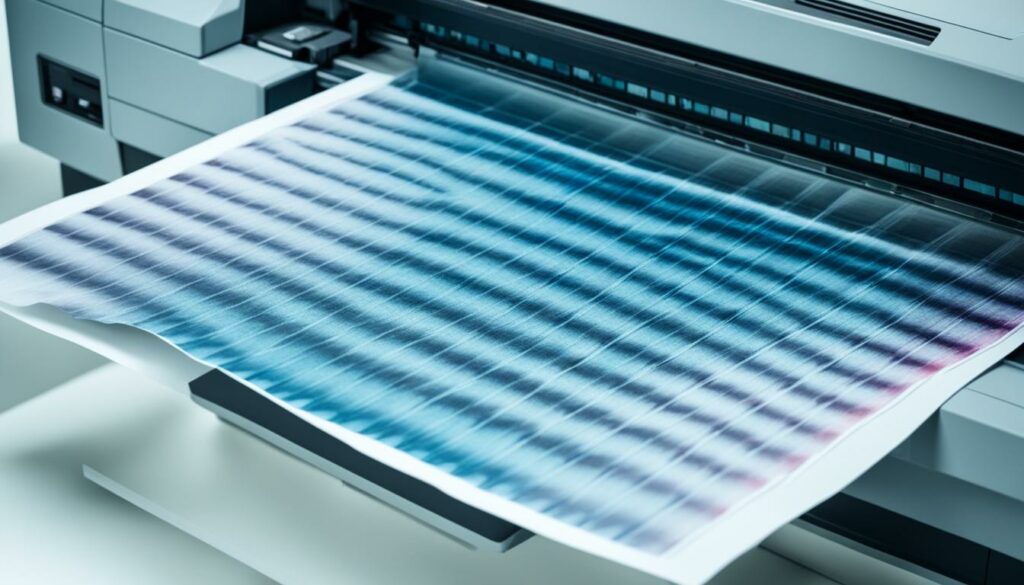
See the difference regular printer use can make in maintaining print quality and enhancing the lifespan of your printhead.
When to Replace the Printhead on a Large Format Printer
The frequency of printhead replacement for large format printers can vary depending on usage and maintenance. Unlike some printers where the printhead is part of the ink cartridge, large format printers often have separate printheads that require replacement after extended use. Print quality issues that persist even after cleaning the printheads multiple times are an indication that replacement is needed. While there isn’t a specific number of prints or timeline for printhead replacement, prioritizing print quality and addressing problems promptly will help prolong the life of the printer and ensure optimal results.
Large format printers are designed to handle high-volume printing and are commonly used in industries such as advertising, graphic design, and architecture. These printers use advanced technology to produce large prints with exceptional detail and accuracy. However, over time, the printhead may become worn or clogged, resulting in a decline in print quality.
“Replacing the printhead at the right time is crucial for maintaining optimal print quality on a large format printer,” says Emily Miller, a printing expert at PrintTech Solutions. “If you notice ink smudging, banding, or inconsistent color reproduction even after performing printhead cleaning, it’s a clear sign that replacement is necessary.”
Regular maintenance and cleaning of the printhead can help prolong its lifespan. However, if print quality issues persist despite proper maintenance, it’s important to consider replacing the printhead. This ensures that the printer continues to produce high-quality prints, preventing any disruptions to production or client deliverables.
Emily recommends periodically checking the condition of the printhead and monitoring print quality to identify any signs of deterioration. It’s also important to follow the manufacturer’s guidelines for printhead maintenance and replacement. By staying proactive and addressing printhead issues promptly, businesses can ensure that their large format printers consistently deliver professional-grade prints.
Factors to Consider for Printhead Replacement
When determining whether to replace the printhead on a large format printer, there are several factors to consider:
- Print Quality: If print quality issues persist despite thorough cleaning, printhead replacement is likely necessary.
- Printer Usage: High-volume printing or continuous use can accelerate printhead wear, warranting more frequent replacement.
- Maintenance: Regular maintenance can help prolong the lifespan of the printhead, but replacement may still be required over time.
- Manufacturer Recommendations: Following the manufacturer’s guidelines for printhead maintenance and replacement helps ensure optimum performance.
By taking these factors into account and staying vigilant about print quality, businesses can make informed decisions regarding printhead replacement and maintain the highest standards of print output on their large format printers.
| Signs It’s Time to Replace the Printhead | Checklist for Printhead Replacement |
|---|---|
|
|
In conclusion, the decision to replace the printhead on a large format printer should be based on considerations such as print quality, usage, maintenance, and manufacturer recommendations. By addressing printhead issues in a timely manner and replacing the printhead when necessary, businesses can maintain optimal print quality and ensure the longevity of their large format printers.
The Value of a Large Format Printer Investment
Investing in a large format printer is a strategic decision for businesses looking to meet their printing needs efficiently and reliably. These printers offer advanced features and capabilities that can enhance productivity and elevate the quality of printed materials.
Unlike home printers, which are often more cost-effective to replace than repair, large format printers are designed to be durable and provide high-quality prints over an extended lifespan. They are built to withstand heavy usage and deliver consistent results, making them ideal for businesses that have high-volume printing requirements.
Print quality is a key consideration when making an investment in a large format printer. These printers are equipped with advanced printhead technology, ensuring sharp and vibrant prints with exceptional color accuracy. Whether you’re producing posters, banners, or other large-scale materials, a large format printer can deliver professional results that impress clients and customers.
The durability of a large format printer is another factor that contributes to its value as an investment. These printers are built with robust construction and components that can withstand the rigors of continuous and demanding use. By choosing a reputable brand and ensuring proper maintenance, businesses can maximize the lifespan of their large format printer and minimize the need for costly repairs or replacements.
Benefits of Investing in a Large Format Printer
| Benefits | Description |
|---|---|
| High Print Quality | A large format printer offers exceptional print quality, producing sharp and vibrant prints with precise color accuracy. |
| Durability | Large format printers are built with robust construction and components that can withstand heavy usage and provide reliable performance over time. |
| Productivity | With their advanced features and capabilities, large format printers can enhance productivity by handling high-volume printing tasks efficiently. |
| Versatility | These printers can handle a wide range of materials, including posters, banners, signage, and other large-scale prints, offering versatility for various business needs. |
| Cost Savings | Investing in a large format printer can lead to long-term cost savings by reducing reliance on print shops and outsourcing. |
By prioritizing quality and investing in the right equipment, businesses can benefit from a large format printer’s capabilities, durability, and cost-effectiveness. Combined with proper maintenance, including timely printhead replacement when necessary, a large format printer can be a valuable asset that meets the printing demands of businesses, ensuring impressive results and customer satisfaction.
Conclusion
In conclusion, ensuring optimal print quality and addressing printer issues promptly requires understanding the signs that indicate the need for a new printhead. Regular printhead cleaning and proper printer maintenance are crucial for prolonging the lifespan of your printhead and maximizing print performance. However, if cleaning does not improve print quality or other signs of failing printheads persist, replacement may be necessary.
By prioritizing printhead maintenance and staying proactive, businesses can avoid print quality issues and ensure the smooth operation of their printers. Regular cleaning, checking ink levels, and running print head cleaning cycles are key components of effective printer maintenance. Additionally, consulting with experts and conducting thorough research when purchasing a new printhead replacement is essential in finding the right option for your commercial printer.
Investing in printer maintenance and addressing printhead issues promptly is the key to maintaining optimal print quality. By taking the necessary steps to care for your printhead, businesses can extend its lifespan, minimize printer downtime, and maximize the value of their printing investment. With proper maintenance and timely printhead replacements, businesses can ensure consistent, high-quality prints and meet their printing needs effectively.

Morgan Azhari, the owner of PrinterUpdate.net, is a dedicated expert in the field of printers, leveraging a wealth of experience and education to create a platform that passionately shares insights and solutions.
With a goal to enhance the printer user experience, my vision for the website is to provide valuable content, making a positive impact on individuals navigating the complexities of printers.
