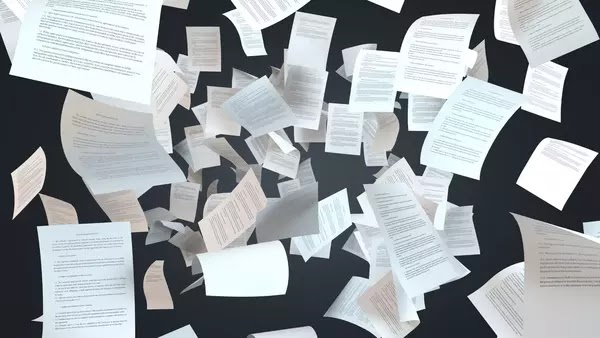Most people are unaware of the importance of a fuser assembly for their printer. This kit is essentially the heart of their printer. Unfortunately, ignorance leads to numerous errors that cause your printer to break.
What is fuser assembly and why is it important?
Here's how a LaserJet printer works in the printing process. Two rollers pull the paper through the printer. These rollers will press the sheet to the fuser as it goes through and “print” the image or document.
Some LaserJet printers allow you to print on both sides of the paper. This type of printer has both rollers working double duty. But yes, for short, everything about your LaserJet printer is in the fuser kit.
It's a crucial component because it determines your printing result. Whether it is perfect or imperfect depends on how the fuser works.
Of course, you would want to keep printing perfectly all the time. Therefore, you need to know more about this part and how to maintain the printer in its best condition.
So what are the things to avoid?
Keep in mind that you can't cherry-pick any of these tips. All of them are important for you and your printer. Even when you don't have to print daily.
We have compiled some of the basic mistakes that all LaserJet owners have. It's easy to make any of these mistakes, but it's even easier to avoid them as you grow a habit of understanding your printer.
Again, if you want your LaserJet to stay in its best form, you better not dismiss its fuser kit. Knowing how it works isn't enough, as you need to know the best way to work with it.
Ignoring all signs of maintenance
However, it doesn't mean you can let them slip and wait for a worse and more pressing issue to come. You have to do a quick check and address the issue right away.
Some printers provide a system where you can monitor the printer's part. It will notify you when to do regular maintenance and whether the printer is running out of toner.
Sometimes this system may miss a sign or two. That is where your knowledge comes in. You need to have a good guess on how many pages it's been since the last maintenance.
Keeping a daily tally might work since each brand has a different page count for maintenance. But if your printer works daily, then it's best to do your maintenance once or twice weekly.
You need to understand that you also can't rush a maintenance duty. You are prone to break the machine more when you rush the process. So you need to have a day for a thorough cleaning and maintenance.
Good maintenance will keep your printer working effortlessly for many years. But as you know, it's only part of the process. You still need to pay attention to other aspects as well.
Use all kinds of papers
Each printer has different parts that act as the printing part. For a LaserJet, it's the fuser kit. It means all LaserJet printing paper will match how the fuser works.
At a glance, most papers look very much alike. It's hard to get the right paper when there's only a slight variation on the packaging. That is why you need to be extra careful when reading the paper's compatibility.
Some packaging may include the printer types that will give the most optimum result. You can use that information as your guide and see if they include your printer.
It's understandable if you find this paper thing silly. But you should take it like wearing your best chino to sleep. You may do it occasionally when you can't help it, and that's the same with printing using the wrong paper.
Using the correct paper will ensure that your LaserJet will work smoothly for many months to come. It also means less maintenance cost for you.
Not using the OEM toner
Needless to say that it's one of the capital sins for any fuser kit. Not using the original toner can lead to numerous issues. Unfortunately, most of these issues won't show up until several weeks or even months later.
You need to know that some imperfection in the printing result is only minor effect. At worst, you may need to replace your printer much sooner than your budget allows. All this because you've been careless with the toner.
OEM toners can be quite expensive to some. So it's understandable why most people are hesitant to continue buying the original toners.
Some of you may argue that some cheaper toners give the same result. But your fuser kit will disagree on that account. Non-OEM toners may have ingredients that can get inside the fuser kit and cause damage.
To be fair, you may not know about any minor damages until it's too late. When your fuser kit has too much damage, it won't work well and you need to replace it right away.
If you are concerned about your toner expenses, you can check out our articles about “What is The 8 Best Laser Printer with The Cheapest Toner? Find out here!!“
Never cleaning the printer
It's unfortunate how most people are not cleaning their printers and wait
Either you don't have time to clean your printer or don't know how to do it correctly. People are often afraid to open the printer and clean the parts, fearing they will cause an issue. But they will have a bigger issue when they don't clean it regularly.
It's best if you have a maintenance plan before buying a laser printer. This includes the budget and how long you want to use it. Due diligence before buying a LaserJet should include the brand's fuser kits.
Some manufacturers will include the fuser maintenance kit when you buy their printer. But some others will sell them as a separate kit.
It's surprisingly easy to clean a fuser kit. You can open your printer and remove it for a thorough cleaning. But you need to make sure that it's already cooled off and safe to touch by hand.
Due to its static electricity and high-sensitivity nature, you may need to wear gloves while cleaning the kit. You can use a lint-free cloth to wipe the strip and other components.
You also can use a cotton swab to clean some tricky nooks. At any rate, regular cleaning will help you being familiar with the fuser kit. And once you do, you will notice any issue before the system warns you of one.
Insist on repairing instead of replacing
In some cases, it may be best to accept defeat and replace the fuser kit. Unfortunately, most people choose to do an everlasting repair project on their printer. The excuse is that repairing is more affordable than replacing.
You may not aware of how constant repairing can affect your finances. Shelling out cash for a repair once in a while is acceptable. But if you keep repairing, you will hate it when bills come and you realize how much you have messed up.
A laser printer is expensive for many reasons. But we can assure you that spending money on constant repairing is not one of them. Most people buy one because it prints thousands of pages more than an inkjet before it runs out of toner.
Another thing to note is how constant repairing may largely affect the fuser kit and eventually the printer as well. At the end of the day, you may need to spend more on a new laser printer instead of only replacing the fuser kit.
Conclusion
Any issues in your laser printer either originated from or affected its fuser kit. So it's even more crucial that you understand what can cause the issues and how to avoid them. Eventually, it's all about maintaining your printer.
Purchasing a printer means understanding what it takes to maintain it. You may need to take the extra steps for a simple maintenance process. Keep in mind that there's no downside to doing regular maintenance.
Any small issue can have a big impact on your printer. Who would have thought that a wrong paper can cause paper jams? Or that it's dangerous to use a non-OEM toner.
The printer's fuser assembly is the heart of your laser printer. So you must take good care of it. Hopefully, these tips can help you on keep the fuser to stay in shape.