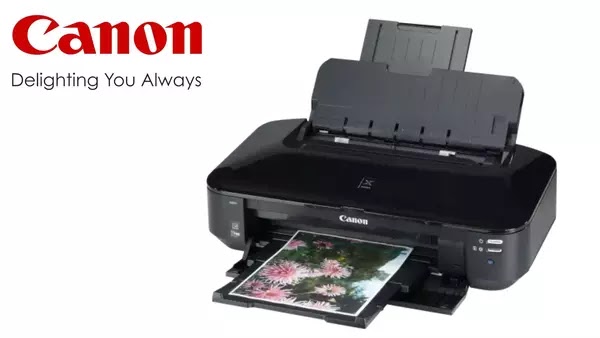Planning a small business that involves sublimation printing? Some other people have the same plan and they are wondering which kind of printer is the best for this business. Can you use a Canon printer for sublimation printing process?
Understanding Sublimation Printing

Sublimation printing is using heat to fuse the ink so that the printer can print on fabric or paper. First of all, you will print a pattern on special paper for sublimation. And then the heat will be applied to the inks and transform the inks into gas.
Next, the gas will combine with the fabric and create a more permanent print. The printer will embed the ink in the base or paper, not only lying the ink on the base’s top like any regular printing. That is why sublimation printing can result in a more lasting print.
The heat is going to expand the fabric’s pores. And then the ink will cool down before turning back into its solid shape through the application of pressure. In the end, you will get a full-color and permanent picture, it will not crack, peel, or won’t wash off the fabric.
Can You Do Sublimation with A Canon Printer?
The technology in printing is determining whether a printer can offer sublimation transfers by using the application of a heat press. Piezo technology or thermal processing is a crucial aspect of sublimation printing. Thermal printers cannot process the sublimation ink.
Unlike thermal printers, Piezo printers will use pressure instead of heat, so they can process the sublimation ink. Most thermal printers, including Canon, cannot process sublimation printing. However, you need to check more details about converting a printer on this page.
Thermal printers and sublimation printers are using different methods to print. This means thermal printers like Canon can’t print using sublimation ink without conversion. Interested in converting your Canon printer to start sublimation printing on a thermal printer?
Can You Use a Canon Printer for Sublimation Printing?

The quick answer to this specific question is it depends on the type and brand of the printer. Some people convert their inkjet printers from Epson to sublimation printing. Some others convert the Selphy and Pixma printer models so that those printers can process sublimation printing.
If you want to do the same, then you need to choose one of these methods. The first method is to transform a Canon Pixma printer into a sublimation printer. And the second one belongs to users of Canon Selphy printers.
-
Sublimation printing with a Canon Pixma
Before you start, you will need an iron. The tutorial below is going to let you see that you can process sublimation printing on a fabric by using a Canon Pixma printer.
- Make your best design by using the best design software you have on the computer.
- And then place the design in the printer with the iron transfer paper and then you can start printing through your Canon Pixma printer.
- Make sure that you are using only pigment inks of the best quality and also other transfer papers.
- Use duct tape and scissors to cut the print’s extended ends before ironing the print so that it will be permanent.
- Choose the right heat for the iron and then you can start applying pressure on the iron. It will make the print more permanent.
The method above will not harm your printer. Follow each step carefully.
-
Sublimation printing with a Canon Selphy
Another printer model that is famous enough for those who want to process sublimation printing with a regular printer is the Canon Selphy. This printer is using special transfer papers that will produce steam through the production of internal heat. Can you use a Canon printer for sublimation printing?
- Make the best design by using any app you have on your computer. Place your excellent design in the printer.
- Before printing your design, set up the pressure and temperature of the printer. And then you can place a transfer paper on that design.
- Use heat presses, inks, and papers that have excellent quality for the sublimation printing process.
After the sublimation printing process, you need to cut your design so that it will meet the specific shape you desire. Cut the design and remove the extended ends of the design.
Can You Use Sublimation Ink in A Canon Printer?
The two methods above are tricks to process sublimation printing by using a regular Canon printer. Is it possible to convert the printer itself and turn it into a sublimation printer? To convert your printer, you need to get a sublimation ink kit and then get it installed into the printer.
And then you must also calibrate the settings of your Canon printer to make sure that the printer is printing the colors properly. Unlike other brands, printers from Canon are using inkjet technology instead of sublimation technology. if you want to process sublimating printing, consider using the Pixma series.
The Pixma series by Canon can help you print on fabric. It is harder to print on clothes or fabric by using Canon printers since those printers are not designed to print on fabrics. But some Canon printers can sublimate images and turn them into a transparent film by using sublimation heaters.
The short answer to can you use a Canon printer for sublimation is no. However, some series of Canon printers like Selphy and Pixma can help you process sublimation printing on fabrics. If you want to convert your Canon printer into a sublimation printer, you need to buy a specific ink kit.

Morgan Azhari, the owner of PrinterUpdate.net, is a dedicated expert in the field of printers, leveraging a wealth of experience and education to create a platform that passionately shares insights and solutions.
With a goal to enhance the printer user experience, my vision for the website is to provide valuable content, making a positive impact on individuals navigating the complexities of printers.