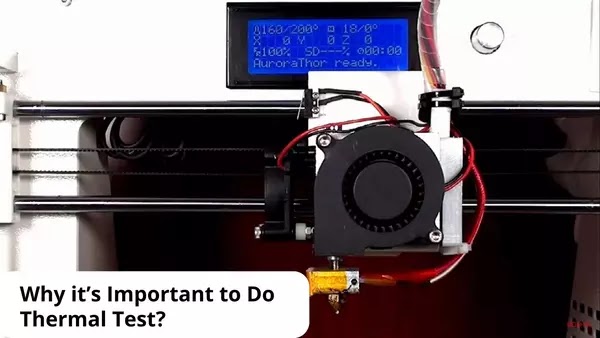You may think that Ender 3 Thermal Runaway is a unique issue for specific 3D printer units. But it’s a common issue and can happen to all printers. But you don’t need to worry because we will cover all you need to know.
Common Causes of Ender 3 Thermal Runaway?
• Extruder and Nozzle Issues
The first and most common issue in Ender 3 printers is the one in the extruder or nozzle. You may see the notification or your Ender 3 stops printing altogether.
Both nozzle and extruder issues have a similar cause. It’s because you’re not letting the printer cool off properly. The printer thinks it’s overheating and cease the operation.
• Firmware issue
Most owners don’t check or bother to update the printer’s firmware. Little do they know, the firmware also can cause a thermal runaway issue. An obsolete firmware also can cause a thermal issue.
• Not using the silicon cover
Removing this cover will make your printer register a higher temperature. As it retains heat, it also works as a protector for the hot end. Your printer can reach your preferred temperature faster thanks to this cover.
• Worn out PEI Bed
You may start printing in a specific place on your bed to get the best result. It’s understandable if you do so once in a while. But if you keep doing it, you will wear out the PEI bed.
A thin PEI bed will not only cause a thermal runaway alert. It also can cause a fire hazard for your printing area.
So what should I do?
When you have this error, you need to run a diagnosis on your Ender 3 printers. Most firmware will allow you to run diagnostics and tell you where the issue is.
The issue with your Ender 3 can be from the hardware or the software. If it’s the software, you need to check if it’s there is an update on the firmware. Sometimes, the answer can be as easy as reinstalling a new firmware.
If you recently updated your firmware yet encountered the same issue, the problem is in the hardware. Do a thorough check on your 3D printer. Primarily check the thermistor and heating cartridge.
Heat components in a 3D printer are the common denominator for various issues. It can be due to ill-fit from a hasty assembly. Or a case of wear and tear from too much usage.
After you find out which component is the culprit, you can do the necessary fix. If it’s the nozzle or extruder, you need to check if they are properly fit. Sometimes, you just need to rest your Ender 3 a bit longer than usual.
However, if it’s the PEI bed causing the issue, then you need to change your favorite spot to print. The worst case is you need to replace the PEI bed.
Identifying and understanding the issue will help you maintain the printer. It also to reminds you to change some habits and have a safer workplace.
The Importance of a Good Maintenance system
Good maintenance is the key to preventing a thermal runaway situation. When you do proper maintenance on your 3D printer, it will be as good as new for many years. But the big question is what kind of maintenance it needs.
Maintaining your printer covers both the hardware and the firmware. You need to keep the firmware updated to the latest version. At the very least, it has to be recent enough to have the necessary updates.
Keeping your firmware to the latest version will help you activate the thermal protection. Unfortunately, some stock firmware doesn’t come with this feature. Therefore, you need to install new firmware or an update for thermal protection.
You can look for firmware that provides this feature. Marlin firmware is one of the popular ones with thermal protection. Another benefit of using Marlin is it automatically activates the protection.
You also need to always check the thermistor and heater cartridge. These two components are prone to cause you headaches and more issues. Both are essential for your printer to work without a hitch.
You can find a heater cartridge and thermistor in the area that requires temperature readings such as on the PEI bed. Both parts need to stay screwed tightly to the printer to work properly. However, it will loosen up over time.
Your regular maintenance includes ensuring that these components are still sitting tight. Ignoring them will cost you a lot as they may cause more issues beyond thermal runaway errors.
Why it’s important to do a thermal test?
There are two methods for you to do this test. The first method is by turning off your printer and removing the heater component. Then you turn on the printer again and see if it works.
A printer with active thermal protection will stop printing immediately. So if your printer works fine without the heater protector, it means that it doesn’t have thermal protection.
Another method is by having a hair dryer on your nozzle. Turn the hair dryer on for a minute or enough to raise the temperature. When your printer hits a temperature higher than normal it will trigger thermal protection.
You can do the other method if you feel weird about blowing hot air to your nozzle. At any rate, this test is crucial to know that your Ender 3 printer has working protection.
There is no exact number on how often you should do this test. But if you actively use your Ender 3 printer, then you need to include the test in the regular maintenance.
Even if you’re not using your 3D printer regularly, you still need to do this test. It’s best if you do the test before your start using your printer again. This is to check if all parts are still working as they should.
How to avoid other printing hazards that may happen.
Working with a 3D printer can be hazardous when you are clueless. If it’s your first time working with a 3D printer, being excited about it can be overwhelming.
However, most hazard happens when people are not paying attention. It’s either missing the maintenance schedule or not checking their printers thoroughly. Some people even put their 3d printers in a small and cramped spaces.
The 3D printer requires a space where they can get enough circulation for the heat to build up and dissipate. Preferably it’s in a room with a good ventilation system and a smoke detector. But if you have limited space, you can make it up by clearing up the space nearby.
In addition to clearing the adjacent space of flammable items, you also need to have a small fire extinguisher nearby. It’s best to stay on guard than risk most of the work for a small price.
You also can invest in using metal desks for the printer. Having tiles or concrete for the floor is also a good method to fireproof the 3D printing room.
The keys to avoiding printing hazards are not only about providing ample space. But it’s also about your usage habit. You may not realize it but maybe some of your small habits can affect the printer’s longevity.
For example, you rarely run a thermal test to check on your printer. Or you only do maintenance when you feel like it. Before you start complaining about not wanting to change, you can remind yourself how important Ender 3 is for you.
I’ve done everything and still keep getting this error!
Sometimes, the issue persists even though you’ve done everything in your power to fix it. You have updated the firmware and constantly disassembled your printer looking for the faulty parts.
But you should know that there is a chance your constant fixing is causing more harm to the printer. Faulty wiring also can cause thermal runaway errors. And it’s much easier to happen, yet can be difficult to check.
You should consider replacing some of the components if the issue persists. This is common in a case of wear and tear. However, some components won’t show that they are running thin until it’s too late.
The thermal error also can happen when you have a broken thermistor. Your printer will keep giving you the error but you can’t feel any heat from the extruder.
Sometimes, you need to accept that you can’t do anything about the printer. And it’s best to leave it to the professionals. Your worst-case scenario is for you to start looking for a new 3D printer.
Some last Notes for you
As you know, preventing is better than fixing any issue. And you can apply the same logic to your 3D printer. Make sure you have done everything to prevent thermal runaway hazards.
You have to keep your Ender 3 printer on a metal desk in a well-ventilated room. The room also needs to have a fire extinguisher as an extra precaution.
But most importantly, you need to do regular maintenance on your printer. This includes running the test regularly and checking for the first layer of the print. It’s easy to dismiss the first layer when it holds much information about your printer.
If your first print isn’t as good as it should be, you need further diagnostics to figure out the issue. It’s best to run the thermal protection test as well before your printer starts giving off alerts.
Keep in mind that your printer will continue printing unless you have thermal protection enabled. You may need to run the test several times before you’re satisfied with the result.
However, make sure that you’re doing the whole re-assembling process correctly. It’s easy to miss a wire or set some screws a bit loose.
Even the tiniest component can cause the biggest problem. Make sure that you didn’t miss anything during the assembly process. This includes misplacing any parts or improper fitting. You should know how an ill fit during assembly can cause early wear and tear for the 3D printer components.
Final Note
Ender 3 Thermal Runaway issue is a preventable problem that everyone can do. Regular maintenance is key to keeping your Ender 3 and other 3D printers in good shape. You can tell if your printer has any issues early on and fix them before it’s too late.