In printing lingo, we will hear several terms. The terms will ease every setup, so you can adjust the result easily and faster. Among many terms, there is 2 up printing that has a specific meaning. What is it, and how is the result? Read further information about this term here.
The 2 Up Printing Definition
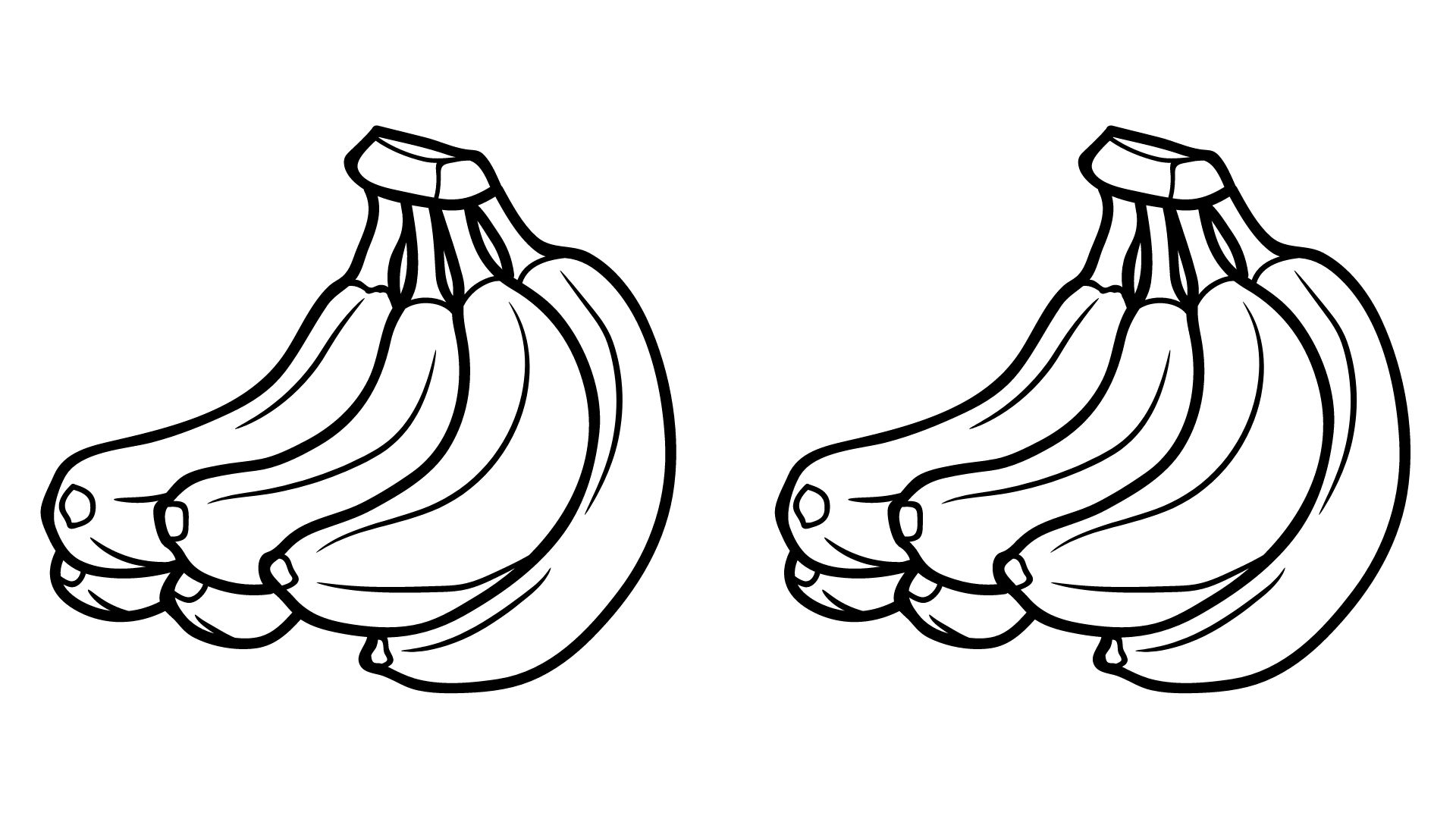
The definition of 2 up printing refers to the design, especially if the printing purpose that you will do is for artwork files. This process is efficient because you can print the same as one image in double results on the same paper.
Since the name of the term itself is 2 up, it means that next to the image is another the same image. It is easy since the setup doesn’t force you to copy and paste manually. Since there are only two images on the same paper, the rest is blank if the size of the image is small.
This printing method fastens the process of printing. It goes the same as the number before the term “up” where it will create four same images if the term is 4 up printing and so on. The multiplying process is very easy, and you can save more paper with this printing method.
Printing Example
The printing example of 2 up printing is when you are going to print 500 sheets of A5 size flyer, you can use this method for A4 size paper. The 2 up will work well although the margin is narrow. With 2 up value, you can print double flyers on one piece of paper at the same time.
It means you do not need about 500 sheets to have 500 flyers. The amount of A4 paper you need to print the total fliers is only 250 sheets. You can adjust the fit of the margin, especially at the center of the paper. You need to cut them separately to have double fliers.
This smart method is such a helpful way to go to make the work more efficient. If the size of the image is smaller and it fits more than 2 images on a piece of paper, you can put the more number before “-up” setting. It helps you to be faster in printing though you need to cut the images at the end.
Why Is There “-up” Term?
The term “up” gives a different meaning from the other terms, since there are many printing methods that a user can use. It will differentiate the arrangement of the printing. Usually, the printing is only for vertical shapes. However, 2 up printing applies in any orientation of the paper.
This method doesn't only apply to the image but also to the documents as long as you can make sure that the fonts are readable. But mostly, this printing is way more into the artwork files. You can do horizontal, vertical, or even a combination on the same paper.
The number before the word “-up” itself refers to the number of the image that will exist on the page. If you change 2 into 3, this means there will be three images on the paper. The performance of this method can be side by side or top and bottom.
The Advantages of 2 Up Printing

Faster and efficient
The main benefit of this printing method is efficiency. The process is fast because you can have more than one image to print on the same paper. If you are going to print something that size is smaller than half of the paper, you can try 2 up printing method.
Since the process also takes a shorter time, it increases efficiency. If you are doing it in the middle of the busiest work, this printing method is so much more efficient. It cuts down half of the time. This benefit you will never find from another printing method.
Cost-effective
Another reason to use this method is cost-effective. The printing company can cut down the electricity, but also the total paper that they use for printing. There is no paper left blank as well, so it saves more paper.
The 2 up printing method is the method to get the twin images on the same paper at the same time. The image's size will be the same as the first image. You don’t need to copy and paste but set up the printer before printing the material.

Morgan Azhari, the owner of PrinterUpdate.net, is a dedicated expert in the field of printers, leveraging a wealth of experience and education to create a platform that passionately shares insights and solutions.
With a goal to enhance the printer user experience, my vision for the website is to provide valuable content, making a positive impact on individuals navigating the complexities of printers.