When it comes to running a successful business, having the right printer can make all the difference. Whether you need to print important documents for clients, marketing materials for your team, or invoices for your records, having a reliable and efficient printer is essential.
In this article, we will explore the best printers for businesses and provide in-depth reviews to help you make an informed decision. We’ve carefully selected these printers based on their performance, features, and value for money. No matter the size of your business or your specific printing needs, we’re confident that you’ll find a printer on this list that will meet and exceed your expectations.
Key Takeaways:
- Choosing the right printer is crucial for business efficiency and productivity.
- We have reviewed and selected the top printers based on their performance and value.
- Consider factors like printing speed, print quality, and connectivity options when making your decision.
- Our top picks offer a range of features suitable for different business needs.
- Keep an eye out for printer deals to get the best value for your money.
Best Printer for Small Business
When it comes to finding the best printer for your small business, the Brother MFC-L8905CDW is our top recommendation. This all-in-one color laser printer is designed to meet the printing needs of small businesses, offering a range of features and benefits.
The Brother MFC-L8905CDW is known for its sharp document printing, ensuring that your business materials, such as contracts, presentations, and marketing collateral, look professional and polished. With its high-quality color printing, you can effectively showcase your brand and make a lasting impression on clients and customers.
One of the key advantages of the Brother MFC-L8905CDW is its quick printing speed. This means that you can efficiently print large volumes of documents without wasting valuable time. Whether you need to print invoices, reports, or other business documents, this printer can handle the demands of your busy work environment.
This printer also offers convenient features like duplex printing and an automatic document feeder. Duplex printing enables you to print on both sides of the paper, saving on paper costs and reducing environmental impact. With the automatic document feeder, you can easily scan, copy, or fax multi-page documents without manually feeding each page.
Additionally, the Brother MFC-L8905CDW is an affordable option for small businesses. It provides excellent value for money, offering reliable performance and durability. You can trust that this printer will meet your printing needs consistently, allowing you to focus on other aspects of your business.
Key Features of the Brother MFC-L8905CDW:
- Sharp document printing for professional presentations
- Quick printing speed to handle high-volume printing tasks
- Duplex printing for cost and eco-conscious printing
- Automatic document feeder for efficient scanning, copying, and faxing
- Affordable pricing for small business budgets
With the Brother MFC-L8905CDW, small businesses can benefit from a reliable, versatile, and cost-effective printing solution. It combines impressive print quality, speed, and features designed to enhance productivity and streamline your workflow. Invest in this all-in-one color laser printer and experience seamless printing for your small business needs.
Best Mid-Range Printer for Small Business
When it comes to finding a mid-range printer that offers both value and performance, the Canon Color imageCLASS MF656Cdw is an excellent choice for small businesses on a budget. This all-in-one laser printer offers a range of features that ensure convenience and quality for your printing needs.

The Canon Color imageCLASS MF656Cdw delivers impressive print quality, comparable to the Brother MFC-L8905CDW, at a slightly lower price point. Whether you need to print documents, presentations, or marketing materials, this printer can handle it all with sharp and vibrant results.
While the printing speed of the Canon Color imageCLASS MF656Cdw is not as fast as its Brother counterpart, it still provides reliable performance for daily office tasks. You can trust this printer to produce consistent and professional-looking prints without compromising on quality.
Additionally, the Canon Color imageCLASS MF656Cdw is designed as an all-in-one printer, providing you with the convenience of printing, scanning, copying, and faxing capabilities in a single device. This eliminates the need for multiple machines and saves valuable office space.
“The Canon Color imageCLASS MF656Cdw offers the perfect balance between affordability and functionality. Its impressive print quality and versatile features make it an excellent choice for small businesses.”
Furthermore, this mid-range printer comes with built-in Wi-Fi connectivity, allowing you to easily connect and print wirelessly from your computer or mobile devices. With the Canon PRINT Business app, you can also conveniently print and scan documents directly from your smartphone or tablet.
To give you an idea of its overall performance, here’s a breakdown of the key features of the Canon Color imageCLASS MF656Cdw:
| Feature | Details |
|---|---|
| Print Speed | Up to 28 pages per minute (ppm) |
| Printing Technology | Laser |
| Print Resolution | Up to 1200 x 1200 dpi |
| Paper Capacity | 250-sheet input tray, 50-sheet multipurpose tray |
| Automatic Document Feeder | Single-pass duplex |
| Scanner Type | Flatbed and automatic document feeder |
| Connectivity | USB, Ethernet, Wi-Fi |
| Mobile Printing | Canon PRINT Business app, Apple AirPrint, Google Cloud Print |
As you can see, the Canon Color imageCLASS MF656Cdw offers a range of features that make it a well-rounded choice for small businesses. Its reliability, affordable price, and versatile functionality make it a top contender in the mid-range printer category.
Next, we’ll explore the best budget printer for small businesses, which offers excellent value without compromising on quality.
Best Budget Printer for Small Business
If you’re looking for a budget-friendly option, the Brother HL-L2390DW is an ideal choice. This monochrome laser printer offers sharp document printing and fast printing speed. It is perfect for small businesses that primarily need to print black-and-white documents. The Brother HL-L2390DW is also cost-effective in terms of ink replacement, making it a smart investment for budget-conscious business owners.
The Brother HL-L2390DW is designed to meet the printing needs of small businesses without breaking the bank. With its monochrome laser technology, it delivers high-quality prints with sharp text and precise details. Whether you need to print invoices, contracts, or reports, this printer will ensure professional-looking documents every time.
In addition to its superior print quality, the Brother HL-L2390DW offers fast printing speed, allowing you to quickly complete your printing tasks and move on to other important business matters. Its compact size and wireless connectivity make it convenient to place anywhere in your office, and you can easily print from your computer, smartphone, or tablet.
One of the key advantages of the Brother HL-L2390DW is its cost-effectiveness in terms of ink replacement. As a monochrome laser printer, it consumes less ink compared to color printers, resulting in lower ink replacement costs over time. This is a significant benefit for small businesses looking to minimize their printing expenses.
Key Features of the Brother HL-L2390DW:
- Monochrome laser printer for sharp document printing
- Fast printing speed to enhance productivity
- Compact size and wireless connectivity for convenience
- Cost-effective ink replacement for budget-conscious businesses
With the Brother HL-L2390DW, you can rely on its performance and affordability to meet your small business printing needs without compromising on quality. It is a reliable and efficient choice for businesses that prioritize cost savings while maintaining professional printing standards.
Best Wide-Format Printer for Small Business
When it comes to printing on wide-format paper, the HP OfficeJet Pro 7740 is a reliable choice. This all-in-one printer can handle paper sizes up to 11″ x 17″ and offers features like Wi-Fi, USB, and Ethernet connectivity. It is perfect for businesses that need to print posters, charts, or blueprints. With its high printing speed and automatic double-sided printing, the HP OfficeJet Pro 7740 is a versatile option for small businesses.
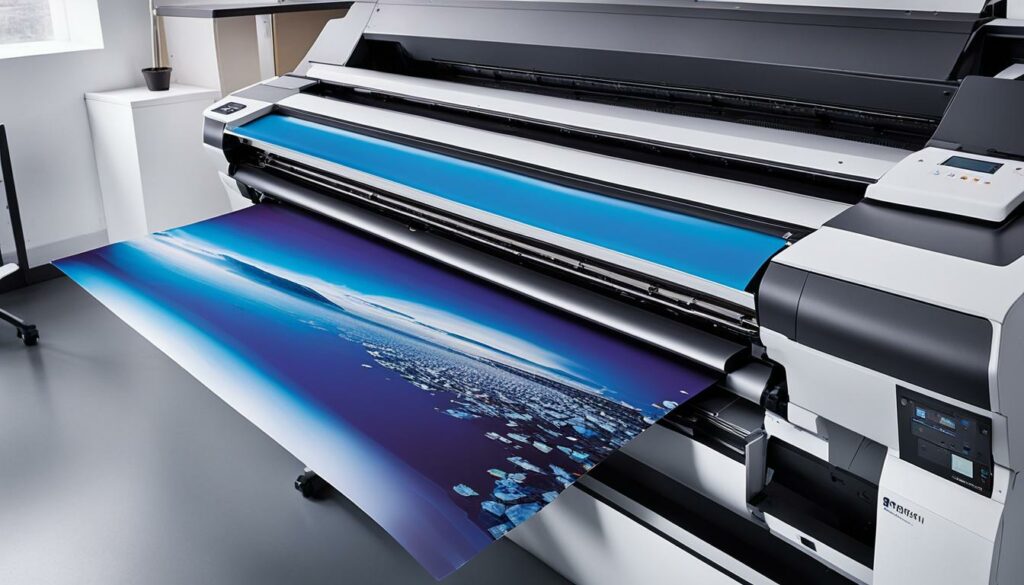
“The HP OfficeJet Pro 7740 is the perfect wide-format printer for my small business. It delivers excellent print quality and the ability to handle larger paper sizes. I use it to print detailed schematics for architectural projects, and it never disappoints.”
Best Portable Printer for Small Business
For small businesses on the go, the HP OfficeJet 250 is a highly recommended portable printer. With its compact size and rechargeable battery, it is perfect for business owners who travel frequently or set up kiosks at fairs. The HP OfficeJet 250 produces good-quality documents and offers features like wireless printing, USB connectivity, and mobile device support. While its printing speed is not the fastest, it is a convenient option for on-the-go printing needs.

Notable Mentions
In addition to our top picks, there are a few notable mentions worth considering. These alternative printers offer competitive features and performance at different price points.
Canon Color imageCLASS MF753Cdw
The Canon Color imageCLASS MF753Cdw is a strong contender in terms of print quality and affordability. It delivers sharp and vibrant documents similar to our top pick, the Brother MFC-L8905CDW, but at a slightly lower price. With its user-friendly interface and versatile features, it’s a reliable option for small businesses looking for a cost-effective printing solution.
HP Color LaserJet Pro MFP M283fdw
If you’re on a tighter budget, the HP Color LaserJet Pro MFP M283fdw is a worthy alternative to the Brother model. While it has a slightly lower printing speed and page yield, it offers excellent print quality and reliable performance. With its compact design and connectivity options, it’s an ideal choice for small businesses with moderate printing needs.
HP OfficeJet Pro 9025e
For businesses that prefer inkjet printers, the HP OfficeJet Pro 9025e is a commendable option. It boasts a larger input tray and faster printing speed compared to our top inkjet pick, the HP OfficeJet 250. However, it’s important to note that the HP OfficeJet Pro 9025e requires a subscription service for ink replenishment. If you’re willing to commit to the subscription, it offers great value and convenience.
Consider these alternative printers, the Canon Color imageCLASS MF753Cdw, HP Color LaserJet Pro MFP M283fdw, and HP OfficeJet Pro 9025e, when making your final decision. They provide reliable performance and features that cater to various business needs.
Best Printer Deals This Week
If you’re in the market for printer deals, look no further. We’ve rounded up some of the best offers available this week on top printer models. Whether you need a printer for your home office or small business, these deals offer affordable options without compromising on performance. Take advantage of these discounts to get a reliable printer at a discounted price.
1. HP DeskJet 4133e

The HP DeskJet 4133e is a compact and versatile printer that offers wireless printing capabilities. With easy setup and mobile device support, it allows you to print from anywhere in your home or office. This printer delivers high-quality prints and is ideal for everyday printing needs. Don’t miss out on this great deal.
2. Canon Pixma MG3620
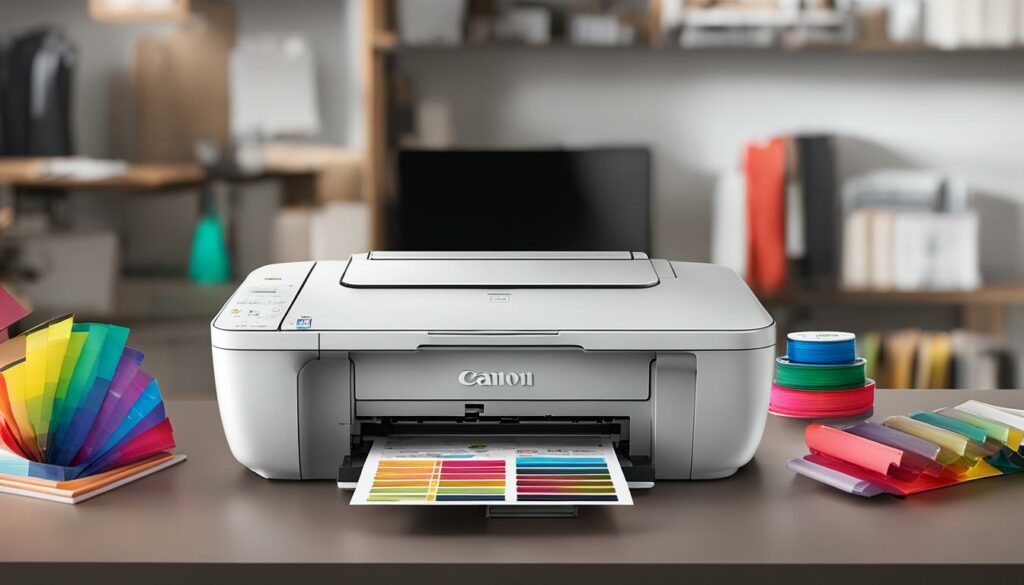
The Canon Pixma MG3620 is a reliable and user-friendly printer that offers excellent print quality. With wireless connectivity and mobile printing options, it allows you to print documents and photos effortlessly. This printer is perfect for both business and personal use. Take advantage of the deal and add this printer to your office setup.
3. Epson Expression Home XP-5200

The Epson Expression Home XP-5200 is a feature-packed printer that delivers professional-quality prints. With its compact design and wireless connectivity, it fits seamlessly into any office space. This printer offers fast printing speeds and convenient mobile printing options. Don’t miss out on this opportunity to get a top-of-the-line printer at a discounted price.
These printer deals won’t last long, so act fast to secure your chosen model at a discounted price. Whether you need a printer for your home or office, these options offer reliable performance and excellent print quality. Don’t miss out on these fantastic deals!
Conclusion
Choosing the best printer for your business is crucial to ensure efficient and cost-effective printing. When making your decision, consider factors like printing speed, print quality, connectivity options, and running costs. These aspects will directly impact your business’s productivity and budget.
Our top picks for business printers are the Brother MFC-L8905CDW, Canon Color imageCLASS MF656Cdw, and HP OfficeJet Pro 7740. These printers offer reliable performance and features that are suitable for different business needs. Whether you require high-quality document printing, wide-format capabilities, or portable printing, these printers have you covered.
Additionally, be sure to keep an eye out for printer deals. You can get the best value for your money by taking advantage of discounted prices. Consider models like the HP DeskJet 4133e, Canon Pixma MG3620, and Epson Expression Home XP-5200 for affordable yet reliable options.
Make an informed decision by evaluating your business’s specific requirements and choosing a printer that aligns with those needs. Investing in the right printer will improve your workflow, increase productivity, and save you money in the long run.
Source Links
- https://www.rtings.com/printer/reviews/best/by-usage/small-business
- https://www.cnet.com/tech/computing/best-printer/
- https://www.pcmag.com/picks/the-best-business-printers

Morgan Azhari, the owner of PrinterUpdate.net, is a dedicated expert in the field of printers, leveraging a wealth of experience and education to create a platform that passionately shares insights and solutions.
With a goal to enhance the printer user experience, my vision for the website is to provide valuable content, making a positive impact on individuals navigating the complexities of printers.
