The printhead of an inkjet printer is a vital component that directly affects the print quality. Over time, printheads can deteriorate or become dirty, leading to subpar prints. It’s important to recognize the signs that indicate the need for printhead replacement to ensure consistent and high-quality printing.
Key Takeaways:
- Faded or streaky prints, inconsistent colors, or blank spots are signs that your printhead may need replacing.
- Error messages related to the printhead, such as “Printhead Error” or “Incompatible Printhead,” are clear indicators of replacement.
- Frequent printhead cleaning or unclogging indicates underlying issues that may require a new printhead.
- Following proper maintenance and cleaning practices can help extend the lifespan of your printhead.
- When purchasing a replacement printhead, consider OEM options and consult with experts if needed.
Reasons for Printhead Failures
Printheads are integral components of inkjet printers, responsible for delivering precise ink droplets onto the page. However, printheads can encounter failures due to a variety of causes:
- Excessive use: Continuous and extensive printing can put strain on the printhead, causing it to wear out faster.
- Unclean environment: Dust, dirt, and debris can accumulate on the printhead, obstructing ink flow and leading to clogs.
- Low-quality ink: Using poor-quality or incompatible ink formulations can damage the printhead and affect print quality.
- Ink drying: Extended periods of inactivity without proper printer maintenance can result in ink drying within the printhead, leading to clogs and malfunctions.
- Poor maintenance: Neglecting regular printhead cleaning, alignment, and calibration can contribute to printhead failures.
To ensure the longevity and performance of your printhead, proper maintenance and care are essential. Regular cleaning and following the manufacturer’s guidelines for printhead maintenance can help prevent failures and maintain optimal print quality.

Purchasing a New Printhead Replacement
If you need to replace your printhead, you have several options available. Whether you have an industrial printer or a wide-format printer, finding the right printhead replacement can be a daunting task. When looking to buy a new printhead, consider the following factors:
Compatibility
Ensure that the printhead you are purchasing is compatible with your printer model. Industrial printers and wide-format printers often require specific printheads that may not be interchangeable. Check the manufacturer’s specifications or consult with a printer specialist to find the correct replacement.
Quality
When buying a printhead replacement, it’s essential to consider the quality and reliability of the product. Look for reputable brands known for their durable and high-performance printheads. Reading customer reviews and seeking recommendations can help you make an informed decision.

Availability
Determine where to buy your printhead replacement. Check with authorized dealers or retailers that specialize in printer supplies. Online marketplaces can also offer a wide selection of printheads. However, make sure to verify the credibility and reputation of the seller before making a purchase.
Price
Compare prices from different sellers to ensure you are getting the best value for your money. Keep in mind that while generic printheads may be more affordable, OEM (Original Equipment Manufacturer) printheads are often recommended for optimal performance. Consider your budget and the importance of print quality when making your decision.
By taking these factors into account, you can make an informed decision when purchasing a new printhead replacement. Remember to follow the manufacturer’s instructions for installation and maintenance to ensure the longevity of your printer and achieve high-quality prints.
Understanding Printheads
Printheads are essential components of inkjet printers that play a critical role in transferring ink onto the paper. Without a properly functioning printhead, your prints may suffer from poor quality or even fail to print at all.
There are two main types of printheads commonly used in inkjet printers:
1. Thermal Printheads
Thermal printheads utilize heat to create small bubbles that push ink droplets onto the paper. These printheads are commonly found in consumer-grade inkjet printers and are known for their high resolution and fast printing speeds.
Thermal printheads are comprised of tiny nozzles that eject ink droplets onto the print media. Each nozzle is heated by a small electrical current, causing the ink to vaporize and expand, propelling it onto the paper. This precise and controlled process results in sharp and detailed prints.
2. Piezoelectric Printheads
Piezoelectric printheads use piezoelectric crystals to create pressure and force ink droplets onto the paper. These printheads are commonly found in industrial-grade inkjet printers and are known for their reliability and longevity.
Unlike thermal printheads, piezoelectric printheads do not rely on heat to eject ink droplets. Instead, the piezoelectric crystals within the printhead contract or expand when an electrical current is applied, generating pressure that propels the ink onto the print media. This versatile technology allows for precise control over the ink droplets, resulting in excellent print quality.
Both thermal and piezoelectric printheads have their advantages and are suitable for different printing applications. When selecting a printer or printhead replacement, consider your specific printing needs, such as print volume, desired print quality, and budget.
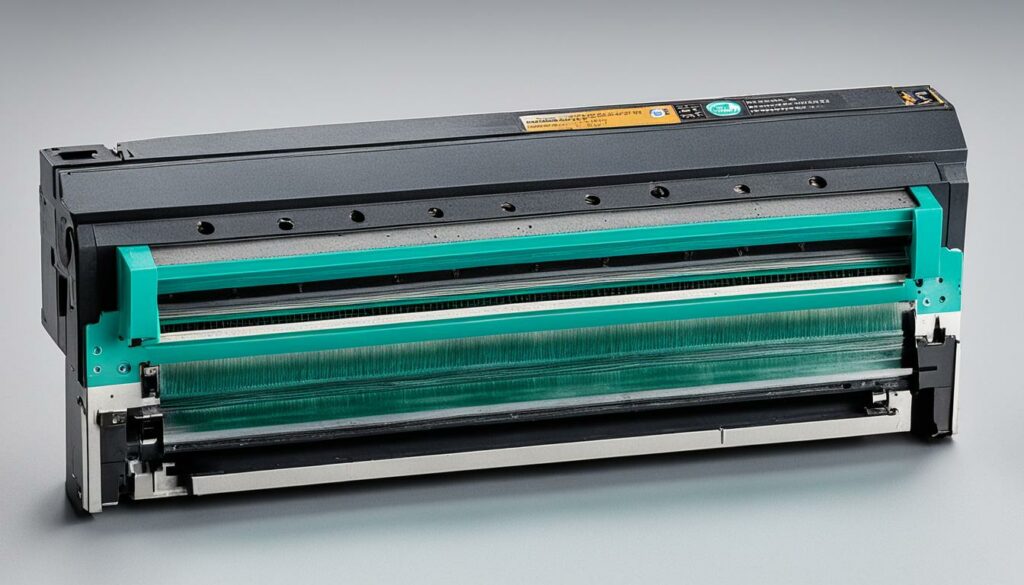
Understanding the different types of printheads is essential for choosing the right printer or replacement printhead for your specific printing requirements. Whether you opt for a thermal printhead for its speed and precision or a piezoelectric printhead for its durability and reliability, a well-maintained and properly functioning printhead is crucial for producing high-quality prints.
Maintaining and Cleaning Printheads
Proper maintenance and cleaning of printheads are crucial for optimal printer performance. By following these simple tips, you can ensure that your printheads stay in good condition and continue to deliver high-quality prints.
Schedule Regular Cleaning
Regular cleaning is essential to prevent printheads from becoming clogged or dirty. Depending on your printer usage, consider scheduling cleaning sessions once every few weeks or whenever you notice a decline in print quality. Refer to your printer’s manual for specific instructions on how to clean the printheads.
Use the Right Cleaning Solution
When cleaning printheads, it’s important to use the correct cleaning solution. Most printers come with recommended cleaning solutions that are specifically designed for printhead maintenance. Avoid using harsh chemicals or household cleaners as they can damage the printhead.
Perform Nozzle Checks
Nozzle checks are a useful tool to identify and resolve printhead issues. By performing a nozzle check, you can detect any clogged or misaligned nozzles and take appropriate action to fix them. Your printer’s software or control panel should have an option to perform a nozzle check.
Replace Ink Cartridges When Necessary
When ink cartridges are running low, it’s important to replace them promptly. Low ink levels can lead to poor print quality and can also put additional strain on the printheads. Make sure to follow the manufacturer’s guidelines for replacing ink cartridges to ensure smooth operation.
Store Printer Properly
When not in use, it’s important to store your printer properly to prevent dust and debris from settling on the printheads. Keep your printer covered or in a clean and dust-free environment to maintain optimal printhead performance.

Signs to Replace Plotter Printheads
Plotter printheads are vital components that transfer ink onto the page, ensuring high-quality printouts. Over time, these printheads may require replacement to maintain optimal print quality. Here are some signs that indicate it’s time to change your plotter printheads:
- 1. Faded Prints: If your printouts appear faded or have uneven colors, it could be a sign that the printheads are worn out. This can result in poor print quality and unsatisfactory output.
- 2. Blurred or Smudged Text/Images: When your prints show blurry or smudged text and images, it indicates an issue with the printheads. This can occur due to worn-out nozzles or clogged ink passages.
- 3. Frequent Cleanings Required: If you find yourself performing frequent printhead cleaning procedures to improve print quality, it may be a sign that the printheads are nearing the end of their lifespan.
- 4. Banding or Streaks: Banding or streaks appearing on your prints can be indicative of deteriorating printheads. These flaws can result in uneven ink distribution, causing disruptive lines across your prints.
- 5. Error Messages: Some printers display error messages or warnings when the printheads need replacement. Pay attention to any alert regarding printhead health and consider replacing them accordingly.
- 6. Inconsistent Colors: When your prints exhibit inconsistent color accuracy or incorrect color representation, it’s a signal that your plotter printheads may need to be replaced.
It’s essential to monitor the quality of your printouts and look out for these signs to ensure optimal print performance. By replacing plotter printheads in a timely manner, you can maintain excellent print quality and avoid potential print issues.

Replacing the plotter printheads can significantly enhance your printing experience, ensuring sharp, vibrant, and consistent output. In the next section, we’ll delve into how often you should replace HP plotter printheads and the factors to consider when determining their lifespan.
How Often to Replace HP Plotter Printheads
When it comes to the lifespan of HP plotter printheads, there are several factors to consider. Print quality serves as the primary indicator of when it’s time to replace the printheads. Regular maintenance and usage also play a significant role in determining their lifespan. By following proper HP printer maintenance practices, you can ensure that your plotter’s printheads last as long as possible.
Regular Maintenance
Performing regular maintenance on your HP plotter can help extend the lifespan of the printheads. This includes cleaning the printheads, checking for any clogs or debris, and ensuring that ink cartridges are replaced when necessary. Regular usage is also crucial to prevent dried ink and maintain the functionality of the printheads. It is recommended to print a few pages each month to keep the printheads in optimal condition.
Monitoring Print Quality
Keeping a close eye on the print quality is essential in determining when it’s time to replace the printheads. If you notice faded prints, streaks, or inconsistent colors, it may indicate that the printheads need replacement. Cleaning the printheads multiple times and replacing ink cartridges without resolving the print issues could be a strong indication that the printheads have reached the end of their lifespan.
Additionally, it’s important to consider the manufacturer’s recommendations regarding the replacement interval for HP plotter printheads. Following their guidelines can help you maintain optimal performance and print quality.

Replacing HP plotter printheads is an investment in ensuring the long-term performance and quality of your prints. By following regular maintenance practices, monitoring print quality, and adhering to the manufacturer’s guidelines, you can determine the appropriate time for printhead replacement and keep your HP plotter running smoothly.
Replacing Printheads for Large Format Printers
When it comes to large format printers, replacing printheads can be a more complex process compared to standard printers. These printers are designed for high-quality, large-scale prints, making the printhead replacement crucial for maintaining optimal performance. However, finding the right printhead replacements may require some effort and research. Here are some guidelines to help you navigate the process:
- Evaluate your printer: Understand the specific requirements of your large format printer. Different printer models may have different compatible printheads, so it’s important to identify the exact printhead replacement for your printer brand and model.
- Consult the manufacturer: Reach out to the printer manufacturer or authorized resellers to obtain information about compatible printheads. They can provide recommendations based on your printer model, ensuring compatibility and optimal performance.
- Consider OEM options: Original Equipment Manufacturer (OEM) printheads are directly sourced from the printer manufacturer. While they may be more expensive, they typically offer high-quality and reliable performance.
- Explore third-party options: There are also third-party printhead replacements available in the market. These can be more cost-effective alternatives without compromising on quality. However, be sure to research and choose reputable third-party suppliers to ensure compatibility and performance.
- Follow the replacement guide: Every printer and printhead replacement process may have specific instructions to ensure accurate installation. Consult the printer’s user manual or online resources for a step-by-step guide on replacing the printhead.
If you’re unsure about the exact printhead replacement for your large format printer, don’t hesitate to seek expert advice. Consulting a professional technician or reaching out to online communities and forums dedicated to printers can provide valuable insights and recommendations.
Example of Compatible Printheads for Large Format Printers:
| Printer Brand | Compatible Printhead Models |
|---|---|
| Epson | TFP Printhead, PrecisionCore Printhead |
| Canon | PFI Printhead, PF Printhead |
| HP | DesignJet Printhead, PageWide Printhead |
Remember, ensuring the proper replacement of printheads is essential for maintaining the quality of your large format prints. By following the above guidelines and seeking expert advice if needed, you can find the right printhead replacements and continue producing stunning, high-resolution prints with your large format printer.
Conclusion
Knowing when to replace your printhead is crucial for maintaining optimal printer performance and print quality. Signs such as faded prints, error messages, and frequent cleaning are clear indications that a printhead replacement is needed. To prolong the lifespan of your printheads, it is important to practice proper maintenance, including regular cleaning and adhering to the manufacturer’s guidelines.
When purchasing replacement printheads, you have the option to choose between OEM and generic options. Consider your specific needs and budget before making a decision. Seek expert advice if you are unsure about the right printhead replacement for your printer model.
By being aware of the signs and taking proactive measures, you can ensure that your printer continues to deliver high-quality prints. Remember, a well-maintained printhead is key to achieving the best possible printing results.
Source Links
- https://digiprint-usa.com/when-to-replace-printhead-3-major-signs-to-consider
- https://www.allprintheads.com/blogs/news/when-do-i-need-to-replace-my-printhead
- https://largeformat.hp.com/ph/blog/how-often-should-plotter-printheads-be-replaced

Morgan Azhari, the owner of PrinterUpdate.net, is a dedicated expert in the field of printers, leveraging a wealth of experience and education to create a platform that passionately shares insights and solutions.
With a goal to enhance the printer user experience, my vision for the website is to provide valuable content, making a positive impact on individuals navigating the complexities of printers.
