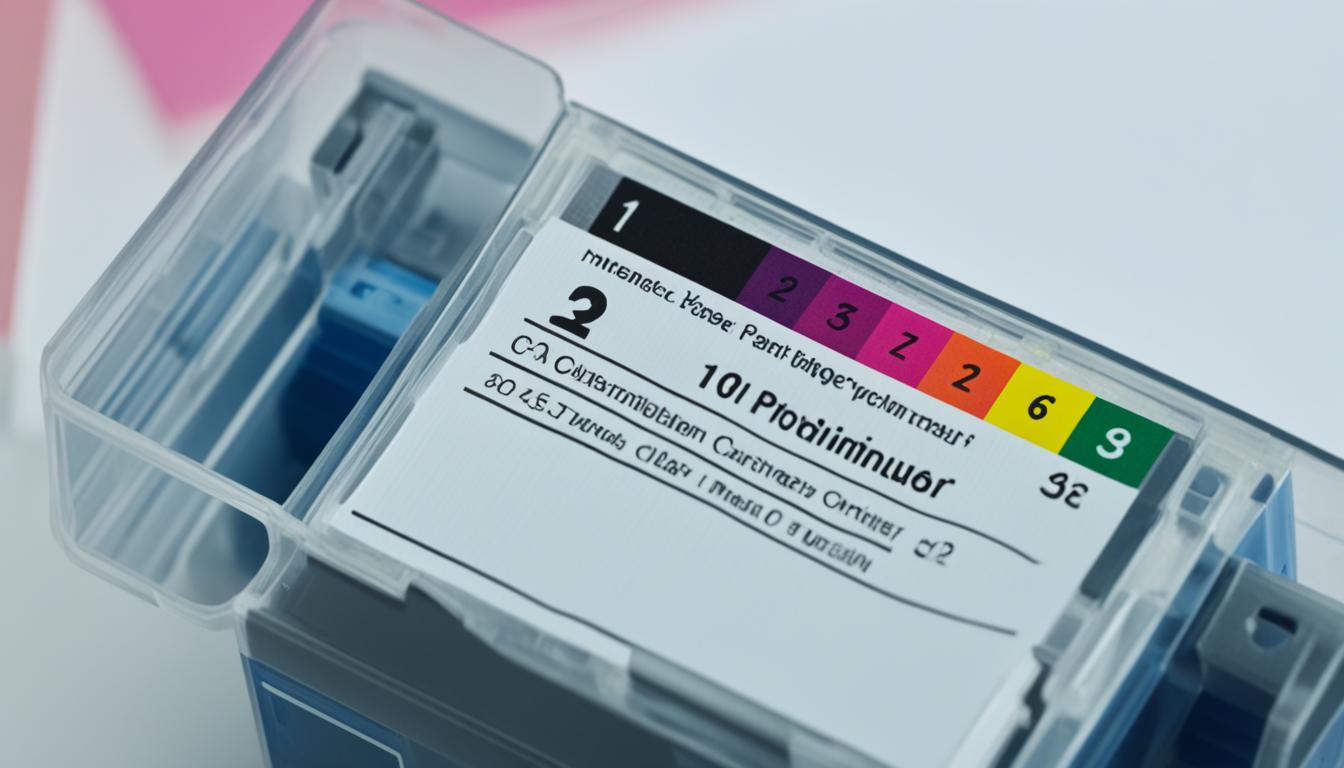Have you ever wondered what the numbers on your ink cartridges mean? Understanding these numbers is essential for ensuring that you purchase the right cartridges for your printer. Each ink cartridge is assigned a specific number that indicates its compatibility with certain printer models.
For example, if you have an HP Deskjet 2630 or an HP Envy 5032 Ink printer, you will need HP 304 inks, as they are specifically designed for these models. To find the ink cartridge number for your printer, you can simply check the top of the cartridge or search for your printer’s model number on a trusted website like Internet-Ink.
Key Takeaways:
- The numbers on ink cartridges indicate their compatibility with specific printer models.
- HP 304 inks, for example, are suitable for the HP Deskjet 2630 and HP Envy 5032 Ink printers.
- To find your ink cartridge number, check the top of the cartridge or search your printer’s model number on a reliable website.
- Using the wrong ink cartridge number may result in error messages or poor print quality.
- Understanding ink cartridge numbers helps you shop smart and print efficiently.
How to Identify Your Ink Cartridge Number
When it comes to replacing your printer’s ink cartridge, it is crucial to identify the correct cartridge number for your specific printer model. Here are a few simple methods to help you find the ink cartridge number:
- Check the cartridges: Open the top cover of your printer and locate the ink cartridges. Look for the model numbers printed on the cartridges themselves. The numbers are usually clearly labeled, allowing you to easily identify the correct ink cartridge.
- Inspect start-up cartridges: If you have recently purchased a new printer, it may come with start-up cartridges that are pre-installed. These cartridges are specifically designed for the initial printer setup and can provide valuable information, including the ink cartridge number. Take a close look at these cartridges to find the relevant number.
- Consult the manufacturer’s website: If you are still unsure about the ink cartridge number for your printer, you can visit the manufacturer’s website. Many printer manufacturers provide online resources that allow you to enter your printer’s model number. By doing so, you can easily identify the compatible ink cartridges for your specific printer model. This ensures that you purchase the right cartridges without any guesswork.
Remember, using an incorrect ink cartridge number in your printer can lead to error messages and potentially result in incorrect printing. It is always best to verify the correct ink cartridge number before making a purchase.

Understanding Different Types of Printer Cartridges
Ink cartridges and toner cartridges are two distinct types of consumables used in printers. Each cartridge type serves a specific purpose and is compatible with different printer technologies.
Ink Cartridges: Ink cartridges are specifically designed for inkjet printers, which are commonly used in homes and small offices. They contain liquid ink that is sprayed onto the page to create the desired printout.
Ink Cartridge Types: Ink cartridges come in two main types: pigment-based and dye-based inks.
- Pigment-based ink: This type of ink contains tiny particles of pigment, which provides a crisper and more precise print output. Pigment-based ink is known for its longevity and is often used for printing archival-quality images and documents.
- Dye-based ink: Dye-based ink is composed of soluble dyes that create vibrant and vivid colors. This type of ink is commonly used for everyday prints, such as photos and documents.
When selecting ink cartridges, it is important to choose the type that best suits your printing needs, whether it’s for professional documents or colorful photos.
Toner Cartridges: Toner cartridges, on the other hand, are specifically designed for laser printers, which are commonly used in offices and high-volume printing environments.
Toner is a powdered substance that is electrically charged to adhere to a drum unit inside the printer. The toner is then transferred onto the paper and fused using heat to create the final printout.
Toner cartridges are known for their high page yield and are capable of printing a large number of pages before needing to be replaced.
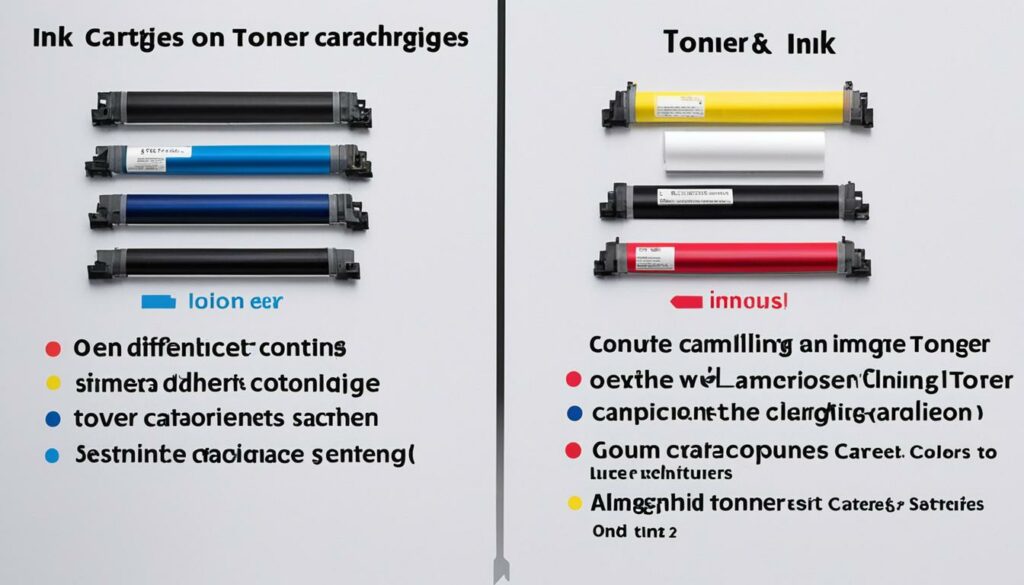
Ink Cartridge vs. Toner Cartridge
| Ink Cartridge | Toner Cartridge |
|---|---|
| Used in inkjet printers | Used in laser printers |
| Contains liquid ink | Contains powdered toner |
| Available in pigment-based and dye-based types | Creates electrostatic image using toner powder |
| Best for everyday prints and vibrant color output | Optimal for high-volume printing and crisp text |
| Lower page yield compared to toner cartridges | Higher page yield compared to ink cartridges |
Understanding the difference between ink cartridges and toner cartridges is crucial when choosing the right consumables for your printer and specific printing needs. Whether you require vibrant colors or high-volume printing capabilities, selecting the appropriate cartridge type ensures optimal print quality and efficiency.
Ink Cartridge Page Yield and Capacity
When it comes to ink cartridges, understanding their page yield and capacity is crucial for efficient printing. The page yield refers to the estimated number of pages that an ink cartridge can print. This estimation is based on a standard coverage of 5% per page, meaning only 5% of the page is covered in ink.
It’s important to note that the actual page yield may vary depending on the content of your prints. Pages with more graphics or solid colors will utilize more ink, thereby reducing the overall page yield.
Ink cartridges also differ in terms of their ink capacity. The ink capacity determines how much ink the cartridge can hold, impacting how many pages it can print before needing replacement. Ink cartridge capacities can range from 8 ml to 127 ml, offering options to suit various printing needs.
The Importance of Ink Cartridge Page Yield
The page yield is a crucial factor to consider when selecting ink cartridges, especially if you have high-volume printing requirements. By choosing cartridges with a higher page yield, you can minimize the frequency of cartridge replacements and ultimately reduce printing costs. However, it’s essential to balance page yield with actual usage to avoid excessive ink wastage.
Did you know? For continuous ink supply system (CISS) printers, which are commonly used in commercial settings, higher capacity ink tanks are available. These tanks can hold significantly more ink, allowing for extended periods of printing without the need for frequent cartridge changes.

| Brand | Ink Cartridge Model | Page Yield (Standard Coverage) | Ink Capacity |
|---|---|---|---|
| Epson | T6641 | 4,500 pages | 70 ml |
| Canon | PGI-250XL | 500 pages | 25 ml |
| HP | 62XL | 600 pages | 18 ml |
Table: Examples of Ink Cartridge Page Yield and Capacity
As demonstrated in the table above, different printer brands and cartridge models offer varying page yields and ink capacities. Understanding these specifications can help you make informed decisions when purchasing ink cartridges for your printer.
To maximize your ink cartridge’s page yield, consider adjusting your printer’s settings to use the “Economy Mode” or “Draft Mode” for less ink-intensive printing tasks. This can help conserve ink while still producing satisfactory prints for internal use or non-critical documents.
Ink Cartridge Compatibility with Printer Brands
When it comes to ink cartridges, compatibility is key. Each printer brand has its own specific ink cartridge models and compatibility requirements. It’s important to use the correct ink cartridge model for your printer to ensure proper functionality and avoid error messages. Let’s take a closer look at ink cartridge compatibility with different printer brands.
For example, HP ink cartridges are specifically designed to be used with HP printers. These cartridges are crafted to meet the quality and performance standards set by HP, ensuring optimal print results. Similarly, Canon ink cartridges are tailor-made for Canon printers, guaranteeing seamless compatibility and reliable printing.
Using an ink cartridge that is not compatible with your printer brand can lead to various issues, such as print quality problems or even damage to your printer. It’s always best to stick with the recommended ink cartridge model for your specific printer brand to avoid any compatibility issues.
If you’re unsure about the compatibility of a particular ink cartridge with your printer, there are a few steps you can take. First, consult your printer’s manual – it often contains detailed information about compatible ink cartridges. Additionally, you can reach out to the printer manufacturer’s customer support for further clarification. They will be able to provide you with the necessary information and help you find the right ink cartridge for your printer model.
“Using the correct ink cartridge model for your printer is crucial for optimal performance and print quality.”
Benefits of Ink Cartridge Compatibility
Using ink cartridges that are specifically designed for your printer brand offers several advantages. First and foremost, it ensures that your printer functions optimally, resulting in high-quality prints. Compatible cartridges are engineered to work seamlessly with the printer’s mechanisms, minimizing the risk of errors or malfunctioning.
Another benefit is that using compatible ink cartridges maintains the warranty and support for your printer. Printer manufacturers often provide assistance and troubleshooting for issues related to their recommended cartridges. By using the compatible cartridges, you can take full advantage of this support and ensure a smooth printing experience.
Not only does ink cartridge compatibility provide superior performance, but it also helps you save time and money. When you use the right ink cartridge model, you avoid the frustration of dealing with error messages or print quality issues that result from using incompatible cartridges. This saves you valuable time spent troubleshooting and reprinting documents.
Furthermore, compatible ink cartridges can be more cost-effective compared to branded cartridges. Many reputable third-party manufacturers offer compatible options at a lower price point, allowing you to enjoy the same print quality while reducing your printing costs. Just be sure to choose reputable suppliers to ensure the quality and reliability of the compatible cartridges.
In summary, ink cartridge compatibility is essential for optimal print quality, proper functionality, and cost-effective printing. Make sure to use the correct ink cartridge model recommended for your printer brand to avoid any compatibility issues and enjoy hassle-free printing.
| Printer Brand | Compatible Ink Cartridge Models |
|---|---|
| HP | HP 304, HP 364, HP 950, HP 953 |
| Canon | Canon PGI-250, Canon CLI-251, Canon PGI-270, Canon CLI-271 |
| Epson | Epson 29, Epson 33, Epson 18, Epson 27 |
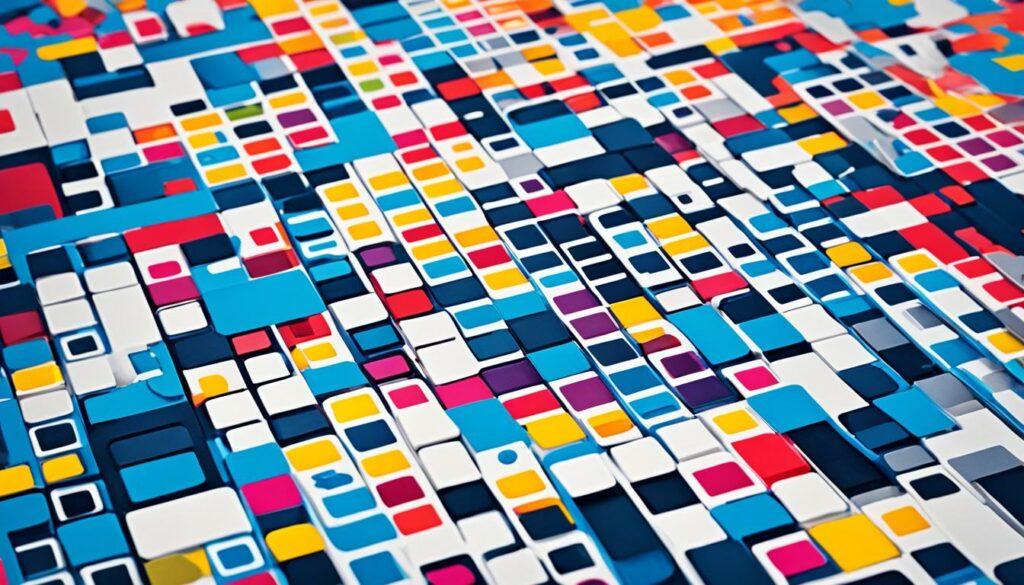
Ink Cartridge Lifespan and Shelf Life
The lifespan of an ink cartridge can vary depending on usage and storage conditions. Regular inkjet cartridges can last from a few months to a year, depending on how often they are used. If left unused for extended periods of time, the ink may dry up and clog the nozzles. It is recommended to use the ink cartridge within 2 years of purchase for optimal performance. Most ink cartridges have a warranty or “best by” date printed on the packaging.

Proper usage and storage play a crucial role in maximizing the lifespan of your ink cartridges. Here are a few tips to help you extend their shelf life:
- Use your printer regularly: Printing at least once a week can help prevent the ink from drying up in the cartridge.
- Store cartridges in a cool and dry place: Exposure to extreme temperatures and humidity can negatively impact the performance and shelf life of ink cartridges.
- Keep cartridges sealed: If you have spare ink cartridges, make sure to keep them in their original packaging until you’re ready to use them. This helps maintain their quality and prevents ink from drying out.
“Using your ink cartridges regularly and storing them correctly can help optimize their lifespan and ensure consistent print quality.”
Recognizing Signs of a Dying Ink Cartridge
Over time, ink cartridges may show signs of a declining lifespan. Here are some indicators that your ink cartridge may need to be replaced:
- Faded or streaky prints: If your prints are coming out with faded or streaky areas, it may be a sign that your ink cartridge is running low or drying out.
- Error messages or warnings: Some printers are equipped with software that notifies users when an ink cartridge is low or needs to be replaced. If you receive error messages or warnings, it’s a good indication that your cartridge is reaching the end of its lifespan.
- Poor print quality: If your prints appear blurry, smudged, or have missing sections, it’s likely that your ink cartridge is running low on ink.
Recognizing these signs early can help you avoid any printing issues and ensure that you always have a fresh ink cartridge on hand.
Ink Cartridges for Different Printer Models
When it comes to replacing ink cartridges for your printer, it’s important to use the right ones for your specific printer model. Each printer model may require printer-specific ink cartridges that are designed for compatibility and optimal performance. Using the recommended ink cartridge model ensures that you achieve the best print quality and avoid potential issues.
Different printer brands and models often have unique ink cartridge codes or names. To find the correct ink cartridges for your printer model, you can search by either the printer model number or the ink cartridge number on websites like Internet-Ink. This way, you can easily navigate through the available options and choose the ink cartridges that are perfect for your printer.
| Printer Brand | Printer Model | Ink Cartridge Model |
|---|---|---|
| HP | Deskjet 2630 | HP 304 |
| HP | Envy 5032 | HP 304 |
| Canon | Pixma TS9120 | Canon CLI-281 |
| Epson | Expression Premium XP-6100 | Epson 202 |
By using printer model-specific ink cartridges, you can ensure that your printer functions smoothly while producing high-quality prints. Don’t forget to check the ink cartridge compatibility before making a purchase to avoid any compatibility issues or errors. With the right ink cartridges, you can achieve optimal performance and maintain the longevity of your printer.

Finding Affordable Ink Cartridges
When it comes to purchasing ink cartridges, finding affordable options can save you money without compromising on print quality. There are various options available that offer affordable ink cartridges, making it easier on your budget. Online retailers like Internet-Ink provide a range of compatible and remanufactured ink cartridges at lower prices compared to original cartridges.
These affordable ink cartridges are designed to meet the same quality standards as the original ones while offering a more budget-friendly cost. You can expect reliable performance and high-quality prints without breaking the bank. However, it’s crucial to ensure that the ink cartridges you purchase are compatible with your specific printer model to avoid any compatibility issues.
You may wonder if affordable ink cartridges can match the performance of their expensive counterparts. The truth is, these compatible and remanufactured ink cartridges are tested and manufactured to deliver the same level of quality and reliability as the original cartridges. To provide peace of mind, reputable retailers often offer guarantees and warranties on their affordable ink cartridges.
Here’s a table highlighting the benefits of choosing affordable ink cartridges:
| Benefits of Affordable Ink Cartridges |
|---|
| 1. Cost savings compared to original cartridges |
| 2. Comparable print quality to original cartridges |
| 3. Reliable performance and compatibility |
| 4. Warranties and guarantees offered by reputable retailers |
By choosing affordable ink cartridges, you can reduce your printing costs while still achieving excellent print results. It’s important to do your research and select a reputable retailer that offers compatible ink cartridges with reliable performance. With the right choice, you can enjoy affordable printing without compromising on quality.
Note: As with any ink cartridges, it’s essential to follow proper storage and handling instructions to ensure the longevity and performance of your affordable ink cartridges.

Conclusion
Understanding ink cartridge numbers is crucial when it comes to selecting the right cartridges for your printer. Each ink cartridge is assigned a specific number that indicates its compatibility with different printer models. Using the incorrect ink cartridge number can lead to error messages and subpar print quality. It’s therefore essential to identify the correct ink cartridge number by checking the cartridge itself or referring to the printer’s manual.
By grasping the concept of ink cartridge numbers, you can make informed decisions when shopping for printer supplies. The right ink cartridge will ensure optimal performance and produce high-quality prints. Whether you’re a student, a professional, or a casual user, understanding ink cartridge numbers will help you shop smart and print efficiently.
Remember to consult reputable sources like Internet-Ink to find the compatible ink cartridges for your printer. These sources provide extensive information on ink cartridge numbers and offer a wide range of options to suit your printing needs. By taking the time to understand ink cartridge numbers, you’ll save yourself from frustrating printing errors and enjoy the best possible print results.

Morgan Azhari, the owner of PrinterUpdate.net, is a dedicated expert in the field of printers, leveraging a wealth of experience and education to create a platform that passionately shares insights and solutions.
With a goal to enhance the printer user experience, my vision for the website is to provide valuable content, making a positive impact on individuals navigating the complexities of printers.