Why is my printer not printing black? You’re not the only one who’s asking the question. Some other people face the same problem and need an immediate solution. Black is the most basic color for all documents. If a printer doesn’t print black, everyone will panic.
What To Do When Printer Not Printing Black
Technology should make your world simpler. However, when something doesn’t work properly like the printer doesn’t print a black and white document, you don’t feel like technology can help. It is a problem you should solve. Fortunately, you’ll find some solutions below.
1. Check the basics first
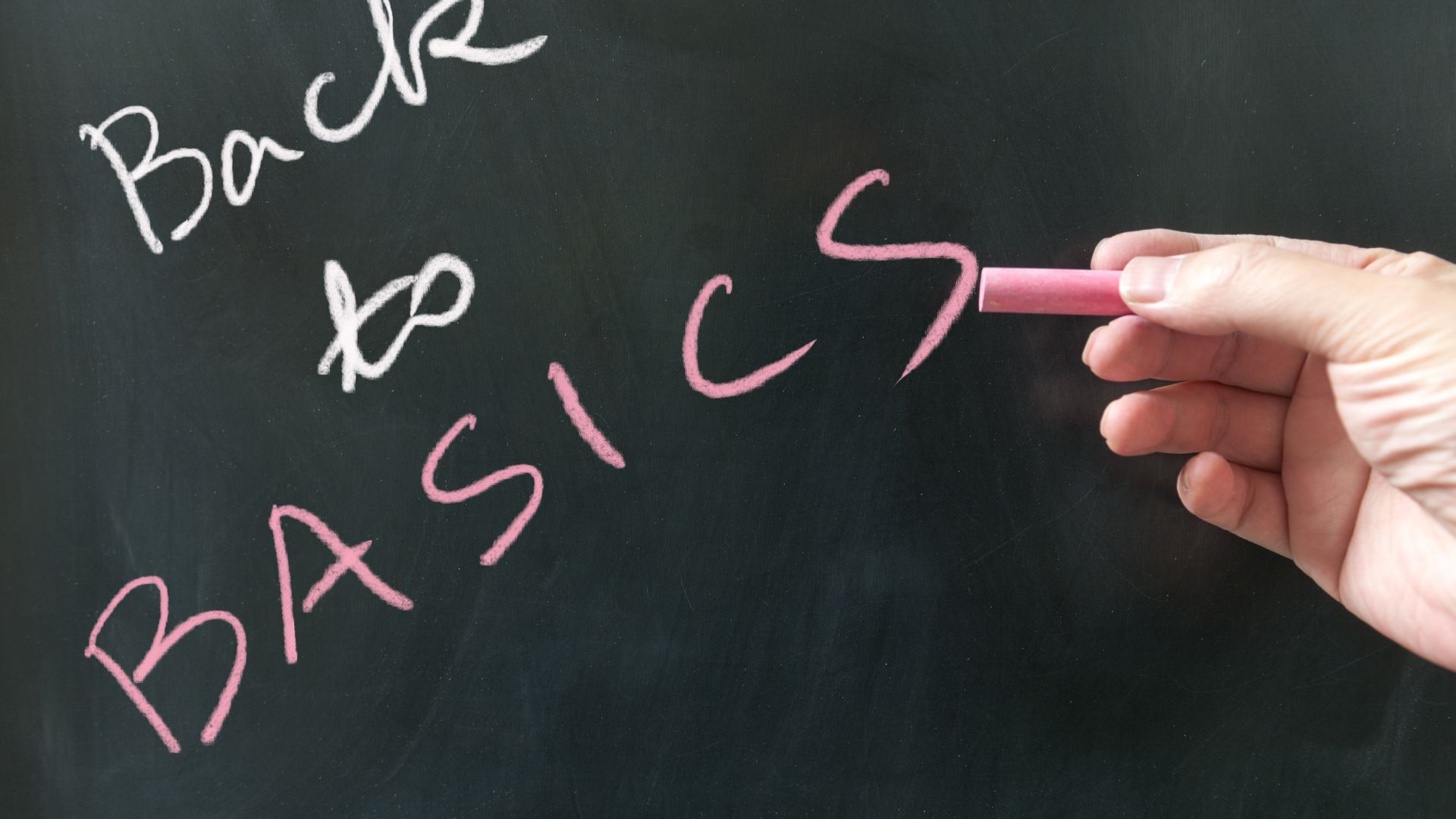
There are some reasons why a printer doesn’t print black. To make your printer work properly again, you need to identify what causes this problem. And checking the basics will be the first step you should take. You should know the model of your printer and the type of printer. And then try these steps.
-
Performing a full power cycle
Before going any further, you need to perform a full power cycle on the printer. This means you need to turn the printer off and then turn it on again. Shut down your printer completely, remove the printer’s power source, and then disconnect all cables.
After waiting for a few minutes, you can fire your printer back up. And then you need to see whether this first method can help solve the problem.
-
Print a page to test
A test page is the simplest way you can determine the performance of your printer. This is going to help you see if the black ink can make it onto the paper. You will be able to see the test page option on the display screen of the printer.
-
Check the levels of the cartridge
Check the ink levels of the printer cartridges. If the black ink cartridge is empty or low, you need to replace or refill it.
-
Make sure that the printer is correctly set up
Check the user manual of your printer and make sure that your printer is properly set up. The manual came with your printer when you bought it.
Those four steps above must be the first ones you do. Some printers start working again after the owners try one or some of the steps above. But if none of the four solutions above can help, you need to start identifying the problems with your printer cartridges.
2. Identify the cartridge problems

Another thing that can cause the printer cannot print black and white is there are problems with the printer cartridges. You need to check whether the printer cartridges are in good condition or not. Below are some steps that will help you to be sure.
-
Install the cartridge properly
Printer cartridges usually snap into the corresponding slots. Make sure that the cartridges are in the right places. If the cartridges are not installed properly, you need to fix the position.
-
Check the cartridge vent
When installing the new printer cartridges, you may miss a small piece of tape that is covering the vent. Make sure that you remove it so that the cartridge can work properly after you vent it correctly. Check and make sure that the vents aren’t obstructed or clogged in any way.
-
Replace the cartridges
Replacing the cartridge is another solution for the printer not printing black. Even though the cartridges aren’t empty, probably there is something that makes your printer doesn’t print black. If you have no idea why the cartridge doesn’t print black, consider replacing the cartridge.
Usually, this is going to solve the problem. Use the original equipment manufacturer cartridges to minimize other problems or issues with the cartridges.
Cartridges are an essential part of each printer. If there are problems with the cartridges, the printer usually won’t work effectively. Replacing the printer cartridge should fix the problem. But before replacing your printer cartridges, you need to try the previous two solutions.
3. Identify problems with the printhead

A printhead is a special component in a printer. It houses the ink cartridges that are applying the ink droplets to the paper. Over time, some dry inks will accumulate in the printhead. This will cause some problems like blocking the ink from getting to the paper.
Cleaning the printhead can be a great solution to make your printer print black and white again. Below are some steps to clean the printhead of your printer.
-
Automatic cleaning
Many modern printers come with an automatic cleaning feature. You can choose this feature from the maintenance menu of the printer. You may have to run the automatic cleaning feature several times to unclog the printhead.
-
Manual cleaning
Automatic cleaning may be the simplest way to fix the printhead problem. But manually cleaning the printhead will give you a much better result. However, it is crucial to be super careful when cleaning the printhead manually. You don’t want to damage the printer.
-
Align the printhead
Many printers have an align printer option in the control panel or maintenance menu. This is going to help calibrate the position of the printhead alignment installation. The menu will also improve the deviated lines and colors. And sometimes, it can make your printer print black again.
If your printhead doesn’t work properly, the printer will not be able to deliver the documents you desire. This is because the printhead won’t let the cartridges spread the ink to the paper. That’s why you need to maintain your printhead regularly.
4. Identify any software problem

If the hardware of your printer works properly and there is nothing wrong with any part of the printer, it is time to check the software. Sometimes, issues with the software make your printer not printing black. Below are some things you can do to try fixing the problem.
-
Printer troubleshooter
On your computer, run printer troubleshooter and then choose the problematic printer menu. Hopefully, this will be enough to help you fix the printer that doesn’t want to print black after refill.
-
Check the driver settings
Drivers are specific software that let your printer and computer communications. Check the drivers and make sure that they are the latest ones. Uninstall and reinstall the drivers or change the settings of the drivers to solve the printer problem.
-
Fully reconfigure the printer
If the other steps above fail to fix the printer, try reconfiguring the printer. Remove all software that is associated with the printer from your computer or laptop. And then you need to set them up from scratch and see whether this fixes the printing problem or not.
Many things can make a printer not printing black. If you are now facing this problem and your printer cannot print a black-and-white document, there are some solutions to try. The four solutions above will help you fix the problem so that you can print all documents easily again.

I'm Morgan, the creator of VPNForMe — a site born from too many hours spent side-eyeing sketchy VPN reviews and buffering videos.
I wanted a place where people could get straight answers about privacy, streaming access, and which VPNs actually deliver — without the hype or tech jargon.

