If you’ve ever wondered if your printer needs drivers, the answer is a resounding yes! Printer drivers are essential software that enables communication between your computer and printer. They ensure that your printer performs printing tasks efficiently and effectively.
Key Takeaways:
- Printers require drivers to communicate with computers and perform printing tasks efficiently.
- Printer drivers vary depending on the operating system and printer model.
- Both Windows and Mac OS rely on printer drivers for communication.
- Printer drivers provide information about printer capabilities and enable communication of print settings.
- Printer drivers can be obtained from the manufacturer’s website or preinstalled on popular operating systems.
Understanding Printer Drivers
Printer drivers are essential software packages that facilitate the communication between computers and printers. They play a crucial role in ensuring that print commands from the computer or operating system are translated into a language that the printer can understand. Every printer device requires a unique driver to establish a seamless connection with the computer, enabling effective printing operations.
Printer drivers are designed to work with specific operating systems, such as Microsoft Windows, Mac OS X, and Linux. These drivers act as a bridge between the computer and the printer, allowing them to communicate and exchange data. Without the appropriate drivers, the computer will not be able to send instructions to the printer, resulting in communication issues and the inability to print.
When it comes to updating or installing printer drivers, it is important to note that these actions can often resolve common printing issues. Poor print quality, lost print jobs, and unresponsiveness are some of the problems that can be overcome by ensuring that the printer drivers are up to date. By updating or installing the latest drivers, you can benefit from improved performance, enhanced capabilities, and better compatibility with your computer or operating system.
In addition to resolving printing issues, printer drivers also enable you to access advanced features and settings that may be specific to your printer model. These features include options for adjusting print quality, paper size, color settings, and more. By having the correct printer drivers installed, you can fully utilize all the functionalities of your printer and optimize its performance.
Benefits of Updating Printer Drivers
When printer drivers are updated regularly, it ensures compatibility with the latest software and hardware. It also provides access to new features and functionalities that printer manufacturers may release through driver updates. Updated drivers can enhance stability, fix known bugs, and improve overall printing performance. By keeping your printer drivers up to date, you can minimize printing issues and maximize the efficiency of your printing operations.
Here is a comparison table highlighting the benefits of updating printer drivers:
| Benefits | Explanation |
|---|---|
| Enhanced Compatibility | Updated drivers ensure compatibility with the latest software and hardware, preventing conflicts and communication issues. |
| New Features | Driver updates often introduce new features and functionalities, allowing you to access advanced printing options. |
| Better Stability | Updated drivers can address known bugs and stability issues, providing a more reliable printing experience. |
| Improved Performance | Up-to-date drivers optimize the efficiency of your printer, resulting in faster print speeds and better print quality. |
Remember: It is important to regularly check for driver updates specific to your printer model on the manufacturer’s website. By doing so, you can ensure that your printer is always functioning at its best and taking full advantage of all the features it has to offer.
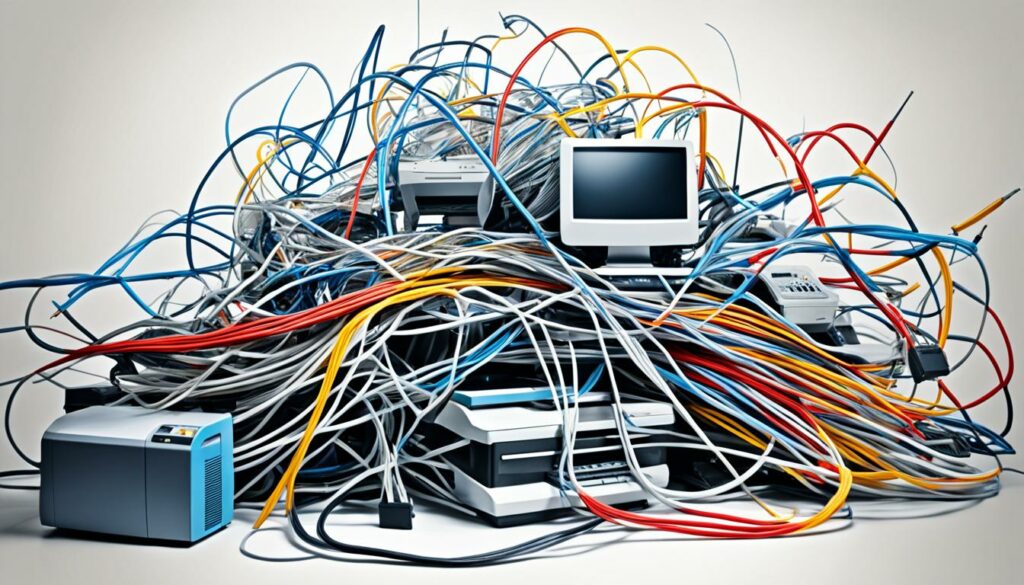
“Updating or installing printer drivers can resolve common printing issues like poor print quality, lost print jobs, and unresponsiveness.”
Why Do You Need Printer Drivers?
Printer drivers serve several vital functions in the printing process. They play a crucial role in facilitating effective communication between the computer and the printer. Let’s explore why printer drivers are essential components for seamless printing operations.
First and foremost, printer drivers provide the necessary information about the capabilities of the printer to the operating system. This information includes details about the printer’s features and functions, enabling the computer to effectively utilize and control the printer.
Printer drivers also enable the communication of print settings from applications to the printer. This ensures that documents are printed accurately and according to the desired specifications. By deciphering the information from the applications, the printer drivers enable proper alignment, color settings, and print quality, resulting in high-quality printed documents.

“Printer drivers provide essential information about the printer’s capabilities, enabling effective utilization and control. They also facilitate the communication of print settings from applications, ensuring accurate and high-quality prints.”
In addition to facilitating communication and print settings, printer drivers convert documents into a specialized page description language. This language ensures that the printer can accurately interpret and print the documents, preserving the intended formatting and layout. By acting as the intermediary between the computer and the printer, printer drivers ensure seamless compatibility and optimal print quality.
In summary, printer drivers are integral to smooth and efficient printing operations. They provide crucial information about printer capabilities, facilitate the communication of print settings, and ensure accurate document interpretation and print quality.
Where Can You Get Printer Drivers?
Printer drivers are essential software components that enable computers to communicate effectively with printers. These drivers are typically provided by printer manufacturers and can be obtained in various ways.
One common method of obtaining printer drivers is through physical media such as CDs or DVDs. When you purchase a new printer, it often comes with an installation disk that contains the necessary drivers. Simply insert the disk into your computer and follow the on-screen instructions to install the drivers.
Alternatively, you can download printer drivers from the manufacturer’s website. Major printer manufacturers usually offer a dedicated section on their websites where you can find and download the latest printer drivers. These downloadable files are compatible with various operating systems and printer models, ensuring that you can find the driver that suits your specific setup.
It is important to check the compatibility of the printer drivers with your operating system before installation. Ensure that the drivers you download are designed for your specific version of Windows or Mac OS.
When downloading printer drivers from the manufacturer’s website, it is recommended to choose the latest version available. Updated drivers often include bug fixes, performance improvements, and new features that enhance the overall printing experience.
Once you have downloaded the printer drivers, installation is usually a straightforward process. Follow the provided instructions from the manufacturer to install the drivers on your computer. The installation wizard will guide you through the necessary steps, ensuring that the drivers are correctly installed and ready to use.
Benefits of Downloading Printer Drivers from the Manufacturer’s Website
- Access to the latest driver versions
- Compatibility with your operating system
- Potential bug fixes and performance improvements
- Additional features and functionalities
By downloading printer drivers from the manufacturer’s website, you can ensure that you have the most up-to-date drivers that are specifically tailored to your printer model and operating system. This allows for optimal compatibility, performance, and access to new features.
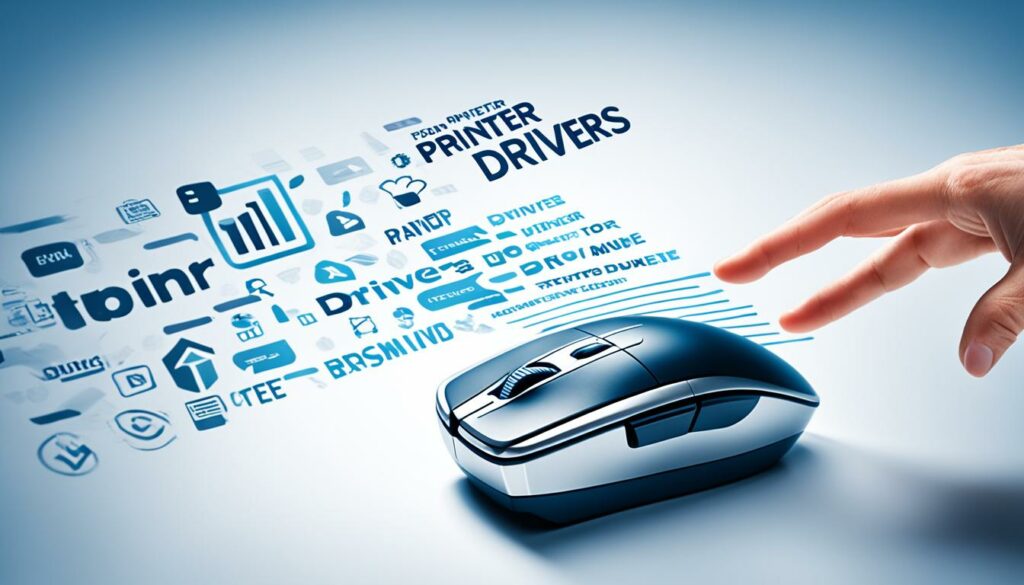
How to Install Printer Drivers
Installing printer drivers is a simple process that allows your computer to communicate seamlessly with your printer. In this section, we will guide you through the installation process, whether you have a disk or need to download the drivers from the manufacturer’s website.
Using a Disk
If your printer came with a disk containing the drivers, follow these steps:
- Insert the disk into your computer’s disk drive.
- Wait for the installation wizard to appear.
- Follow the on-screen instructions to install the drivers.
Once the drivers are installed, you’ll be able to use your printer without any issues.
Downloading from the Manufacturer’s Website
If you don’t have a disk, you can download the printer drivers from the manufacturer’s support website. Here’s how:
- Visit the manufacturer’s website.
- Navigate to the support or drivers section of the site.
- Enter your printer model or select it from the provided options.
- Download the appropriate driver for your operating system.
- Once the driver is downloaded, locate the installation file and run it.
- Follow the prompts to complete the installation process.
After the installation is complete, your printer will be ready for use.
If you encounter any difficulties during the installation process, refer to the manufacturer’s support documentation or contact their customer support for assistance.
Pro Tip: Before installing printer drivers, make sure to visit the manufacturer’s website to check for any updated versions. Updated drivers often include bug fixes, performance enhancements, and new features that can improve your printing experience.

Once you have successfully installed the printer drivers, it’s time to add the printer to your computer.
Adding the Printer to Your Computer
To add the printer to your computer, follow these steps:
- Open the Devices or Printers and Scanners settings on your computer.
- Select the option to add a printer.
- Depending on your printer model and connection type, choose the appropriate option.
- Enter the necessary details, such as the printer name and connection type.
- Complete the setup process by following the on-screen instructions.
Once the printer is successfully added, you’ll be able to select it as your default printer and start printing.
Now that you know how to install printer drivers and add your printer to your computer, you’re ready to enjoy hassle-free printing!
Importance of Keeping Drivers Updated
Regularly updating printer drivers is crucial for maintaining optimal performance and ensuring compatibility with the latest software and hardware. By updating drivers, users can take advantage of new features and capabilities, experience enhanced stability, and benefit from bug fixes and security improvements.
One of the key benefits of updating printer drivers is the resolution of common printing issues. Outdated drivers may cause problems such as poor print quality, lost print jobs, or unresponsiveness. By keeping drivers up to date, users can eliminate these issues and enjoy smoother printing operations.
Manufacturers frequently release driver updates to address known issues and enhance the overall functionality of their printers. These updates may include improvements in print speed, color accuracy, and connectivity options. By installing the latest updates, users can unlock the full potential of their printers and stay up to date with the latest advancements in printing technology.
“Regularly updating printer drivers is crucial for maintaining optimal performance and ensuring compatibility with the latest software and hardware.”
Aside from performance and compatibility benefits, updating printer drivers also reduces the risk of malfunctioning. Outdated drivers can lead to compatibility issues with new software updates or changes in the operating system. By staying up to date, users can prevent potential conflicts and ensure their printers function smoothly.
Moreover, keeping printer drivers updated enhances the overall printing experience. Updated drivers often come with improved user interfaces and additional settings that allow users to have more control and flexibility over their printing tasks. Whether it’s adjusting print settings, managing ink levels, or creating custom printing profiles, updated drivers offer an enhanced user experience.
To update printer drivers, users can visit the manufacturer’s website and download the latest driver version tailored to their specific printer model. Alternatively, some operating systems feature automatic driver updates, which simplify the process and ensure drivers are always up to date.
Frequently Asked Questions about Updating Printer Drivers
- How often should I update my printer drivers?
- Can I update printer drivers for free?
- What if I encounter issues after updating printer drivers?
- Are there any risks involved in updating printer drivers?
Keeping printer drivers updated is essential for maintaining optimal print performance, compatibility, and access to new features. By regularly updating drivers, users can ensure their printers operate at their best and enjoy an improved printing experience.

Managing Driver Updates for Businesses
When it comes to managing driver updates for multiple devices in a business environment, challenges can arise. The IT department often finds itself spending a significant amount of time dealing with printing issues, which can hinder productivity and divert attention from more critical tasks.
Enter Managed Print Services (MPS) providers. These service providers offer comprehensive solutions that simplify the management of complex print environments, including driver updates and troubleshooting. By partnering with an MPS provider, businesses can offload the burden of managing driver updates, allowing their IT department to focus on vital areas like cybersecurity and overall system maintenance.
MPS offers a range of services designed to streamline print operations and optimize efficiency. Let’s take a closer look at how MPS can save businesses time and money while ensuring a productive printing environment:
- Efficient Driver Updates: MPS providers have the expertise and resources to handle driver updates seamlessly. They can ensure that all devices have the latest drivers installed, improving compatibility and performance.
- Proactive Troubleshooting: MPS providers can proactively monitor and diagnose any printing issues, resolving them before they disrupt day-to-day operations. This proactive approach minimizes downtime and saves valuable time for the IT department.
- Cost and Resource Optimization: By outsourcing print management tasks to an MPS provider, businesses can reduce costs associated with maintaining an internal print infrastructure. MPS providers offer scalable solutions tailored to specific needs, optimizing resource allocation and minimizing waste.
- Centralized Control: With an MPS provider, businesses gain centralized control and visibility over their entire print environment. This allows for better management of print resources, tracking of usage, and implementing print policies to improve efficiency.
By utilizing Managed Print Services, businesses can achieve a streamlined and cost-effective approach to managing driver updates and overall print operations. This not only saves time and money but also ensures a seamless printing experience for employees, boosting productivity and eliminating unnecessary hassles.
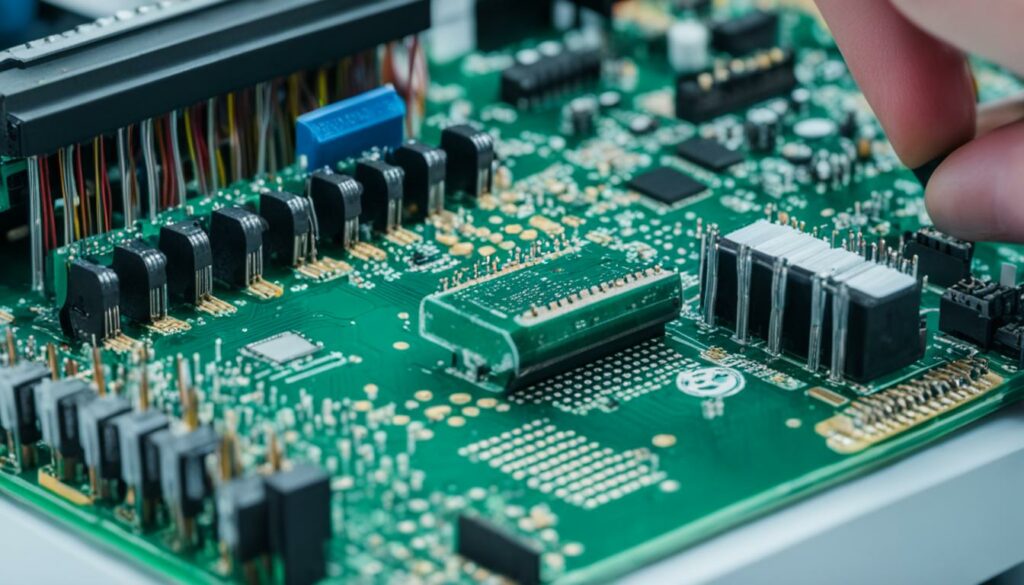
The Role of Palindrome Consulting
When it comes to IT services for businesses, Palindrome Consulting is the go-to choice. They offer comprehensive support and assistance with printer drivers and installation, ensuring a seamless printing experience for their clients. Palindrome Consulting understands the critical importance of maintaining up-to-date printer drivers, and their team of experts provides valuable guidance on managing printer-related issues.
With their deep understanding of printer drivers and installation processes, Palindrome Consulting guarantees successful setup and compatibility. Their knowledgeable team is committed to optimizing businesses’ printing infrastructure, resulting in improved productivity and efficiency.
Whether you need advice on driver updates or troubleshooting printer issues, Palindrome Consulting is there to support you. Their IT services encompass all aspects of printer driver management, ensuring a smooth and hassle-free experience for businesses of all sizes.
Expert Guidance and Support
Palindrome Consulting’s team of skilled professionals offers expert guidance and support throughout the printer driver installation process. Their expertise ensures that printer drivers are installed correctly, promoting seamless communication between computers and printers.
Optimizing Printer Infrastructure
With Palindrome Consulting’s assistance, businesses can optimize their printing infrastructure to improve overall productivity. By implementing best practices and leveraging their in-depth knowledge, Palindrome Consulting helps businesses achieve efficient and reliable printing operations.
“Having the right printer drivers in place is crucial for businesses to ensure smooth printing operations. Palindrome Consulting’s IT services provide the necessary expertise to optimize printer driver installation and management.”
Effective Management of Printer-Related Issues
Palindrome Consulting understands that printer-related issues can be time-consuming and frustrating. With their support, businesses can effectively manage and resolve these issues, minimizing downtime and improving workflow.
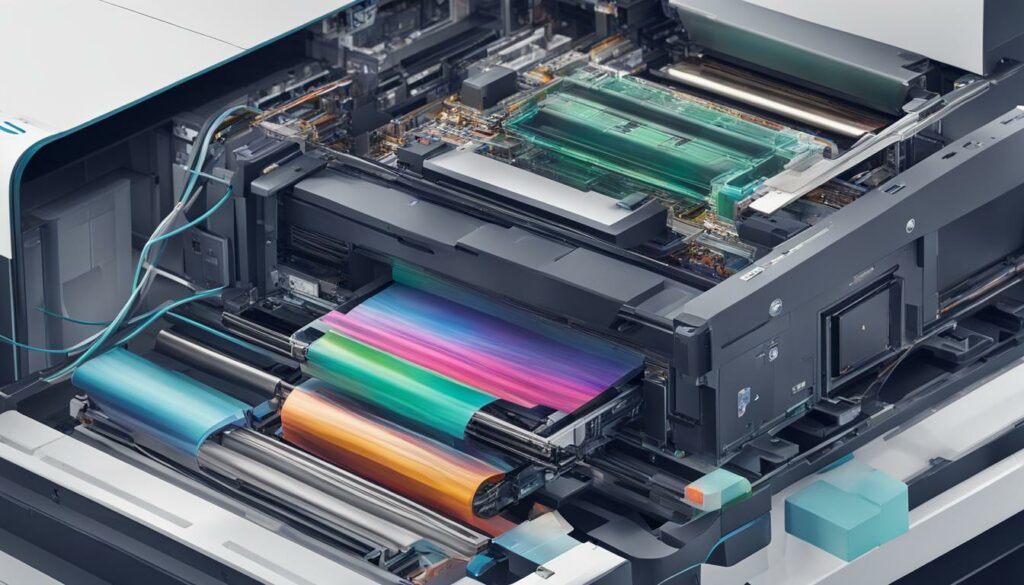
Stay Up-to-Date with Printer Drivers
By partnering with Palindrome Consulting for IT services, businesses can stay up-to-date with the latest printer drivers. Palindrome Consulting ensures that businesses have access to the most recent updates and enhancements, enabling optimal printer performance and compatibility.
With Palindrome Consulting’s expertise, businesses can experience seamless printer driver installation, ongoing support, and enhanced productivity. Trust in their IT services to optimize your printing infrastructure and streamline your workflow.
Benefits of Printer Drivers
Printer drivers play a crucial role in ensuring device compatibility and optimal performance. These software packages enable seamless communication between the operating system and printers, resulting in smooth printing experiences.
With the help of printer drivers, documents can be accurately translated and printed according to their specifications, such as paper size and color settings. This ensures that the printed output matches the original document, eliminating any discrepancies.
Moreover, printer drivers contribute to the overall stability of the system. By facilitating effective communication between the computer and printer, they minimize printing errors and enhance the efficiency of printing operations.
Whether in personal or business settings, printer drivers are essential for achieving optimal performance. They ensure that devices work together harmoniously, delivering high-quality and reliable prints.
To illustrate the importance of printer drivers, here’s a table highlighting the key benefits:
| Benefits of Printer Drivers |
|---|
| Device compatibility |
| Optimal performance |
| Accurate translation and printing of documents |
| Enhanced system stability |
| Efficient printing operations |

By leveraging the power of printer drivers, users can experience seamless printing, compatible with their devices. The accuracy and efficiency provided by these drivers contribute to a positive overall printing experience, eliminating frustration and ensuring excellent output quality.
Conclusion
Printer drivers play a crucial role in enabling effective communication between computers and printers. These essential software components provide the necessary instructions and translations for smooth printing operations. It is important to regularly update printer drivers to ensure compatibility, enhance performance, and gain access to new features.
Managing driver updates can be a time-consuming task for businesses, but the use of Managed Print Services (MPS) can alleviate this burden. MPS providers offer solutions that simplify the management of complex print environments, allowing IT departments to focus on critical areas such as cybersecurity. Palindrome Consulting is an expert IT services provider that specializes in printer drivers and installation, offering valuable guidance and support.
Keeping printer drivers up to date is crucial for maintaining smooth and efficient printing operations. By availing the services of Palindrome Consulting and staying proactive in updating drivers, businesses can optimize their printing infrastructure and improve overall productivity.

Morgan Azhari, the owner of PrinterUpdate.net, is a dedicated expert in the field of printers, leveraging a wealth of experience and education to create a platform that passionately shares insights and solutions.
With a goal to enhance the printer user experience, my vision for the website is to provide valuable content, making a positive impact on individuals navigating the complexities of printers.
