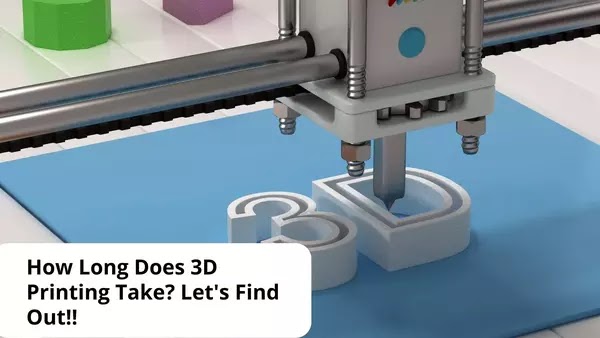For 3D printer users, they might want to know how long does 3D printing take. On the whole, there are various aspects that state the time length of 3D printing. Basically, some aspects are related to the measurement and choices of colors of the image.
Users should know that they can estimate the time length of the 3D print. They know what kind of image or graphics that they are about to print. They can estimate the volume, size of the part, height, footprint, and so forth.
How Long Does 3D Printing Take? Keep On Reading
For sure, printing taller parts is longer than printing shorter parts for 3D, regardless of the same volume. The volume of the printing part also determines the length of time of 3D printing. It takes a longer time to print when users print a bigger volume of the printing.
For example, petite parts that cover around 1 cubic inch will need very little time in which it doesn’t take more than five minutes. Meanwhile, printing very big parts that cover more than a hundred cubic inches will take for about two hundred hours.
Pay Attention to Footprint
Another factor that determines the time of the 3D printing process is the footprint. It relates to the area that the footprint occupies on the surface. When the footprint has a bigger size, then the print head will go through further from its basic position to accomplish every layer.
Besides footprints and parts, the height can also determine the time length of 3D printing. This is actually the main factor that determines how long it takes to 3D printing. Regardless of the volume, printing an image with a taller measurement takes a longer time.
The reason is obvious as the taller part has more layers in which it causes the print head to go through some of the surfaces in the printing image. Except for outrageously dissimilar geometry, every layer takes generally a similar time amount to print.
Less Geometry Pattern for Faster 3D Printing
It is easy to imagine that the printing image with complex geometry has more complex layers. No wonder, complicated layers require the print head to work harder in replicating them. An object image that contains various tiny features makes layers look like a bunch of petite dots in which the print head spends more time in printing.
Understanding the Technology of 3D Printing
There are several kinds of 3D printing technologies. Some 3D printing technologies apply paint roller print heads, while others prefer paintbrush print heads. The print head configuration determines the time length of the 3D printing process.
First, let’s find out about the technology of paintbrush. It is the technology of 3D printing in which all layers are designed with a similar method as users create a painting on canvas by using a brush. The print produces material from one point in which it will move around the build tray to draw out every island in the layer.
Paint Roller is Still Worth Considering
Then, let’s take a look at the paint roller technology. This technology allows the print head to pass back and forth regularly on the whole build tray. It works similarly to painting a wall by using a paint roller. The material is produced from various print head points instead of a single pinpoint.
So, which one is faster; paint brush or paint roller? The paint brush takes longer to finish the overall 3D printing than the paint roller does. This is because the paint roller print head moves quickly all around the whole bed, no matter how complex the geometry is. Meanwhile, the paint brush urges the print head to move spirally throughout the build chamber to draw out before filling in every layer shape.
How The Types of 3D Printers Determine the Time Length of 3D Printing
It is easy to notice that manufacturers with very sophisticated printers and the fastest printing process offer their products at expensive prices. It makes sense because fast printing uses the latest printing technology. The only drawback is the price that not all users can afford.
The most sophisticated 3D printer can work well with any kind of material. It has high-technology spare parts and materials that make printing faster and easier. Regardless of the complicated geometry, printing by using the latest 3D printer still works faster than common printers for 3D printing.
The Importance of 3D Printing Technology
Accomplishing 3D printing is much easier depending on the parts quantity that is produced by the printer. Printing several object copies can reduce the time of printing because users don’t have to set up the materials and tools of the 3D printer. Yet, the print time reduction isn’t really reduced mostly for a higher level of complex parts with short layers.
This is because the process of actual printing is somewhat time-consuming. But, 3D printing with sophisticated technology depends on the infill. It is the 3D part internal structure.
How Infill Pattern Contributes to the Printing Speed
The infill pattern can bring a significant impact on the print speed that has complex patterns. The biggest cause of infill on print speed relates to density. If the infill has a higher density, then it can increase the time of printing, while improving the finished part strength.
Any 3D printer’s printing speed varies from 30mm/second to 150mm/second. The 3D printer speed also depends on the use of material for creating the object. Besides, the object quality can determine how long the printing process takes place.
Does Printing Take Days to Finish?
When it comes to the length of 3D printing, users should know that the time length depends on the object that is printed. It is also determined by the printer type. When the printer only prints a hollow cube in a simple shape, then it might take less than five minutes.
Meanwhile, a big object with complex geometry can require several hours to accomplish. The time that printing needs to finish the printing job depends on the material type and size that the 3D printer uses. Of course, the cost of 3Dprinting with complex images is higher than with simple images.
3D printing can take longer when the layer height is. The thinner the layers are, the better 3D printing that is produced. When the layers are thin, high-quality printing will take longer time to finish.
3D Final Process
The final process of 3D printing brings a significant impact on the speed of 3D printing. The process includes cleaning and rinsing printed parts, not to mention the drying process. Every technology of 3D printing boasts its requirements for final processing, depending on the 3D printed parts' geometry and size.
Of course, it is easy to summarize that it takes a shorter time to clean smaller parts instead of larger ones. The bigger and more complex parts will take longer to clean. It applies to all kind of 3D printers from various manufacturers.
The Significance of Printing Software
So, for those who often ask: “How long does 3D printing take” should also know that printing software also plays a major role. The printing software that applies the latest technology allows a faster process of uploading the design and calculating the time for printing.
It means, there are lots of advantages for users to use the latest printers, instead of old-style printers in order to create fast 3D printing in high quality.