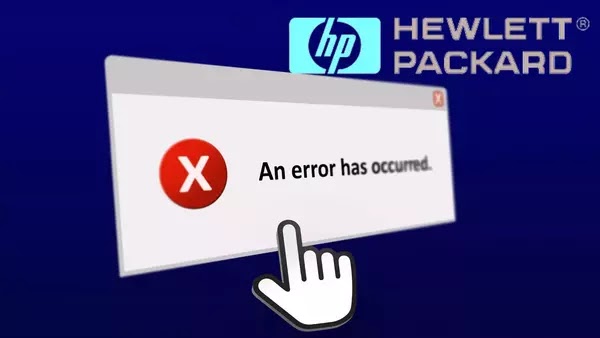Most HP printers can do many things, including printing and scanning. Unfortunately, HP printers are imperfect products and sometimes display an error message when you use the printer. HP printer error undefined offending command is one of some error messages that may appear on your screen.
Some people freak out when they see this error message on their monitor. If you are also experiencing this error while using an HP printer, you need to check some solutions on this page. You are about to see some ways to fix the HP printer and eliminate the error message.
Solutions for HP Printer Error Undefined Offending Command
This undefined offending command error usually appears on Windows 10 or 11. Users of Windows 10 and 11 experience this error when printing PDF files. This undefined offending command is an error that most likely happens when someone tries to print a file that is too large.
This error may also happen when you are trying to print a file that contains high-resolution images. You need to fix this error by reducing the document’s size or reducing the image resolution. If this simplest solution doesn’t work, try some other recommendations below.
1. Check the driver of your printer
The driver is controlling every single feature and function of the printer. But, if your printer is faulty, you may see the HP printer error undefined offending command message on the screen. The solution is updating your HP printer driver. It is super easy; you can update the driver manually.
Simply go to the official website of the HP printer or our list of HP Printer Driver manufacturer and then download the driver. Or you can automatically update the driver through the update feature of your operating system.
If this is your first time updating any driver, follow these steps to fix the HP printer error undefined offending command.
- Run your computer’s Control Panel and then open the Hardware and Sound tab.
- Choose Device Manager and then you are going to see all hardware on your computer.
- Click on the drop-down section of Printers and then click on the Update Driver option.
- You need to choose between searching for a printer driver automatically or manually. If you choose to update it manually, get the driver from HP’s official website.
- After the driver installer appears on your monitor, complete the set-up before updating the printer driver.
Now check your printer again and make sure the HP printer error undefined offending command message is gone. If this method doesn’t help your HP printer, another issue may cause this error. If so, then you need a different solution. Another solution is available below.
2. Clear the printer queue
Another reason why your printer is displaying an HP printer error undefined offending command is the queue. Your printer may need help in prioritizing the documents because of the long queue. If this is the thing that causes an error, here is the solution:
- Click on the printer in your Printers Lists and then click on the – button to remove it.
- The next step to do is to click the Add button and then find the printer’s name on the Printers List. Next, click the Add button again.
- Choose the Print Using button and then choose the printer you are currently using.
- The new queue of your printer will appear in the list and the status usually is idle.
- Try to reprint the document again and the problem should disappear.
If your printer can print the document without displaying the same error message, you fix the problem. There is no need to restart the computer or printer to fix the error. But if this doesn’t help and you still see the error message, try the third method below.
3. Disable the advanced feature
To avoid any issues with this amazing feature, you may want to disable this feature by following the steps below. You can disable this feature anytime and enable it again anytime you want. Now, here are some steps to disable this feature.
- Run your computer’s Control Panel and then access the Devices and Printers tab.
- There will be a list of printer icons with the drivers on your computer. The default printer has a green checkmark on it.
- Right-click on a printer icon you will use and you will see a pop-up menu with two choices.
- Click on the Printer Properties instead of Printing Preferences, and then choose the Advanced tab.
- Untick the option of Advanced printing feature and you should be able to fix the HP printer error undefined offending command.
Now you can use your printer to print all documents with no problems. However, there is still one solution to try if the error message doesn’t disappear. After trying the three methods above and none of them are working, learn one last solution below.
4. Disable the option of optimizing printing
Another solution you can try in fixing HP printer error undefined offending command is disabling the optimized printing. To disable this option, you can simply follow the steps below.
- Type printers on your computer’s search bar or ask Cortana to find printers.
- Or you can go to Settings and then access the Printers section.
- Next, select the printer you are using and open the printing options.
- Uncheck the option of optimizing printing for PS printing.
This way, you are going to resolve the error and can use the printer to print all files or documents you want. If you don’t want to try all methods above, there are some simple methods to consider. The simplest one will be restarting the printer. This method resolves many printing problems such as slow printing problem.
Many things can cause the occurrence of HP printer error undefined offending command. To fix this error, you need to know what causes the error. And then you can choose one of the four solutions above to fix the error. Then you can use the printer to print any file anytime.