Welcome to our comprehensive guide on the best EcoTank printers for your business needs in 2024. If you’re looking to maximize efficiency and reduce printing costs, an EcoTank printer is the perfect solution. These printers feature high-capacity ink tanks that offer significant savings compared to traditional ink cartridges. Whether you run a small business or a larger enterprise, choosing the right printer is crucial to ensure smooth operations and outstanding performance.
Our expert team has extensively researched and tested numerous EcoTank printers to provide you with the top picks for 2024. We’ve evaluated factors such as cost-effectiveness, printing speed, additional features, and overall performance. Read on to discover the best options that will help streamline your business printing needs.
Key Takeaways:
- Choosing the right printer can maximize efficiency and reduce printing costs for your business.
- EcoTank printers feature high-capacity ink tanks, offering significant savings compared to traditional ink cartridges.
- Consider factors such as cost-effectiveness, printing speed, and additional features when selecting an EcoTank printer.
- We have researched and tested various EcoTank printers to provide you with the top picks for 2024.
- Stay tuned to find out which printers will meet your business printing needs and boost productivity.
Things to Consider When Choosing an EcoTank Business Printer
When selecting an EcoTank business printer, it’s crucial to carefully consider various factors to ensure you choose the right printer for your needs. Taking the time to evaluate these considerations can save you time, money, and frustration in the long run. Here are some important tips to keep in mind:
- Print Volume Requirements: Assess your business’s printing needs in terms of volume. Determine whether you require a printer with high-capacity ink tanks to handle large printing jobs or if a printer with standard ink cartridges will suffice.
- Cost per Print: Consider the cost per print of different EcoTank printer models. Calculate the average cost of ink replacement and compare it to your estimated printing volume to determine the most cost-effective option for your business.
- Print Speed: Evaluate the printing speed of the EcoTank printers you are considering. Faster printing speeds can significantly improve productivity, especially if you frequently print large quantities of documents.
- Connectivity Options: Assess the connectivity options available with each EcoTank printer. Consider whether you need wireless connectivity, Ethernet, or USB connectivity, depending on your business’s requirements.
- Additional Features: Determine if your business requires additional features such as scanning and copying capabilities. Some EcoTank business printers offer all-in-one functionality, saving space and providing added convenience.
“Choosing the right EcoTank business printer is a critical decision that can impact your business’s efficiency and bottom line. By considering factors like print volume requirements, cost per print, print speed, connectivity options, and additional features, you can make an informed decision that meets your business’s unique needs.”
Keep these considerations in mind as you explore different EcoTank business printer options. By understanding your business’s requirements and evaluating the various features and specifications, you can select the perfect printer that maximizes productivity and delivers high-quality prints.
Brother MFC-L8905CDW – Best Printer for Small Businesses
The Brother MFC-L8905CDW is the ideal choice for small businesses looking for a reliable and efficient printer. This all-in-one color laser printer offers sharp document printing, fast printing speeds, and a range of additional features that meet the needs of small businesses with high-volume printing requirements.
With the Brother MFC-L8905CDW, small businesses can enjoy professional-quality prints with vibrant colors and crisp text. Its color laser technology delivers sharp and clear documents, ensuring that every printout leaves a lasting impression.
In addition to its exceptional print quality, the Brother MFC-L8905CDW offers fast printing speeds of up to 33 pages per minute, allowing businesses to save time and increase productivity. Whether printing invoices, contracts, or marketing materials, this printer can handle the demands of a small business with ease.
One of the standout features of the Brother MFC-L8905CDW is its all-in-one functionality. Along with printing, it also provides scanning and copying capabilities, making it a versatile tool for small businesses. With the built-in automatic document feeder, businesses can efficiently scan and copy multiple pages without the hassle of manual handling.
Key Features of the Brother MFC-L8905CDW:
- Color laser technology for sharp document printing
- Fast printing speeds of up to 33 pages per minute
- All-in-one functionality for printing, scanning, and copying
- Built-in automatic document feeder for easy handling of multiple pages
- Wireless connectivity for convenient printing from mobile devices
- Large paper capacity to accommodate high-volume printing
The Brother MFC-L8905CDW is designed to maximize efficiency and deliver exceptional results, making it the best printer for small businesses. Whether you need to print important business documents or create professional marketing materials, this all-in-one color laser printer meets the demands of small businesses with precision and reliability.

Canon Color imageCLASS MF656Cdw – Best Mid-Range Printer for Small Businesses
The Canon Color imageCLASS MF656Cdw is the perfect mid-range printer for small businesses looking for a reliable and efficient printing solution. With its all-in-one laser technology and wireless connectivity, this printer offers the convenience and functionality that businesses need to streamline their printing processes.

Featuring high-quality print output, the Canon Color imageCLASS MF656Cdw ensures professional-looking documents every time. Whether you need to print invoices, brochures, or marketing materials, this printer delivers sharp and vibrant color prints that leave a lasting impression on clients and customers.
But the Canon Color imageCLASS MF656Cdw doesn’t just stop at printing. It also functions as an all-in-one device, offering scanning and copying capabilities. This means that you can efficiently digitize documents, create duplicates, and manage your paperwork with ease.
One of the standout features of this printer is its wireless connectivity. With built-in Wi-Fi capabilities, you can easily connect your devices and print wirelessly from anywhere in your office. This eliminates the need for cumbersome cables and allows your team to work efficiently and collaboratively.
“The Canon Color imageCLASS MF656Cdw has been a game-changer for our small business. It offers fast and high-quality prints, and the wireless connectivity has greatly improved our productivity.” – Jane Simmons, Small Business Owner
In addition to wireless connectivity, this printer also supports mobile printing. With the Canon PRINT Business app, you can print directly from your smartphone or tablet, giving you the flexibility and convenience to print on the go.
Whether you need to print a single page or hundreds of documents, the Canon Color imageCLASS MF656Cdw can handle it all. With its fast printing speeds and generous paper capacity, you can breeze through your printing tasks without any interruptions or delays.
To further enhance the user experience, this printer features an intuitive touchscreen display. With just a few taps, you can navigate through the printer’s settings, access different printing options, and monitor the status of your print jobs.
Overall, the Canon Color imageCLASS MF656Cdw is the best mid-range printer for small businesses. Its all-in-one functionality, wireless connectivity, and high-quality print output make it an essential tool for any small business looking to maximize efficiency and productivity.
Brother HL-L2390DW – Best Budget Printer for Small Businesses
The Brother HL-L2390DW is the perfect choice for small businesses looking for a budget-friendly printing solution. As a monochrome laser printer, it offers high-quality printing with crisp and clear text.
This printer stands out for its affordability without compromising on performance. With fast printing speeds, your small business can efficiently tackle daily printing tasks without delays or interruptions.

The Brother HL-L2390DW is designed to meet the printing needs of small businesses with its compact size and versatile features. It offers wireless connectivity, allowing you to conveniently print from your computer, laptop, or mobile devices.
Additionally, this printer supports automatic duplex printing, enabling you to save paper and reduce costs. It also comes with a flatbed scanner, making it a multifunctional device that can handle scanning and copying tasks as well.
Whether you need to print invoices, contracts, or other important documents, the Brother HL-L2390DW delivers reliable and professional results. Its high-resolution printing capabilities ensure that your business documents look sharp and presentable.
“The Brother HL-L2390DW is an excellent choice for small businesses on a limited budget. Its affordability combined with its fast printing speeds and versatile features make it a cost-effective printing solution.”
If you’re looking for an affordable printing solution that doesn’t compromise on quality, the Brother HL-L2390DW is the best budget printer for small businesses. It provides the perfect balance of performance, reliability, and affordability, making it an ideal choice for businesses with limited printing needs.
| Key Features | Highlights |
|---|---|
| Monochrome Laser Printing | Produces crisp and clear black and white prints |
| Fast Printing Speeds | Allows for efficient printing without delays |
| Wireless Connectivity | Enables convenient printing from various devices |
| Automatic Duplex Printing | Saves paper and reduces printing costs |
| Flatbed Scanner | Offers scanning and copying capabilities |
HP OfficeJet Pro 7740 – Best Wide-Format Printer for Small Businesses
The HP OfficeJet Pro 7740 is the best wide-format printer for small businesses looking to print posters, charts, and blueprints. With its versatile features and excellent print quality, it ensures that your wide-format documents are produced with precision and clarity.
As an all-in-one printer, the HP OfficeJet Pro 7740 combines printing, scanning, and copying capabilities in a single device, saving space and increasing efficiency. Whether you need to scan important documents or make copies of important blueprints, this printer has you covered.
One of the standout features of the HP OfficeJet Pro 7740 is its support for wide-format paper printing. It can handle media sizes of up to 11 x 17 inches, allowing you to create eye-catching visuals for presentations or promotional materials. Say goodbye to the limitations of standard printers and embrace the possibilities that wide-format printing brings to your business.
With wireless connectivity options, you can easily print from your computer, smartphone, or tablet without the hassle of cables. This convenience allows you to be more productive and efficient, eliminating the need to transfer files or connect to a specific device.
To give you a visual representation of the HP OfficeJet Pro 7740, here is a table showcasing its key features:
| Features | Description |
|---|---|
| Wide-Format Printing | Print media sizes up to 11 x 17 inches, ideal for posters, charts, and blueprints. |
| All-in-One Functionality | Print, scan, and copy documents with ease, eliminating the need for multiple devices. |
| Wireless Connectivity | Print wirelessly from your computer, smartphone, or tablet, offering convenient and flexible printing options. |
| High-Quality Prints | Enjoy sharp and vibrant printouts for professional-looking documents and marketing materials. |
| Fast Printing Speeds | Get your wide-format documents printed quickly to meet deadlines and improve workflow efficiency. |
Experience the power of the HP OfficeJet Pro 7740 and take your small business to the next level with its wide-format printing capabilities. Enhance your presentations, create impactful marketing materials, and streamline your document management processes with this exceptional all-in-one printer.
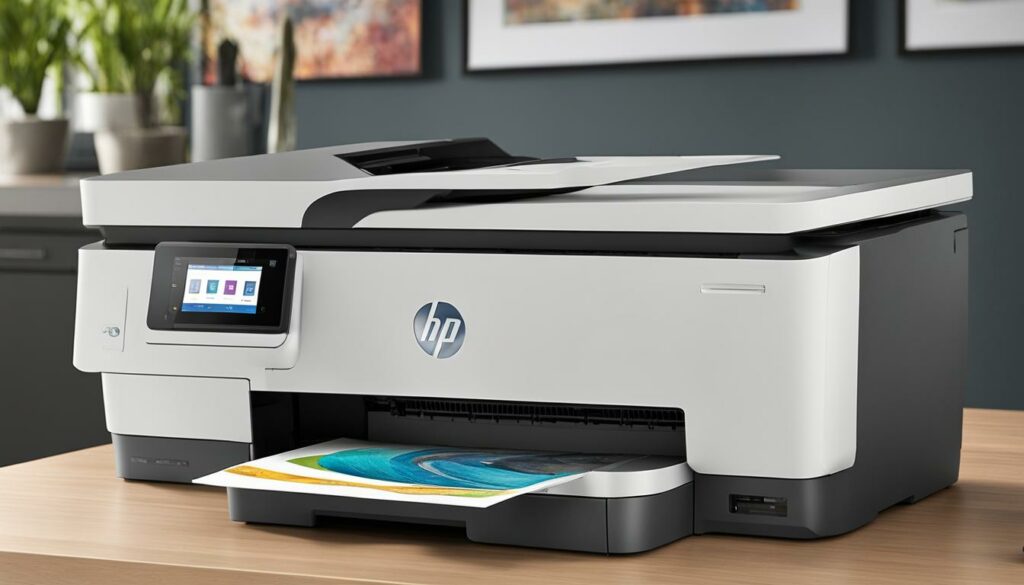
HP OfficeJet 250 – Best Portable Printer for Small Businesses
When it comes to small businesses on the move, the HP OfficeJet 250 is the top choice for a portable printer. This cordless printer offers the convenience of printing on-the-go without the need for a power source. Its rechargeable battery ensures reliable performance, whether you’re working at a client’s site, a coffee shop, or even in transit.
With its compact design, the HP OfficeJet 250 is easy to carry and doesn’t compromise on functionality. It offers mobile printing capabilities, making it compatible with various devices such as smartphones and tablets. Whether you need to print important documents, invoices, or even business cards, this versatile printer delivers high-quality prints with exceptional clarity.
In addition to its portability, the HP OfficeJet 250 is equipped with a scanner, allowing you to digitize important files and make copies effortlessly. This all-in-one functionality eliminates the need for separate devices, saving space and promoting efficiency in your small business operations.
Here’s a closer look at the key features of the HP OfficeJet 250:
| Key Features | Benefits |
|---|---|
| Portability | Print documents anytime, anywhere with the cordless design and rechargeable battery. |
| Mobile Printing | Stay productive by printing directly from your smartphone or tablet using wireless connectivity. |
| High-Quality Printing | Produce professional-grade prints with sharp text and vibrant colors. |
| Scanning and Copying | Digitize important documents and make copies with the built-in scanner. |
Get the best of both worlds with the HP OfficeJet 250 – a powerful portable printer that doesn’t compromise on performance. Whether you’re a salesperson, freelancer, or small business owner, this cordless printer ensures that you can always meet your printing needs conveniently and efficiently.

Notable Mentions – Canon Color imageCLASS MF753Cdw/MF751Cdw, HP Color LaserJet Pro MFP M283fdw, HP OfficeJet Pro 9025e
If you’re still searching for the perfect EcoTank business printer to suit your specific needs, there are a few notable mentions worth considering. These options provide alternative solutions for businesses with diverse requirements. Let’s take a closer look:
Canon Color imageCLASS MF753Cdw/MF751Cdw
If you’re in need of a reliable all-in-one color laser printer, the Canon Color imageCLASS MF753Cdw/MF751Cdw is definitely worth considering. With its exceptional print quality and versatile features, it can handle a wide range of business tasks with ease. From sharp documents to vibrant graphics, this Canon printer delivers impressive results. It also offers convenient wireless connectivity options, making it easy to print from various devices. Whether you’re running a small office or a bustling workspace, the Canon Color imageCLASS MF753Cdw/MF751Cdw is a solid choice.
HP Color LaserJet Pro MFP M283fdw
For businesses that require high-quality color prints and efficient workflow, the HP Color LaserJet Pro MFP M283fdw is an excellent option. With its fast printing speeds and professional-grade color output, this printer is perfect for producing marketing materials, presentations, and other business documents. It also comes equipped with advanced security features to protect sensitive information. Furthermore, the HP Color LaserJet Pro MFP M283fdw supports mobile printing, allowing you to print on the go. It’s a reliable choice for businesses seeking superior performance and versatility.
HP OfficeJet Pro 9025e
If you’re looking for an all-in-one printer that offers exceptional productivity and cost-efficiency, the HP OfficeJet Pro 9025e is a top contender. This printer combines fast printing speeds, high-quality output, and reliable performance to meet the demands of a busy business environment. Its advanced features include automatic double-sided printing, wireless connectivity, and smart task shortcuts. With the HP OfficeJet Pro 9025e, you can streamline your workflow and maximize efficiency. It’s an excellent choice for businesses that value productivity, without compromising on quality.
These honorable mentions provide additional options for businesses searching for the perfect EcoTank printer. Each model offers unique features and benefits, catering to different printing needs and preferences. Whether you prioritize print quality, speed, wireless connectivity, or cost-efficiency, these printers are worth considering as alternatives to our top picks.

Best Printer Deals
Looking for the best printer deals to save on your business expenses? We’ve rounded up some of the most affordable printer options and exclusive printer deals of the week. Take advantage of these limited-time offers to upgrade your printing capabilities without breaking the bank.
1. HP LaserJet Pro M404dn
- Discounted Price: $249.99
- Key Features:
- Fast printing speeds for increased productivity
- Automatic duplex printing to save on paper costs
- Efficient energy-saving mode
2. Epson WorkForce Pro WF-3720
- Discounted Price: $129.99
- Key Features:
- Wireless connectivity for convenient printing
- Compact design ideal for small office spaces
- High-quality prints and vibrant colors
Don’t miss out on these amazing printer deals. Upgrade your office setup and maximize your productivity while staying within budget.
For more printer options and deals, check out our list of recommended printers below:
| Printer Model | Discounted Price | Key Features |
|---|---|---|
| Canon PIXMA TR4520 | $99.99 | Wireless connectivity, compact design |
| Brother HL-L2370DW | $149.99 | Fast printing speeds, duplex printing |
| HP ENVY 5055 | $79.99 | Wireless printing, borderless photos |
These printer deals offer a range of affordable options to suit your business needs. Whether you’re looking for high-speed printing or wireless connectivity, there’s a printer deal here for you. Hurry and grab these offers before they expire!

Conclusion
After thoroughly reviewing and comparing various EcoTank business printers, we have determined the top options for your printing needs in 2024. Each printer offers unique features and benefits that cater to different business requirements. Here is a summary of the best EcoTank business printers:
For small businesses, the Brother MFC-L8905CDW stands out as the best option. This all-in-one color laser printer delivers sharp document printing, fast printing speeds, and additional scanning and copying capabilities.
In the mid-range category, the Canon Color imageCLASS MF656Cdw reigns supreme. This all-in-one laser printer provides wireless connectivity, high-quality print output, and reliable performance, making it ideal for small businesses with moderate printing needs.
On a tight budget? Look no further than the Brother HL-L2390DW. This monochrome laser printer offers affordability without compromising on print speed, making it the best budget printer choice for small businesses.
If you require wide-format printing, the HP OfficeJet Pro 7740 is your go-to option. Supporting wide-format paper printing and offering wireless connectivity, this all-in-one printer is perfect for businesses that need to print posters, charts, and blueprints.
Lastly, for businesses on the move, the HP OfficeJet 250 is the best portable printer. With its cordless design and rechargeable battery, you can print anytime, anywhere. It also provides mobile printing capabilities to enhance convenience and efficiency.
Ultimately, the choice of an EcoTank business printer depends on your specific needs, volume requirements, and budget. We recommend carefully considering the features and capabilities of each printer before making your final decision. Investing in the right printer will maximize efficiency, save costs, and support your business’s success.
Source Links
- https://www.rtings.com/printer/reviews/best/by-usage/small-business
- https://www.pcmag.com/picks/the-best-business-printers
- https://www.popsci.com/gear/best-printers-for-small-businesses/

Morgan Azhari, the owner of PrinterUpdate.net, is a dedicated expert in the field of printers, leveraging a wealth of experience and education to create a platform that passionately shares insights and solutions.
With a goal to enhance the printer user experience, my vision for the website is to provide valuable content, making a positive impact on individuals navigating the complexities of printers.
