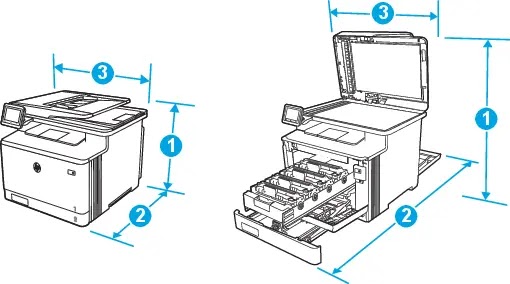It’s advisable that you find and read HP Color Laserjet Pro MFP M479DW review before you actually purchase the item. The printer isn’t exactly cheap (although it’s not exorbitantly pricey either), but you should read the reviews to understand the features. After all, you don’t really want to spend a lot for nothing, do you?
Getting Started with HP Color Laserjet Pro MFP M479DW Review
Because of the quality, this printer is also reliable for medium businesses. The machine is solid enough to support the printing demands for both small and medium businesses, and you won’t have to worry about sacrificing the quality or performance. It also supports color printing, packed with all the bells and whistles, including printing quality, connection, and also duplex capability.
Compact Design
Some people would call this device a compact printer, while in reality, it’s not exactly compact. The total weight is around 51.6 pounds, while the dimension would be 15.7 x 16.4 x 18.6 inches. It’s not the lightest device and certainly not the most compact either, but when compared to the majority of all-in-one devices, this printer is lighter and smaller.
This printer would be perfect for small businesses. People can also use it for personal activities, especially the ones who have to deal with multiple works on a daily basis (copying, printing, or scanning). This would also be a perfect machine for those are on the budgets and those who have limited space. The machine isn’t wide or tall, which makes it perfect for most users for different requirements and needs.
The Quality Construction
If you are looking for something robust with more-than-enough features, you are looking at one of the best alternatives. In terms of quality construction, it doesn’t feel lame or lousy. It feels solid, robust, and somewhat tough. The overall structure also supports extra addition, attachment, and also accessory.
Whereas some printers come with not-so-good quality, this one is different. This printer isn’t excessively costly. It may not be a high-end type either, but it does have a robust quality with sturdy construction. Strong and reliable features set should be expected from this machine.
Useful Features and Unique Capabilities
Straightforward Configuration
It also supports super easy and direct configuration options. You can get reports on the usage, manage security settings, and monitor the ink consumption quite easily. Configuration options are available on the printer’s web portal, which can be accessed from any browser, whether you use the tablet, smartphone, or PC.
Setup management is also crucial as you want to be able to make adjustments whenever needed. This printer supports such a thing, and you should be able to do it in no time. For some people, however, they may need extra time to get adjusted to the printer’s operation, but they always pull it off in the end.
Productivity Matter
This printing machine has the capacity to accommodate 300 papers. It has two different trays: the first (and also the main) one is able to accommodate 250 papers, while the second one is able to hold up 50 papers.
But if you find this kind of arrangement not enough for you, you have the option to add another extra tray, which should be able to hold up extra 550 papers. However, you will have to spend extra for this. If it can support your busy printing needs, it’s worth considering. You can also manage 4,000 prints on a monthly basis as the maximum duty cycle can reach up to 50,000 pages.
In terms of operation, the printer has Smart App from HP which supports cross-platform mechanism. It is designed to streamline your operation, enabling the printer to be connected to various operating systems, including Windows, macOS, iOS, and Android. This Smart App should be able to help you manage your operation, providing tweaks and adjustments when needed.
Conclusion
In the end, the printer has its own bells and whistles. It may not be a perfect machine, but considering that the positive aspects outweigh the negative parts, it’s worth considering. Hopefully, this HP Color Laserjet Pro MFP M479DW review can help you get clearer ideas of what to expect from the machine.