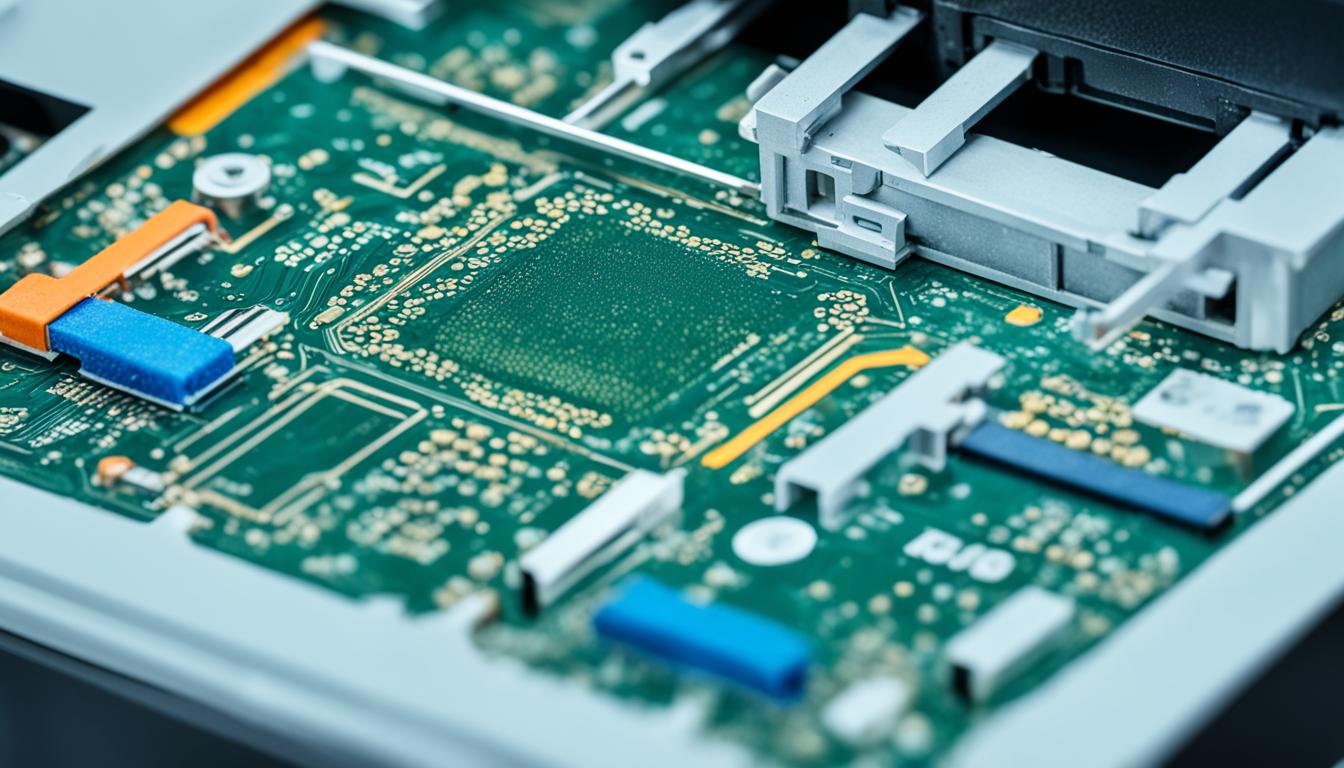Are your prints not as sharp and efficient as they used to be? It might be time to identify if you need a new printer head. The printer head is a crucial component of an inkjet printer that fires tiny ink droplets to create printed images. Over time, printer heads can become worn out or dirty, resulting in faded prints, streaks, and missing dots or lines. If you are experiencing these issues, it’s important to understand the signs and take action.
One of the signs that indicate the need for a new printer head is consistently poor print quality. If your prints are coming out faded, with streaks or missing dots or lines, it’s a clear indication that the printer head is not functioning properly. These print quality issues can occur when the nozzles of the printhead become worn out or dirty, leading to improper ink firing and incomplete image formation.
Another sign to look out for is error messages on your printer. Many printers have built-in error messages that indicate when it is time to replace the printhead. These messages typically appear on the printer’s display panel and can vary depending on the make and model of the printer. If you see these error messages, it’s important to act accordingly and consider replacing the printhead.
Regular printhead cleaning is also a sign that you may need a new printer head. While cleaning the printhead between print jobs is recommended for maintaining optimal performance, if you find yourself having to clean the printhead frequently and the print quality issues persist, it’s a sign that the printhead may need to be replaced.
There are several reasons why printheads can fail. One common cause is the absence of ink. Ink not only acts as a lubricant but also as a cooling agent for the printhead. Without ink, the printhead can overheat and burn out. Additionally, if a printer remains unused for an extended period of time, ink can evaporate and cause clogging in the printhead.
Considering a new printhead replacement? It’s important to research and understand the options available. Industrial and wide-format printers often require specific printhead replacements, and knowing the differences between OEM options and generic alternatives can help you make an informed decision. Seeking guidance from experienced technicians or knowledgeable staff can ensure that you choose the appropriate replacement for your specific printer model.
Key Takeaways:
- Faded prints, streaks, and missing dots or lines are signs that you may need a new printer head.
- Error messages on your printer’s display panel can indicate the need for a printhead replacement.
- If you find yourself frequently cleaning the printhead and the print quality issues persist, it’s a sign that a replacement may be necessary.
- Absence of ink and extended periods of print inactivity can contribute to printhead failures.
- Research and consult with knowledgeable professionals to ensure you choose the right printhead replacement for your printer model.
Signs of Print Quality Issues
When it comes to print quality, we all want sharp and vibrant prints that accurately depict our creative vision or important documents. However, there are times when our prints may not meet our expectations. Faded prints, streaks in printed texts, and missing dots or lines on prints are all signs of print quality issues that may indicate the need for a new printer head.
If you notice faded prints or parts of prints, it could be a result of worn-out or dirty nozzles in the printhead. These nozzles are responsible for firing ink droplets onto the paper, and when they become compromised, the ink distribution becomes inconsistent, leading to faded prints. Similarly, streaks in printed texts can be caused by clogged or malfunctioning nozzles that fail to deliver a smooth and even flow of ink. Missing dots or lines on prints are also indicative of a printhead issue, as they signify the failure of certain nozzles in discharging ink correctly.
In some cases, you may be able to improve print quality by performing a head cleaning. This process involves using the printer’s built-in cleaning function to clear any obstructions in the printhead nozzles. Head cleaning can help address light banding or missing nozzles and improve print quality. However, if the print quality issues persist even after head cleaning, it may be necessary to replace the printhead.
Even though print quality issues can be frustrating, they are often a clear indication that your printer head needs attention. Don’t overlook these signs, as ignoring them can result in further deterioration of print quality and potential damage to your printer.
Replacing the printer head can restore your printer’s ability to produce high-quality prints. Before purchasing a new printhead, be sure to consult your printer’s manufacturer or user manual for specific instructions on compatibility and replacement. They can guide you in selecting the appropriate printhead replacement for your printer model.
Top Benefits of Replacing a Printhead:
- Restored print quality
- Improved color accuracy
- Elimination of print artifacts
- Enhanced print consistency
- Extended printer lifespan
Remember, maintaining your printer and addressing print quality issues promptly can help ensure that you consistently achieve the desired results. Don’t hesitate to replace your printhead when necessary, as it can have a significant impact on your print quality and overall printing experience.

Error Messages Requiring Printhead Replacement
Many printers are equipped with built-in error messages that serve as indicators for printhead replacement. These messages are displayed on the printer’s panel and can vary depending on the make and model of the printer. When these error messages appear, it is a clear sign that the printhead has reached its lifespan and needs to be replaced.
The printhead is a vital component of the printer responsible for firing ink droplets onto the paper. Over time, the printhead can wear out or accumulate dirt, resulting in degraded print quality. The printer’s error messages act as warnings, signaling the need to replace the printhead for optimal performance.
“Printhead error – Replace printhead”
These error messages are specific to each printer’s brand and model. While the exact language may differ, they convey the same underlying message of printhead replacement. Here are some examples of common error messages:
- “Printhead expired – Install new printhead”
- “Printhead needs replacement”
- “Replace printhead – Printhead worn out”
When encountering these error messages, it is crucial to take prompt action and replace the printhead. Ignoring these messages can lead to further print quality issues and potential damage to the printer.
It’s worth noting that each type of printer printhead has a designated lifespan, usually measured in the number of ink drops produced. For example, piezoelectric printheads commonly used in wide-format printers have an estimated lifespan between 20-50 billion ink drops.
Replacing the printhead when prompted by these error messages ensures consistent print quality and prolongs the overall lifespan of the printer. Consult the printer’s manual or contact a technician for guidance on how to properly replace the printhead in your specific printer model.
Common Error Messages for Printhead Replacement
| Error Message | Meaning |
|---|---|
| “Printhead expired – Install new printhead” | Indicates that the printhead has reached its intended lifespan and needs replacement. |
| “Printhead needs replacement” | Indicates that the printhead has malfunctioned or degraded to the point where replacement is necessary. |
| “Replace printhead – Printhead worn out” | Highlights that the printhead is no longer functioning optimally due to extensive wear and tear. |
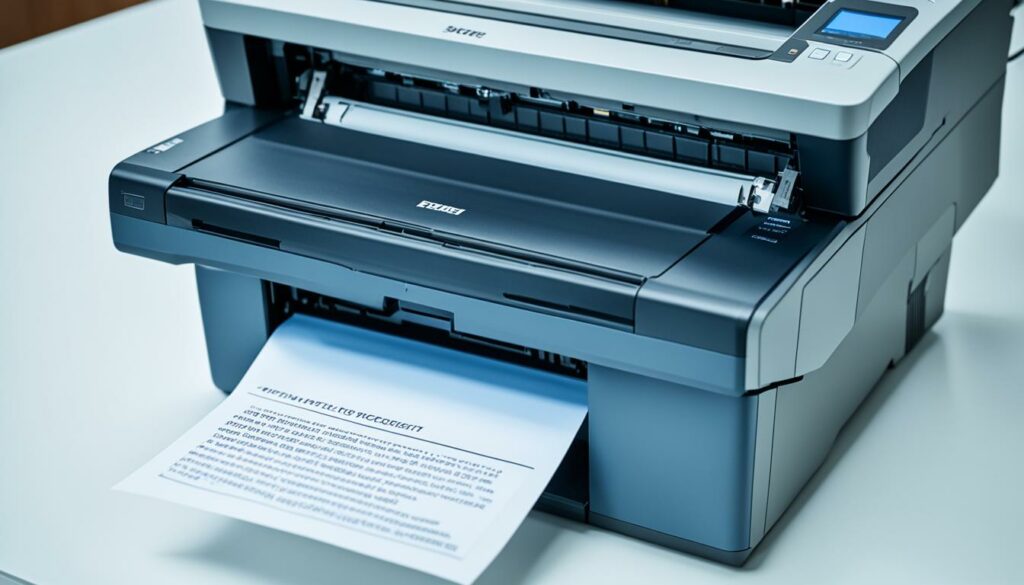
Need for Regular Printhead Cleaning
If print jobs consistently have missing nozzles or banding, it is a sign that regular printhead cleaning is required. Cleaning the printhead helps remove any dirt or debris that may be blocking the nozzles and causing print quality issues.
Ideally, the printhead should be cleaned between print jobs to ensure optimal performance. Neglecting to clean the printhead regularly can result in clogged nozzles, leading to inconsistencies in print quality and the eventual need for printhead replacement.

Image: Regular printhead cleaning is essential to maintain print quality.
Reasons for Printhead Failures
Printheads can fail for various reasons, leading to frustrating print issues. Understanding the common causes of printhead failures can help you take preventive measures and maintain the longevity of your printer.
Absence of Ink
One of the primary reasons for printhead failures is the absence of ink. Ink plays a crucial role in lubricating and cooling the printhead during printing. Without an adequate amount of ink, the printhead can overheat and eventually burn out, resulting in print quality issues.
Regularly monitor your ink levels and ensure that you replace the ink cartridges promptly to prevent the printhead from running dry. This simple maintenance step can greatly reduce the risk of printhead failures and extend the lifespan of your printer.
Print Inactivity
If a printer remains unused for an extended period of time, ink residue can dry up and clog the printhead nozzles. The evaporated ink creates blockages, obstructing the smooth flow of ink through the printhead.
To avoid printhead failures due to print inactivity, it is advisable to regularly print a test page or perform a printhead cleaning cycle. This helps keep the ink flowing and prevents the formation of stubborn clogs.
Ongoing Maintenance
Maintaining your printer is crucial to prevent printhead failures. Regularly cleaning the printhead and performing routine maintenance tasks recommended by the printer manufacturer can help keep it in optimal condition.
Follow the manufacturer’s guidelines for cleaning the printhead and flushing the printer. Using fresh ink cartridges and ensuring proper ventilation around the printer are also important maintenance practices to prevent printhead failures.
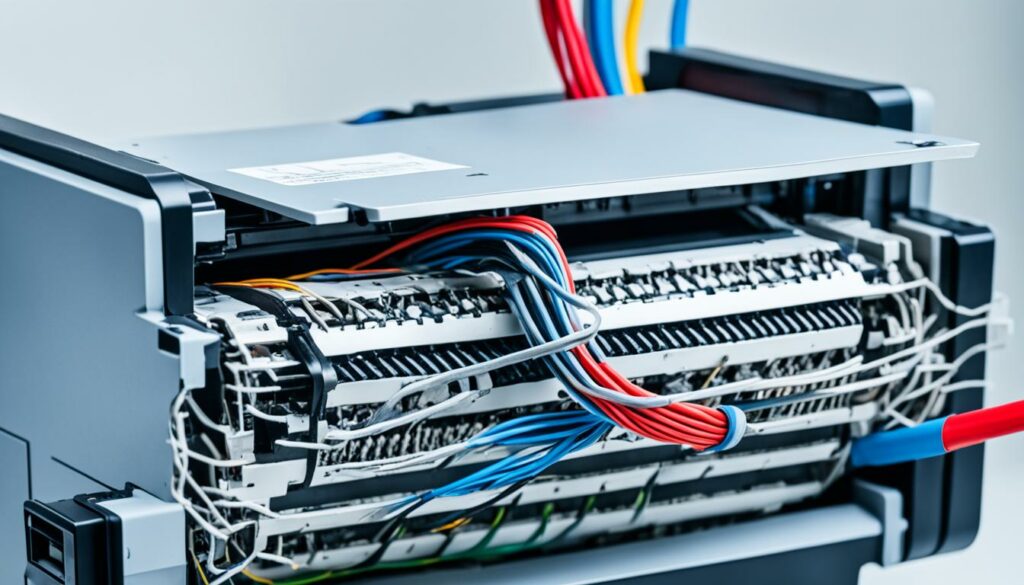
Remember, proactive maintenance and proper ink management are key to avoiding printhead failures and ensuring consistently high-quality prints.
Purchasing a New Printhead Replacement
When it comes to replacing a printhead, the options can be overwhelming, especially for industrial and wide-format printers that have specific requirements. Understanding the differences between OEM (Original Equipment Manufacturer) options and generic alternatives can make the decision-making process challenging. It is crucial to conduct thorough research and seek guidance from experienced technicians to ensure the correct printhead replacement is selected for your specific printer model. Knowledgeable staff can provide valuable insights and assistance in finding the appropriate replacement.
Considering OEM and Generic Options
OEM printheads are produced by the original manufacturer of the industrial printer or wide-format printer. These replacements are specifically designed to meet the printer’s specifications, ensuring compatibility and optimal performance. While OEM options are generally reliable, they can be more expensive than generic alternatives.
Generic printheads, on the other hand, are manufactured by third-party companies and offer cost-effective alternatives. Despite not being produced by the original manufacturer, generic options can still deliver satisfactory performance and print quality. However, it’s essential to ensure compatibility and quality by choosing reputable generic printheads.
Consulting with Experts
When purchasing a new printhead replacement, seek guidance from experienced technicians or authorized resellers who specialize in industrial printers or wide-format printers. These professionals can provide valuable advice and recommendations based on their expertise. By sharing details about your printer model and requirements, they can help you navigate the options and make an informed decision.
Expert Tip: Consult with knowledgeable professionals to ensure the chosen printhead replacement meets the precise requirements and demands of your printing needs.

Factors to Consider
When purchasing a new printhead replacement, consider the following factors:
- Compatibility: Ensure that the replacement printhead is compatible with your specific industrial printer or wide-format printer model.
- Quality: Look for reputable brands or OEM options known for their reliability and print performance.
- Cost: Evaluate the cost-effectiveness of both OEM and generic printheads, considering their respective prices and performance.
- Warranty: Check if the replacement printhead comes with a warranty or guarantee, providing added assurance and customer support.
By paying attention to these factors and seeking expert advice, you can confidently choose a new printhead replacement that meets your printing needs while considering your budget.
Importance of Cleaning and Maintaining Printheads
Proper cleaning and maintenance of printheads are crucial for ensuring their optimal functioning and longevity. Over time, printheads can become clogged or broken, leading to print quality issues that impact the overall performance of the printer. Regular cleaning is an essential preventive measure to avoid printhead problems and correct minor printing issues.
Cleaning printheads involves removing dirt, ink residue, and other debris that may accumulate on the printhead nozzles. This buildup can obstruct the ink flow and result in uneven prints, faded colors, or streaks on the paper. By eliminating these obstructions through regular cleaning, you can maintain consistent print quality and improve the lifespan of the printhead.
However, it is important to note that there may come a point when cleaning is no longer effective in restoring optimal print quality. In such cases, the printhead may need to be replaced to ensure optimal performance.
Understanding the type of printhead in your printer and following the manufacturer’s troubleshooting guidelines can help determine whether cleaning is sufficient or if replacement is necessary.
Benefits of Cleaning Printheads
Cleaning printheads offers a range of benefits, including:
- Improved print quality: Regular cleaning helps prevent clogs and ensures that ink is properly delivered to the paper, resulting in sharp and vibrant prints.
- Longer printhead lifespan: By removing debris and maintaining a clean printhead, you can extend its operational life and avoid costly replacements.
- Reduced downtime: A clean printhead is less likely to cause print errors or require frequent troubleshooting, minimizing interruptions to your printing tasks.
When Cleaning Isn’t Enough
While regular cleaning can address minor printhead issues, there may be situations where cleaning alone cannot resolve more significant problems. For example, if the printhead is physically broken or heavily clogged, it may require replacement.
Some signs that indicate cleaning is no longer sufficient and replacement may be necessary include:
- Consistent print quality issues, despite thorough cleaning
- Ink leakage or smearing on the printed pages
- Visible damage to the printhead, such as cracks or missing parts
When faced with these issues, it is advisable to consult the printer’s manual or seek professional assistance to determine the best course of action.
Choosing the Right Replacement Printhead
When the printhead needs to be replaced, it is essential to select the correct replacement to ensure compatibility with your printer model and optimize performance. There are various factors to consider, including:
- Printer model compatibility: Different printers require specific printhead models, so it is crucial to choose a replacement that is compatible with your printer.
- Original Equipment Manufacturer (OEM) or generic options: OEM printheads, made by the printer’s manufacturer, are generally considered the most reliable and ensure optimal performance. However, there are also generic alternatives available that may offer cost savings.
- Quality and warranty: Consider the quality and warranty offered by the printhead manufacturer to ensure you receive a reliable product backed by customer support.
Cleaning vs. Replacement Comparison
| Criteria | Cleaning | Replacement |
|---|---|---|
| Effectiveness in resolving print quality issues | Can address minor issues | Required for significant problems |
| Cost | Low cost | Higher cost |
| Time investment | Quick and easy | Printhead replacement can be time-consuming |
| Long-term impact | Temporary solution | Ensures prolonged optimal performance |

How to Know When to Replace a Printhead
Knowing when to replace a printhead can be challenging, as some print quality issues can be resolved through printhead cleaning or ink cartridge replacement. However, if these measures do not improve the print quality, it is a clear indication that it may be time to replace the printhead.
One way to determine if printhead replacement is necessary is by observing a loss in print quality even after performing printhead cleaning. If you notice persistent faded prints, streaks, or missing dots or lines, it indicates that the current printhead is unable to deliver sharp and efficient prints.
Another indication is if your printer’s LCD screen displays specific error messages related to the printhead. These messages are designed to alert you to printhead-related issues and serve as a guide in diagnosing the problem.
If your printer consistently displays printhead-related error messages, it is a clear sign that a replacement is necessary. The error messages are a result of the printer’s internal diagnostics detecting problems with the printhead that cannot be resolved through cleaning or other troubleshooting methods.
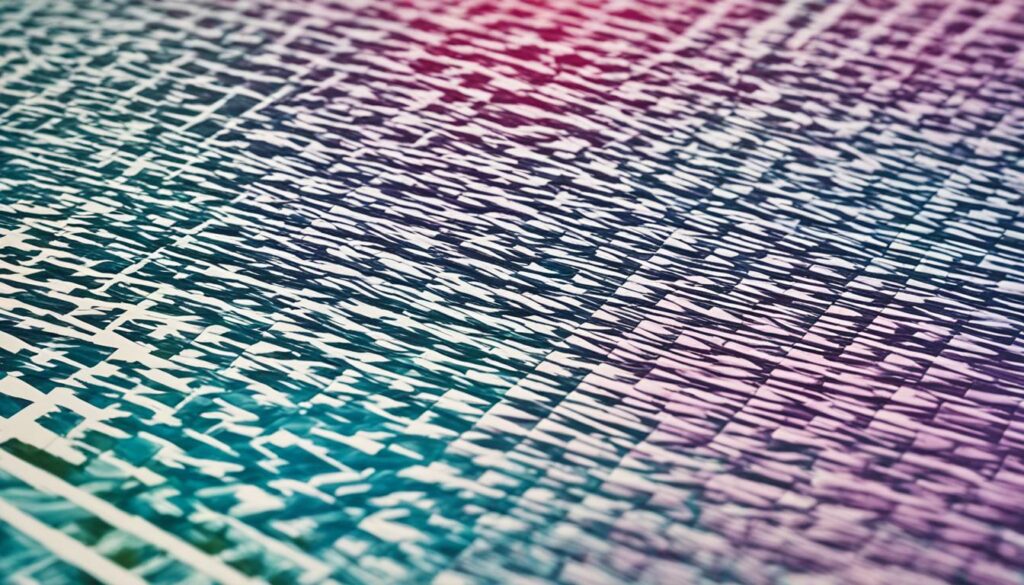
“If you notice persistent faded prints, streaks, or missing dots or lines, it indicates that the current printhead is unable to deliver sharp and efficient prints.”
When considering whether to replace the printhead, it is essential to weigh the cost and potential benefits. While printhead cleaning and ink cartridge replacement are more affordable options, they may not always produce satisfactory results. Investing in a new printhead ensures optimal print quality and eliminates the need for frequent cleaning or troubleshooting.
By closely monitoring print quality, paying attention to error messages, and considering the cost-effectiveness of a replacement, you can make an informed decision about when to replace your printhead.
Benefits of Refurbished Printers
Refurbished printers offer a range of benefits to individuals and businesses alike. These high-quality printers are an excellent option for those looking for a cost-effective solution without compromising on performance. Here are some key advantages of investing in refurbished printers:
Affordable and Cost-Effective
Refurbished printers are a budget-friendly alternative to purchasing brand new ones. They are typically priced lower than their new counterparts, making them an attractive option for cost-conscious buyers. By opting for a refurbished printer, you can save a significant amount of money while still getting a reliable and efficient device for your printing needs.
High-Quality and Reliable
Contrary to popular belief, refurbished printers are not low-quality or unreliable. In fact, these printers go through a thorough testing and inspection process by manufacturers, ensuring they meet strict quality standards. They are refurbished to function like new, offering consistent performance and high print quality. With a refurbished printer, you can expect the same level of reliability and output as a brand new device.
Like-New Condition
Refurbished printers are carefully restored to a like-new condition. This means they undergo extensive cleaning, parts replacement (if necessary), and performance testing. The result is a printer that looks and performs as if it were fresh out of the box. You can confidently purchase a refurbished printer knowing that it will meet your expectations for both aesthetics and functionality.

Backed by Warranties
Many refurbished printers come with warranties, providing additional peace of mind to buyers. These warranties cover any potential issues that may arise with the printer, offering repair or replacement services within a specified period. Having a warranty for your refurbished printer ensures that you have support in case of any unforeseen technical difficulties.
| Benefits of Refurbished Printers |
|---|
| Affordable and Cost-Effective |
| High-Quality and Reliable |
| Like-New Condition |
| Backed by Warranties |
“Refurbished printers offer a cost-effective solution without compromising on quality and performance.”
In conclusion, refurbished printers provide a high-quality and cost-effective alternative to purchasing brand new devices. These printers are rigorously tested, restored to like-new condition, and often come with warranties. By choosing a refurbished printer, you can enjoy the benefits of a reliable and efficient device while saving money. Consider investing in a refurbished printer for your printing needs and experience the advantages firsthand.
Conclusion
When it comes to printer replacement, being aware of the signs that indicate the need for a new printer head is crucial. Whether it’s print quality issues, error messages, or persistent problems despite cleaning efforts, these signs can help you make informed decisions.
Consider exploring options like refurbished printers when replacing your current printer. Refurbished printers offer a cost-effective solution without compromising on quality. These printers undergo thorough testing and inspection to ensure they are in like-new condition. Additionally, they often come with genuine OEM ink cartridges and warranties for added peace of mind.
However, before finalizing your decision, it is essential to do your research and consult with knowledgeable professionals. By understanding your specific requirements and printing needs, you can ensure that the chosen replacement printer meets all your expectations.

Morgan Azhari, the owner of PrinterUpdate.net, is a dedicated expert in the field of printers, leveraging a wealth of experience and education to create a platform that passionately shares insights and solutions.
With a goal to enhance the printer user experience, my vision for the website is to provide valuable content, making a positive impact on individuals navigating the complexities of printers.