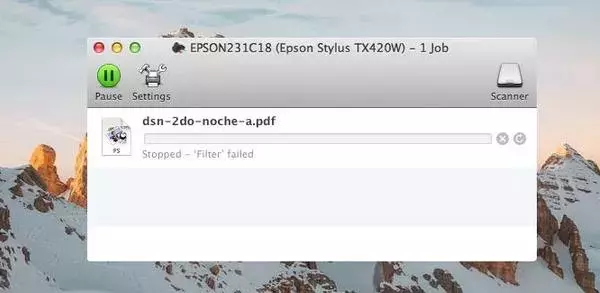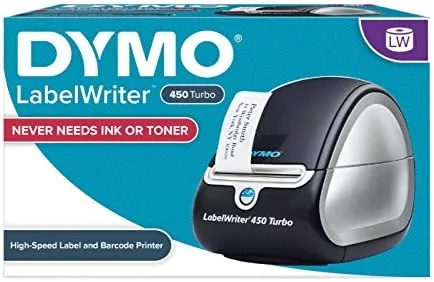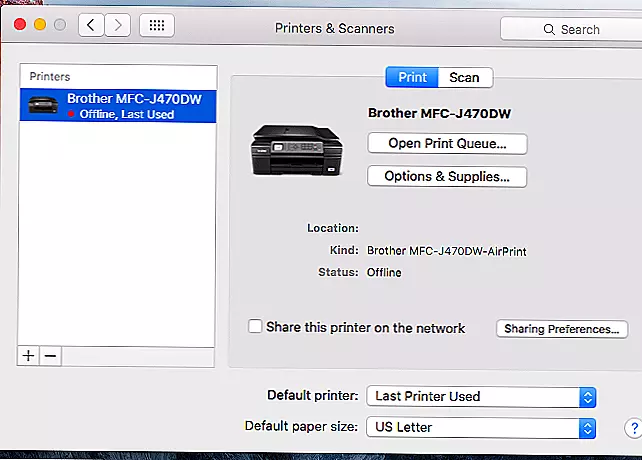Epson Printer Offline: What to Check and How to Fix
Most users encounter “offline” issues when using a printer at some point. While the issue can be a hassle, especially if you need to print your document immediately, it can be fixed easily. In this post, we tell you ways to fix Epson printer offline. What to Check The Epson printer offline error can be … Read more