If you own a printer, you may have experienced the frustration of dried-out ink cartridges. It’s not only a waste of money but also a hindrance to your printing needs. Understanding why ink cartridges dry out and how to prevent it can save you from these inconveniences.
Printer ink cartridges can dry out for various reasons. Factors like infrequent use, incorrect refilling, and exposure to high temperatures can contribute to ink drying out. Additionally, printer cartridges have an expiration date and can start drying out after two years or if left unused for extended periods of time.
To prevent ink cartridges from drying out, there are a few simple steps you can take. Using your printer frequently helps keep the ink flowing and prevents it from drying. Occasionally dampening the cartridges can also help maintain their moisture. It’s important to store your cartridges in an ideal room temperature range of 65-70°F to avoid extreme temperatures that may affect the ink quality. When your printer is not in use, remember to turn it off to avoid unnecessary ink evaporation.
Key Takeaways:
- Frequent use of your printer helps prevent ink cartridges from drying out.
- Dampening the cartridges occasionally can maintain their moisture.
- Store the cartridges in an ideal room temperature range of 65-70°F to preserve ink quality.
- Turn off the printer when not in use to minimize ink evaporation.
- Understanding the factors that contribute to ink drying out can help you take preventive measures and save money on buying new cartridges.
How Long Does it Take for Ink Cartridges to Dry Out?
Ink cartridges are an essential component of printers, delivering the vibrant colors and sharp text that we rely on for our documents and photos. But how long do ink cartridges actually last before they dry out?
The lifespan of ink cartridges can vary depending on various factors such as storage conditions, frequency of use, and the type of ink. Properly packed and stored ink cartridges can typically last around two years, retaining their quality and performance. However, once an ink cartridge is opened, its lifespan reduces to about six months.
One crucial factor to keep in mind is the expiration date printed on the ink cartridge packaging. Using an expired cartridge can lead to potential problems such as clogged printheads and poor print quality. It is highly recommended to check the expiration date before purchasing new cartridges.
While the expiration date provides a guideline, how you treat the cartridges also plays a crucial role in their lifespan. Let’s explore some factors that can influence how quickly ink cartridges dry out.
Factors Affecting Ink Cartridge Lifespan
- Frequency of use: Ink cartridges are designed to be used regularly. If a printer sits idle for long periods without any print jobs, the ink inside the cartridges can start to dry out. Regularly printing documents or photos helps keep the ink flowing and prevents drying.
- Storage conditions: Proper storage is essential for extending the lifespan of ink cartridges. Exposure to high temperatures can cause the ink to dry out quickly. It is advisable to store ink cartridges in a cool, dry place away from direct sunlight.
- Handling: How you handle ink cartridges can also impact their lifespan. Avoid touching the metal contacts or nozzles of the cartridges, as this can result in damaged or clogged printheads, leading to poor print quality and drying out of the ink.
By being aware of these factors and taking preventive measures, you can significantly prolong the life of your ink cartridges. In the next section, we will explore steps you can take to prevent ink cartridges from drying out and ensure optimal print quality.
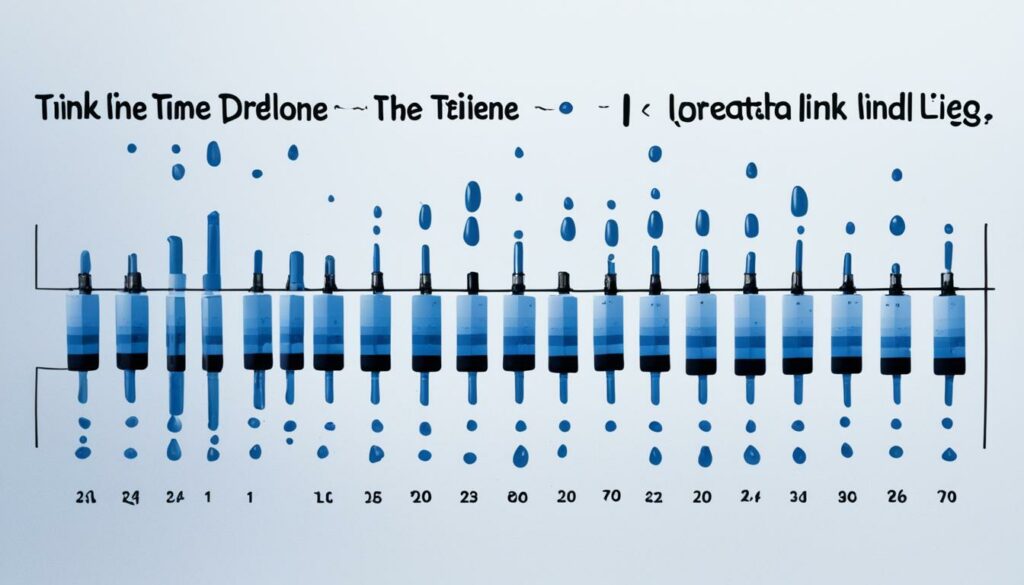
Why Do Ink Cartridges Dry Out?
Ink cartridges can dry out due to several factors. Understanding these can help prevent ink cartridges from drying out quickly.
- Infrequent use: Inkjet cartridges are not designed for prolonged periods of inactivity. Lack of regular use can cause the ink to dry out inside the cartridge, leading to clogging and poor print quality.
- Incorrect refilling: When refilling ink cartridges, it is important to follow the manufacturer’s instructions. Incorrect refilling techniques can introduce excessive air into the cartridge, which can dry out the ink and block the printhead.
- High temperatures: Exposure to high temperatures can easily cause ink cartridges to dry out. Heat can evaporate the ink faster, resulting in dried-out cartridges.
Being aware of these factors and implementing the following preventive measures can help extend the life of ink cartridges:
- Use your printer regularly to keep the ink flowing and prevent it from drying out.
- If you have a printer that infrequently used, consider running a cleaning cycle periodically to prevent ink from drying out.
- Store ink cartridges in a cool, dry place to minimize exposure to high temperatures.
- Follow the manufacturer’s guidelines for refilling ink cartridges to avoid introducing excess air and drying out the ink.
Quote: “Preventing ink cartridges from drying out not only ensures optimal print quality but also helps save money on buying new cartridges.” – Printer Ink Expert
Why is infrequent use a common cause of ink drying out?
Inkjet cartridges are designed to be used regularly to keep the ink flowing smoothly. When a printer sits idle for extended periods, the ink inside the cartridge can dry out. This can lead to clogging and poor print quality. To prevent this, it is important to use your printer regularly, even for a simple test print, to keep the ink moving and prevent it from drying out.
What can happen if ink cartridges are incorrectly refilled?
Incorrect refilling techniques can introduce excessive air into the ink cartridge. This air can dry up the ink, causing it to thicken and clog the printhead. Blocked printheads can result in streaky or uneven prints. Following the manufacturer’s instructions for refilling ink cartridges is crucial to avoid drying out the ink and maintaining optimal print quality.
How does exposure to high temperatures affect ink cartridges?
High temperatures can accelerate the drying process of ink cartridges. Ink inside the cartridges can evaporate more quickly, leading to dried-out ink and clogged printheads. To prevent this, it is important to store ink cartridges in a cool, dry place away from direct sunlight and extreme heat sources.

How Can You Keep Printer Ink Cartridges From Drying Out?
Printer ink cartridges are essential for maintaining optimal print quality. To prevent them from drying out, here are some practical tips:
1. Use Your Printer Frequently
Regular use of your printer helps to keep the ink flowing smoothly through the cartridges. This prevents ink from drying out due to extended periods of inactivity.
2. Dampen Cartridges Occasionally
Occasionally dampening your printer ink cartridges can help prevent them from drying out. Gently clean the printhead with a soft, lint-free cloth dampened with distilled water. This can help remove any dried ink and ensure proper ink flow.
3. Maintain an Ideal Room Temperature
Proper temperature control is crucial in preventing ink cartridges from drying out. The ideal room temperature range for storing printer ink cartridges is between 65-70°F (18-21°C). Extreme temperatures can negatively affect ink quality, so avoid exposing the cartridges to heat or cold.
4. Turn Off Your Printer When Not in Use
When your printer is not in use, it is recommended to turn it off. This helps prevent unnecessary exposure to air and temperature fluctuations, which can contribute to ink drying out. Turning off the printer also conserves energy.
By following these preventive measures, you can significantly prolong the life of your printer ink cartridges and ensure consistent print quality.
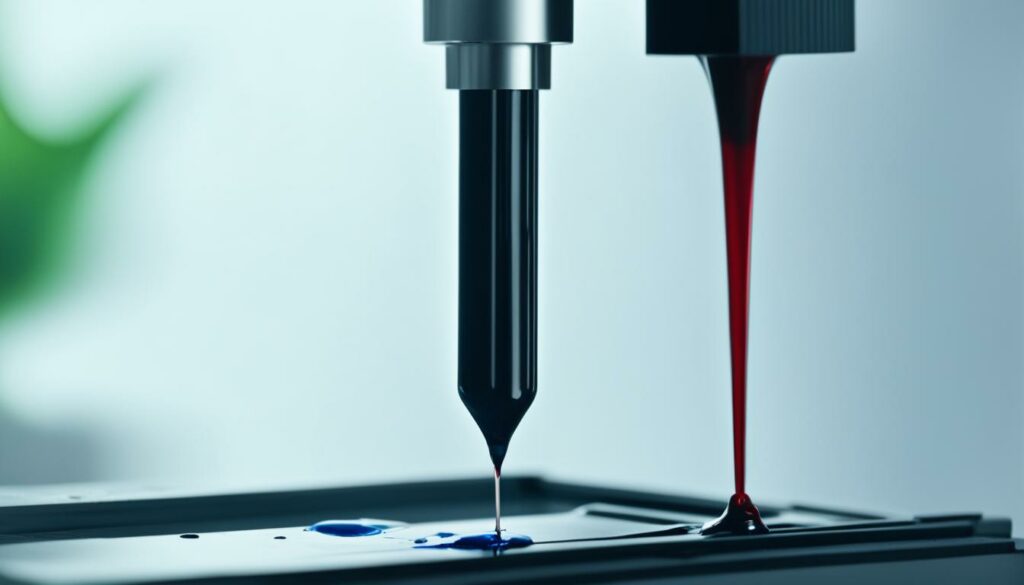
| Preventive Measures | Benefits |
|---|---|
| Regular use of the printer | Keeps ink flowing and prevents drying |
| Dampening cartridges occasionally | Removes dried ink and ensures proper ink flow |
| Maintaining an ideal room temperature | Preserves ink quality and prevents drying |
| Turning off the printer when not in use | Prevents unnecessary exposure and conserves energy |
Conclusion
Regular maintenance and preventive measures are essential to prevent printer ink from drying out. Ink cartridges are prone to drying out if they are not properly stored or used frequently. By understanding the factors that contribute to ink drying out, such as infrequent use, incorrect refilling, and exposure to high temperatures, you can take the necessary steps to prevent it.
One of the most effective preventive measures is to use your printer regularly. This keeps the ink flowing and prevents it from drying up inside the cartridges. Additionally, occasional dampening of the cartridges can help maintain their moisture content and prevent drying. It is also important to store the cartridges in a cool and dry place to avoid exposure to extreme temperatures that can cause ink to dry out.
Another preventive measure is to turn off the printer when it is not in use. This helps minimize the exposure of the ink cartridges to air, preventing evaporation. By following these simple tips, you can significantly prolong the life of your printer ink cartridges and ensure optimal print quality.
Taking preventive measures to prevent ink cartridges from drying out not only saves you money on buying new cartridges but also ensures that your prints are clear and vibrant. So, make sure to incorporate these practices into your printer maintenance routine and enjoy hassle-free printing for a long time to come.
Source Links
- https://www.inkjets.com/blog/how-to-keep-ink-cartridges-from-drying-out/
- https://www.compandsave.com/does-printer-ink-dry-out
- https://www.quora.com/I-am-planning-to-buy-an-inkjet-printer-but-I-heard-that-cartridges-can-dry-up-and-ruin-themselves-is-that-a-problem-anybody-encountered-and-what-is-the-usual-cartridge-shelf-life

Morgan Azhari, the owner of PrinterUpdate.net, is a dedicated expert in the field of printers, leveraging a wealth of experience and education to create a platform that passionately shares insights and solutions.
With a goal to enhance the printer user experience, my vision for the website is to provide valuable content, making a positive impact on individuals navigating the complexities of printers.
