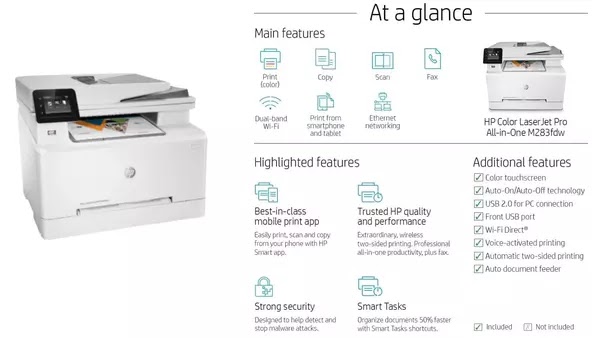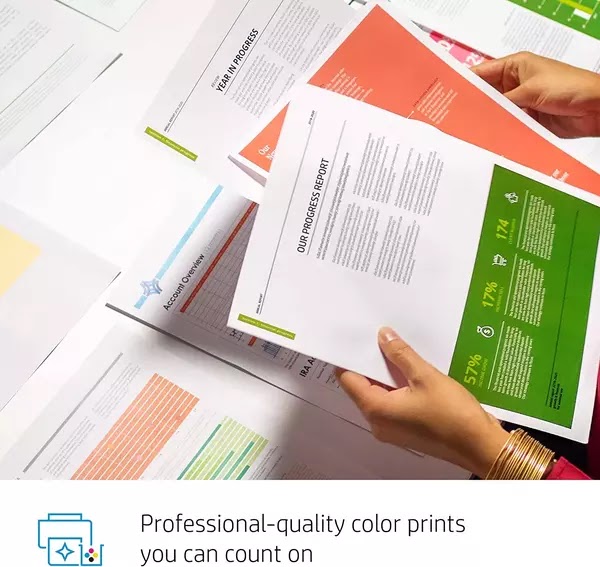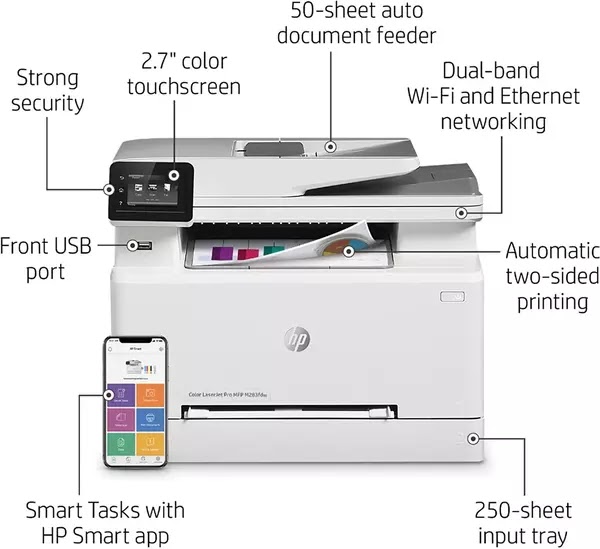The appropriate printer is essential for effective printing and increasing workplace productivity. In comparison to its low price, HP MFP M283fdw is a flexible and well-built entry-level color laser printer that serves as a workhorse for home offices, small enterprises, or workgroups. No wonder that many people are searching for HP MFP M283fdw review. This is the detail of the review.
HP MFP M283fdw Review on Its Printing Performance
Output Resolution
The machine wakes up in a matter of seconds. Text printing in black and white is equivalent to most monochrome LaserJet printers. The printer print quality with HP toner is quite consistent for various fonts and italicization, but a little light at font sizes less than 10 points.
The end product is stunning to the naked eye. You can trust it to handle essential papers like invoices, resumes, contracts, reports, and marketing materials. Not to mention school printing tasks for youngsters and other crafting and DIY hobbies.
When compared to InkJet printers, laser printers are not always as excellent at color, but the ImageREt 3600 technology built in the M283fdw enables for realistic and rich color output. It is one of the best color LaserJet printer models for printing basic graphics like line charts and bar graphs.
Lines and bards are strong and bold, with vibrant colors. With authentic HP toner cartridges, the printer achieves great color fidelity and top printing performance.
Scanning Quality
This device relies on a CIS scan element with an optical resolution of 1200 x 1200 to conduct scanning operations. These specifications allow you to scan on the computer and get clear results. The scanner accepts a variety of file types, including JPEG and PDF.
Printing Speed & Volume
The HP Color LaserJet MFP M283fdw has the same printing speed and volume as the HP Color LaserJet Pro M255dw. The first page is ready in 10.3 seconds for black. The print speed is up to 22 ppm, the same as the HP LaserJet Pro M255dw, and it functions similarly to the MFP M283fdw.
However, when compared to comparable LaserJet printers, the 22 ppm print performance is unappealing. It maintains the same copy, print, and scan color document rates. However, while scanning monochrome documents, the speed jumps to 28 ppm, saving time for your scanning needs.
This is not a rapid printing machine, and 22 ppm is only considered moderate for laser printers. Furthermore, automated two-sided printing and a 50-page automatic document feeder conserve paper and increase productivity.
The monthly duty cycle has reached an incredible 40,000 pages. It is, however, the maximum printing volume, above which may harm the machine. The recommended volume of up to 2,500 pages indicates real performance that will last for a long time. The gadget is not a heavy-duty printer, but it is more than enough for small and medium-sized organizations.
Paper handling
At the top, there is a 250-sheet paper tray and a 1-sheet override slot. When printing labels or other specific print tasks, the single-sheet feeder comes in handy. However, keep in mind that this single paper dispenser is made of brittle plastic, and do not remove it by accident.
To maximize productivity, the color laser printer has automated two-sided printing and a 50-page automatic document feeder. Duplex printing saves time and paper, and an automated document feeder eliminates the need for manual paper input.
Furthermore, the 100-sheep output capacity paper tray lets you to print for an extended period of time before having to retrieve the papers. To summarize, the HP LaserJet Pro MFP M283fdw provides the ideal paper handling functionality to fulfill your polytrophic printing needs.
Software & Connectivity
This device's mobile printing capability makes it extremely flexible. Thanks to the HP smart app, the best-in-class mobile print app that allows you to print and scan directly from your mobile device. This model is also Mopria, Apple AirPrint, and HP ePrint compatible.
Because the M283fdw is Alexa compatible, you can quickly add voice control for simpler operation. It should, however, be used in conjunction with an Alexa device.
Robust Structure
The scanner lid may accommodate thick papers such as envelopes or volumes. It's simple to replace the toner, and the front panel includes all four toner cartridges.
When a paper jam occurs, an error message appears on the 2.7″ color touchscreen. With particular instructions from the control panel, you may simply resolve the paper jam. Remember to use both hands when removing the trapped paper to avoid damaging entire sheets of paper.
To avoid the problem from recurring, you may need to use a flashlight to check for any debris in the machine. The input and output paper trays, as well as the canning cover, are all adjustable and simple to use for various print tasks.
From the HP MFP M283fdw review above, it can be concluded that the printer is sturdy and well-built to endure a long time. The HP Color LaserJet Pro M283fdw is a smart printer that supports wireless printing, allowing you to print from anywhere. This is what you need to print any type of document when using an HP toner cartridge with JetIntelligence.