Whether you are working in the printing industry or personal office, you should know what does duplex printing mean. Duplex printing is cost-saving for your production, especially if you conduct a large printing job. It can be overwhelming because you require more ink and paper.
What is The Definition of Duplex Printing?
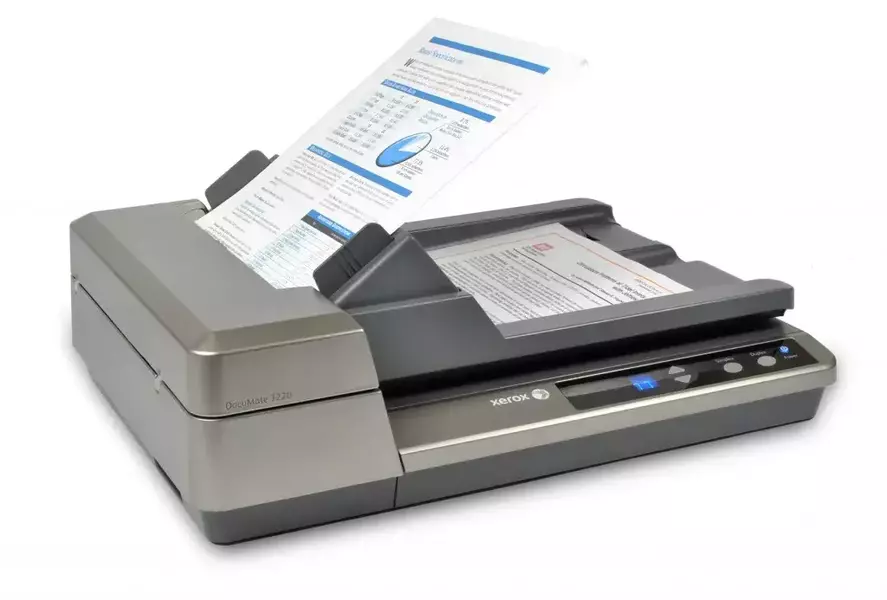
Duplex printing is the ability of a printer to print documents on both sides of the paper. That is why people also call duplex printing double-sided printing. To conduct what is duplex printer, a printer must have built-in functionality for this task which can be performed manually or automatically.
If automatic duplex printing does not need human interference, a manual duplex requires you to flip over the page after you complete the first printing on one side. Oppositely, simplex printing only enables one-sided printing on paper.
Besides what does duplex printing mean, you should know that double-sided printing is more environmentally friendly because it saves paper use. This printing helps consume fewer trees and cut the production cost by half than one-sided printing.
How Does Duplex Printing Work?
Before conducting duplex scanning or printing, you need to ensure whether your printer features this function or not. You can discover the duplex printing option in the page setup dialogue box when you click the printer option on your printer. If this option is available, it shows that your printer has duplex printing functionality.
If you choose this option, your computer will command the printer to print the page into both sides of the paper. The printer will return the paper inside if it supports the automatic duplex function. However, some printers involve manual duplex that requires you to flip the paper to print on another side.
Therefore, printing on the opposite side of the page to make you use both sides of the paper is what does duplex printing mean. This printing process allows printing both sides of the paper in the correct order which is more efficient.
How to Do a Duplex Printing?

The first and foremost thing to do if you want to conduct double-sided printing is to ensure that your printer has duplex functionality. You can find this function usually on printers containing toner cartridges. Some model numbers with duplex functionality involve a ’D’ on their name.
Based on the technology applied to the printer, the availability and functionality of the printer in conducting duplex printing can be different from one model to another. It is easy to understand what does duplex printing mean and how to do this process to benefit your work and business.
After discovering that your printer can support a duplex, you need to set this option through the printer menu or on your computer. Therefore, when you click the printing option, you can select the duplex option for creating a double-sided printout.
What are The Advantages of a Duplex Printing?
Compared to simplex printing, there are several advantages you can get when using the duplex one. If you rarely use this printing type, it will be beneficial to learn what does duplex printing mean and what advantages you will receive.
· Cost-saving
Printing both sides of the paper promotes less paper use in overall production. If you use this printing method, you can reduce the paper cost by half the usual. Consequently, you can fill the paper supplies less frequently than before because you only use half of the paper supplies.
· Energy saving
When you know what does duplex printing mean, you will understand that it uses both sides of the paper. Hence, it takes half of the paper amount and less energy than normal printing using one side. It is why using double-sided printing can help you protect the environment.
· Space-efficient
Double-sided printing allows you to use fewer pages and will affect the surrounding where you usually keep the printouts. The printing jobs that include both sides will use less physical space to store the documents. Hence, you can provide more filling space in your office and promotes space efficiency.
· Lighter printout
Optimizing both sides of the paper and reducing the paper use make the final printouts lighter than usual. It will ease you to carry the printed documents for various occasions like school presentations, business meetings, and other events when you need to carry out and share the printouts.
What are Auto and Manual Duplex Printings?
What does duplex printing mean is different on each printer because printers feature auto or manual duplex functions.
The auto duplex offers easier use and does not require additional ways when you have set it up appropriately while the manual duplex needs human interference to flip the page over although both are cost-savings.
· Auto Duplex Printing
If your printer has auto duplex printing, it enables you to only click on the ‘print’ option after setting up the duplex feature. Then, your printer will conduct double-sided printing by default for all the documents you have selected. You can set this auto duplex feature from the printer settings or the computer.
If you want to set up the auto duplex feature from your computer, you need to open the printer settings and activate the auto duplex there. Meanwhile, you can press the button or choose the option on the menu screen if you set up the auto duplex on the actual printer.
The way of setting up can be different depending on your printer model. However, this setup process helps you understand what does duplex printing mean for the automatic version. No need to worry because many current printer models come with an auto duplex.
1. How to Set Up Auto Duplex Printing from the Computer
You can set up the auto duplex printing from the computer easily once you discover its relevant settings. If your computer runs a Window operating system, you must go to the Control Panel first. Then, find a specific page called View Devices and Printer and find the name of your printer model.
Right-click on the right printer model and continues by clicking on the Printer Properties option. This process will open the settings where you can change the default printing settings. Choose an advanced page on the default settings dialog book and click on the printing defaults option at the bottom of the page.
It will open a page containing additional features and settings you can modify. Put a checklist on the left small box of duplex printing and click OK to save the change. It will realize what does duplex printing mean and set this feature automatically.
2. How to Set Up Auto Duplex Printer from the Printer’s Menu Screen
Another option to set up auto duplex printing is through the menu screen on the actual printer. First, you need to find the general settings or eco settings because the menu can be different from one printer to another. You can discover the settings to shift the default to a duplex in this menu.
The printers likely turn off this duplex option by default so you should change all the different settings to set it up for double-sided printings. If you activate the auto duplex mode on the printer, it can duplex print all the documents you send to the printer by default.
Although bringing what does duplex printing mean into reality will be more efficient, it is necessary to discuss the printer documentation with the expert before the updates. It is to prevent any unexpected results from wrong changing settings.
· Manual Duplex Printing
Some printers do not support an auto duplex. You still can perform duplex with the manual option although you cannot find this option on your printer. You do not need to worry because manual duplex printing also can give a similar result to the auto version.
The difference is only it needs human interference during the printing process because you should flip the paper over as it finishes printing one side. You can find the manual version of what does duplex printing mean in the printer settings but it needs a bit of creativity to do the process.
If your printer supports manual duplex printing, it usually requires reinserting the paper after it completes the one-sided printing. Therefore, it can conduct the printing from another side which is still blank.
1. Conducting Manual Duplex with No Setting Change
Older printer models cannot support duplex printing but it does not limit you to printing on both sides. Depending on the software on your computer, you can use the only print odd pages option. It enables you to print on the first page of the paper and you should turn it over after one side is finished.
After it prints the first page, insert it again on the printer to allow printing on the opposite side. Conducting this manual duplex needs some effort before using the printer. Therefore, you and other users need to arrange the papers properly.
2. Conducting One-Off Duplex Printing
You do not always need duplex printing and sometimes only print for both sides of the document you are now working on. You can set the duplex feature only for the document you are working on by changing the printer properties when clicking on the print button.
It will show the same dialog box as when you set the feature from the computer. Then, add a checklist on the small box beside the duplex printing option. Depending on the printer model, it enables you to activate the duplex printing for the document you are currently editing.
What does duplex printing mean is necessary to know but it will be more beneficial if you learn how to conduct it through different options. It will help give more benefits, easiness, and efficiency for both personal work and business.

I'm Morgan, the creator of VPNForMe — a site born from too many hours spent side-eyeing sketchy VPN reviews and buffering videos.
I wanted a place where people could get straight answers about privacy, streaming access, and which VPNs actually deliver — without the hype or tech jargon.
