One of the most common issues that printer owners face is the printer printing light. Even if the printer has ink or toner, the text or image looks faded. If you happen to be in this situation, then you might think that your ink level is low.
Printer Printing Light is Easy to Solve

Let’s say that you check on the ink level directly when it happens. When you find out that your ink level is above the average level, you will be confused about what goes wrong with the printer. However, it can happen to any printer manufacturer.
Of course, when the light printing result is caused by a low ink level, it is easy to solve by refilling new ink. On the other hand, when you find out that the ink is more than just enough, then you should find the cause right away. Basically, there are some ways to figure out the causes as they are easy to solve.
Clogged Head
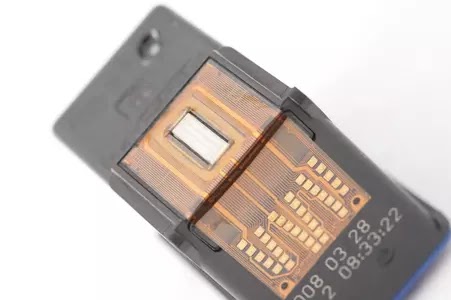
One of the main causes of the printing light problem is the clogged inkjet print head. Some manufacturers design their printers for frequent usage. Epson, for example, is designed to be used frequently in which the printer head is easy to clog when it is left unused for some time.
It also relates to the air bubbles that may be trapped within the ink in which it can cause the blockage of the inkjet print heads. It can happen when users don’t use the printer for a while. The mechanism of the print head fails to transfer the ink droplets onto the paper
Not everyone knows that air bubbles can be trapped within the ink cartridge. When the ink cartridge pushes out air bubbles instead of the ink droplet, then the printing result is faded. There will be some missing spots on the printing result.
Damaged Fuser Roller

Have you ever thought that your fuser roller may find problems due to the sticking toner? It can happen mostly on laser printers. Sometimes, toner sticks to the fuser roller on the upper part when you find out that your printing result is light.
The main function of the fuser is heating the toner powder so it can stick to seal the paper. Sometimes, when a printer is not used for a while, toner will stick to the upper part of the fuser roller. The sign of this problem is shown when the print object only appears half and the rest is shown on the next page.
The cause is that some particles of toner weren’t melted completely and stuck to the fuser when the last part of the object was printed. The solution is replacing the toner.
Wrong Position of Transfer Roller

This is another problem that you might face when your printing result is faded. Try removing the transfer roller before plugging it in again. The main function of the transfer roller is to provide an electrical charge for pushing the toner from the drum unit cartridge onto the page.
Removing the transfer roller is not easy. It is best to ask for help from a technician. This is because the surface is very fragile. Even if the surface is in disorder so it ruins the electrical charge mechanism, it is highly recommended not to use hands to clean it.
You can actually solve this problem by wiping the surface by using a dry, clean cloth. If you are not sure, then you can use a compressed air can to blow it until it is cleaned. Again, just avoid fixing it when you are not certain that you can do it.
The Impact of Humidity

When a printer is located in a room with either a low or high level of humidity, it will impact the printer's performance. Most ink cartridges are prone to a certain rating of humidity operation. This is why there will be some problems under the extreme humidity.
The printing result from a printer that is exposed to extreme humidity is fading. The printing paper might be damp which will cause them to ripple. This is why the ink will be distributed irregularly all over the page.
If it is hard to remove the printer from another area, then you can try placing some humidity absorbers in certain areas in a room. This is especially if you live in a country where the humidity level is very high. Besides having humidity absorbers within the room, it is best to keep the paper in tip-top condition in a dry area.
Irregular Cleaning Cycle

When you don’t perform a regular cleaning cycle, it can result in faded printing. Some printers can do it automatically, but others require users to do it manually. On the whole, inkjet printers are equipped with a built-in, automated head printer cleaning function.
You can actually do it manually by finding the instructions menu on the Printer Setting. Every manufacturer applies similar steps for head printer cleaning. The cleaning procedure only takes less than ten minutes.
When the printing result is light or fading, you can try cleaning the print head by finding the menu on the Printer Setting. Choices are a cleaning option for color printing or black or white printing. Choose the one that you need or you can try cleaning both.
Density Settings
When the toner or ink density is low, then it can cause faded printing results. This is different with the low ink level. You can check whether the density setting of your printer is low or high.
Low-density setting causes your printing result low. If it happens to you, then you can try finding the ink density setting on the manufacturer’s printer menu. If it is not available, then you should find the ‘Devices & Printers’ menu on the Control Panel.
Once you find the menu, then try increasing the low density slightly. Try printing and see the result. If it doesn’t work, then you should check the ink and toner level.
Tips to Print Properly with Low Ink Level
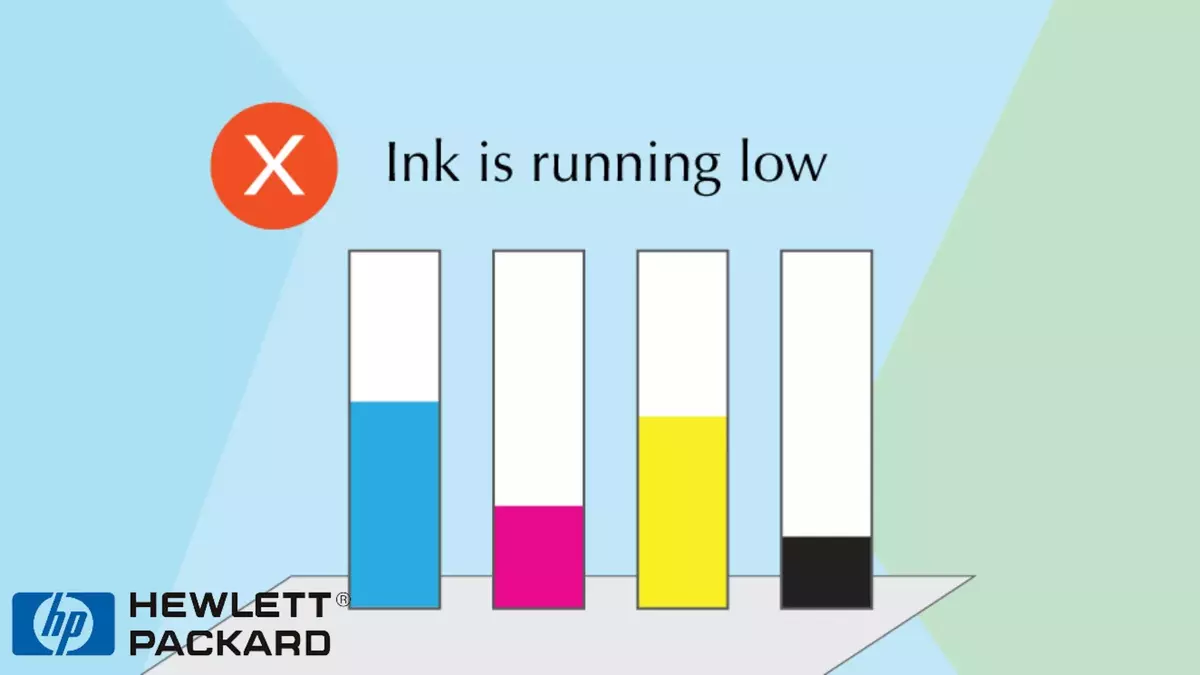
Sometimes, the ink level indicator isn’t really accurate. The ink level looks average though it is actually very low. When it happens, then you can plug off the toner cartridge.
Then, shake the toner cartridge. The toner powder will redistribute around the cartridge so the printing result may be normal again. But, it doesn’t apply to ink cartridges because it will spill out.
After you shake it gently up and down and side to side, then try installing the toner back into the printer. Try printing again and check out the result. When the printing is light, then it is likely that the ink level is very low.
Other Causes of Faded Printing
Dried particles on the print head are another cause of faded printing. The dried particles of ink can cause a blockage on the print head. It occurs when the printer hasn't been used for a while, particularly in a humid area. The good news is that printing one piece of paper once a week is enough to avoid dried particles.
The kind of paper that you use may affect the printing quality. Printing on very plain or thin paper may cause low-quality printing. This is especially for color printing.
All of those causes are very easy to detect. You should only try each step that is already explained. But, you should make sure that you fix things that you are capable of.
Is It Possible To Clean Manually?
You might be wondering whether you can solve the printing light problem by cleaning the print head manually. You think that the spare parts are very complicated so you are worried that you will cause some damage instead of repairing the printer.
It was already stated that cleaning the print head through the automatic cleaning system is as easy as running the Cleaning program. But, you can actually clean the print head in a manual way. You should only pay attention to important methods.
Take your gloves before cleaning the print head by using a damped cotton bud. Then, wipe around the print head area gently at the cartridge base. Prepare a paper towel for dabbing the print head until the ink is absorbed.
Do All Tips Apply to All Kinds of Printer?
Different printer manufacturers usually have different features. The causes of faded printing may be different from one manufacturer to another. Now, let’s discuss about HP printer.
Everyone agrees that this manufacturer never fails to produce high-quality printers. But, it doesn’t mean that its users won’t face faded printing results.
There are times when reviewers stated that the ink level indicator from HP printer is still high, though the printing is very light. Actually, HP printers are designed to be used frequently. When it is unused for a while, then its nozzles or print head is blocked.
All in all, printer printing light is a common issue. The only thing that you can do is to maintain the printer carefully. You have to ensure that you use the printer and do the print head cleaning regularly.

I'm Morgan, the creator of VPNForMe — a site born from too many hours spent side-eyeing sketchy VPN reviews and buffering videos.
I wanted a place where people could get straight answers about privacy, streaming access, and which VPNs actually deliver — without the hype or tech jargon.
