Is your printer acting up? Are you unsure whether it's time for maintenance or replacement? Recognizing the signs that indicate your printer or copier needs attention is crucial in ensuring smooth operations and avoiding unexpected downtime.
In this article, we will explore the key printer maintenance signs that you should be aware of. From deteriorating print quality to increasing operational costs, we'll cover all the warning signals that indicate it's time to take action.
Key Takeaways:
- Pay attention to deteriorating print quality, such as faded prints, streaks, lines, or smudges.
- Consider the increasing operational costs associated with frequent purchases of expensive ink or toner cartridges and mounting repair costs.
- Frequent breakdowns, jams, error messages, and repairs are clear indicators that your printer is on the verge of failure.
- Obsolescence and incompatibility with new operating systems, apps, or networks suggest the need to upgrade to a more modern model.
- Slow performance, long warm-up time, and lack of efficiency hamper productivity and signal the need for a more efficient printer.
Deteriorating Print Quality
One of the most telling signs that your printer is in need of maintenance or replacement is deteriorating print quality. If you've noticed faded prints, streaks, lines, or smudges on your documents, it's a clear indication that something is amiss.
There are several possible causes for deteriorating print quality. Worn-out parts, such as the printhead or rollers, can have a significant impact on print output. Additionally, issues with ink or toner cartridges, such as clogs or low ink levels, can also result in subpar prints.
When faced with deteriorating print quality, some users resort to replacing their ink or toner cartridges, which can temporarily improve the situation. However, if the decline in print quality persists, it's likely time to consider a printer replacement.
Continuing to use a printer with deteriorating print quality can have a negative impact on your business. Documents that are difficult to read or appear unprofessional can affect your credibility with clients and partners. Moreover, spending time and resources on manually improving printouts or reprinting documents can be a drain on productivity.
Investing in a new printer with high-quality printing capabilities will ensure consistent and professional printouts, eliminating the frustration caused by faded prints, streaks, lines, or smudges. It's a worthwhile investment that will save you time, effort, and potential embarrassment in the long run.
In the next section, we'll explore another significant printer maintenance sign: increasing operational costs.
Increasing Operational Costs
One of the key considerations when assessing whether it's time to replace your printer is the increasing operational costs associated with older machines. Over time, these costs can significantly impact your budget and hinder productivity. Let's take a closer look at the main factors contributing to mounting expenses.
Expensive Ink or Toner Cartridges
As printers age, they often consume larger amounts of ink or toner, resulting in more frequent purchases of costly cartridges. This can quickly add up and strain your finances. Additionally, older printers may require specific or hard-to-find cartridges, further driving up the costs.
Mounting Repair Costs
Older printers are prone to breakdowns and malfunctions, requiring frequent repairs. The expenses associated with these repairs can accumulate over time and become a financial burden. Not only do you need to cover the cost of repairs, but also potential replacement parts, which can be expensive and difficult to find for outdated models.
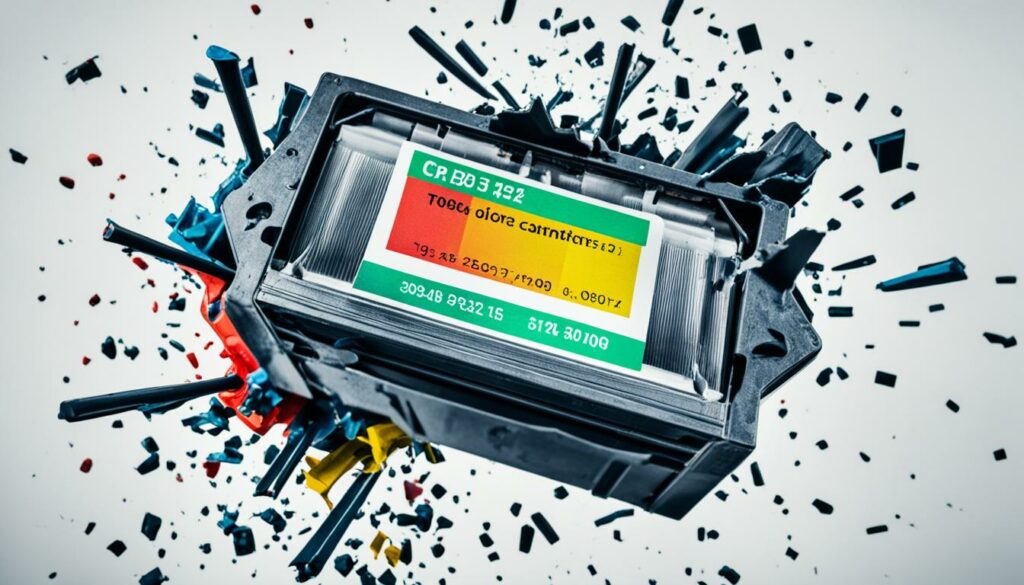
Considering the increasing operational costs of using an aging printer, it's important to assess the long-term economic feasibility. While repairs may provide temporary solutions, they often prove to be costly and unsustainable in the long run.
Investing in a new, more efficient printer model offers a cost-effective solution, allowing you to save money on ink or toner cartridges and minimize repair expenses. Not only can you reduce operational costs, but you can also improve productivity and output quality, ensuring smooth and efficient printing processes.
Frequent Breakdowns and Repairs
Consistent malfunctioning can significantly impact the productivity of your printer or copier. If you're experiencing frequent breakdowns, jams, and encountering error messages, it's a clear indication that your machine is in dire need of attention. These issues not only disrupt your workflow but also serve as warning signs of impending failure. Continuously repairing the same problems can be costly, and it only provides temporary solutions.
To address these frequent breakdowns and repairs, it's crucial to identify the underlying issues causing these malfunctions. By diagnosing the root cause, you can determine whether simple maintenance or a more substantial fix is required. Ignoring these problems can lead to further complications and potential damage to your equipment.
“Constant repairs are like putting a band-aid on a wound that needs stitches. It's only a matter of time before the problem resurfaces.”
Instead of constantly investing in repairs, it may be more cost-effective to consider upgrading to a new printer or copier. Newer models often come with improved reliability, performance, and compatibility, reducing the chances of frequent breakdowns. Investing in a more reliable machine can save you time, money, and the frustration of dealing with recurring issues.
In addition to addressing frequent breakdowns, it's essential to establish a preventive maintenance routine. Regularly cleaning and inspecting your printer or copier can help identify potential problems before they escalate. This proactive approach can minimize downtime and ensure optimal performance.

| Signs of Frequent Breakdowns and Repairs | Possible Causes |
|---|---|
| Frequent paper jams | Worn-out rollers or misaligned paper tray |
| Error messages or error codes | Software compatibility issues or faulty components |
| Inconsistent print quality | Malfunctioning printhead or low-quality ink/toner cartridges |
| Random shutdowns or restarts | Power supply issues or overheating |
By addressing frequent breakdowns and repairs promptly and considering a new printer or copier when necessary, you can ensure uninterrupted productivity and minimize disruptions in your daily operations.
Obsolescence and Incompatibility
As technology continues to advance rapidly, older printer and copier models face the challenge of obsolescence and incompatibility. These machines may no longer support the latest software updates or integrations required for seamless operations. The growing incompatibility with new operating systems, apps, and networks highlights the urgency for replacement to keep up with the demands of modern technology.
Obsolescence refers to the state of being outdated or no longer in use. In the context of printers and copiers, it signifies that the technology is no longer able to meet the requirements of evolving software and hardware systems.
Incompatibility arises when older models are unable to effectively integrate with new operating systems, apps, or networks. This results in limited functionality, reduced efficiency, and potential compatibility issues with other devices within the network.

The image above illustrates the concept of obsolescence and incompatibility, portraying the need to upgrade to newer models that are compatible with the latest technological advancements.
With the emergence of new operating systems and networks, it is necessary to ensure that your printing devices can seamlessly integrate and interact with these platforms. Failure to do so may lead to decreased productivity, limited access to essential features, and difficulties in workflow management.
Investing in newer printer and copier models that are compatible with current operating systems and networks is essential to maintain optimal functionality and leverage the benefits of modern technology. These updated machines provide improved efficiency, enhanced security features, and a wide range of connectivity options to better align with the evolving needs of businesses and individuals.
Slow Performance and Lack of Efficiency
When your printer exhibits slow performance, long warm-up times, and a lack of efficiency, it can significantly impact your productivity. Outdated printer models often struggle to keep up with the demands of modern printing requirements, leading to frustrating delays and inefficiencies.
The slow printing speed of an old printer can result in longer wait times for documents, causing delays in important tasks. Additionally, the extended warm-up time required for outdated models adds to the overall inefficiency of the printing process, further hindering your workflow.
Fortunately, newer printer models offer enhanced performance and efficiency features. With faster printing speeds and reduced warm-up times, these advanced printers allow you to complete your printing tasks quickly and efficiently.
Upgrade to a newer printer model that can handle your printing needs effectively, eliminating the frustration caused by slow performance and inefficiency. By investing in a modern printer, you'll experience improved productivity and streamlined operations, allowing you to focus on more important tasks.
In addition to faster printing speeds and reduced warm-up times, newer printers often come equipped with features that optimize efficiency, such as automatic duplex printing, which helps save paper and reduces printing costs.
Benefits of Upgrading to a New Printer:
- Faster printing speed
- Reduced warm-up time
- Improved efficiency
- Advanced features for optimized workflow
- Cost savings through automatic duplex printing
Upgrade your printer to a more efficient and reliable model to ensure smooth operations and maximize your productivity. Say goodbye to the frustrations of slow performance and inefficiency with a new and advanced printer.

| Old Printer | New Printer |
|---|---|
| Slow printing speed | Fast printing speed |
| Long warm-up time | Reduced warm-up time |
| Limited efficiency | Improved efficiency |
| Outdated features | Advanced features |
| Inefficient use of resources | Cost-saving with automatic duplex printing |
Availability of Replacement Parts
As manufacturers release new models, it often becomes increasingly challenging to find replacement parts for older printers and copiers. Availability of essential components becomes scarce, and locating them can become a time-consuming and expensive process.
If you find it difficult to source the necessary replacement parts for your outdated machine, it may be a clear indication that it's time to consider upgrading to a more recent and supported model.
Prolonged use of outdated equipment with hard-to-locate components not only hampers productivity but also increases the overall cost of maintenance. Investing in a new printer or copier ensures that you have ready access to replacement parts, saving you time, money, and frustration in the long run.
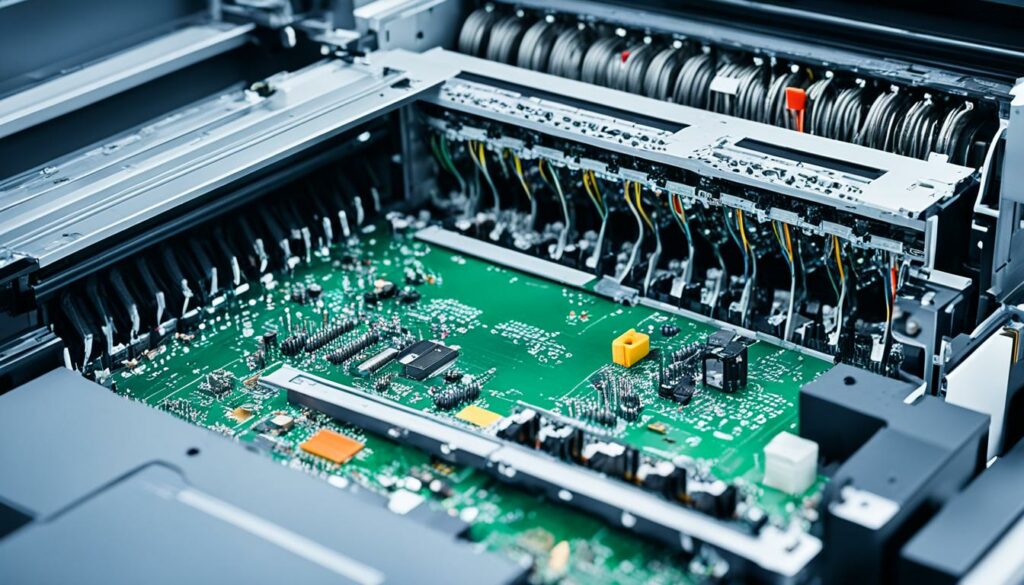
Upgrading to a newer model allows you to take advantage of the latest technology, ensuring smoother operations and improved efficiency. Additionally, newer models often offer better performance, enhanced features, and more compatibility with modern systems and software.
Don't let the unavailability of replacement parts hold you back. Upgrade to a new printer or copier that can meet your current and future needs without the inconvenience and expense of searching for hard-to-find components.
Printing Signs
When it comes to the performance of your printer, it's essential to pay attention to the signs that indicate the need for maintenance. By recognizing these signs early on, you can avoid prolonged downtime and ensure consistent, high-quality prints. Here are some common signs to watch out for:
- Blots of ink or blurry lines: If your prints are marred by blots of ink or blurry lines, it may be an indication of clogged nozzles or a malfunctioning print head. Regular cleaning or a print head replacement can help resolve this issue and restore print quality.
- Weird sounds: Unusual noises coming from your printer, such as grinding, squeaking, or banging sounds, are often a sign of mechanical problems. It's important to address these issues promptly to prevent further damage to your printer.
- Recurrent paper jams: If you find yourself constantly dealing with paper jams, it might be an indication of worn-out rollers or misaligned paper guides. Regular maintenance and cleaning can help prevent paper jams and ensure smooth printing.
- Frequent error codes: Error codes displayed on your printer's control panel are an important clue that something is not right. These codes can indicate various issues, such as low ink levels, paper misfeeds, or hardware problems. Consulting the printer manual or contacting the manufacturer's support can help you troubleshoot and resolve the underlying causes.
- Poor printing results: If your prints consistently appear faded, streaky, or smudged, it's a clear sign that your printer needs attention. This could be due to low ink or toner levels, incorrect print settings, or even worn-out print heads. Taking appropriate measures, such as replacing cartridges or cleaning print heads, can help restore print quality.
By being mindful of these printing signs, you can address printer issues promptly and maintain optimal print performance. Regular maintenance, including cleaning, replacing consumables, and seeking professional assistance when needed, will ensure that your printer continues to produce high-quality prints with minimal disruptions.
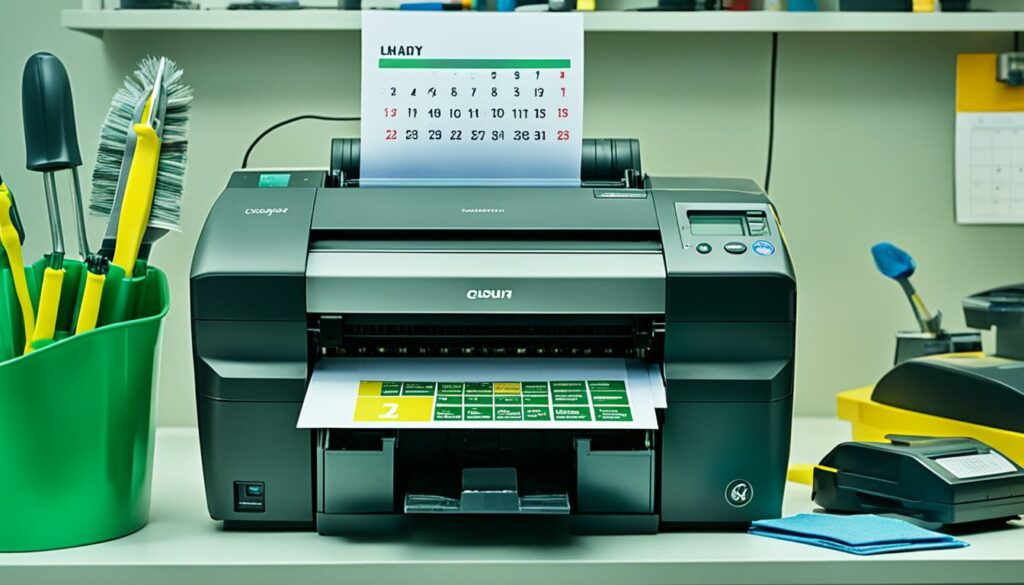
| Printing Signs | Possible Causes | Solutions |
|---|---|---|
| Blots of ink or blurry lines | – Clogged nozzles – Malfunctioning print head |
– Regular cleaning – Print head replacement |
| Weird sounds | – Mechanical problems – Jammed gears |
– Prompt professional assistance – Lubrication or part replacement |
| Recurrent paper jams | – Worn-out rollers – Misaligned paper guides |
– Regular maintenance – Clearing paper debris – Realignment of paper guides |
| Frequent error codes | – Low ink levels – Paper misfeeds – Hardware problems |
– Refilling or replacing ink cartridges – Checking paper feed mechanisms – Seeking technical support |
| Poor printing results | – Low ink or toner levels – Incorrect print settings – Worn-out print heads |
– Replacing cartridges – Adjusting print settings – Cleaning or replacing print heads |
Your Printing Requirements Have Increased
As your business grows, so do your printing requirements. It's common for small businesses to start with a basic printer that fulfills their initial needs. However, as your printing needs increase, your current printer may begin to hinder efficiency.
When your printer struggles to keep up with the increased workload, it can lead to delays, bottlenecks, and unnecessary downtime. Time spent waiting for printouts or dealing with paper jams could be better spent on more important tasks. Inefficient printing processes can affect overall productivity and ultimately hinder business growth.
It's time to reevaluate your printing setup and consider upgrading to a more robust printer that can handle your increased printing needs.
Investing in a printer that is specifically designed for higher volume printing can significantly improve your workflow and save you time and money in the long run. Upgrading to a more efficient model with faster printing speeds, larger paper capacity, and advanced features can help you meet deadlines, reduce downtime, and improve overall business efficiency.
By investing in a printer that meets your increased printing requirements, you can ensure smooth operations and maintain productivity as your business continues to grow.

Your Old Printer Requires Costly Repairs
An old printer not only slows down operations but also wastes ink, leading to increased printing costs. It is more cost-effective to replace an old printer with a new one rather than continuously investing in costly repairs.

Why Replace an Old Printer?
Using an old printer that requires frequent and expensive repairs can have significant drawbacks for your business. Here are a few reasons why it might be time to consider a replacement:
- Wasted Ink: Old printers often experience issues such as ink leakage, misalignment, or clogged print heads, resulting in wasted ink and additional expenses.
- High Printing Expenses: Continuous repairs and maintenance of an old printer can quickly add up, leading to high printing expenses that could be better allocated elsewhere in your budget.
- Slow Performance: Aged printers may struggle to keep up with the demands of modern printing requirements. Slow printing speeds and delays can hinder productivity and impact overall efficiency.
- Downtime and Workflow Disruptions: The frequent need for repairs means your printer will be out of commission more often, causing disruptions to your workflow and potentially impacting deadlines.
Investing in a new printer can help address these issues and provide you with a more reliable and cost-effective printing solution.
“Replacing an old printer with a newer model can significantly reduce your printing costs in the long run, saving you both time and money.”
Conclusion
Recognizing the signs that your printer needs maintenance or replacement is crucial for maintaining efficient operations. To ensure optimal performance, it's essential to pay attention to various indicators such as deteriorating print quality, increasing operational costs, frequent breakdowns and repairs, obsolescence and incompatibility, slow performance and lack of efficiency, and the availability of replacement parts.
By being aware of these printer maintenance signs, you can make informed decisions about when it's time to invest in a new machine. Upgrading to a newer model will not only ensure consistent output quality but also provide long-term cost-effectiveness, saving you money on operational costs and frequent repairs.
Remember, a printer that consistently produces faded prints, streaks, or smudges may indicate worn-out parts or issues with ink or toner cartridges. Increasing operational costs, such as expensive ink or toner cartridges and mounting repair expenses, are signs that your current printer may be draining your resources. Frequent breakdowns and repairs, slow performance, and the unavailability of replacement parts further accentuate the need for printer replacement.
By recognizing these printer maintenance signs, you can make proactive decisions that align with your business needs and empower you to invest in a new printer that meets your printing requirements effectively and efficiently.

I'm Morgan, the creator of VPNForMe — a site born from too many hours spent side-eyeing sketchy VPN reviews and buffering videos.
I wanted a place where people could get straight answers about privacy, streaming access, and which VPNs actually deliver — without the hype or tech jargon.

