The touch screen doesn’t work on iPhone is an issue that causes a frustrating feeling during iPhone use. An iPhone can ease your daily activities by helping your communication, preserving moments, and many others. However, this touch screen trouble should not make you down because you can fix it.
What Are the Reasons Your iPhone Touch screen Does Not Work?

Multiple reasons can be the culprits behind iPhone touch screen trouble. You should know some possible reasons because it can help you decide the proper ways to fix it. Among the usual problems that can cause the iPhone touchscreen does not work such as follows:
-
The Digitizer Stops Working
A digitizer is a physical part of the iPhone touch screen that processes the user’s touch. Sometimes, the digitizer cannot work well and causing this condition. Without the proper function of the touch screen, your iPhone will become useless.
-
Software Bugs
A problem regarding the software will disturb your iPhone by telling the hardware to act like it supposed to be. Therefore, it interferes with the touchscreen function and causes it to stop working. Troubleshooting regarding the software usually does not cost a cent and is easier to fix.
-
Faulty Apps
A faulty app is one of the reasons why the touch screen doesn’t work on iPhone. If the iPhone touchscreen is unresponsive when you use a specific app, it means the problem is from the app and not the iPhone. You can check whether it is time to give the apps some updates.
-
Screen Protector Hindrance
A screen protector can hinder the touchscreen function and cause an issue occasionally. It usually happens to users who give an additional protector to their iPhone screen to keep it safe from any scratches and drips. However, there might come a time they need to remove it for smoother screen operation.
-
Drops and Spills
Sometimes you may drop some liquids or something on the iPhone touch screen accidentally which can cause unresponsiveness. It might happen after you wash your hands and are not completely dry. Another condition is you place the iPhone where it is vulnerable to water spills like rain.
-
The iPhone Touch Disease
Another thing that can make the touch screen doesn’t work on iPhone is a touch disease mostly affects iPhone 6 Plus. This problem causes a gray blinking bar to appear at the top of the iPhone screen and unresponsiveness to the iPhone gestures.
Hence, you might find difficulty in pinching the screen to zoom in on an image. Although there are several debates on this screen issue, Apple claims that iPhone touch disease might happen if you drop it many times on a hard surface. Thus, this condition causes further stress on the iPhone.
However, Apple is aware of this screen problem so every iPhone 6 Plus should not worry when facing this problem. Apple has prepared a specific repair program for the users of this iPhone version to fix it.
11 Troubleshooting Options to Fix Unresponsive iPhone Touch Screen

Anytime you find your iPhone touchscreen is not working, you can try the following troubleshooting options to fix it. Perhaps, one of the available ways to fix the touch screen can work for your iPhone. If not, the screen trouble may link to a hardware problem only solvable by Apple customer service.
-
Disconnect any Accessories from the iPhone
Although it is rare, an accessory can be one of the reasons why touch screen doesn’t work on iPhone. Therefore, you should check whether an accessory is still plugged into your iPhone if you discover the touch screen is not responsive. This screen issue might happen due to a charger, power bank, or other cables.
Whenever you find a plugged accessory into your iPhone’s port, unplug it and see the response on the screen. If unplugging can fix the screen trouble, it means the accessory or cable connected to your iPhone is incompatible. Hence, it hinders the iPhone's process like the touchscreen's responsiveness.
Besides, if you connect the iPhone to a computer using USB-C, you should remove it. There is a possibility that the computer is interfering with the iPhone. Hence, it results in a momentarily unresponsive touch screen on your iPhone.
-
Remove the Case and Screen Protector
Another factor that may cause touch screen doesn’t work on iPhone is the case or screen protector. In some cases; the users apply a too-thick screen protector to their devices. Consequently, it makes the screen impossible to detect the electrical reactance from your fingers which work as commands.
The same thing might happen when you use an unsuitable phone case. Therefore, if you notice the iPhone touch screen cannot work well or respond slowly, you can remove anything on its body that may affect the screen like the case and screen protector.
Although a screen protector keeps your screen safe from scratches, it sometimes can hinder the screen work. If the screen responsiveness return after the removal, you need to look for a different case that suits the iPhone without hindering the screen function.
Otherwise, you may purchase a thinner screen protector to avoid touch screen doesn’t work on iPhone.
-
Clean and Dry the iPhone Screen
The users of iPhone 7 and later models benefit from the water-resistant feature to protect their device but this feature has a limitation. You must know that operating iPhone with your wet fingers can make the screen unresponsive. Similarly, any liquid drops on the iPhone’s screen can hinder the operating process.
Those conditions can make touch screen doesn’t work on iPhone. That is why you need to clean iPhone’s display from any debris or liquid using a dry cloth. Besides, you should turn off the iPhone previously if it falls into the pool or gets wet by rainwater on your way.
Let the iPhone dry thoroughly before you turn it on again. Check whether cleaning the iPhone allows the touch screen to regain its responsiveness. If you notice water entering its microphone, speaker, or other internal parts, ensure you eject the liquid first.
-
Force Restart the iPhone
Restarting the iPhone seems the most common solution for users when they discover their device goes out of control. You can turn the iPhone off completely for a few minutes before turning it on again. Restarting the iPhone also can clear temporary glitches that happen in its memory.
It can restore other problems like an unresponsive touch screen. If you notice touch screen doesn’t work on iPhone, avoid shutting down the device through the Settings menu. Instead, force the iPhone to restart by pressing the power and volume buttons together.
The ways to reboot your iPhone might vary depending on the version you use as follows:
-
iPhone 6S or Older Models
If you currently use iPhone 6S or other previous models, you can press and hold the power and home buttons together for restarting.
You can shut down these iPhone models successfully if you see the Apple logo pops up on the screen. You can fix most unresponsive touchscreen problems in iPhone with this method.
-
iPhone 7 and iPhone 7 Plus
The restarting method to fix touch screen doesn’t work on iPhone 7 and 7 Plus is nearly similar to the older versions. You need to press and hold power and one of the volume buttons, volume up or volume down at the same time until it launches an Apple logo on the screen.
-
iPhone 8 and Later Models
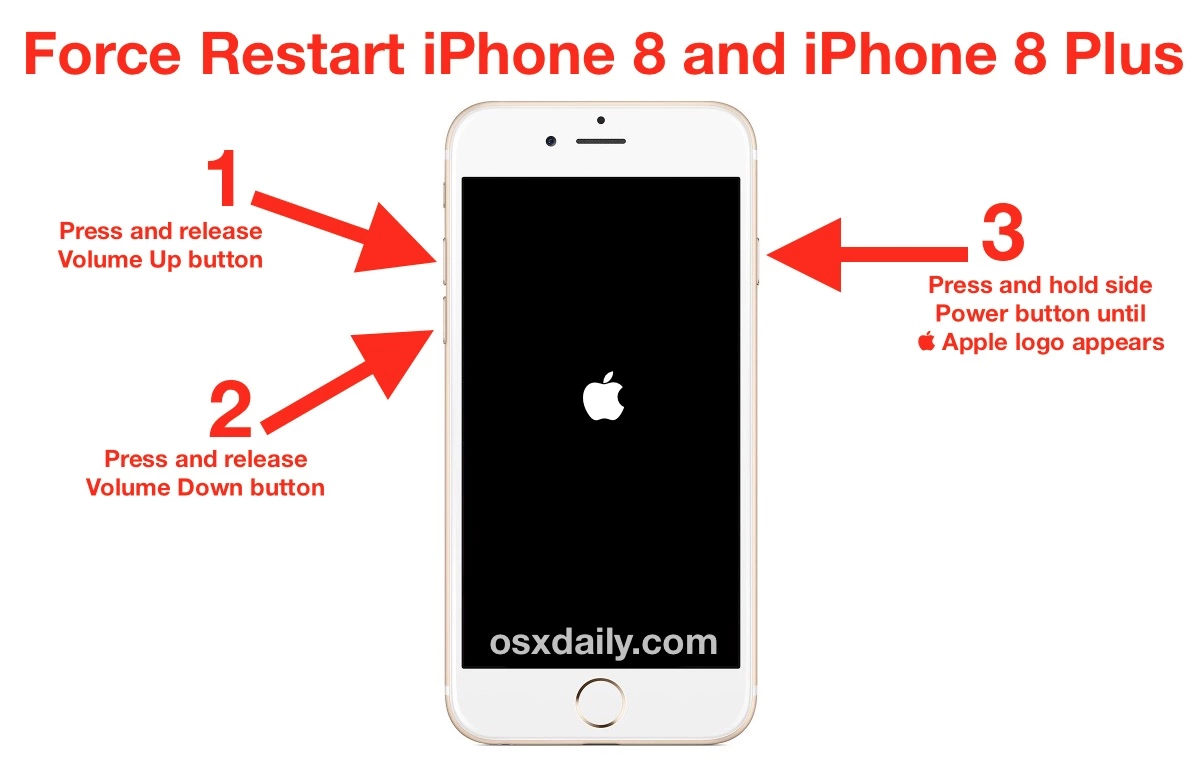
Restarting iPhone 8 or the later versions still included volume buttons but is no longer involving the power button. Hence, you should undergo different steps in rebooting to solve touch screen doesn’t work on iPhone. First, you need to press and discharge the volume up button fast.
Next, press and discharge the volume down button quickly. Last but not least, you should press and discharge the Side button until the Apple logo appears on the screen.
-
Uninstall Faulty Apps
In some cases, an app is the culprit behind the unresponsiveness of the iPhone touchscreen. You can try this method if you discover that your iPhone screen cannot work when you are using a specific app. that app is likely at fault if the iPhone screen cannot respond to the touch inputs and stops working.
You need to uninstall those faulty apps and reinstall again after a while. If touch screen doesn’t work on iPhone due to buggy apps, return to the home screen and try to reboot the iPhone. If this method is unsuccessful, you can try to uninstall and reinstall the app.
Apps can be the reason why the touch screen is not working if your iPhone can respond well after you uninstall it. If the app problem continues, you can contact the app developer or try other methods.
How to uninstall an app on iPhone
First, find the app causing the trouble on the touch screen. Press and hold the app icon available on the home screen and tap on the Remove App option. Continue the process by tapping on the Delete App option. Then, tap Delete to complete the uninstallation process.
How to reinstall an app on iPhone
After you find out that touch screen doesn’t work on iPhone and have tried to uninstall the app. You can reinstall that app to see whether the screen is normal again. Open the App Store and find the app’s name.
Download the app again to return it to your iPhone. Check if this app reinstallation still causes further issues on the touch screen.
-
Update the iPhone

Another method to fix touch screen doesn’t work on iPhone is by updating it through a computer because you need to use a recovery mode. First, you should connect the iPhone to the computer and start iTunes. However, you must use Finder for a computer running MacOS 10.15 or newer versions.
If you use an iPhone 8 or later model, quickly press three buttons sequentially including volume up, volume down, and side button. However, you only need to press the volume down and side buttons together for an iPhone 7. If you still use older models, you can press and hold the home and side buttons together.
After the recovery mode screen appears successfully on the screen, discharge the button. Then, select the Update option. If this method is unsuccessful, try making a backup and restoring the iPhone from your computer to solve this touchscreen issue.
-
Factory Reset the iPhone
Have tried many ways to fix touch screen doesn’t work on iPhone but nothing successful? There is a possibility that your iPhone undergoes a severe hardware problem and requires further repair. Before going to the extreme option, try a factory reset in case it works on your iPhone.
This method will reset the device and return it to its original condition when you first buy it. It will clear out installed apps, personal data, and software updates. It should not be a problem if you make cloud backups regularly.
However, ensure to perform a factory reset carefully if you want to deal with touch screen doesn’t work on iPhone because it may cause permanent data loss after the last backup.
How to perform a factory reset on iPhone
The first thing to do is connect the iPhone to the computer. If you connect the iPhone to the computer running MacOS 10.15 or newer versions, you can open the Finder. Meanwhile, you can open iTunes if your computer running older MacOS versions.
Next, press and hold three buttons consecutively from volume up, volume down, and side buttons if you use iPhone 8 or newer models. Otherwise, press the volume down and side buttons together for iPhone 7. Older iPhone models require you to press and hold both the home and side buttons.
Discover restore or update iPhone on your MacBook to fix touch screen doesn’t work on iPhone. Click on the Restore option and follow the instructions for a factory reset. Click on the Device button in iTunes if you use a PC.
Next, choose the Summary option, click on Restore, and follow the directions on the screen.
-
Perform DFU
DFU comes from Device Firmware Upgrade. A DFU mode is another method you can try to solve touch screen doesn’t work on iPhone due to a hardware-related issue. It involves removing everything from the iPhone and installing them again.
To avoid data loss, you can perform some backups to pCloud, iCloud, or other available cloud services. Alternatively, you can move all the data temporarily to the external hard drive. Ensure to perform DFU if you have lately backup the data or no longer have crucial data on the iPhone.
-
Hardware Defect
If nothing is wrong with the apps, software, or screen condition, the touchscreen issue is certainly due to hardware defects. It will be risky for the iPhone owners to fix it on their own so they have no choice except to contact Apple Support for the screen repair or replacement.
Make sure you are allocating the budget when asking for help from Apple support because hardware replacement can be a bit expensive.
-
Use a Self Service Repair
Sometimes when facing touch screen doesn’t work on iPhone caused of a hardware issue, Apple still gives you a chance to fix it yourself. Apple will suggest you benefit from Self Service Repair. Therefore, you can have a chance to fix touch screen trouble from your home.
-
Try the MacGyver Solution
The touch screen problem might exist when your iPhone gets dropped several times. It can make the tiny cables connecting to its logic board dislocate. It is another possible reason that makes the touch screen gives no response or stops working.
This condition may occur even when there is no physical damage to the iPhone. When facing this kind of condition, many people prefer to ask help from Apple support to fix it because it includes repairing the internal parts. However, you always have a chance to deal with this problem on your own.
Although you have the slightest chance, you can fix this iPhone screen trouble by pressing down on the part of the screen where the tiny cables connect to the device’s logic board.
How to Fix a Broken iPhone Touchscreen?
If you find out touch screen doesn’t work on iPhone because the screen is completely broken, you can purchase a kit and try to change it on your own. Of course, it is advisable if you know how to do it or have experienced doing this method previously.
If not, you can visit the Apple service center and ask the staff to replace the screen. After replacing the screen, we could expect that it works again like new. However, if you find out that multiple components are broken, buying a new iPhone should be the last option.
Having touch screen doesn't work on iPhone is very annoying because it will hamper your activities. However, many fixing options are available as you learn the culprit behind it. So, you can choose the best method to get the responsive touch screen back.

I'm Morgan, the creator of VPNForMe — a site born from too many hours spent side-eyeing sketchy VPN reviews and buffering videos.
I wanted a place where people could get straight answers about privacy, streaming access, and which VPNs actually deliver — without the hype or tech jargon.
