Vinyl is printable material that recently has become a trend to print some labels and stickers. Since the type of material is different than ordinary paper, you need to know how to print on vinyl to get the best result on its surface.
The material is unique because the surface itself has water-resistant content. The result of vinyl printing is usually stuck on any surface because it has glue content on the other side. Usually, after the vinyl printing process, there is cutting as well. Check the steps of printing on vinyl and some useful tips below.
Why is Printing on Vinyl Different?
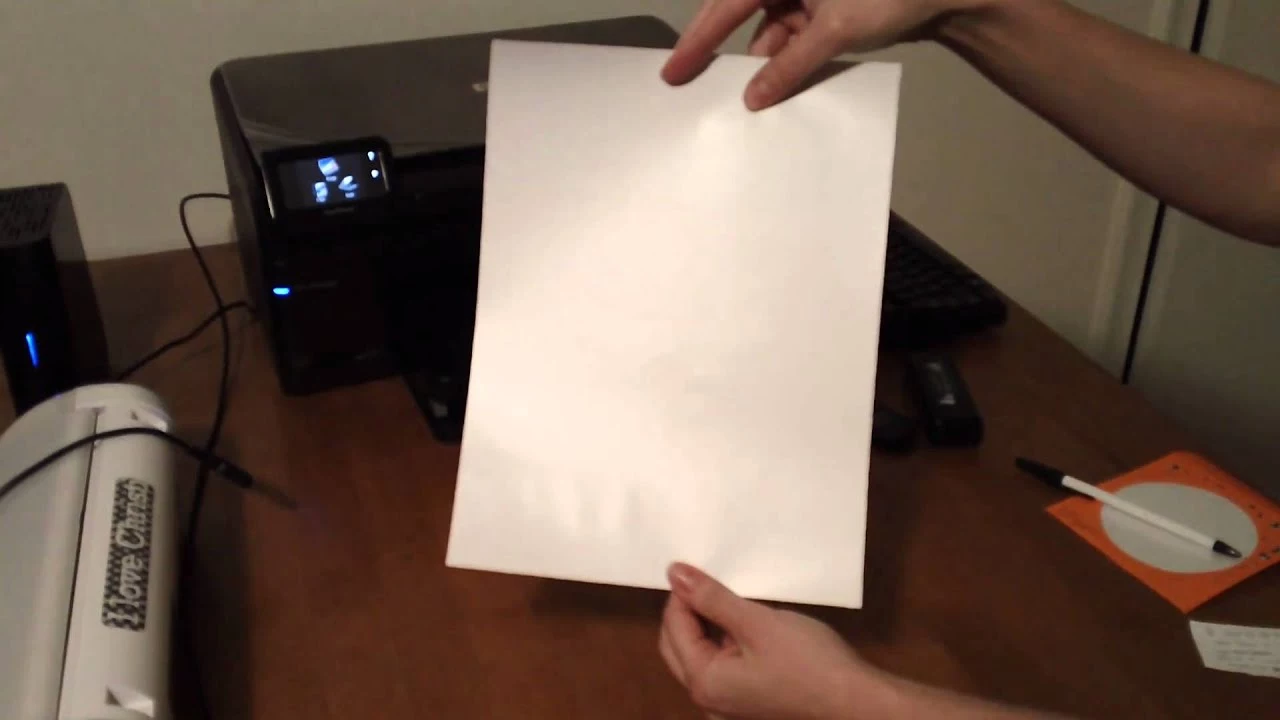
Printing on vinyl will be different because of its material/ The vinyl is from choline and ethylene which makes it look glossy. The image on vinyl will look better. For this reason, many people learn how to print on vinyl to create decorative goods such as stickers and labels.
Many businesses print on vinyl on a big scale. However, you can print on a small scale with the printer you have at home. You only have to provide the materials to print such as a laser printer, vinyl printable sheets, and a machine cutter for the final result.
7 Easy Steps of How to Print on Vinyl
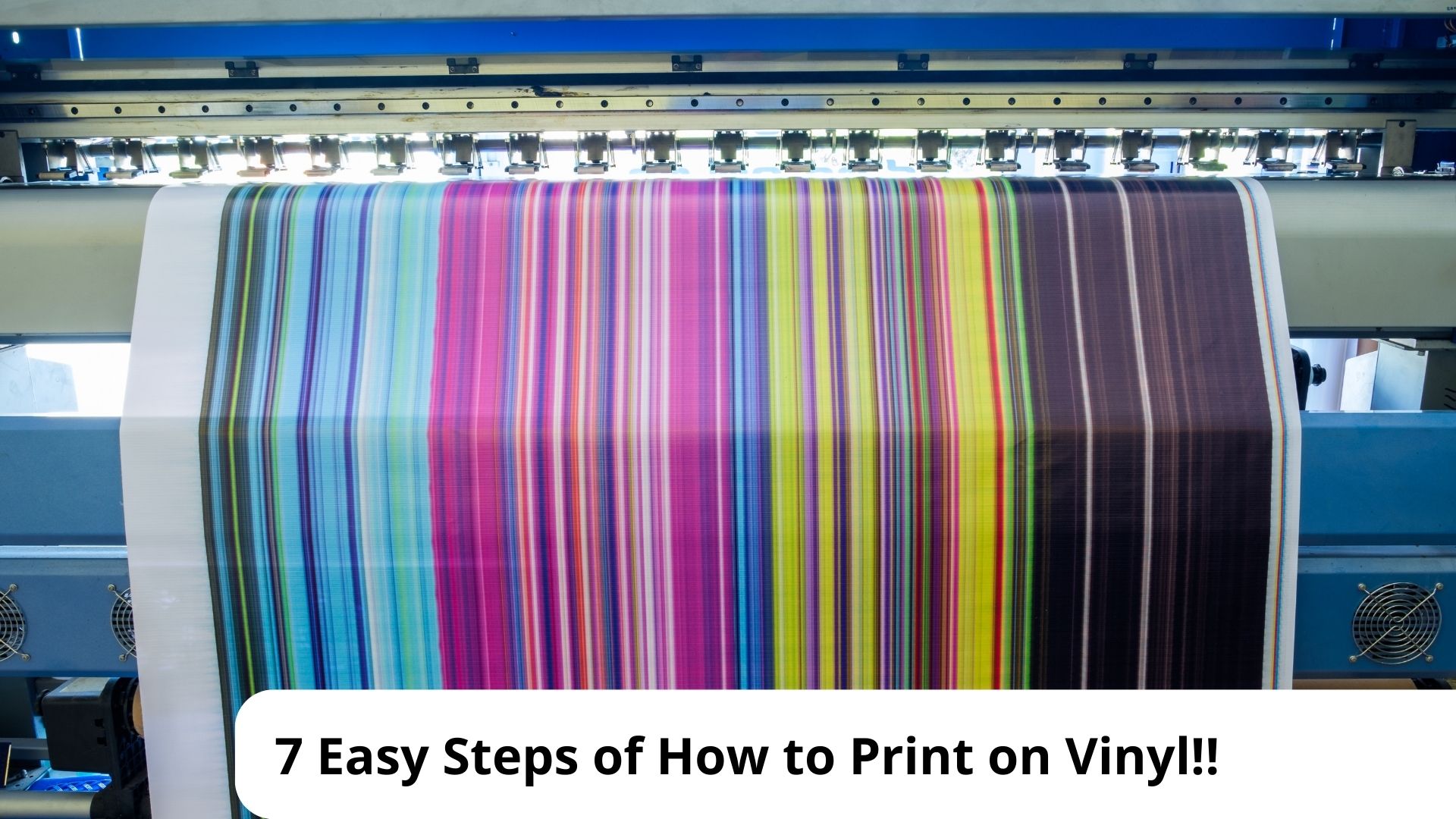
-
Prepare the printer
The first step of how to print on vinyl is preparing the printer. You only have two choices, either a printer laser or printer inkjet. For a better result, using a printer laser will create better images on the vinyl sheets. The printer toner will not work for vinyl.
-
Prepare the vinyl sheet
The vinyl sheet is available on the offline and online markets. They are cheap, but it may depend on the quality as well. Some brands sell at more expensive prices because of the glue behind the vinyl and also the smooth level on the surface of the vinyl.
-
Prepare the design
Designing for vinyl printing is also different than printing for other types of paper. Usually, people will print stickers, so the image should be clear. YOu have to design on 11×8 inches of paper. It is a small size of paper with a high level of detail. Adjust the pixel for better results.
-
Go to the document
After that, your design should be in a document canvas before printing. You have to adjust the format and see how clear the image and font are on the size of the vinyl. You can go to any document software to print the vinyl. Edit the image it needed such as the background and effects.
-
Printing process

The main step of how to print on vinyl is printing. You have to put the vinyl sheets on the tray, then set the print from the device. The non-adhesive side of the vinyl sheet should face up. After that, the setting of the print command should be the high-quality mode of printing.
-
Laminating the sheet
After the output is out from the printer machine, you might need to add an extra laminated sheet. It will increase the quality of the vinyl. Make sure the laminated sheet is UV protected and water-resistant. The size should be adjusted with the size of the image on the vinyl sheet.
-
Cut and peel
The last step is cutting and printing the vinyl sheet. You have to cut the paper by following the shape of the sticker or design. It had better create the border for you to cut before printing on the sheet. After that, peel off the non-adhesive part before sticking it on another surface.
Useful Tips for Vinyl Printing

-
Type of Vinyl Paper
Choosing the right vinyl is the way how to print on vinyl sticker paper properly. Different types of vinyl will have different results. Another factor to consider is the thickness of the sheets. The thin vinyl has less quality than the thicker one. The finish will come out differently.
It is better if you choose a vinyl sheet with extra protection as the layer. That layer will make a glossy look and protect the image on the surface as well. If you don’t choose the laminated one, you can put some spray on the vinyl to make it durable.
-
Use the right printer
The type of printer is also the main point that you should take into consideration. The laser printer is better than the ink one to print on vinyl. Remember, a toner cartridge printer will not be able to print on the vinyl sheet. It is crucial to check the model of your printer first.
-
Do trial and error
It is normal to do trial and error to try how to print on vinyl. This material is special and for first-time printing, you have to know the condition of the printer and also the ink or laser. If the color turns out different than what you expected, you have to recheck the color or enhance the image.
-
Check the heat of the printer
It is important to check whether the printer has normal heat or not. If the temperature is too hot, the printing part may curl the vinyl sheet. Or else, the color or image on the sheet turns out ugly. So, make sure the printer you use is normal. Avoid the heat or else use the free-heat printer.
-
Use glow in the dark
Another tip that you can try is using a glow-in-the-dark vinyl sheet. The price may be higher than an ordinary vinyl sheet, but the image for the sticker or label appears excellently. You can find this kind of vinyl sheet on the market or buy it online e-commerce.
-
Layer the sheet
A good finishing for vinyl printing is layering it with a protective layer. This treatment will create a good look and protect the design on the surface of the vinyl. However, this effort might need more time and cost to do.
How to print on vinyl is easy and fast as long as you use the correct machine and material to do so. Usually, the result is glossy because the surface itself is glossy. For a vinyl printing business, you have to follow those tips and steps above for a smooth experience.

I'm Morgan, the creator of VPNForMe — a site born from too many hours spent side-eyeing sketchy VPN reviews and buffering videos.
I wanted a place where people could get straight answers about privacy, streaming access, and which VPNs actually deliver — without the hype or tech jargon.
