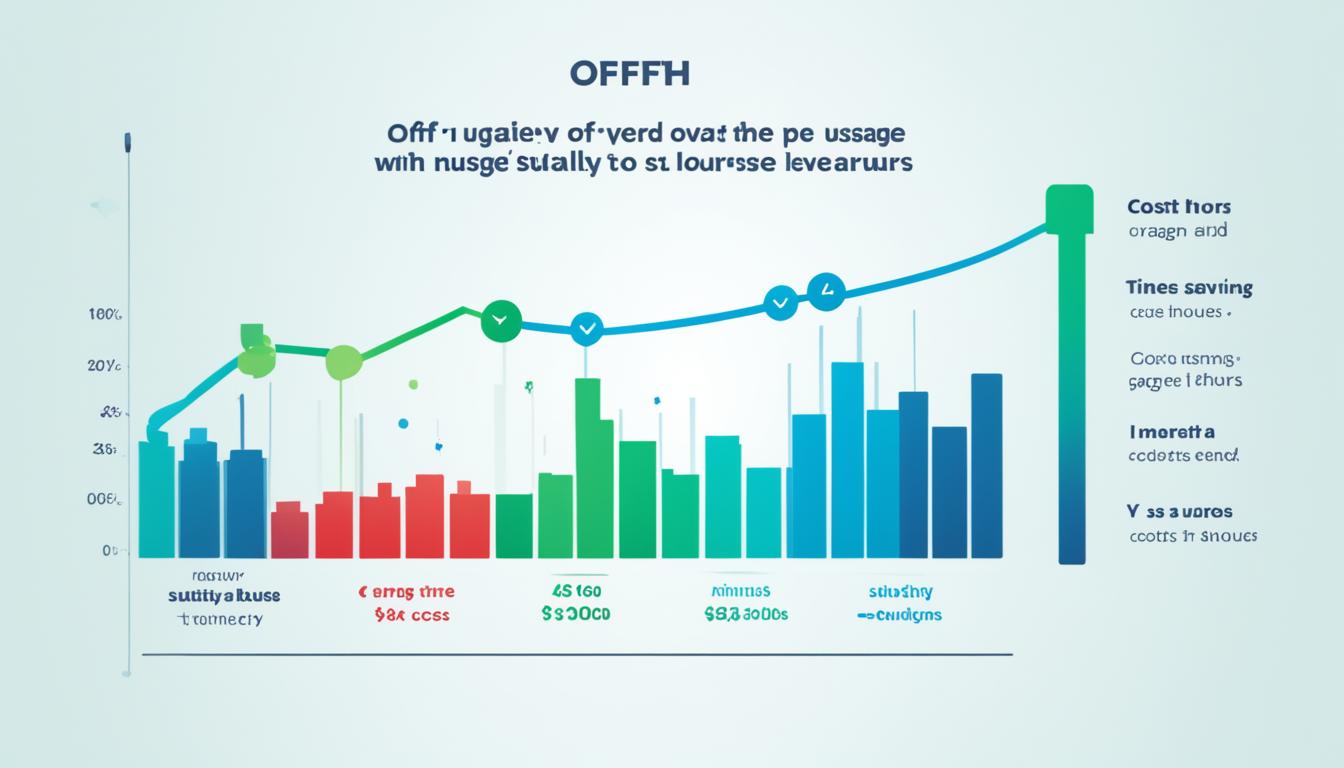Do you know how much your business spends on printing each year? The answer might surprise you. Businesses can spend up to 3% of their revenue on printing, and employees can print 10,000 pages or more annually. That's a lot of paper, ink, and money going to waste.
But there is a solution. By tracking printer usage and monitoring printing activities, you can reduce printing costs and improve office efficiency. In this article, we will explore why monitoring printer usage is important and how to implement effective tracking systems to save money and resources.
Key Takeaways:
- Monitor printer usage to identify wasteful printing practices
- Reducing printing costs can lead to significant savings for businesses
- Implement printer usage tracking software to gain insights into printing habits
- Share printer usage findings with employees to encourage responsible printing behavior
- Establish printing rules and reminders to optimize printing activities
Why Should You Monitor Printer Usage?
In today's digital age, businesses often underestimate the impact of excessive printing on their bottom line. The excessive use of desktop inkjet printers, the high consumption of color ink and toner, and the recycling of abandoned print jobs all contribute to unnecessary printing costs. To address this, organizations need to prioritize monitoring printer usage and take proactive steps to reduce printing waste, save money on printing, and improve office efficiency.
“Reducing printing waste, saving money on printing, and improving office efficiency can all be achieved through effective printer usage monitoring.”
Implementing a printer usage monitoring system enables businesses to identify and analyze their printing habits, helping them recognize wasteful practices and implement strategies to change them. By gaining insights into printer usage patterns, organizations can effectively cut down on unnecessary printing and optimize their printing resources.
“By monitoring printer usage, businesses can identify wasteful practices and take steps to change them, ultimately reducing printing waste, saving money, and improving office efficiency.”
Monitoring printer usage allows organizations to:
- Identify employees who excessively print or misuse printing resources.
- Track the number of pages, types of documents, and color usage.
- Implement print policies and guidelines to promote responsible printing.
- Optimize printer settings and defaults for cost-effective printing.
- Encourage employees to print only when necessary.
- Educate employees on the environmental impact of excessive printing.
By actively monitoring printer usage and taking necessary measures, businesses can significantly reduce printing waste, save money on printing expenses, and improve overall office efficiency.

How monitoring printer usage helps:
| Benefits: | Examples: |
|---|---|
| Reduced Costs | Savings on ink and toner, paper, and maintenance costs |
| Increased Efficiency | Streamlined printing processes and targeted resource allocation |
| Sustainable Practices | Reduced environmental impact through conscious printing |
Signs That You're Wasting Money on Printing
Businesses often waste money on printing without realizing it. There are several signs that indicate excessive printing costs, including:
- Presence of numerous desktop inkjet printers: Excessive reliance on desktop inkjet printers can lead to higher maintenance costs and increased ink consumption. Consider consolidating printers and using more efficient options.
- High color ink consumption: Color printing is significantly more expensive than black and white. If your organization consistently prints in color, it could be a sign of unnecessary spending. Encourage employees to use color printing only when necessary.
- Recycling or discarding of paper due to abandoned print jobs: When print jobs are left unclaimed or improperly managed, it can result in wasted paper and resources. Implementing print release systems can help reduce paper wastage.
These practices can lead to significant financial losses and contribute to environmental waste. By monitoring printer usage, organizations can identify these signs and take corrective measures to reduce costs and promote sustainability.

Image: A visual representation of paper wastage, highlighting the need to reduce unnecessary printing.
How to Monitor Printer Usage
Printer usage monitoring is a straightforward process that involves the use of printer usage tracking software. By implementing this software, businesses can collect valuable data on their printing activities and gain insights into their printing habits. Two popular printer usage tracking software options are Canon's uniFLOW and Papercut.
With printer usage tracking software, organizations can:
- Track the type of documents printed, whether they are color or black and white.
- Monitor the printers used within the organization.
- Analyze printing patterns and volumes to identify opportunities for improvement.
By following a few simple steps, businesses can effectively monitor printer usage and make informed decisions to optimize their printing activities:
- Select the Right Software: Choose a printer usage tracking software that best suits your organization's needs. Consider factors such as ease of use, compatibility with existing printers, and the availability of features that align with your printing goals.
- Install the Software: Install the printer usage tracking software on your organization's network or individual workstations. Ensure that all printers are connected and integrated with the software for seamless monitoring.
- Set Parameters: Configure the software to track relevant printing parameters, such as color usage, paper size, and duplex printing. This will enable you to collect accurate data for analysis.
- Generate Reports: Regularly generate reports from the printer usage tracking software to gain insights into printing habits and identify areas for improvement. Utilize these reports to make data-driven decisions and implement strategies to reduce printing costs.
By implementing printer usage tracking software and following these steps, businesses can effectively monitor their printer usage, optimize their printing activities, and reduce costs.
![]()
Benefits of Printer Usage Tracking Software:
“Implementing printer usage tracking software allows organizations to gain valuable insights into their printing habits, identify wasteful practices, and make informed decisions to optimize their printing activities.”
| Benefits | PrinterLogic | uniFLOW |
|---|---|---|
| Real-time monitoring | ✓ | ✓ |
| Reporting capabilities | ✓ | ✓ |
| Integration with existing printers | ✓ | ✓ |
| Security features | ✓ | ✓ |
| Customizable printing rules | ✓ | ✓ |
Sharing Printer Usage Findings
Printer usage tracking software provides businesses with the ability to generate comprehensive reports on printer usage, allowing them to gain valuable insights into their printing habits and expenses. By sharing these printer usage reports with employees, organizations can create awareness about their individual printing habits and encourage them to change their behavior in a more sustainable and cost-effective manner.
These printer usage reports can highlight various metrics such as the number of pages printed, print job types, color vs. black and white printing, and individual department or employee printing activities. By understanding their own print usage, employees can become more conscious of their impact on costs and the environment, leading to a reduction in unnecessary printing.
One effective approach to fostering a culture of responsible printing is by setting up competitions and providing incentives for employees or departments that successfully reduce their print usage. This can be done by benchmarking current printing levels and establishing targets for print reduction. Rewards can be given to individuals or teams that achieve the highest percentage of print reduction, such as gift cards, recognition, or additional time off.
Sharing printer usage findings with employees not only helps reduce printing costs but also creates a sense of ownership and responsibility. When employees understand the financial and environmental impact of excessive printing, they are more likely to actively participate in efforts to reduce unnecessary printing, leading to improved cost savings and resource conservation.
“By sharing printer usage reports with our employees, we have seen a significant change in their printing behaviors. They are now more conscious about printing only when necessary, leading to reduced printing costs and a more sustainable workplace.” – Jane Smith, HR Manager at XYZ Corporation
Implementing a communication strategy around printer usage findings is key to reinforcing the importance of responsible printing behavior. This can include periodic reminders, posters, and email campaigns highlighting the benefits of print reduction, tips for printing more efficiently, and success stories from employees who have embraced responsible printing.
By sharing printer usage findings and incentivizing print reduction, businesses can create a culture of responsible printing, effectively reducing printing costs, and contributing to a more sustainable work environment.

Setting Printing Rules and Reminders
Printer usage tracking software enables businesses to establish printing rules based on the insights gained from monitoring. These rules can help organizations optimize their printing practices and reduce costs. Here are some examples of effective printing rules:
- Reminders to only print necessary documents: By reminding employees to only print essential materials, businesses can minimize unnecessary printing and reduce paper waste.
- Printing spreadsheets in black and white: Color ink can be expensive, especially when used for non-essential documents. By defaulting to black and white printing for spreadsheets, businesses can save on color ink costs.
- Printing large jobs on shared, cost-effective copiers: Instead of using individual desktop printers for large print jobs, encourage employees to utilize shared copiers that are more cost-effective and efficient.
Businesses can customize these rules based on their specific needs and requirements. It's important to provide employees with the option to override the rules in exceptional cases when color printing or specific printer usage is necessary for their tasks.
In addition to setting printing rules, the printer usage tracking software can also help businesses implement alerts for print behavior. These alerts notify employees about their print behavior, such as excessive printing or deviation from established printing rules. By raising awareness, these alerts encourage employees to be more mindful of their printing habits and adhere to the established rules.
By setting printing rules and implementing alerts, businesses can create a culture of responsible printing, reduce printing costs, and promote sustainable print behavior within the organization.

| Benefits of Setting Printing Rules and Reminders | |
|---|---|
| Reduces unnecessary printing | Cost savings on paper and ink |
| Minimizes paper waste | Promotes environmental sustainability |
| Increases office efficiency | Improves productivity by reducing time spent on printing |
Secure Printing and Charge-backs
Printer usage monitoring software offers additional features that go beyond simply tracking printing activities. One such feature is secure printing, a valuable tool for safeguarding sensitive documents. With secure printing, print jobs are only released when users authenticate themselves at the printer. This ensures that confidential information remains protected and prevents unauthorized access to important documents.
In addition to secure printing, organizations can implement charge-backs for printing expenses. Charge-backs involve allocating the costs of printing to specific departments or individuals within the organization. By implementing charge-backs, businesses can hold departments accountable for their print costs and encourage cost-conscious printing behaviors.
Benefits of Secure Printing and Charge-backs
Secure printing offers several advantages for businesses:
- Enhanced document security: By requiring user authentication at the printer, secure printing minimizes the risk of sensitive information falling into the wrong hands.
- Reduced waste: Unclaimed print jobs are a common source of unnecessary paper waste. With secure printing, documents are only printed when the user is physically present, reducing the number of abandoned or forgotten printouts.
- Cost savings: Implementing charge-backs for printing expenses can have a significant impact on reducing print usage and overall printing costs. When departments are aware of the financial implications of their printing habits, they are more likely to be mindful and make conscious decisions when printing.
By combining secure printing with charge-backs, organizations can create a secure and cost-effective printing environment that promotes responsible printing practices and helps businesses reduce their environmental footprint.
Now let's take a look at a comparison table of leading printer usage tracking software options:
| Software | Features | Benefits |
|---|---|---|
| PrintVisor | Real-time monitoring Reporting on printer usage Device status and job history |
Provides valuable insights into printing habits Keeps track of device performance Enables data-driven decision-making |
| PrinterLogic | Advanced print management software Built-in print auditing and reporting tools |
Streamlines print management processes Provides detailed usage reports for analysis Offers comprehensive print control capabilities |
By evaluating and comparing these options, businesses can choose the printer usage tracking software that best meets their specific needs and requirements.
Printer Usage Tracking Software Comparison
When it comes to monitoring printer usage, there are multiple software options available in the market. Two popular solutions worth considering are PrintVisor and PrinterLogic. Let's take a closer look at these native print monitoring solutions and compare their features and benefits.
PrintVisor
PrintVisor offers real-time monitoring and comprehensive reporting on printer usage, device status, and job history. With its advanced monitoring capabilities, businesses can gain valuable insights into their printing activities. Whether it's tracking the number of pages printed, identifying individual users' printing habits, or monitoring the status of devices, PrintVisor provides the data and analytics needed to make informed decisions to optimize printing operations.
“PrintVisor enables organizations to effectively manage their print environment by providing detailed information on printer usage and performance.”
PrinterLogic
PrinterLogic is a powerful print management software that goes beyond monitoring printer usage. It offers built-in print auditing and reporting tools, allowing businesses to analyze printing behavior and identify areas for improvement. PrinterLogic streamlines print management, eliminating the need for print servers and providing a seamless printing experience. With its advanced features, businesses can reduce printing costs, increase efficiency, and enhance document security.
“PrinterLogic empowers organizations to optimize printing operations, improve productivity, and enhance document security with its comprehensive print management solutions.”
Choosing the Right Solution
Both PrintVisor and PrinterLogic offer native print monitoring solutions with unique advantages. When deciding which software to implement, businesses should consider their specific requirements, such as the size of their print environment, desired features, and budget. It's important to evaluate the features, pricing, customer support, and compatibility with existing systems before making a decision. Ultimately, the right choice will depend on the organization's goals and priorities.
To summarize, PrintVisor provides real-time monitoring and reporting on printer usage, device status, and job history, while PrinterLogic offers advanced print management software with built-in print auditing and reporting tools. By exploring and comparing these options, businesses can find the native print monitoring solution that best suits their needs.

table {
width: 100%;
border-collapse: collapse;
margin-bottom: 20px;
}
th, td {
border: 1px solid #ddd;
padding: 8px;
text-align: left;
}
th {
background-color: #f2f2f2;
}
| Software | Features | Advantages |
|---|---|---|
| PrintVisor | Real-time monitoring, comprehensive reporting | – Provides insights into printer usage, device status, and job history – Enables informed decision-making – Optimizes printing operations |
| PrinterLogic | Print auditing, reporting tools, seamless printing | – Streamlines print management, eliminates print servers – Reduces printing costs, increases efficiency – Enhances document security |
Conclusion
Monitoring printer usage is a critical step for businesses aiming to optimize their printing activities, improve office efficiency, and reduce costs. By implementing printer usage tracking software, organizations can gain valuable insights into their printing habits and identify wasteful practices. Armed with this information, businesses can make informed decisions to streamline their printing processes and promote a more sustainable workplace.
One of the key benefits of monitoring printer usage is the ability to reduce unnecessary printing. By tracking printing activities, businesses can identify areas where excessive or redundant printing is occurring and take steps to address it. This not only helps save money on printing costs but also conserves valuable resources such as ink, toner, and paper.
In addition to cost savings, monitoring printer usage can also contribute to improving overall office efficiency. By analyzing printing patterns, businesses can identify opportunities to optimize their printing workflows, streamline document management processes, and implement printing rules that encourage responsible printing behavior. This not only saves time and effort but also enhances productivity and reduces the environmental impact of printing.
In conclusion, monitoring printer usage through the implementation of printer usage tracking software is a powerful tool for businesses to optimize their printing activities, improve office efficiency, and reduce costs. By leveraging the insights gained from monitoring, organizations can make data-driven decisions to optimize their printing practices and contribute to a more sustainable workplace.

I'm Morgan, the creator of VPNForMe — a site born from too many hours spent side-eyeing sketchy VPN reviews and buffering videos.
I wanted a place where people could get straight answers about privacy, streaming access, and which VPNs actually deliver — without the hype or tech jargon.