Thermal receipt printers are essential tools for businesses, enabling seamless transactions and efficient operations. However, like any other equipment, printers require regular maintenance and care to extend their lifespan and maximize their performance. In this guide, we will provide you with valuable printer maintenance tips and tricks to help you avoid costly repairs and keep your printer running smoothly for years to come.
Whether you run a retail store, restaurant, or any other business that relies on thermal receipt printers, implementing these printer maintenance tips is crucial to ensure uninterrupted printing and avoid unnecessary downtime. By following these simple yet effective guidelines, you can proactively protect your investment and prolong the lifespan of your printer.
Key Takeaways:
- Regular cleaning of the print head using rubbing alcohol or specialized cleaning products prevents clogs and extends printer life.
- Using high-quality thermal receipt paper designed for your printer model helps prevent paper jams and protects the print head.
- Keep your printer in a cool and dry location away from heat sources and direct sunlight to prevent damage.
- Avoid overloading your printer by staying within its recommended printing capacity or considering multiple printers for high-volume printing.
- Schedule regular maintenance and servicing to detect any issues early on and prevent costly repairs or replacements.
Regular Cleaning of Print Head
Regularly cleaning the print head is crucial for maintaining a healthy printer and extending its lifespan. Over time, accumulated dust, dirt, and debris can cause clogs and damage the print head. By following a few simple steps, you can prevent printer clogs and ensure your printer operates smoothly for longer.
To clean the print head, you'll need a soft cloth and either rubbing alcohol or a specialized cleaning product designed for thermal receipt printers. Begin by dampening the cloth with the cleaning solution. Make sure to use a gentle touch and avoid excessive pressure or abrasive materials that could damage the delicate print head.
Note: Before cleaning the print head, refer to your printer's user manual for specific instructions or any recommendations from the manufacturer.
Gently wipe the print head in a back-and-forth motion, removing any dust or debris that may have accumulated. Take extra care around sensitive areas, such as the thermal elements, to avoid causing any damage. If necessary, repeat the cleaning process until the print head is completely clean and free from any obstructions.
Regularly cleaning your print head will not only prevent clogs but also extend its lifespan, ensuring optimal performance and print quality. By incorporating this maintenance task into your regular printer care routine, you can avoid costly repairs and keep your printer running smoothly for years to come.

Benefits of Regular Print Head Cleaning:
- Prevents clogs and blockages
- Improves print quality and clarity
- Extends the lifespan of your print head
- Reduces the risk of costly repairs
Use High-Quality Paper
The choice of paper for your thermal receipt printer can have a significant impact on its lifespan. Opting for high-quality thermal paper that is specifically designed for use with these printers is crucial in ensuring optimal performance and longevity.
Cheap or low-quality paper may seem like a cost-saving measure, but it can lead to various issues that can damage your printer and result in expensive repairs or even the need for a replacement. One common problem caused by inferior paper is printer jams, which occur when the paper gets stuck or fails to feed properly through the print mechanism.
Printer jams not only disrupt workflow and cause frustration, but they can also damage the print head of your thermal receipt printer. The print head is a vital component responsible for transferring ink onto the paper. When the paper is of poor quality, it can cause the print head to drag or scratch against the surface, leading to premature wear and potential malfunction.
By investing in high-quality thermal receipt paper, you can prevent these issues and protect the print head of your printer. High-quality paper is specifically engineered to minimize static, reduce paper dust and debris, and provide a smooth surface for the print head to glide effortlessly. It ensures that the print head maintains optimal contact with the paper, resulting in crisp and clear printouts without any damage or wear and tear.

When purchasing thermal receipt paper, look for reputable brands that specialize in producing high-quality paper for thermal printers. These brands often conduct thorough quality control measures to ensure consistent performance and minimize the risk of printer jams.
“Investing in high-quality thermal receipt paper not only protects your printer but also provides you with clear and accurate printouts, enhancing the overall professionalism and image of your business.”
To summarize, using high-quality thermal paper is essential to prevent printer jams and protect the print head of your thermal receipt printer. By investing in reputable brands that offer top-notch paper, you can avoid costly repairs, extend the lifespan of your printer, and guarantee high-quality printouts for your business.
Benefits of Using High-Quality Thermal Paper:
- Prevents printer jams
- Protects the print head
- Provides clear and accurate printouts
- Enhances professionalism and brand image
- Reduces the risk of printer malfunctions
- Extends the lifespan of your thermal receipt printer
Protect Your Printer from Heat and Humidity
One significant factor that can impact the lifespan of your thermal receipt printer is heat and humidity. The print head, in particular, is susceptible to damage caused by these environmental conditions. To avoid potential issues and extend your printer's lifespan, it's essential to take proactive measures to protect it.
Keep Your Printer in a Cool and Dry Location
The first step in preventing printer damage is to ensure that your printer is kept in a cool, dry location. Avoid placing it near sources of heat, such as radiators or direct sunlight, as prolonged exposure to high temperatures can lead to internal components overheating and wearing out faster. Additionally, humidity can cause moisture buildup, which can result in corrosion and electrical damage. Find a suitable spot away from such conditions to keep your printer safe.
Use Proper Ventilation and Air Circulation
To further prevent printer damage from heat and humidity, ensure that your printing setup has adequate ventilation and air circulation. Proper airflow can help dissipate heat and minimize the accumulation of moisture. Consider using a fan or incorporating ventilation systems in your printing area to maintain a stable temperature and humidity level.
Invest in Protective Covers or Cases
If your printer needs to be transported or stored, consider investing in protective covers or cases specifically designed for thermal receipt printers. These covers can provide an extra layer of protection against environmental elements, such as heat and humidity. By using these covers during storage or transportation, you can minimize the risk of damage and prolong your printer's lifespan.

Monitor Temperature and Humidity Levels
It's a good practice to regularly monitor the temperature and humidity levels in the area where your printer is located. You can use a thermometer for temperature measurement and a hygrometer to gauge humidity levels. By maintaining optimal conditions, such as a temperature range of 50-80°F (10-26°C) and humidity levels between 30-50%, you can ensure that your printer operates within a safe environment.
“Protecting your printer from heat and humidity is crucial in extending its lifespan and avoiding costly repairs or replacements.” – Printer Expert
Summary
Preventing printer damage caused by heat and humidity is essential for extending the lifespan of your thermal receipt printer. By keeping the printer in a cool and dry location, ensuring proper ventilation, using protective covers, and monitoring temperature and humidity levels, you can protect your printer from potential harm. By implementing these precautions, you can avoid unnecessary expenses and enjoy sustained printing quality for an extended period.
Don't Overload Your Printer
One of the essential practices to ensure a prolonged lifespan for your thermal receipt printer is to avoid overloading it. These printers are designed to handle a specific volume of printing each day, and exceeding that limit can have detrimental effects on its performance and durability. Overloading the printer can lead to accelerated wear and tear of the print head, resulting in the need for costly repairs or even a complete replacement.
When using your thermal receipt printer, it's crucial to stay within its limitations and avoid pushing it beyond its capacity. Monitor the volume of printing you regularly perform and evaluate whether it is putting excessive strain on the printer. If you find that your printing demands are consistently high, it may be wise to consider investing in multiple printers.
Having multiple printers dedicated to high-volume printing can help distribute the workload and prevent overloading. By sharing the printing tasks across multiple devices, you can significantly reduce the risk of excessive wear and tear on each individual printer's print head. This proactive approach to managing high-volume printing can effectively extend the lifespan of your thermal receipt printers.
Additionally, employing multiple printers for high-volume printing offers several advantages beyond preventing printer overload. It enhances operational efficiency by reducing downtime and increasing productivity. With multiple printers, even if one printer encounters an issue or requires maintenance, the others can continue to handle the workload seamlessly.
Advantages of Using Multiple Printers for High Volume:
- Enhanced efficiency and productivity: Multiple printers distribute the workload and reduce overall printing time.
- Reduced risk of downtime: If one printer malfunctions, others can continue operating, preventing disruption in service.
- Extended printer lifespan: By avoiding overloading and evenly distributing printing tasks, the wear and tear on each printer's print head is minimized, ensuring longevity.
Investing in multiple thermal receipt printers is a strategic decision that can improve your business's printing capabilities and mitigate the risk of overloading. By properly managing the printing volume and ensuring the printers operate within their limits, you can prevent excessive wear on the print head, extend the lifespan of your printers, and avoid expensive repairs or replacements.
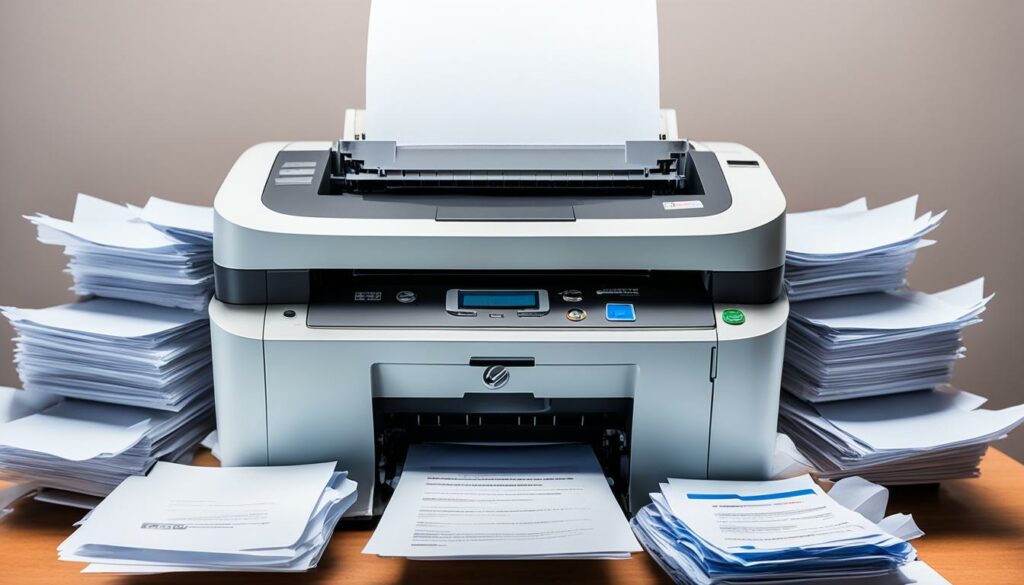
| Problem | Consequence | Solution |
|---|---|---|
| Overloaded print head | Accelerated wear and tear | Invest in multiple printers for high volume printing |
| Increased risk of expensive repairs or replacement | Costly downtime and maintenance | Monitor printing volume and redistribute workload |
By following these practices and utilizing multiple printers when necessary, you can protect your thermal receipt printers from overload, prevent premature print head wear, and ensure smooth, uninterrupted operations for your business.
Regular Maintenance and Servicing
Regular maintenance and servicing play a crucial role in keeping your thermal receipt printer in optimal condition. By following the manufacturer's recommended maintenance schedule and taking proactive measures, you can prevent costly repairs and extend the lifespan of your printer.
Here are some essential maintenance tasks to include in your printer maintenance schedule:
- Cleaning the Print Head: Regularly clean the print head to remove dust and debris that can accumulate over time. This will not only improve print quality but also prevent clogs and extend the print head's lifespan.
- Lubricating Moving Parts: Applying lubricant to moving parts, such as the paper feed mechanism, helps reduce friction and wear. This simple step can significantly prolong the printer's overall lifespan.
- Inspecting for Wear and Tear: Regularly inspect the printer for any signs of wear and tear, such as loose or damaged components. Identifying issues early on allows for timely repairs and prevents further damage.
In addition to regular maintenance, scheduling professional servicing is important for comprehensive printer care. Servicing may involve replacing worn-out parts, calibrating settings, and troubleshooting any issues that may arise.
Why Regular Maintenance is Essential
Regular maintenance is essential for keeping your thermal receipt printer in optimal condition and avoiding costly repairs. The small investment of time and effort in regular upkeep can save you from the inconvenience and expense of printer breakdowns in the long run.
Not only does regular maintenance prevent costly repairs, but it also helps extend the overall lifespan of your printer. By following a consistent maintenance schedule and performing essential tasks, you ensure that your printer operates at its best for years to come.
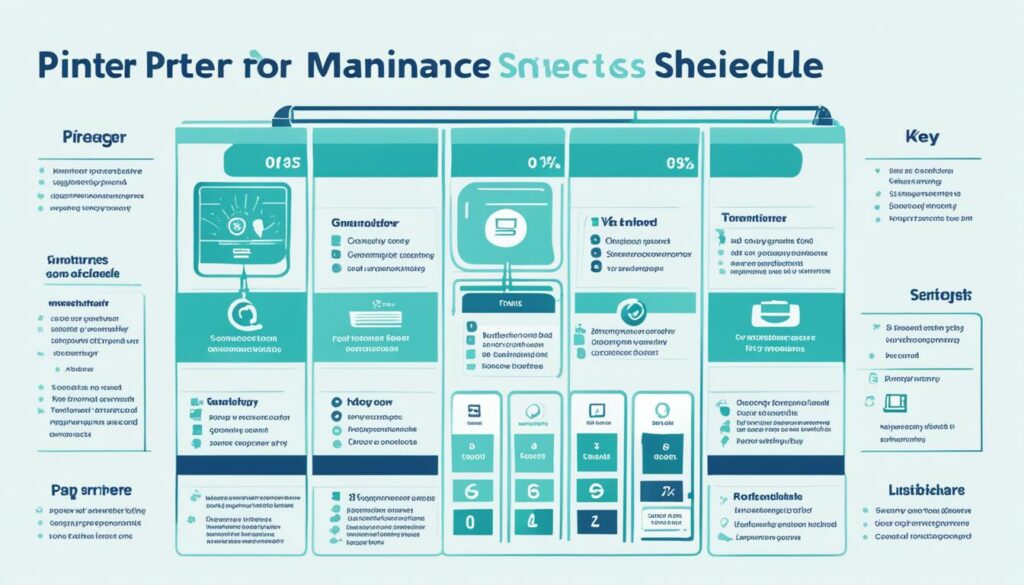
The image above illustrates the importance of adhering to a printer maintenance schedule. By implementing regular maintenance and servicing, you can prevent issues, optimize performance, and extend the lifespan of your printer.
| Benefits of Regular Maintenance and Servicing: | Prevents Costly Repairs: | Extends Printer Lifespan: |
| 1. Optimal printer functionality | 1. Reduced risk of breakdowns | 1. Increased printer longevity |
| 2. Improved print quality | 2. Minimized downtime | 2. Cost savings in the long run |
| 3. Prevents clogs and paper jams | 3. Increased operational efficiency | 3. Enhanced productivity |
By following a regular maintenance and servicing routine, you can reap these benefits and ensure that your thermal receipt printer remains a reliable and efficient tool for your business.
Additional Printer Maintenance Tips
In addition to the above tips, there are several more ways you can maintain your thermal receipt printer to ensure its longevity and optimal performance. By following these additional maintenance guidelines, you can avoid common issues and prolong the life of your printer.
Use Genuine Ink/Toner Cartridges
When it comes to replacing ink or toner cartridges, it is highly recommended to use genuine products. Genuine ink/toner cartridges are specifically designed for your printer model, ensuring compatibility and reliable performance. They deliver high-quality prints and reduce the risk of damage to the print head or other printer components. Invest in genuine cartridges to safeguard your printer's lifespan and maintain print quality.
Avoid Low-Quality Paper
The paper you use in your thermal receipt printer can have a significant impact on its performance. It is crucial to avoid using low-quality paper, as it can cause paper jams, printer clogs, and premature wear on the print head. Opt for high-quality thermal receipt paper that is designed for use with thermal printers. This type of paper has a special coating that prevents residue buildup and ensures clear, long-lasting prints.
Store Your Printer Properly
Proper storage is essential for maintaining the condition of your thermal receipt printer. When the printer is not in use, make sure to store it in a cool and dry place, away from direct sunlight and excessive humidity. Extreme temperatures and humidity can damage the print head and other internal components, reducing the lifespan of your printer. Keeping the printer clean and dust-free is also important, as the accumulation of dust and debris can affect its performance and lead to issues.

Remember to disconnect the printer from the power outlet when not in use, and avoid overloading it with too much paper. By following these additional maintenance tips, you can ensure that your thermal receipt printer operates smoothly and lasts for years to come.
Conclusion
In conclusion, taking proper care of your thermal receipt printer is essential for prolonging its lifespan and ensuring optimal performance. By following the maintenance tips discussed in this guide, businesses can prevent costly repairs or replacements and extend the longevity of their printers. Regularly cleaning the print head, using high-quality thermal paper, protecting the printer from heat and humidity, avoiding overloading, and scheduling regular maintenance and servicing are all crucial measures that can make a significant difference.
By incorporating these practices into your printer maintenance routine, you can avoid clogs, jams, and print head wear, which can lead to downtime and decreased productivity. Additionally, investing in multiple printers for high volume printing and using genuine ink or toner cartridges can further enhance the performance and lifespan of your printer.
Remember that a well-maintained thermal receipt printer will continue to serve your business efficiently and reliably for years to come. So, make printer maintenance a priority and reap the benefits of an extended printer lifespan and smooth operations.
Source Links
- https://medium.com/@copysmartaus/improve-efficiency-and-extend-lifespan-a-guide-to-printer-repairs-in-sydney-a924544cb475
- https://www.xprintertech.com/tips-for-extending-the-lifespan-of-your-thermal-receipt-printer
- https://www.brother.com.sg/en/blog/ultimate-printer-maintenance-checklist-how-to-keep-your-printer-running-smoothly

I'm Morgan, the creator of VPNForMe — a site born from too many hours spent side-eyeing sketchy VPN reviews and buffering videos.
I wanted a place where people could get straight answers about privacy, streaming access, and which VPNs actually deliver — without the hype or tech jargon.

