Everyone is familiar with the word scanning. Not everyone is familiar with duplex scanning, however. In this post, we explain what it is, the difference between regular scanners and duplex scanners, its benefits, how to choose a duplex scanner, and additional features to consider when purchasing one.
What Is Duplex Scanning?
So, what is it? Duplex scanning, also known as two-sided scanning, is a type of scanning. Unlike regular or simplex scanning, two-sided scanning allows you to scan both sides of a page.
There are two ways two-sided scanning is performed: using two cameras or refeeding the paper. The two-sided scanning feature is most often found on duplex multifunction printers, although there are some standalone scanners that have it as well.
Simplex Scanners vs. Duplex Scanners
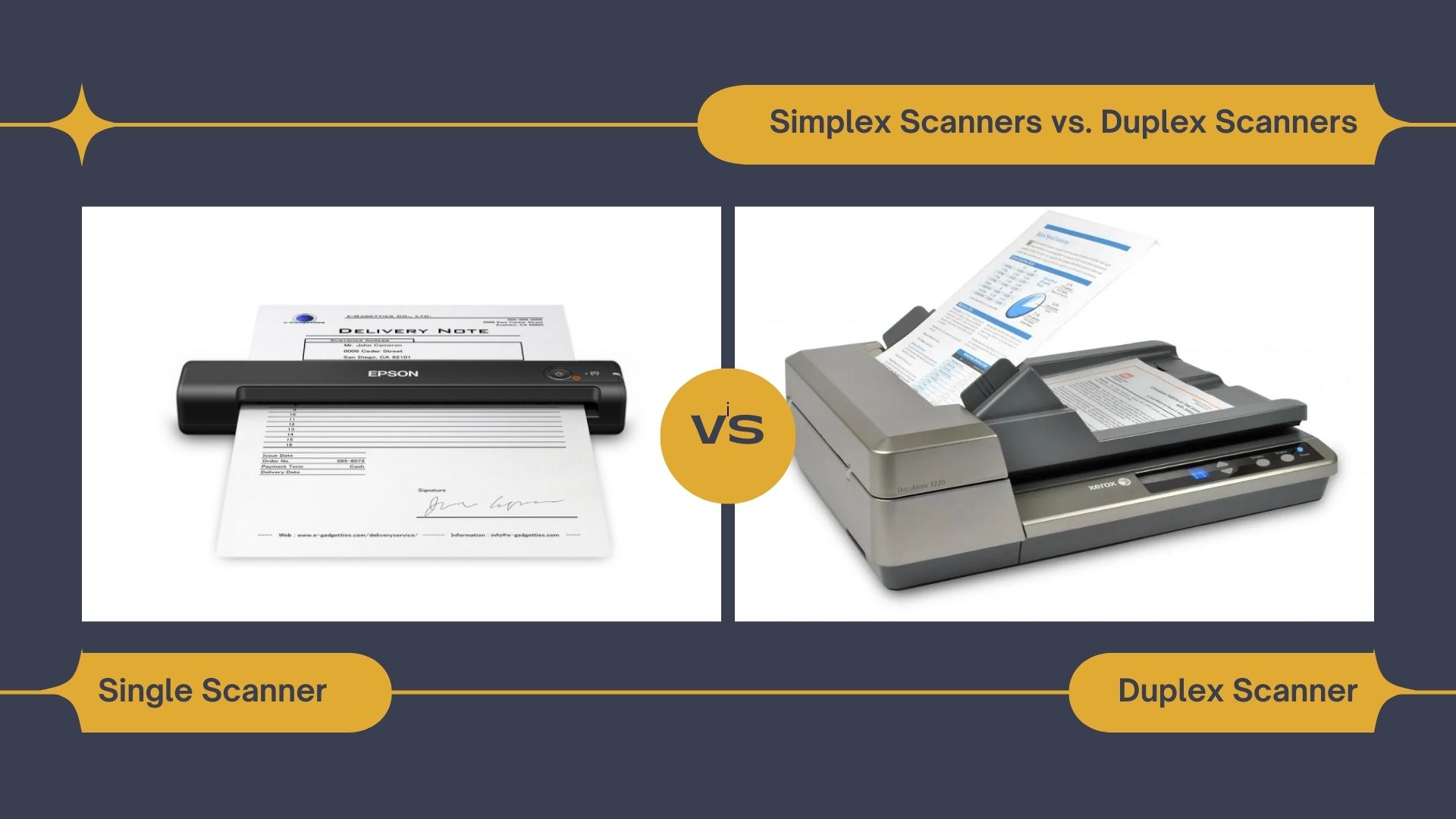
Simplex scanners only allow you to scan one side of a page while duplex scanners allow you to scan both sides of a page. But how do the two compare?
-
Scanning needs
Simplex scanners can’t meet high-volume scanning needs, especially if you need to scan both sides. While technically you can use a simplex scanner to scan both sides of a page by flipping sides, it is far from practical.
Duplex scanners are the better option for high-volume scanning needs. They scan more in a much shorter time.
-
Time
Duplex scanning using simplex scanners is too time-consuming as well. You will need to work on one side, scan it, then refeed it again to scan the other side.
On the other hand, duplex scanners take care of the task automatically. They take a paper once and scan both sides.
-
Cost
Duplex scanners typically cost more than their simplex counterparts. If you have low-volume scanning needs and/or only scan one side of a document most of the time, a simplex scanner would be the better option.
-
Quality
When it comes to quality, simplex and duplex scanners are more or less the same. The higher the quality you want, the more expensive the scanner will be. This is true regardless it is a simplex or duplex scanner.
The Benefits of Duplex Scanning
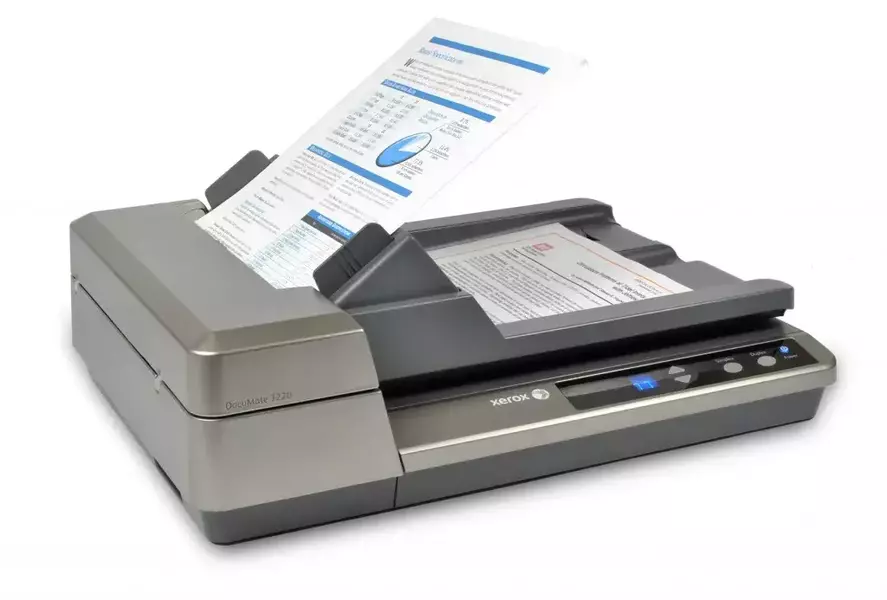
-
It saves time
One of the main reasons why many people prefer two-sided scanning is because it saves time. A duplex scanner enables you to do more scanning in less time. What’s more, this is true regardless of whether the scanner refeeds the paper itself or uses two cameras to scan.
-
It helps cut down operational costs
More paper means higher operational costs. Since two-sided scanning uses less, it helps cut down operational costs.
-
It helps boost productivity
If you use a multifunction printer with a duplex scanner, you can do more in less time. This helps boost productivity.
-
It is easier on the environment
When you use a duplex scanning printer, you are using less paper than you would when using a simplex one to get the same number of documents.
How to Choose the Best Duplex Scanner

-
Types of documents
What document types will you need to scan? When you choose a duplex scanner, make sure it supports the types of documents that you will need to scan.
-
Daily scan volume
If you have a high daily scanning volume, you want a duplex scanner that is capable of meeting it with ease. For example, if you scan hundreds of documents daily, you will benefit greatly from a duplex scanner with an automatic document feeder functionality.
-
Measurements and workspace
Before purchasing a scanner, be sure to check its dimensions and measure your space.
Additional Features to Consider
Two-sided scanning is not the only feature that duplex scanners offer. When you shop around for a duplex scanner, you want to consider the following features as well.
-
Scanning speed
The scanning speed of duplex scanners varies from one scanner to another. Fast, high-volume models can go as fast as 80 pages/minute or 160 images/minute.
-
Daily duty cycle
The daily duty cycle of a scanner is the total number of pages the device can scan in a day. Like scanning speed, the daily duty cycle of duplex scanners varies considerably. Some models can scan up to 100 pages/per day while others can scan up to 6,000 pages/per day.
-
Connectivity options
USB is the most common connectivity option. Some models also offer Ethernet and WiFi networking as well as mobile device scanning.
-
Color capability
While many duplex scanners support full color, not all of them do. Some can only scan in grayscale or black and white. Be sure to check the model specifications carefully before making a purchase.
-
Resolution
Resolution is the degree of detail an image holds. It is measured in dpi. A scanner’s dpi determines how much detail the user can extract from an image, the image size, and the file size.
-
Paper size and media handling
The paper size and media handling of a scanner determine what it can capture. Do check a model’s minimum and maximum paper sizes so you can capture everything you need to capture.
-
Automatic Document Feeder (ADF) capacity
ADF capacity refers to the number of pages the user can scan in one batch with a sheetfed scanner. If your duplex scanning need is high, you will want a scanner with a high ADF capacity.
-
Scan-to-destinations
Not all scanners support the same scan-to-destinations. Some models only support files, email, and networks while others also support scan-to-cloud applications.
Duplex scanning is a type of scanning that allows for a scan of both sides of a page. It offers a lot of benefits, both for home and office scanning needs. It saves time, helps cut down operational costs and boosts productivity, and is easier on the environment.

I'm Morgan, the creator of VPNForMe — a site born from too many hours spent side-eyeing sketchy VPN reviews and buffering videos.
I wanted a place where people could get straight answers about privacy, streaming access, and which VPNs actually deliver — without the hype or tech jargon.
