Designing visually compelling designs involves the use of various elements that work together to create a cohesive look and feel. One such element that is often overlooked but plays a significant role in effective design is layout guides.
Layout guides are the principles and best practices for organizing content, images, and other design elements in a clear and visually pleasing way. By using layout guides, designers can create designs that are not only aesthetically pleasing but easy to understand and navigate.
What are examples of layout guides? Some of the most common examples include grid layout guides, typography layout guides, color palette layout guides, and image placement layout guides.
Key Takeaways
- Layout guides play a significant role in effective design.
- Examples of layout guides include grid layout guides, typography layout guides, color palette layout guides, and image placement layout guides.
- By using layout guides, designers can create designs that are not only aesthetically pleasing but also easy to understand and navigate.
- Layout guides provide the principles and best practices for organizing content, images, and other design elements in a clear and visually pleasing way.
Grid Layout Guide
A grid layout guide is a core component for creating visually effective designs. Using a grid to organize your content provides a structured and balanced layout, enhancing the overall user experience. By using a grid layout guide, you can ensure that your designs look professional and polished.

To create a grid layout guide, start by defining the number of columns and rows required for your design. Then, use these columns and rows as a framework to place your design elements. Applying consistent spacing is crucial when aligning to the grid, keeping elements arranged and in proportion. Remember to avoid overcrowding, which can make the layout appear cluttered and disorganized.
“A well-designed layout using a grid system is like a well-designed building; it makes the most efficient use of the space and creates an environment that is a pleasure to use,” -Andy Clarke
When designing your layout, consider the type of content you have. Adopting a responsive design layout guide (outlined in Section 9) is important if you anticipate users interacting with your design on different devices.
Typography Layout Guide
In the world of design, the choice of typography can make or break the visual appeal and readability of your content. The typography layout guide offers guidelines and best practices to make informed decisions about font selection, hierarchy, spacing, and alignment.
The font choice sets the tone of your content and impacts the reader experience. It is essential to select a font that aligns with the brand and enhances the message. The hierarchy of text elements, such as headers and body text, impacts the visual flow and guides the reader's attention. Appropriate spacing and alignment between text elements improve readability, making the content easy to scan and digest.

The typography layout guide provides an overall coherent experience through consistent use of fonts. It is also important to consider font size, capitalization, and use of italics and bolding to emphasize specific words or phrases. Striking a balance between legibility and creativity of your font choice can make your design visually appealing while maintaining readability.
Example:
| Font Family | Header (H1) | Subheader (H2) | Body |
|---|---|---|---|
| Serif | 32px | 22px | 16px |
| Sans Serif | 36px | 24px | 18px |
A highly legible typeface is recommended for body text. A Sans Serif typeface can be a good choice for digital designs such as websites and apps. For print designs, a Serif typeface is a traditional choice.
“The typeface should be an asset to the content by complementing it, not stealing the show.” – Peter Bilak
Color Palette Layout Guide
Choosing the right color palette is crucial for creating a visually cohesive and engaging design. The color palette layout guide provides guidelines for selecting and using colors effectively in your designs. It includes instructions on color combinations, contrast, and mood.
Select a primary color that will be the main color used in your design. Then, choose two or three complementary colors that will complement the primary color and create contrast. Make sure to consider the emotional impact of the colors you choose, as different colors can evoke different moods and feelings in your audience.
When combining colors, pay attention to their contrast and make sure they are legible when used in combination. Avoid using too many colors, as this can create visual clutter and confusion. Instead, stick to a limited color palette that is consistent throughout your design.
One helpful tool for selecting colors is the color wheel. It can help you identify complementary and analogous color combinations that work well together. You can also use online color palette generators to find color schemes that fit your needs.

Using the color palette layout guide can help you create designs that are visually compelling and emotionally resonant. By selecting colors carefully and consistently, you can enhance the effectiveness and impact of your designs.
Image Placement Layout Guide
Adding images to your designs can help elevate your content and convey your message more effectively. However, improperly placed images can have the opposite effect, detracting from your overall message. The following are some principles and best practices to guide proper image placement:
Image Size
The size of your images can impact the overall visual appeal of your design. Images that are too small may be overlooked or appear low quality, while images that are too large may overwhelm the viewer. Aim to find a balance between image size and content relevance.
Image Alignment
Aligning your images with the related content helps maintain a consistent visual flow and draws the viewer's attention to the intended focal point. Left or right alignment is often preferable, as they allow text to wrap around the image, but center alignment may work for certain designs.
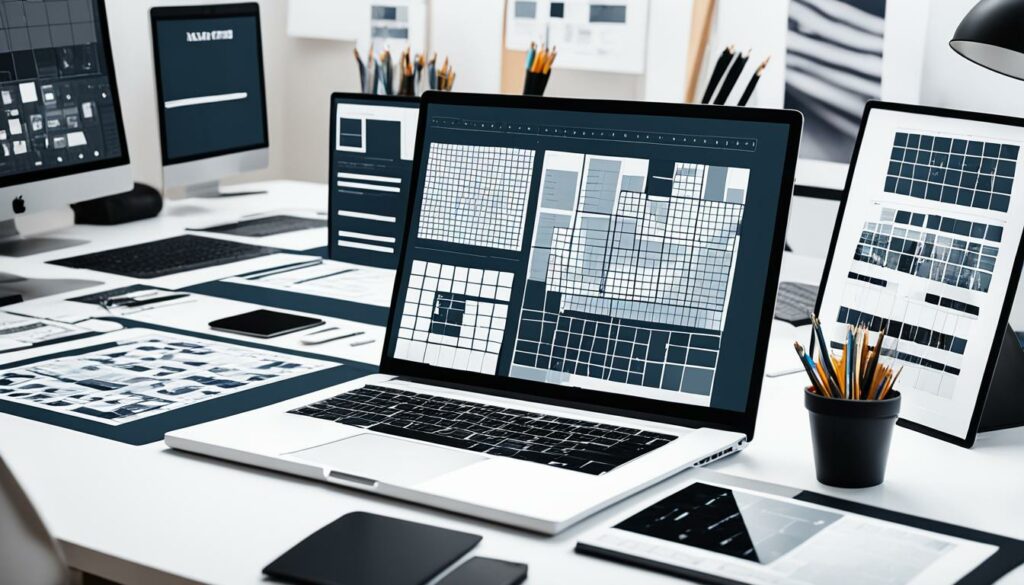
Image Positioning
Consider the position of your images in relation to the overall design. Placing images in proximity to other elements can create a narrative or guide the viewer's eye towards important content. Consider the balance and hierarchy of your design when choosing the appropriate image position.
White Space Layout Guide
The white space layout guide emphasizes the importance of empty space in design. While it may seem counterintuitive, providing enough white space around elements can actually improve the visual appeal and effectiveness of a design.
White space can be used to separate elements and create a sense of hierarchy and balance. It can also help to improve readability and comprehension by reducing clutter and distraction.
When using white space, it's important to maintain consistent spacing throughout the design. This can be achieved by setting a minimum amount of padding or margin between elements, or by using a grid system for precise layout control.
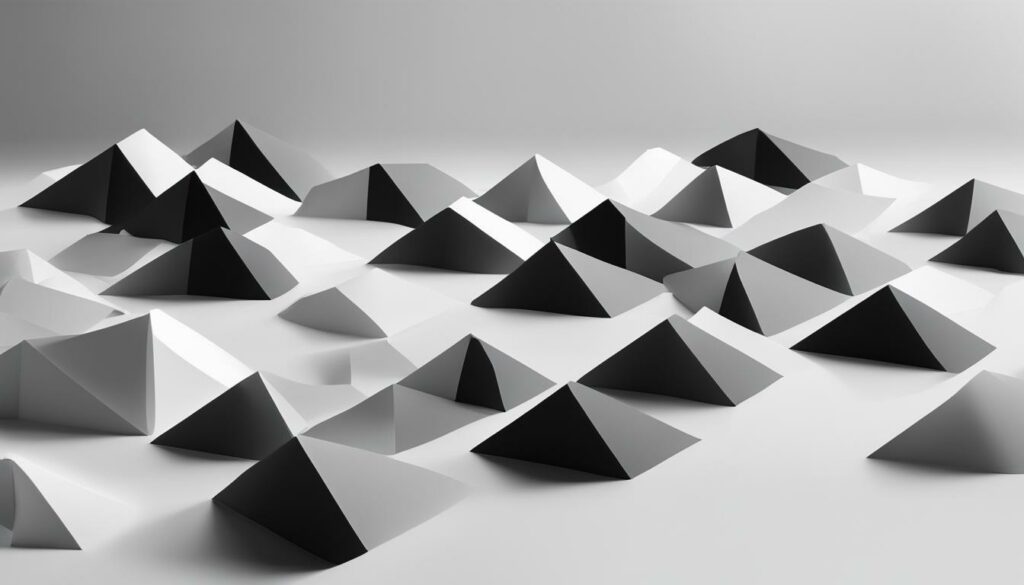
| Design with Insufficient White Space | Design with Adequate White Space |
|---|---|
 |
 |
As you can see, the design on the left has almost no white space, resulting in a cluttered and confusing layout. The design on the right, however, uses white space effectively to create a clear and organized appearance.
By following the principles of the white space layout guide, you can improve the readability, balance, and overall impact of your designs.
Call-to-Action Layout Guide
The call-to-action layout guide is a crucial element of any design meant to persuade users to take a specific action. It involves creating prompts that stand out, making them compelling and visually attractive. CTA placement should take into account the natural flow of the page and its structure, making it easy for the user to see and click without being intrusive or disruptive.
By applying this layout guide, you can design CTAs that attract and convert more users, maximizing engagement and conversion rates. Combining persuasive copy and high-contrast design elements, such as contrasting colors, vivid arrows, and bold fonts, can help the user focus on the CTA and feel motivated to take action.
To ensure the effectiveness of CTAs, a clear and concise message is essential. Use action verbs in your copy, emphasizing the benefits of clicking the CTA button. Consider testing different versions to optimize the wording and design based on feedback and analytics.
It's worth noting that the use of multiple CTAs in the same design can distract from the primary goal. Therefore, it's important to prioritize one CTA per design and make it prominent and persuasive.
Navigation Layout Guide
Well-designed navigation is essential for improving user experience and preventing confusion. The navigation layout guide provides guidelines for creating intuitive and user-friendly navigation systems that streamline the user's journey on your website. To achieve this, pay attention to factors such as menu placement, labeling, and hierarchy that ensure easy access to different sections of your design.
One effective method to consider is the use of breadcrumb navigation which involves a trail of clickable links that lead users back to the previously visited pages. This helps users to navigate through your website with ease.
Another best practice to consider is by using clear labels on menus while making sure they are in an obvious and well-organized position. This makes users understand where they are and where they can go on your website. Labels should be concise and descriptive, outlining the contents of each menu item. Ensure that every link directs users to the right section of your website or significant pages.
“Good navigation is not about flashy menus and animations or having a snappy animated logo design. Good navigation is about ensuring that users can easily accomplish tasks and find what they are looking for.”
Smashing Magazine
It is important to keep the number of menu items short and sweet. Too many menu items can overwhelm users, causing confusion, and making their experience complicated. Keep in mind that user's attention span is short, and they should be able to scan your website and know where to go in seconds.
By applying the navigation layout guide, you can create a clear, concise and effective navigation design that enhances the overall user experience on your website.
Responsive Design Layout Guide
In today's mobile-centric world, designing for different screen sizes and devices is crucial. A responsive design layout guide helps you create designs that adapt seamlessly to various platforms, including phones, tablets, and desktops, providing a consistent experience for all users.
One of the key techniques for responsive design is fluid grids, which utilize proportional scaling to adjust the layout based on the screen size. In addition, using flexible images and typography, which can scale to match the user's device, helps support a fully responsive experience.
Another essential aspect for responsive design is prioritizing content. By determining which elements are most critical and ensuring they appear prominently, regardless of screen size, you can provide a better user experience. It's also important to consider navigation, where menus collapse and reorganize based on the device, providing an intuitive experience across all platforms.
With a responsive design layout guide, you can create web designs that are not only visually engaging but also accessible from any device, delivering a seamless user experience that drives engagement and conversion.
Conclusion
In conclusion, incorporating layout guides into your design process can greatly improve the effectiveness and impact of your work. By utilizing tools such as the grid layout guide, typography layout guide, color palette layout guide, image placement layout guide, white space layout guide, call-to-action layout guide, navigation layout guide, and responsive design layout guide, you can create visually compelling designs that are both aesthetically pleasing and functional.
Remember to consider the principles outlined in each guide, such as consistency, readability, balance, and user experience, as they will help you create designs that effectively communicate your message and engage your audience.
Overall, the examples of layout guides discussed in this article offer valuable insights into how you can elevate your design work and deliver exceptional results. So, don't hesitate to experiment with these guidelines and discover what works best for your unique projects. Start implementing these layout guides examples for effective design today and take your design skills to the next level!

I'm Morgan, the creator of VPNForMe — a site born from too many hours spent side-eyeing sketchy VPN reviews and buffering videos.
I wanted a place where people could get straight answers about privacy, streaming access, and which VPNs actually deliver — without the hype or tech jargon.

