Brother printer is a reliable device to print with good quality output. This printer is not only supportive of the ordinary computer but also the iPhone. Hence, you have to know how to connect Brother printer to iPhone. Check these steps below to know more about it.
How to Connect Brother Printer to iPhone with Wireless Router
- Check the wireless access. Some Brother printers, especially the old ones, do not support wireless printers. It shouldn’t be the only thing necessary, but you can connect with a wireless option.
- Connect your iPhone to the same wireless router. Most iPhone support this feature. If the iPhone device has connected to the Wi-Fi network, this step can be skipped. Make sure the router is the same as the printer that you have connected.
- After that, both devices have been connected. Try to print the files from your iPhone by opening the document and selecting the print command directly. As long as the network is working well, the printing activity will not find any problems.
Connecting Printer Brother from WPS Option
The WPS option is different than the infrastructure mode. It means that your iPhone and Brother printer will connect to the WPS or Wi-Fi-protected setup. This setup had a different symbol that will appear on your iPhone device. The setup explanation is below:
- Check the condition of your wireless router or access point. It should have the WPS symbol on the device to do this step.
- Make sure you place the device, both iPhone and Brother printer close to the network since it is easier to connect.
- Turn on the printer and wait a few minutes until it is ready to work with the connection.
- Choose to connect your Brother Printer to the connection by pressing the WPS button on the router. You have to press it for more than five seconds until it is ON.
- After that, you will see that the connection is ready when the Brother printer shows a green light on the flash LED.
- Prepare the iPhone and connect the device to the Wi-Fi. Open the setting to activate the Wi-Fi. Put the SSID and password needed.
- Open the files that you are going to print and then select print.
- After that, choose the Brother printer with the same series that has been connected to the same router.
Connecting with AirPrint
Brother Printer allows you to print with AirPrint. This is the option of how to connect Brother printer to iPhone easily because this technology is very fast. You don’t need some wires to connect and you can print many kinds of documents with AirPrint.
What to print from AirPrint from Brother printer? There are many types of documents that you can print from Airprint such as web pages, documents, photos, and documents from email. You don’t have to install anything because AirPrint is available on the device.
The setup of how to connect Brother printer to iPhone is easy by following the quick setup above, both wireless infrastructure and WPS. You can choose according to the step that is supportive of the Wi-Fi or network available in your place.
Connecting with Brother iPrint and Scan
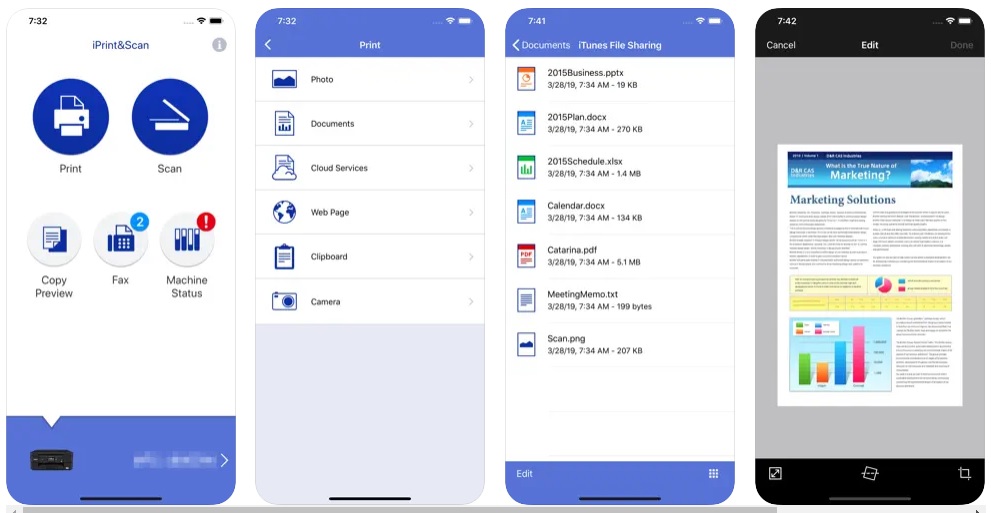
This connection allows you to print files from your iPhone easily. Brother supports iPrint and Scan, but it has some versions. To connect and print the files easily, you have to install the latest version or at least the 3.4 version. You can go to the Apple store for the iPhone.
Meanwhile, for the Brother printer, you have to update the firmware first before connecting to the iPhone device. The only version you can choose is the 1.09 version and above. The steps are:
- Press OK when the dialog box asks you to install the firmware.
- Choose machine info by clicking the down arrow. Click OK.
- Choose the version of the firmware and then click OK.
- Wait until the installation finishes, then click OK.
Once the process of installation finishes, you can immediately connect the iPrint and Brother printer to the same network to start printing activity.
How to connect Brother printer to iPhone is easy because you only have to connect the wireless option. The Brother printer should support wireless and you need an internet connection to do it. Make sure the router is supportive of the iPhone and Brother printer devices.

I'm Morgan, the creator of VPNForMe — a site born from too many hours spent side-eyeing sketchy VPN reviews and buffering videos.
I wanted a place where people could get straight answers about privacy, streaming access, and which VPNs actually deliver — without the hype or tech jargon.

