One of the “unique” errors that occur in printers is Brother printer says out of paper but has paper. This paper feed issue stresses some users of Brother printers. If you are also looking for troubleshooting for this issue, you’ll find some below.
Solutions for Brother Printer Keeps Saying Out of Paper
This paper feed error usually happens on Brother printers that connect to Windows computers. When you check the printer there are papers ready to accept anything you want to print. Don’t worry, your printer only needs some solutions below and it will print everything you want again.
1. Check the condition of your paper

The very first thing you must do when your printer says there is no paper is to check the condition of the paper. Your paper should be in a proper condition so that your printer will not detect any errors. Use these when you are going to check the paper on the feeding tray.
- Make sure that all papers in the feeding tray have the same type and size.
- Check and make sure that there is no curled or damaged paper, especially on the edges.
- Don’t place above 25 sheets of paper in the feeding tray, it burdens your printer.
- Align the papers’ edges and make sure that all papers are in the feeding tray.
After checking your paper, you may figure out that your paper isn’t in the right position or in a good condition to print. But if everything is okay and your Brother printer says out of paper but has paper, try a second solution.
2. Clear the roller of your printer
Another thing that causes paper feed errors is dirty rollers. Dirt that accumulates in the rollers of your printer will make your printer stop working and doesn’t want to print anything. Remove the problem by clearing the rollers of your printer.
- Turn your Brother printer off first and then make sure that you disconnect the printer’s power cable.
- Remove your papers from the Brother printer’s feeding tray so that you can clear the printer’s rollers.
- Clean your printer’s rollers by using water and a clean cloth before reconnecting the printer’s power cable and turning the printer on.
Before turning on the printer again, make sure that you remove all dirt from the roller. Next time you wonder why my Brother printer says out of paper, check the roller of your printer and then clean it properly.
3. Run the print spooler
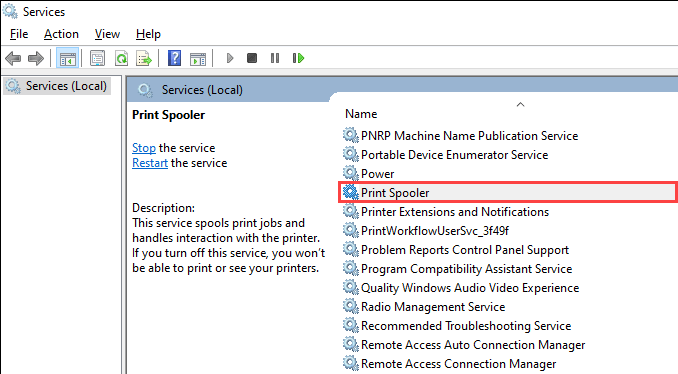
The next solution to make your Brother printer stop displaying error messages is running the print spooler. Print spooler has a responsibility to store the printing job in your Windows computer. When the print spooler doesn’t work, the paper feed issue will come up.
- Search for service.msc and you will open the service window on your Windows computer.
- Find the location of the Print Spooler and check whether it is running or not. If it isn’t running, right-click on Print Spooler and then hit Start.
- After running the Print Spooler, check your Brother printer again and see whether it can starts printing properly.
4. Update the driver of your printer
Users of Brother printers, and other printers, must update the printer’s driver regularly. An outdated driver will cause many issues like paper feed issues and other complex issues. Update your printer’s driver by taking these steps:
- Access Device Manager by right-clicking the Start menu on your monitor.
- Expand the Printers option and then right-click on a specific printer you’ll update.
- Click Update driver and then choose to update the software automatically.
Wait for your computer to find the right driver for your printer and then try to use your printer again.
Some users experience Brother printer says out of paper but has paper. If you are facing this issue, try the four solutions above.

I'm Morgan, the creator of VPNForMe — a site born from too many hours spent side-eyeing sketchy VPN reviews and buffering videos.
I wanted a place where people could get straight answers about privacy, streaming access, and which VPNs actually deliver — without the hype or tech jargon.
