Welcome to our guide on cost-effective printing methods and solutions. In today's business landscape, finding ways to optimize your printing processes and reduce costs is essential. Whether you're a small company or a large organization, understanding economical printing can have significant benefits for your budget and sustainability goals.
One of the most effective solutions is Managed Print Services (MPS). This centralized form of printing management streamlines your printing-related business processes, resulting in reduced waste, lower IT costs, and improved workflow management and security. With MPS, you can optimize your printing environment, utilize better equipment and upgrades, and track and analyze efficiencies more effectively.
In this article, we will explore the advantages of Managed Print Services, different printing processes for cost-effective printing, and provide you with practical tips on reducing printing costs and improving efficiency. We will also share a real-world case study to demonstrate how Managed Print Services have helped businesses achieve substantial cost savings.
Key Takeaways
- Managed Print Services (MPS) is an economical printing solution that optimizes all printing-related business processes.
- MPS provides advantages such as reduced waste, lower IT costs, improved workflow management, and enhanced security.
- There are various printing processes available for economical printing, including offset lithography, flexography, digital printing, gravure printing, and screen printing.
- Implementing cost-saving tips such as printing to PDF, using black and white printing, duplex printing, and reducing margins can help reduce printing expenses.
- To improve printing efficiency, utilize print preview, print only what you need, scan instead of copying, and put the printer to sleep when not in use.
The Advantages of Managed Print Services
Managed print services (MPS) offer numerous advantages for businesses, providing efficient and cost-effective printing solutions. By implementing MPS, companies can overcome common printing challenges and enhance their overall printing operations.
- Prevent Problems: With MPS, businesses can proactively identify and address printing issues before they become major problems. This proactive approach minimizes downtime and ensures smooth operations.
- Efficiency Tracking and Analysis: MPS allows companies to track and analyze printing activities, providing valuable insights into efficiency levels. By identifying areas for improvement, businesses can optimize their printing processes for maximum productivity.
- Improved Workflow Management: Managed print services streamline printing workflows, optimizing the entire process from start to finish. This centralized approach eliminates bottlenecks and ensures efficient document management.
- Reduced Waste: MPS emphasizes sustainable printing practices, helping businesses reduce waste and minimize their environmental impact. By implementing print rules and monitoring usage, companies can significantly reduce unnecessary printing and paper consumption.
- Lower IT Costs: With MPS, companies can consolidate their printing infrastructure, reducing IT maintenance and support costs. By centralizing print management, businesses can achieve greater efficiency and reduce the burden on IT resources.
- Better Upgrades and Equipment: Managed print services ensure that businesses have access to the latest printing technology and equipment. This allows companies to benefit from improved printing capabilities and leverage advanced features for enhanced productivity.
- Enhanced Security: MPS includes robust security measures to protect confidential documents and sensitive data. With secure print release, document encryption, and user authentication, businesses can ensure that their printing environment is well-protected from unauthorized access.
“Managed print services provide businesses with proactive solutions, efficient workflows, reduced waste, and enhanced security, all contributing to a cost-effective and optimized printing environment.”
By embracing managed print services, companies can enjoy the advantages of cost-effective printing, streamlined operations, reduced waste, centralized printing management, and improved document security.
Now, let's examine how the different printing processes contribute to economical printing in the next section.
Different Printing Processes for Economical Printing
When it comes to economical printing, there are various printing processes that can be utilized to meet different needs. Each printing process has its own advantages and is suitable for specific applications. Let's explore some of the most common printing processes:
1. Offset Lithography
Offset lithography is a widely used printing process that involves transferring ink from printing plates to a rubber blanket and then onto the printing surface. This process is ideal for high-volume printing, such as newspapers, magazines, and brochures. With offset lithography, you can achieve sharp, consistent, and high-quality prints.
2. Flexography
Flexography is a relief printing technique commonly used for packaging and labels. It involves creating a flexible printing plate with raised images or text. Flexography is known for its ability to print on various substrates, including paper, film, and plastics. This process is especially suitable for projects that require fast production speeds and vibrant colors.
3. Digital Printing
Digital printing offers versatility and flexibility, making it a popular choice for small graphic prints, personalized marketing materials, and wide-format projects. Unlike traditional printing methods, digital printing does not require printing plates. It allows for quick turnaround times, customization, and cost-effective printing for small print runs. Digital printing is also environmentally friendly, as it minimizes waste and uses less ink and chemicals.
4. Gravure Printing
Gravure printing is a high-volume printing process commonly used for newspapers, magazines, and packaging. It involves engraving the image or text onto a cylindrical printing plate. Gravure printing offers excellent image reproduction and is known for its consistent print quality. However, it typically requires significant setup time and is more suitable for longer print runs.
5. Screen Printing
Screen printing is a versatile printing process that can be used on a wide range of surfaces and objects, from apparel and promotional items to signage and artwork. It involves pressing ink through a fine mesh screen onto the printing surface. Screen printing offers vibrant colors, durability, and the ability to print on various materials, including fabric, metal, glass, and plastic.
Each printing process has its own unique characteristics and benefits, so it's essential to choose the right one based on your specific printing requirements. Whether you need high-volume printing, packaging, personalization, or versatile printing options, there's a printing process that can meet your needs.

With a clear understanding of the different printing processes available, you can make informed decisions and optimize your printing operations for cost-effectiveness and high-quality results.
Cost-Saving Tips for Printing
When it comes to printing, there are several effective ways to save money without compromising quality. Implementing these cost-saving tips can help businesses reduce expenses and increase efficiency.
1. Print to PDF
Instead of printing documents on paper, consider printing to PDF. This not only saves on ink, toner, and paper costs but also allows for easy digital storage and sharing. Most modern operating systems have built-in PDF printing capabilities, making it a convenient and environmentally friendly option.
2. Black and White Printing
Printing in black and white is generally cheaper than color printing. If color is unnecessary for the document or project, opt for black and white printing to save on ink or toner expenses. This is particularly beneficial for large print jobs or documents that do not require vibrant colors.
3. Duplex Printing
To minimize paper use, take advantage of duplex printing. This feature automatically prints on both sides of the paper, effectively cutting paper consumption in half. Duplex printing not only reduces costs, but also contributes to environmental sustainability.
4. Reduce Margins
Adjusting margin settings in your print settings can significantly decrease paper usage. By reducing the margins, you can fit more content on each page, thereby reducing the number of pages required for printing. This simple adjustment can lead to significant cost savings over time.
5. Toner-Sipping Fonts
Choosing a toner-sipping font, such as Century Gothic, can help save on toner costs. These fonts are designed to use less toner without sacrificing readability. By using these fonts in your documents, you can extend the lifespan of your toner cartridges and reduce replacement expenses.
By applying these cost-saving tips, businesses can maximize their printing budget, minimize waste, and create a more efficient printing workflow.
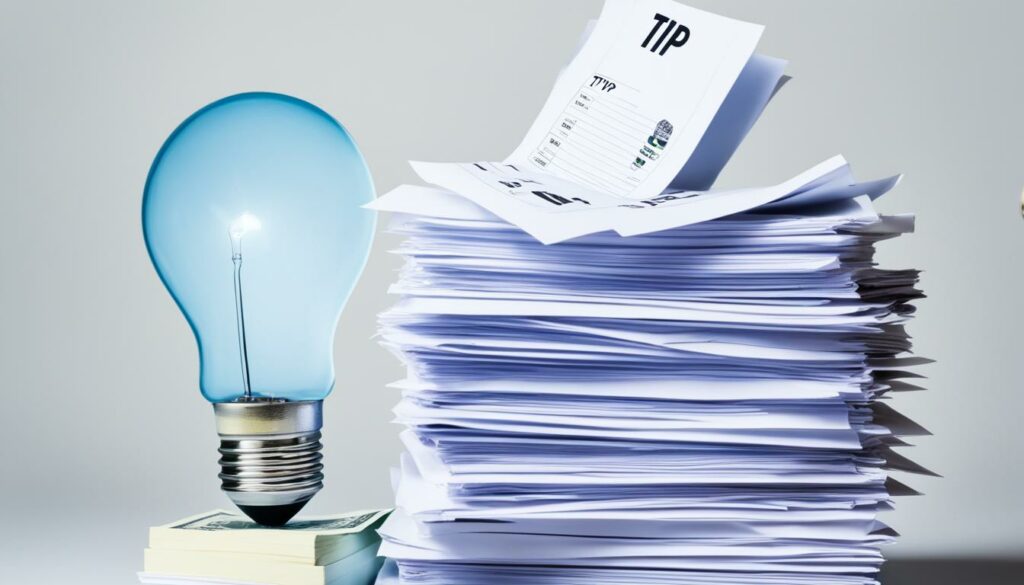
Efficiency Tips for Printing
When it comes to printing, optimizing efficiency is key. By following these printing efficiency tips, you can save time, resources, and money.
1. Use Print Preview
Print preview allows you to check for any layout issues or errors before printing. By reviewing the document beforehand, you can ensure that it looks exactly the way you want it to, avoiding wasted paper and ink.
2. Print Only What You Need
Printing only what is necessary from online pages can significantly reduce unnecessary printing. Instead of printing the entire webpage, select and print the specific content you require.
3. Scan Instead of Copying
Instead of making copies of documents, consider using a scanner to digitize them. Scanning and emailing documents not only saves paper and toner but also allows for easy distribution and archiving.
4. Put the Printer to Sleep
When the printer is not in use, set it to sleep mode. This helps reduce energy consumption and extends the lifespan of the printer. Simply wake it up when you need to print again.
“Efficiency is doing things right; effectiveness is doing the right things.” – Peter Drucker
By implementing these efficiency tips, you can streamline your printing process and achieve significant savings in time, resources, and energy consumption.

Did You Know?
In addition to these efficiency tips, modern printers also offer advanced features like automatic double-sided printing (duplex) and eco-mode settings. Make the most of these functionalities to further enhance your printing efficiency.
Consolidating Printing Devices
Consolidating printing devices is a strategy that can greatly enhance efficiency and customization in the printing environment. By replacing smaller individual printers with a few multifunction printers (MFPs), businesses can streamline their printing processes and optimize resource allocation.
Multifunction printers, or MFPs, offer a range of functionalities such as printing, scanning, copying, and sometimes even faxing. Consolidating printing devices into MFPs eliminates the need for multiple standalone machines, reducing maintenance efforts and costs.
Furthermore, MFPs allow for usage permissions, ensuring that only authorized individuals can access specific functions. This feature provides an additional layer of security and control over printing activities.
However, consolidating printing devices is just one step in achieving a truly efficient printing environment. To fully optimize the printing infrastructure and realize cost savings, implementing managed print services (MPS) is essential.
Managed print services (MPS) go beyond device consolidation and involve a comprehensive approach to print management. With MPS, businesses collaborate with a managed print service provider to analyze their printing needs and determine the optimal number and placement of printers.
Through careful assessment, MPS can identify areas where print volumes are unnecessarily high or where printers are underutilized. By consolidating devices and strategically positioning them, businesses can minimize waste, reduce energy consumption, and optimize workflow efficiency.
Overall, consolidating printing devices into multifunction printers is a practical and cost-effective solution to enhance productivity and customization. Together with managed print services, businesses can achieve a streamlined printing environment that is both efficient and sustainable.

Case Study: How Managed Print Services Saved Costs
In a recent case study conducted at a private university, the implementation of managed print services (MPS) resulted in significant cost savings and increased efficiency. By adopting a more strategic approach to their printing operations, the university was able to optimize their resources and achieve a more efficient and cost-effective printing environment.
One of the key areas where the university achieved cost savings was in their printer fleet. By consolidating and rationalizing their printers, they were able to reduce the number of devices in use, resulting in savings on paper, maintenance, and toner costs. This consolidation allowed for better monitoring and management of printing resources, ensuring that printers were located strategically to serve the needs of different departments and users.
The optimization of the printing environment, made possible by managed print services, played a crucial role in driving cost savings. By implementing print rules and policies, the university was able to promote responsible printing behaviors and reduce unnecessary and wasteful printing. For example, they implemented default settings such as double-sided (duplex) printing and grayscale printing, which significantly reduced paper and toner usage. Additionally, print tracking and reporting tools provided insights into printing habits, enabling the university to identify areas for further improvements and cost reductions.
Furthermore, the university leveraged MPS to improve the overall efficiency of their printing processes. With centralized print management, they were able to streamline print workflows and introduce automation, eliminating manual and time-consuming tasks. This not only enhanced productivity but also reduced the burden on IT staff, freeing them up to focus on more strategic initiatives.
By adopting managed print services, the university not only achieved direct cost savings but also contributed to a more sustainable printing environment. The implementation of efficient printing practices and the reduction of paper and toner waste align with the university's commitment to environmental responsibility.
The cost savings and efficiency improvements achieved through managed print services at the university demonstrate the potential impact of adopting a strategic approach to printing operations. By optimizing resources, implementing responsible printing practices, and enhancing workflows, businesses and organizations can achieve significant cost savings and create a more sustainable and efficient printing environment.
Summary of Cost Savings:
| Savings Category | Amount Saved |
|---|---|
| Paper Costs | $XX,XXX |
| Maintenance Costs | $X,XXX |
| Toner Costs | $XX,XXX |
| Total Savings | $XXX,XXX |
The above table summarizes the cost savings achieved by the university through their managed print services implementation. The savings on paper, maintenance, and toner costs amounted to a total savings of $XXX,XXX. These significant cost reductions underline the effectiveness of managed print services in creating a more streamlined and cost-efficient printing operation.
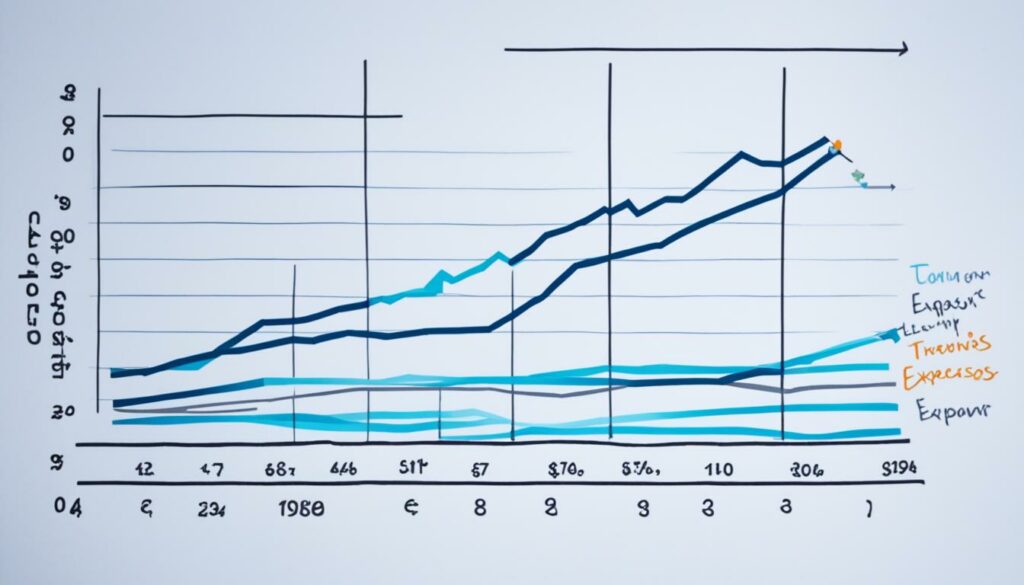
By leveraging the power of managed print services, businesses and organizations can unlock the potential for substantial cost savings and create an efficient printing environment that aligns with their sustainability goals. The case study conducted at the private university serves as a testament to the positive impact of MPS in optimizing resources, improving workflows, and achieving significant financial benefits.
Conclusion
In conclusion, implementing managed print services, efficient printing processes, cost-saving tips, and consolidating printing devices are essential elements in achieving economical printing solutions for businesses. By adopting these strategies, companies can significantly decrease costs, streamline workflow management, and enhance sustainability in their printing operations. Embracing these economical printing solutions ensures a balance between cost-effectiveness and high-quality output without compromising efficiency.
Managed print services offer a centralized approach to printing management, optimizing all printing-related business processes and reducing waste. Utilizing different printing processes such as offset lithography, flexography, digital printing, gravure printing, and screen printing allows businesses to choose the most suitable method for their specific needs, whether it's high-volume projects or small graphic prints. Implementing cost-saving tips like printing to PDF, utilizing black and white printing, duplex printing, reducing margins, and using toner-sipping fonts can further contribute to economical printing.
To improve overall efficiency, it is recommended to leverage print preview to avoid layout issues and errors, print only necessary documents, scan instead of copying, and put the printer to sleep mode when not in use. Consolidating multiple individual printing devices into a few multifunction printers (MFPs) increases efficiency, simplifies maintenance, and allows for better customization. Additionally, incorporating managed print services further optimizes the printing environment by determining the right number and location of printers, resulting in cost savings and an efficient printing operation.
In summary, businesses can achieve economical printing by implementing managed print services, leveraging efficient printing processes, following cost-saving tips, and consolidating printing devices. By embracing these economical printing solutions, businesses can reduce costs, enhance workflow management, and contribute to a more sustainable printing environment.
Source Links
- https://www.bestypeimaging.com/what-are-printing-processes/
- https://kelleycreate.com/4-key-ways-managed-print-services-create-cost-effective-printing/
- https://www.rkblack.com/blog/posts/view/47/12-easy-ways-to-reduce-printing-costs

I'm Morgan, the creator of VPNForMe — a site born from too many hours spent side-eyeing sketchy VPN reviews and buffering videos.
I wanted a place where people could get straight answers about privacy, streaming access, and which VPNs actually deliver — without the hype or tech jargon.

