If you enjoy getting creative with fabric printing, you may have heard of transfer paper. This versatile tool allows you to transfer designs or photos onto fabric using a laser printer. However, it's essential to use transfer paper correctly to ensure both the quality of your prints and the safety of your printer.
When it comes to using transfer paper in laser printers, there are a few crucial considerations. First and foremost, always use the correct type of transfer paper specifically designed for laser printers. Look for iron-on Laser Transfer Paper, which can withstand the heat generated by laser printers. Using regular iron-on transfer sheets or inkjet transfer paper can lead to printer damage or poor print quality.
Ensuring printer safety is equally important when using transfer paper. It's essential to select the right transfer paper compatible with your printer type. Using transfer paper not designed for your printer can result in mishaps, such as melting or odors. If you accidentally use the wrong transfer paper, it's crucial to contact the manufacturer or a printer technician for assistance.
In the following sections, we will explore various aspects of using transfer paper, including printer compatibility, different types of transfer papers, troubleshooting tips, and how to select the right transfer paper for your needs. By following these guidelines, you can achieve remarkable prints while safeguarding your printer.
Key Takeaways:
- Using the correct type of transfer paper designed for laser printers is crucial for safe and high-quality prints.
- Regular iron-on transfer sheets and inkjet transfer paper are not suitable for laser printers due to the heat generated by laser printers.
- Ensure printer safety by selecting transfer paper compatible with your printer type to avoid any potential damage.
Can You Use Transfer Paper with Any Printer?
Transfer paper is a versatile tool for creating custom designs on fabric. Many people wonder if they can use transfer paper with any printer they have at home or access to. While transfer paper is compatible with most inkjet printers, it is essential to understand its compatibility with laser printers.
If you have an inkjet printer, you're in luck! Inkjet printers are generally compatible with transfer paper, making it convenient to print your designs without the need for any modifications. Whether you're a hobbyist or a small business owner, you can easily transfer your designs onto fabric using inkjet transfer paper.

However, it's crucial to note that not all printers are compatible with transfer paper. Laser printers, in particular, require specific laser transfer paper designed to withstand the heat generated during the printing process. Using regular transfer paper intended for inkjet printers in a laser printer can result in poor print quality and even damage the printer itself.
To ensure optimal results and protect your printer, it is highly recommended to use laser transfer paper when printing with a laser printer. Laser transfer paper is designed to handle the high temperatures involved in the laser printing process, ensuring that your designs come out vibrant and long-lasting.
Do's and Don'ts when using transfer paper:
- Do use inkjet transfer paper with inkjet printers.
- Do use laser transfer paper with laser printers.
- Don't use inkjet transfer paper with laser printers.
- Don't use laser transfer paper with inkjet printers.
In summary, transfer paper is compatible with most inkjet printers, making it convenient for users to create custom designs on fabric without any modifications. However, it is crucial to use the right type of transfer paper for your printer to ensure optimal results and avoid any potential damage. Always check the compatibility of transfer paper with your printer to achieve the best print quality and protect your investment.
Differences Between Inkjet and Laser Transfer Papers
When it comes to transferring designs onto fabric, the choice of transfer paper plays a crucial role in achieving the desired results. Inkjet transfer paper and laser transfer paper are two popular options, each with its own unique characteristics. Understanding the differences between these two types of transfer papers will help you make an informed decision and ensure that your prints turn out with exceptional print quality.
Inkjet Transfer Paper
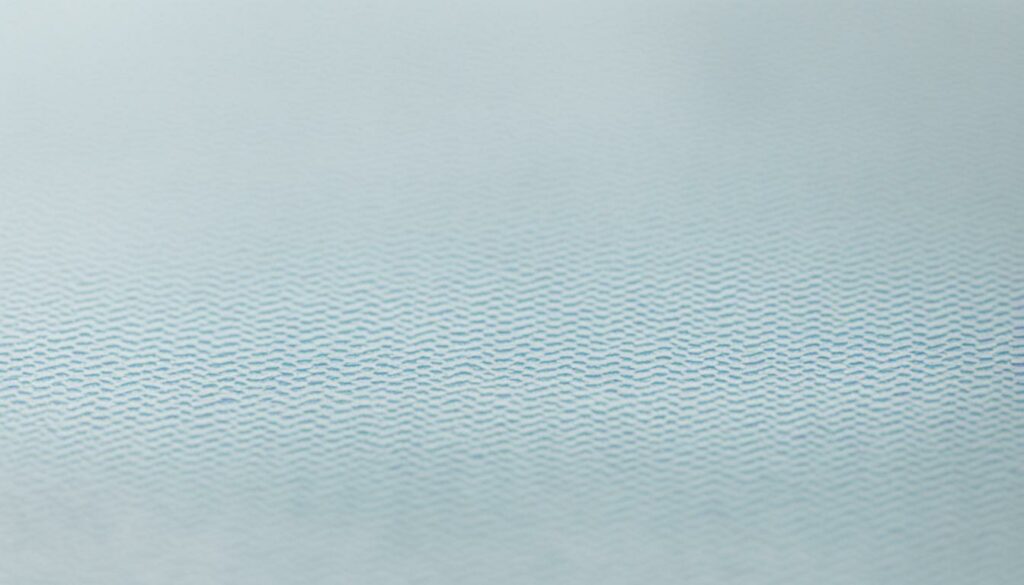
Inkjet transfer paper is specifically designed to work with inkjet printers, providing compatibility with a wide range of inkjet inks. This type of transfer paper is perfect for producing vibrant and high-quality prints, especially on light-colored fabrics. The porous surface of inkjet transfer paper allows the ink to permeate and bond with the fabric fibers, resulting in vivid and detailed designs.
Laser Transfer Paper

Laser transfer paper is formulated specifically for use with laser printers. It is designed to withstand the high heat generated by these printers and is compatible with the toner used in laser printing. Laser transfer paper is an excellent choice for transferring designs onto dark-colored fabrics as it produces durable and long-lasting prints. The toner in laser printers bonds tightly to the transfer paper, ensuring the design remains intact even after repeated washes.
When deciding between inkjet transfer paper and laser transfer paper, consider the color of the fabric you will be transferring the design to, as well as the level of durability required. Inkjet transfer paper is ideal for light-colored fabrics and provides exceptional print quality, while laser transfer paper is better suited for dark-colored fabrics and offers increased durability.
It is important to choose the appropriate transfer paper based on your printer type and the color of the fabric you are working with to ensure the best results. By selecting the right transfer paper, you can achieve professional-looking prints that retain their vibrancy and withstand the test of time.
Tips for Choosing the Right Transfer Paper
When it comes to selecting transfer paper for your printing needs, there are a few important factors to consider. By taking into account your printer type, fabric color, and artwork type, you can ensure the best results for your projects.
1. Printer Type
The first step is to determine the type of printer you have. Do you own an inkjet or a laser printer? For inkjet printers, it is recommended to use inkjet transfer paper. On the other hand, laser printers require laser transfer paper. Selecting the appropriate transfer paper for your printer type will help you achieve optimal printing results.
2. Fabric Color
Another crucial aspect to consider is the color of the fabric you will be transferring your design onto. Light-colored fabrics and dark-colored fabrics require different types of transfer paper. Choose transfer paper that is specifically designed for the color of fabric you are working with to ensure vibrant and long-lasting prints.
3. Artwork Type
Lastly, take into account the type of artwork you will be printing. If you are working with high-detail photos, inkjet transfer paper is recommended. Inkjet transfer paper is known for its ability to capture intricate details and produce stunning photo prints. If you are printing vector-style graphics, both inkjet and laser transfer paper can be suitable options.
By considering these tips, you can make informed decisions when selecting transfer paper, ensuring compatibility with your printer, fabric color, and artwork type. This will help you achieve the best possible results for your transfer printing projects.
| Factor | Recommended Transfer Paper |
|---|---|
| Printer Type | Inkjet Printer |
| Fabric Color | Light-colored fabric |
| Artwork Type | Photos: Inkjet transfer paper Vector-style graphics: Inkjet or laser transfer paper |
Choosing the right transfer paper based on printer type, fabric color, and artwork type will ensure optimal print quality and compatibility, leading to successful transfer printing projects.
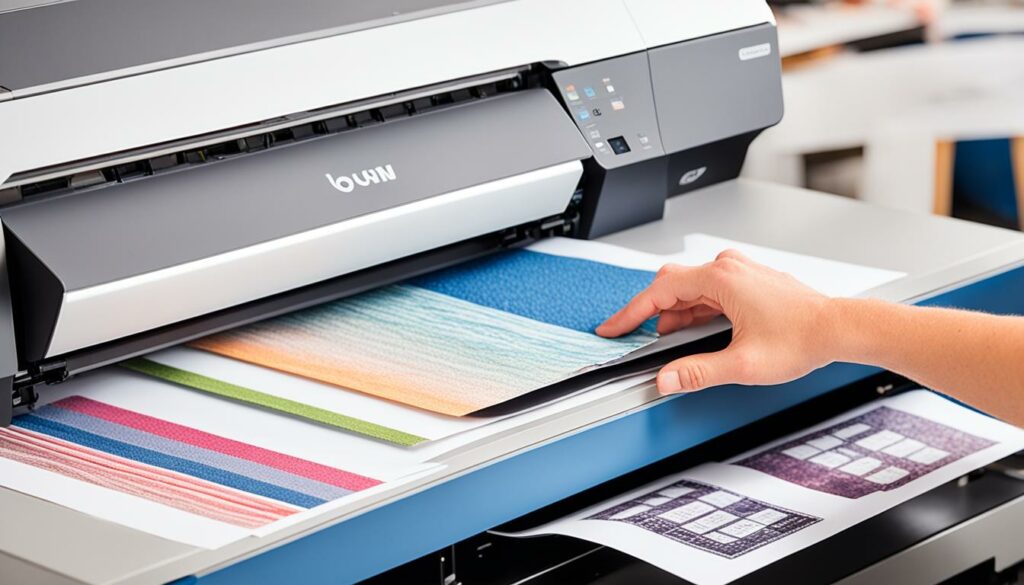
Understanding the Heat Transfer Process
Heat transfer paper is a versatile tool that allows you to effortlessly transfer designs and photos onto fabric. Whether you're a DIY enthusiast or a professional artist, understanding the heat transfer process is essential for achieving high-quality results.
Printing the Design or Photo
The first step in the heat transfer process is printing the desired design or photo onto the heat transfer paper. This can be done using either an inkjet or laser printer, depending on the type of transfer paper you're using. Inkjet transfer paper is compatible with inkjet printers, while laser transfer paper is formulated specifically for laser printers.
For vibrant colors and sharp details, it's recommended to use high-quality printers that can accurately reproduce the intricacies of your design onto the transfer paper.
Preparing the Fabric
Before transferring the design onto the fabric, it's essential to prepare the fabric surface. Make sure the fabric is clean, dry, and free from any wrinkles or creases that can affect the transfer process. Smooth out the fabric using an iron or fabric steamer if necessary.
Using a Heat Press or Iron
Once you have your printed transfer paper and prepared fabric, it's time to transfer the design onto the fabric using heat and pressure. There are two main methods for applying heat and pressure: a heat press or a conventional iron.
A heat press is a specialized machine that applies even heat and pressure to ensure a consistent transfer. It allows for precise temperature and time control, resulting in professional-quality transfers. Heat presses are commonly used in commercial settings or by serious hobbyists.
If you don't have access to a heat press, you can still achieve decent results using a conventional iron. Set the iron to the appropriate temperature specified by the heat transfer paper manufacturer. Place the printed transfer paper onto the fabric and press the iron firmly, moving it in slow, circular motions to apply heat and pressure evenly.
Note: While a conventional iron can be used, it's important to keep in mind that it may not provide the same level of consistency and control as a heat press.
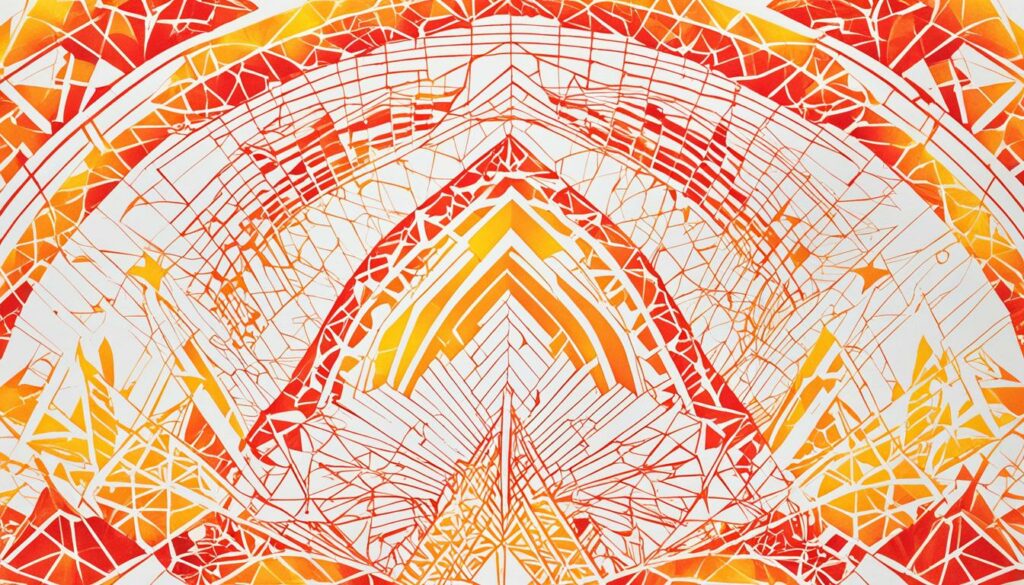
Peeling and Finishing
After applying heat and pressure, allow the fabric to cool down before peeling off the transfer paper. This cooling period ensures that the transfer adheres properly to the fabric, resulting in a long-lasting and vibrant design.
Once the fabric has cooled down, carefully peel off the transfer paper to reveal your transferred design. It's important to follow the instructions provided by the heat transfer paper manufacturer regarding peeling techniques.
For added durability and longevity, consider using a heat-resistant cover sheet and applying a finishing spray or cover film to protect the transferred design from fading or damage.
Experiment and Explore
The heat transfer process offers endless creative possibilities. Experiment with different heat transfer papers, printers, fabrics, and designs to discover unique combinations that suit your artistic vision. Feel free to explore online forums, tutorials, and communities to learn from others and share your experiences.
| Heat Transfer Process | Pros | Cons |
|---|---|---|
| Heat Press |
|
|
| Iron |
|
|
Remember, practice makes perfect when it comes to heat transfer. Don't hesitate to try different techniques, materials, and equipment to find what works best for you. With the right heat transfer paper, printing process, and tools, you'll be able to bring your creative visions to life on fabric.
Troubleshooting and Printer Safety
When using transfer paper, it is essential to ensure the safety of your printer and avoid any mishaps or printer damage. Here are some tips to help you troubleshoot any issues that may arise and maintain printer safety.
- Use compatible transfer paper: Printing on incorrect transfer paper can potentially damage a laser printer. It is crucial to select the appropriate transfer paper that is compatible with your printer model. Using transfer paper designed for inkjet printers or the wrong type of laser transfer paper can lead to poor print quality and possibly harm the printer.
- Watch out for printer odor: Accidentally printing on transfer paper not designed for laser printers can result in a strong odor. If you notice an unusual smell coming from your printer after using transfer paper, it is important to take immediate action. A strong odor could indicate that the transfer paper has melted or caused damage to the printer.
- Contact the manufacturer or printer technician: If you suspect any damage to your printer or encounter printer issues after using transfer paper, reach out to the manufacturer or seek assistance from a printer technician. They can provide guidance on how to resolve the problem and ensure the proper functioning of your printer.
- Inspect printer cartridges: As part of troubleshooting, consider removing the printer cartridges from your laser printer. Inspect them for any signs of damage or residue that may have resulted from using the incorrect transfer paper. If necessary, clean or replace the cartridges to prevent any further issues.
- Consult the printer manual: If you encounter problems while using transfer paper, consult the printer's manual for specific instructions on resolving issues related to using transfer paper or troubleshooting general printer problems. The manual is a valuable resource that can provide step-by-step guidance tailored to your printer model.

Ensuring printer safety while using transfer paper is crucial to preserving the longevity and functionality of your printer. By following these troubleshooting tips and prioritizing proper printer maintenance, you can avoid printer damage, maintain optimal print quality, and enjoy successful transfers with your chosen printer model and printer cartridges.
How to Find the Right Heat Transfer Paper
When it comes to heat transfer paper, finding the right one for your needs is crucial for achieving excellent print results. Here are some important factors to consider:
1. Verify Your Inkjet Printer
If you have an inkjet printer, perform an inkjet printer verification to ensure compatibility with inkjet transfer paper. Check the printer model name or physically inspect the printer for ink cartridges. If you're unsure, contact the manufacturer or seller for confirmation.
2. Confirm Printer Model for Laser Transfer
For laser transfer paper, make sure your printer is compatible. Perform a printer model check and find out if your printer supports laser transfer paper. Laser printers require specific paper designed to withstand the high temperatures generated during the printing process.
3. Consider Garment Color
Take into account the color of the garments you'll be printing on. Light-colored fabrics require different transfer paper compared to dark-colored fabrics. Consider the desired result and choose the appropriate transfer paper accordingly.
4. Assess Artwork Type
Determine the type of artwork you'll be printing. If you're working with high-detail photos, opt for transfer paper specifically designed for photo printing. For vector-style graphics, both inkjet and laser transfer paper can be used. Keep in mind that the transfer paper you choose should suit the artwork you'll be transferring.

By carefully considering these factors, you can find the right heat transfer paper that ensures compatibility with your printer, garment color, and artwork type. This will result in professional-looking prints and a successful heat transfer process.
Conclusion
Using transfer paper in laser printers can be done safely by selecting the appropriate transfer paper designed for laser printers. Inkjet transfer paper is compatible with inkjet printers, while laser transfer paper is specific to laser printers. By choosing the right transfer paper for your printer type, you can ensure safe usage and prevent any potential damage to your printer.
When selecting transfer paper, it is important to consider factors such as printer compatibility, fabric color, and artwork type. Inkjet transfer paper is suitable for printing photos and works well with light-colored fabrics, whereas laser transfer paper is ideal for dark-colored fabrics and produces more durable prints. By taking these factors into account, you can achieve high-quality prints that meet your specific needs.
By following these guidelines and using the appropriate transfer paper for your printer and project, you can achieve safe and high-quality results. Whether you are transferring designs onto fabric for personal use or for business purposes, ensuring safe and proper usage of transfer paper is key. Remember to always refer to your printer's manual for any specific instructions or recommendations regarding transfer paper usage.
Source Links
- https://www.absolutetoner.com/blogs/news/can-you-use-transfer-paper-with-a-laser-printer
- https://www.coastalbusiness.com/blog/heat-transfer-paper/3-things-you-must-know-before-buying-htp.html
- https://www.reddit.com/r/printers/comments/8hhi5o/used_inkjet_transfer_paper_in_a_laser_printer_how/

I'm Morgan, the creator of VPNForMe — a site born from too many hours spent side-eyeing sketchy VPN reviews and buffering videos.
I wanted a place where people could get straight answers about privacy, streaming access, and which VPNs actually deliver — without the hype or tech jargon.

