How much is the cost of printing a page of document or photo? Well, the printout price depends on many things, such as paper types and ink types. It also depends on where you print it. Printing documents and photos using your printer of course costs differently from printing at an outlet.
Printing Documents and Photos at Printing Outlets vs at Home

Some people are not sure whether to buy their home printers or rely on printing outlets to meet their printing needs. These two options offer different advantages and disadvantages. In addition, each of these options is not suitable for everyone.
Printing at Home
Printing documents and photos using your home printer is sometimes more advantageous than printing them at printing outlets. However, it also has some drawbacks.
-
Advantages
- Having a home printer allows you to print your documents and photos freely. You can print them anytime since you have the device at home. You can even print them from anywhere if your home printer has a wireless Wi-Fi printer.
- The printout price of printing on your printer is generally more affordable.
- You can use various print media on your home printer. Therefore, you can create your signature envelopes, business cards, and art.
-
Disadvantages
- Having a home printer requires you to spend a large initial cost to purchase the printer.
- It is not suitable for those who rarely need to print documents and photos.
- A printer requires maintenance. It will give you lower print quality if you do not maintain it properly. Moreover, some printers start jamming after several years of use and cause you some distress.
Printing at Printing Outlets
A printing outlet offers printing solutions for those who need high-quality prints or do not have printers at home. In the US, you can find many printing outlets easily, such as FedEx Office and Walmart Photo.
Printing your documents and photos in these outlets will give you some advantages and disadvantages.
-
Advantages
- Most printing outlets offer high-quality photos and documents.
- You don’t need to perform the printer’s maintenance tasks.
- You don’t need to spend lots of money to purchase a printer to print your documents and photos.
- Excellent for large-size prints.
-
Disadvantages
- Higher printout price.
- You cannot print your documents anytime you want.
- It is not suitable for you who need to frequently print documents and photos.
The FedEx Office Stores: Printing Service and Printout Price

FedEx Office, previously known as Kinko, is one of the printing outlets in the USA. FedEx Office has numerous stores spread across the US. Moreover, they offer excellent print quality and can meet your printing needs at competitive costs.
1. Printing Services from FedEx Office
No matter what your printing needs are, FedEx Office will be able to provide them for you. FedEx Office stores offer wide arrays of printing services for personal printing needs and business and commercial printing needs on various paper types.
Some printing products you can get from FedEx Office stores are resumes, copies, brochures, architecture and engineering prints, presentations, and customs documents.
These stores also offer other printing products, such as banners, posters, invitations, greeting and holiday cards, flyers, and photos.
2. Printing Sizes
FedEx Office stores are capable of printing documents and images in small formats and large formats. The small format printing service is available for documents whose sizes are less than 11 x 7 inches, such as tabloid, A4, legal, and letter.
Meanwhile, the large format printing service is perfect for large blueprints and other oversized documents whose size is bigger than 11 x 7 inches.
3. No Need to Visit the Store
You don’t need to visit FedEx Office stores to print your documents and photos. The official website of FedEx Office has an upload button. Therefore, you can simply upload your documents via the website to get them printed.
After that, you can pick up the printouts in the nearest store or get them delivered to your address. To make sure that you get high-quality printouts, you must upload high-resolution documents.
4. Print Price FedEx Office
The print price at FedEx Office depends on many things, such as print colors, sizes, and paper types. Color printout price is generally higher than black and white.
The print price at FedEx Office starts from around $0.50/ page. On the other hand, large format printing prices start from $5.99/3 square feet and $9.99/over 3 square feet.
Walmart Photo: Printing Service and Printout Price

Walmart Prints are another great print service in the US. This online printing outlet offers quick and convenient printing services.
1. Printing Products of Walmart Photo
As its name suggests, Walmart Photo is a place to print photos and images. Therefore, you cannot print personal and business documents, such as presentations, resumes, and copies, in Walmart Photo.
Despite this limitation, this online printing service offers various printing products. Some of these products are photos, invitation cards, holiday cards, photo posters, canvas prints, mugs, and wall art.
All these products are personalized and customized printing products. Therefore, you can pick the design provided by Walmart Photo and customize it with your photos.
2. Quick and Convenient Print
Walmart Photo offers convenience and quick printing services. You don’t need to come to Walmart to print your photos and images. You only need to upload your photos via the Walmart App or website.
This online printing service offers two choices of deliveries, i.e., pick up in 1 hour or ship to your address. If you choose the former, you need to go to Walmart to take your printouts. Moreover, you can pick them up after an hour of uploading your photos.
Meanwhile, if you choose the latter, you don’t need to go anywhere to pick up your printouts because Walmart Photo will ship them to your address. However, this service delivery takes three to five days.
3. Print Prices at Walmart Photo
The printout prince at Walmart Photo depends on many factors, such as size, print media type, and delivery method. The estimated print prices are as follows.
-
Small-Size Photo Print Prices:
| Size | Home Delivery | Pick-Up |
| 8 x 10 | $1.95 | $2.95 |
| 8 x 8 | $1.85 | $2.85 |
| 5 x 7 | $0.69 | $1.19 |
| 5 x 5 | $0.49 | $0.99 |
| 4 x 6 | $0.13 | $0.13 |
- Larger-Size Photo Print Prices: start from $5.87
- Photo Posters: start from $5.87
- Framed Photo Matte Prints: start from $33.97
- Mugs: start from $5.97
- Christmas Cards: between $0.36 and $1.75
- Calendars: start from $5.97
- Canvas Prints: start from $12.97
Printout Price in the UK

Printing outlets in different countries charge different printing prices per page. In the UK, for example, the printing prices are quite competitive. Below are the printing prices in Resource Center UK.
Laser Printing: Black and White Printout Price per Page for Printing Order Less than 150 Pages
| Paper Weight | A3 Single Sided | A3 Double Sided | A4 Single Sided | A3 Double Sided |
| 300 g | 42p | 52p | 22p | 28p |
| 200 g | 33p | 43p | 17p | 22p |
| 150 g | 24p | 35p | 13p | 18p |
| 100 g | 21p | 31p | 11p | 16p |
| 80 g | 16p | 27p | 9p | 14p |
Laser Printing: Color Printing Price per Page for Printing Order Less than 150 pages
| Paper Weight | A3 Single Sided | A3 Double Sided | A4 Single Sided | A3 Double Sided |
| 300 g | 73p | £1.15 | 38p | 59p |
| 200 g | 64p | £1.06 | 33p | 54p |
| 150 g | 56p | 98p | 28p | 49p |
| 100 g | 52p | 94p | 27p | 48p |
Non-Document Printing Price
- Paper Banner: Starts from £2.3
- Vinyl Banner: Starts from £15/m
- Fabric Banner: Starts from £15/m
- A2 Poster: £3.6
- A1 Poster: £7.1
- A0 Poster: £14.1
How to Calculate Printer’s Cost Per Page

Some people prefer to purchase a home printer to meet their printing needs. Most of them do it because they have a bigger printing workload. Moreover, others choose to have this device because they want to have more control over the printout quality.
Shopping for a home printer requires many considerations. One of them is the print-per-page cost. Having a cost-efficient printer will allow you to save money on printouts. You can calculate the print cost per page before purchasing a printer.
In calculating this cost, you need to know the formula.
Print Cost Per Page = (Printer Cartridge Price : Page Yield) + Paper Cost/Page
-
How Much is a Print Cartridge Price?
The print cartridge price varies widely due to differences in types and brands. Ink cartridges are generally more affordable than toner cartridges.
In addition, different brands sell their original cartridges at different prices. Brother ink cartridge, for example, is more affordable than HP ink cartridge of the same yield. This price difference can be due to different ink or toner and cartridge technology.
-
What is Page Yield
Page yield is the estimated number of pages that your printer can deliver using a cartridge. You can check a cartridge’s page yield easily from the package of the cartridge or product description written on online marketplaces.
The page yield of printer cartridges ranges from 180 pages to 1500 pages or more. Toner cartridges usually have a higher page yield than ink cartridges.
-
Paper Cost
The paper cost varies depending on the weight, quality, size, and type of paper. For example, HP printer paper (size 8.5×11”; 24 lb) cost around $21 per ream. Therefore, the paper cost per page is $0.04.
Comparisons of Printout Price Per Page from Different Cartridges
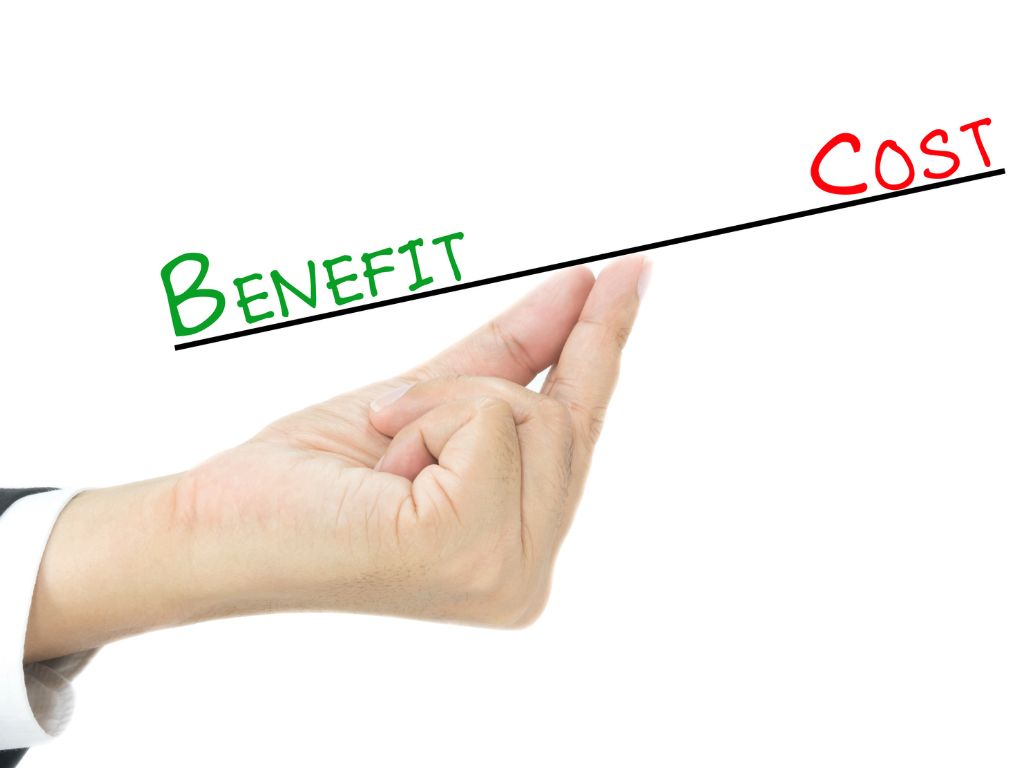
Below are the comparisons of print cost per page from different cartridges.
1. Brother TN730 Standard Yield Toner Cartridge Black

Brother TN730 Genuine Toner Cartride is compatible with Brother HL-L2350DW, HL-L2370DW XL, HL-L2370DW, HL-L2395DW, HL-L2390DW, DCP-L2550DW, MFC-L2710DW, MFC-L2730DW, MFC-L2750DW XL, MFC-L2750DW, MFC-L2690DW, and MFC-L2717DW.
The page yield of this cartridge is up to 1,200 pages. In addition, this toner cartridge costs $45.48. Therefore, if the paper cost is $0.04/page, the printout price is 0.08/page.
2. HP 58X Black High-Yield Toner Cartridge

HP 58X Black-High Yield Toner Cartridge is compatible with HP LaserJet Pro M404dn, HP LaserJet Pro MFP M428fdn, HP LaserJet Pro M404dw, HP LaserJet Pro M404n, and HP LaserJet Pro MFP M428fdw.
much more expensive than Brother TN730 Toner Cartridge. The 58X Toner Cartridge costs $244.89. However, its page yield is much higher than the latter. You can use it for printing documents of up to 10,000 pages.
Therefore, the print cost/per page of HP printers using the 58X Toner Cartridge is $0.02/page plus page cost of $0.04, i.e., $0.6. This cost is more affordable than the print cost per page of Brother TN730. However, you will need a big initial cost to purchase HP 58 X.
3. Canon 054 Black Toner Cartridge

Canon 054-4 Black Toner Cartridge costs $72,00. You can use these cartridges for Canon Color image CLASS LBP622Cdw and MF644cdw printers. This black color cartridge yields up to 1,500 pages.
If you calculate its print cost per page, then the result is $0.09 (including $0.04 paper cost/page). Therefore, among the three toner cartridges in this list, Canon 054 Back Toner Cartridge is the most cost-inefficient. Meanwhile, the most cost-efficient is HP 58X.
4. HP 61 Black Ink Cartridge

HP 61 Black Ink Cartridge costs only $22.89. This ink cartridge is compatible with many HP printers, such as HP Deskjet 3510, 3000, 3050, 2540, 2510, 2050,1520, 1050, 1010, 1000, OfficeJet 4630 series, 2620, and ENVY 5530, 4500.
Moreover, it yields up to 170 pages. From the print cost calculation, you’ll find out that the cost per page is $0.14 plus the paper cost of $0.04/page, i.e., $0.18/page. Compared to toner cartridges, this ink cartridge is not cost-efficient.
5. Canon PG-243 Black Ink Cartridge

Canon PG-243 Black Ink Cartridge has a slightly higher page yield compared to the HP 61 Ink Cartridge. It yields up to 180 pages.
You can use this cartridge in Canon Pixma TR4520, TS3120, MX492, TS202, MG2522, MG2920, MG2420, MG2520, MX490, MG2924, MG2922, iP2820, MG2525, MG3020, MG3022, MG2555, TS3122, and TS302.
Moreover, the price of PG-243 is $24,90. Therefore, its printout price is $0.18 per page, including the paper cost. This print cost is similar to that of HP 61.
6. Brother LC203PKS Black Ink Cartridge 2 Set

Brother is famous for its affordable cartridges. One of its affordable cartridges is Brother LC203PKS Black Ink Cartridge.
It is compatible with Brother MFC-J5520DW, MFC-J5620DW, Business Smart MFC-J4420DW, MFC-J4620DW, MFC-J4320DW, MFC-J4420DW, MFC-J460DW, MFC-J4620DW, MFC-J480DW, MFC-J485DW, MFC-J880DW, MFC-J885DW, MFC-J5720DW, and MFC-J680DW.
With only $36.98, you get a set of LC203PKS Black Ink Cartridges that consist of two cartridges. Therefore, each cartridge costs $18.49. Moreover, each cartridge yields up to 550 pages.
Without really calculating the print cost, you can see that its print cost per page is very affordable. Its cost is $0.03/page plus the paper cost of $0.04, which is $0.07. Therefore, this ink cartridge is as cost-efficient as toner cartridges.
How much is the Printout Price Considered Good Value?
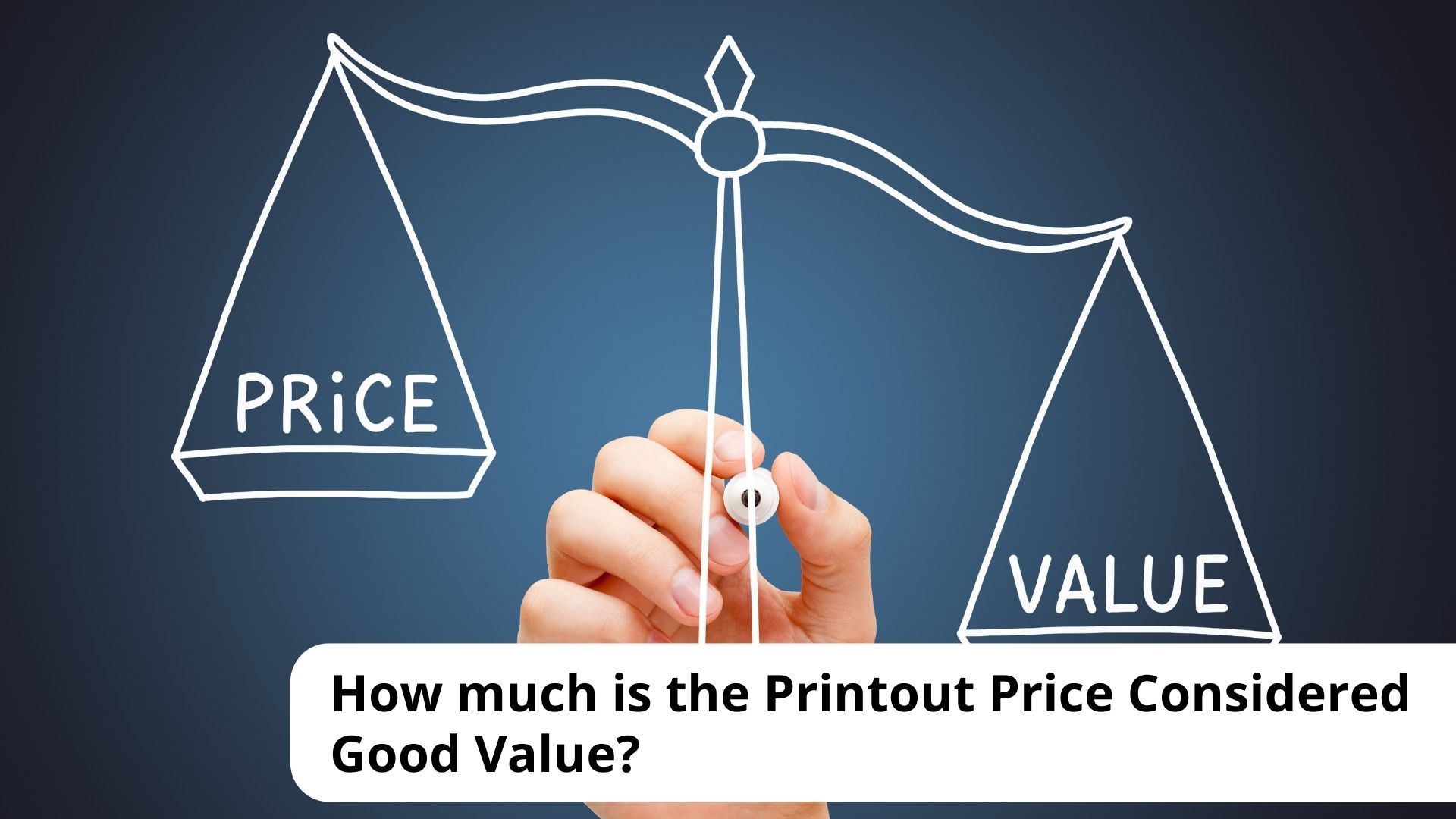
The print cost per page of some printers may seem higher than others. However, it does not mean that they do not have a good value. Based on several tests, experts have calculated the amount of print cost considered as good value.
- Black text document print price is less than $0.075 per page is considered a good value. Therefore, most laser printers have good value in terms of the print price. Meanwhile, most inkjet printers cost higher print prices.
- The good value of color text document print price is less than $0.15 per page. Meanwhile, photo print prices of less than $0.40 are considered a good value. This photo print price is applicable on 4×6” glossy paper.
How to Lower Your Printer’s Print Cost Per Page
Is it possible to lower the print cost per page? Yes, of course. You can try to lower your printer’s print cost by doing several tips below.
1. Print Regularly on Inkjet Printers to Lower Maintenance Cost
Inkjet printers are susceptible to error and higher maintenance costs if you do not use them frequently. Leaving them idled for a week is enough to cause clogged printheads that can lead to an ink cartridge replacement or costly printhead replacement.
To avoid this maintenance cost, you must use your inkjet printers at close intervals regularly. It is also essential to print the documents in colors and black and white. Therefore, all printheads are free of clogging dried ink.
2. Printing in Draft Modes for Unnecessary Documents
To improve your printer cartridge’s page yield, you can print unnecessary documents in Draft Modes. Therefore, you don’t need to replace your printer’s cartridges too often. Moreover, it also allows you to cut your printing expense.
3. Use Third-Party or Remanufactured Cartridges

The most effective way to lower your print cost per page is by using third-party or remanufactured cartridges. Third-party cartridges are not genuine because they are made by third-party manufacturers.
They cost lower than genuine ones so you can cut your printing cost. Third-party cartridges are available in various models and are compatible with many printer brands and models.
However, the print result of third-party cartridges is generally not as good as that of genuine ones. They can cause printer errors too. Consequently, many printer users choose to use remanufactured cartridges to lower their print costs.
Remanufactured cartridges are genuine cartridges, but they are recycled products. They can function well and cost lower than new cartridges.
4. Choose Supertank Printers
Supertank printers are perfect for you who have large printing loads. These printers can yield up to thousands of print pages at lower costs.
5. Subscribe to Cartridge Replacement Plans
Cartridge subscription plans allow you to cut your print cost. The printer company usually offers lower or discounted cartridge prices for their subscribers.
The printout price depends on many factors. One of them is where you print your documents and images. Printing them at printing outlets is generally more expensive than printing them using your printer. You can even lower your printer’s print cost by performing several tricks on your device.

I'm Morgan, the creator of VPNForMe — a site born from too many hours spent side-eyeing sketchy VPN reviews and buffering videos.
I wanted a place where people could get straight answers about privacy, streaming access, and which VPNs actually deliver — without the hype or tech jargon.
