As a user, you may have to choose between using Epson 212 vs 212XL cartridges. To many people, this can be a matter of life and death. But it shouldn't be that difficult once you understand how to match it with your activities.
The Main Differences Between Epson 212 Vs 212XL

You can find Epson 212 cartridges in various Epson printers. The Epson Expression Home series like Epson XP-3100 and XP-3105 and the Epson WorkForce WF-2810 are some of the printers that use this cartridge.
As you can tell, they are mainly for office jobs or other heavy-duty printing jobs.
Many people think that the XL cartridge means it will be much larger than the regular one. But Epson makes both standard and XL cartridges have the same dimension. The difference between these two cartridges lies in their printing capacity.
The standard cartridge will only give you up to 150 black-and-white pages and even fewer full-color pages. While the XL cartridge can give you up to three times the standard version.
The 212 XL cartridge uses high-yield ink and is the more efficient one. Of course, it reflects on the price that is much higher than the regular cartridge.
[irp posts=”6091″ ]
Are These Cartridges Interchangeable?

First of all, you need to check the printer models. Some Epson printers use the same cartridge models. So you can interchange the cartridge when there is any issue.
In that sense, any printer that house 212 cartridges can also use the XL version. In addition to the same dimension, both cartridges also have the same chipset that Epson puts to track the ink level.
When you have much less workload to print, feel free to switch from the 212XL to the regular 212 cartridges. You can save money as you will be printing less.
However, you need to drain the ink and use it until the last drop before replacing it. This is because there is no correct way to store the cartridge without risking the ink drying out.
To be able to drain the ink, you need to override the Epson chipset by resetting the cartridge. This way, your printer won't raise any errors when the printer has low ink in the tank.
Can I Refill These Cartridges?
While Epson encourages refilling some of their cartridges. They are strongly against refilling the 212 cartridges. If you insist to refill your 212 cartridges, you may cause more problems with your printer.
This is because of the chip that Epson puts in their cartridges. Original Epson cartridges have a chipset that will update the cartridge
You may argue that you can't afford to continuously buy the regular cartridge. But you also don't have the means to get the XL one. If that's the case, your solution is to get remanufactured cartridges instead.
This cartridge is an original Epson printer that they collected, cleaned, and refilled. They also check and test the cartridges like the OEM products. Of course, these cartridges cost you much less.
Remanufacturing cartridges can give you multiple benefits. It gives you the same high-quality print result just like the authentic Epson cartridges. You can put both printing result side by side and won't see any difference.
[irp posts=”6153″ ]
How To Reset Epson Cartridge?
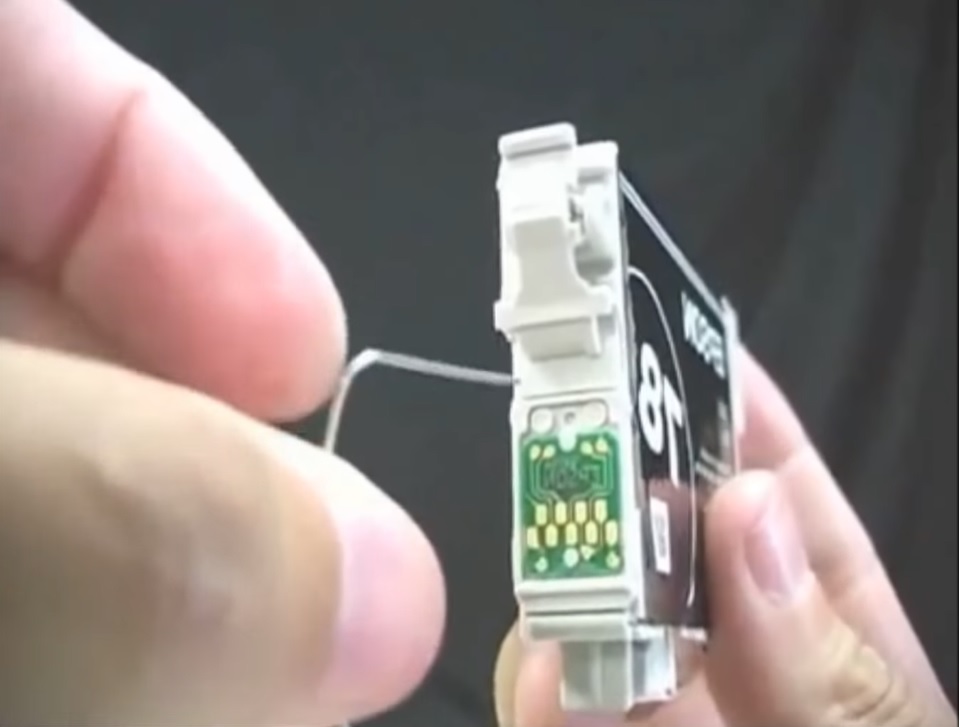
Resetting the cartridge is doable when you need to override the Epson chipset. This means you can use the cartridge until the last ink drop.
This method works best if you plan to print a lot of pages at once. So you don't get the error notification on the low-ink status every so often.
You can reset your cartridge through third-party software. But you also can manually reset the cartridge before installing it.
You can look for either the reset button or the copper contact in the cartridge. You need to press this button and hold it for a couple of seconds. You can do this using a paperclip, SIM card ejector, or anything of the same size.
Additionally, you can clean underneath the cartridge using an alcohol swab. Let the alcohol evaporate before reinstalling the cartridge.
Resetting also works when you want to refill the ink tank. But as you know, it's not advisable for the 212 cartridges.
[irp posts=”6309″ ]
How To Trick My 212 Cartridge?
You may think resetting is risky. Yet you want your Epson printer to use all ink until the very last drop. Your solution is tricking the cartridge.
Tricking means you make the printer believes that you installed a new set of cartridges. Many people take this as a safe reset method, and maybe you do too.
Here is how to trick your 212 cartridges in four easy steps. You can do this on both regular and XL cartridges.
- Remove the cartridges from the printer while it's still on.
- Turn the printer off to reset the system and memory.
- Shake the cartridges individually.
- Reinstall the cartridges in the correct order and turn on your printer.
After tricking, your printer will think that you just installed new cartridges. It will not send you any low-ink in-tank error ever again. You can do this for both color and black cartridges, or only one of them.
How Many Pages Can The Cartridges Give Me?

A regular 212 cartridge will yield only about 100 pages in a full-text, black-and-white print. While a full-page color print will yield less than 100 consecutive prints.
In this matter, the 212XL cartridges are far superior. You can get up to 500 full-text black-and-white pages from the black cartridge. While the 212XL color cartridge will yield more than 150 pages of full-color prints.
You don't have to worry about the print quality at all. Being high-yield doesn't reduce the printing quality a little bit. Epson only makes the ink far more efficient than the regular cartridge.
Both cartridges have quick-dry inks that work great when you're in a hurry. You also can get high-quality photo pictures from them.
However, if you enjoy printing a lot, the XL will give you a run for your money. You don't have to worry about running out of ink even when you printed tens of full-page photos.
[irp posts=”9954″ ]
Pay Attention to the Cartridge Codes!
You may think that all cartridges look alike so you can use any other model for your printer. This is a bad move that can affect your printer.
The cartridges may look alike and have the same dimension. But they may not be interchangeable. You need to check the package for the compatibility list.
If you can't find your printer there, it means the cartridge isn't compatible. Do not force your printer to use cartridges than the one it can use. It doesn't matter if they look the same or have similar codes. An incompatible cartridge will cause more problems for the printer.
At the very least, your Epson printer won't print when you force install the wrong cartridge. You also may cause further issues on your printer's head.
There is a chance you may have to replace the head before installing the correct cartridge. Your worst-case scenario is to get a new printer altogether from this minor mistake.
[irp posts=”6099″ ]
Final Verdict On Both 212 Cartridges
Epson printers are popular for being affordable printers that can print for many pages. You can rely on this printer to print a lot of pages in a short time. Most small businesses and home offices choose Epson as their printers.
You can follow suit and choose Epson printers that support 212 cartridges. If you only print occasionally, you can use the standard 212 cartridges for your Epson printer instead of the 212XL.
But there's nothing wrong if you choose to have the XL cartridge to save more money. But remember that it works best when you print more often than usual.
If you don't print that much, buying an XL cartridge may look like a waste of money due to the price. And it also has a shelf life of fewer than two years. Which means you need to use it as often as you can.
Thankfully, you can rely on remanufactured cartridges to save money. These are tried and tested cartridges that deliver the same quality and yield the number of prints as the original Epson cartridges.
Choosing between the Epson 212 vs 212XL cartridges means reflecting on your workload. For a regular and daily print, the XL cartridge is the best answer. And if you want to save more money, you can look at the remanufactured packages.

I'm Morgan, the creator of VPNForMe — a site born from too many hours spent side-eyeing sketchy VPN reviews and buffering videos.
I wanted a place where people could get straight answers about privacy, streaming access, and which VPNs actually deliver — without the hype or tech jargon.
