Stickers are a versatile and cost-effective way to get your message out. Whether you're looking to personalize your belongings, create promotional materials for your business, or add a creative touch to your crafts, stickers can do it all. But can you print on sticker paper easily? The answer is yes! In this DIY guide, we'll explore the world of sticker printing on sticker paper and provide you with all the information you need to get started.
When it comes to printing stickers, the choice of paper is crucial. Sticker paper is specifically designed to be compatible with printers, allowing you to print your designs directly onto the paper. But what type of sticker paper should you use? We'll discuss the different options and help you determine which one is best suited for your needs.
Of course, having the right printer is essential for successful sticker printing. Inkjet printers are the go-to choice for printing stickers due to their ability to produce high-quality prints with vibrant colors. We'll guide you through the process of selecting the best printer for your sticker printing needs, taking into consideration factors such as print resolution and compatibility with sticker paper.
Once you've gathered your materials, it's time to dive into the sticker printing process. We'll walk you through step by step and explore different methods such as using sticker paper or a sticker maker. Each method has its own advantages and considerations, so you'll be able to choose the one that suits your preferences.
In addition, we'll provide you with tips and tricks for making stickers that stand out. From designing your stickers to applying adhesive and cutting them out, we'll cover all the necessary steps. You'll become a sticker-making pro in no time!
So, if you're ready to unleash your creativity and learn how to print on sticker paper easily, let's dive into this DIY guide together!
Key Takeaways:
- Stickers are a versatile and cost-effective way to share your message.
- Sticker paper is specifically designed for printing stickers.
- Inkjet printers are recommended for high-quality sticker prints.
- There are various methods for making stickers, including using sticker paper or a sticker maker.
- Designing, cutting, and applying adhesive are essential steps in the sticker-making process.
Paper: What paper should I use?
When it comes to printing stickers, selecting the right type of paper is crucial. Two common options are paper and vinyl, each with its own set of advantages. Paper labels are an excellent choice for those seeking simplicity and affordability. They are available in pre-cut labels or whole sheets of sticker paper, allowing for easy customization. On the other hand, vinyl stickers offer enhanced durability and waterproof properties, making them ideal for outdoor applications.
The choice between sticker paper and vinyl depends on your specific project requirements. If you need cost-effective and versatile stickers, sticker paper is a great option. However, if durability and water resistance are essential, vinyl stickers are the way to go. Consider factors such as longevity, durability, and the intended use of your stickers when making a decision.
Sticker Paper
Sticker paper is a popular choice for DIY enthusiasts and crafters due to its simplicity and cost-effectiveness. It is available in various sizes and finishes, allowing you to create stickers that match your desired look and feel. Sticker paper can be easily printed on and cut using scissors or a paper cutter. Once the stickers are cut, they can be easily peeled off the backing and applied to any surface. Sticker paper is particularly suitable for indoor use and projects that require flexibility and customization.
Vinyl Stickers
For projects that demand enhanced durability and weather resistance, vinyl stickers are the go-to option. Vinyl stickers are made from a durable material that can withstand exposure to moisture, sunlight, and other challenging environmental conditions. They are commonly used for outdoor applications, such as bumper stickers, window decals, and product labels. Vinyl stickers are designed to adhere firmly to surfaces, ensuring long-lasting adhesion and excellent overall durability.
To summarize, the choice between sticker paper and vinyl depends on your specific needs. Sticker paper is a great choice for affordable and customizable indoor stickers, while vinyl stickers offer superior durability and weather resistance, making them suitable for outdoor use. Consider the specific requirements of your project before making a decision.
Printer: What is the best printer for printing stickers?
To print high-quality stickers, it's essential to have the right printer that can deliver vibrant colors and excellent print resolution. While there are several options available, inkjet printers are generally recommended for sticker printing. Inkjet printers offer the versatility and precision required to create professional-looking stickers.
When choosing a printer for sticker printing, there are a few factors to consider. Firstly, the print resolution is crucial for sharp and detailed sticker designs. Look for a printer with a high print resolution, preferably in the range of 1200dpi (dots per inch) or above.
The number of cartridges is another important consideration. Sticker printers with multiple cartridges, each containing a different color, can produce more accurate and vibrant colors. This allows you to achieve rich and eye-catching sticker designs.
Compatibility with sticker paper is also essential. Ensure that the printer you choose supports sticker paper of various sizes and finishes. This will give you the flexibility to create stickers that match your desired look and feel, whether it's glossy, matte, or textured.
Now, let's take a look at some of the best printers for printing stickers:
- Canon PIXMA TR8620
- HP Envy 6055
- Canon PIXMA Pro-200
- Epson SureColor P600
These printers offer a great combination of print quality, versatility, and compatibility with sticker paper. Whether you're a hobbyist or a professional, investing in a reliable sticker printer can make a significant difference in the final outcome of your sticker designs.
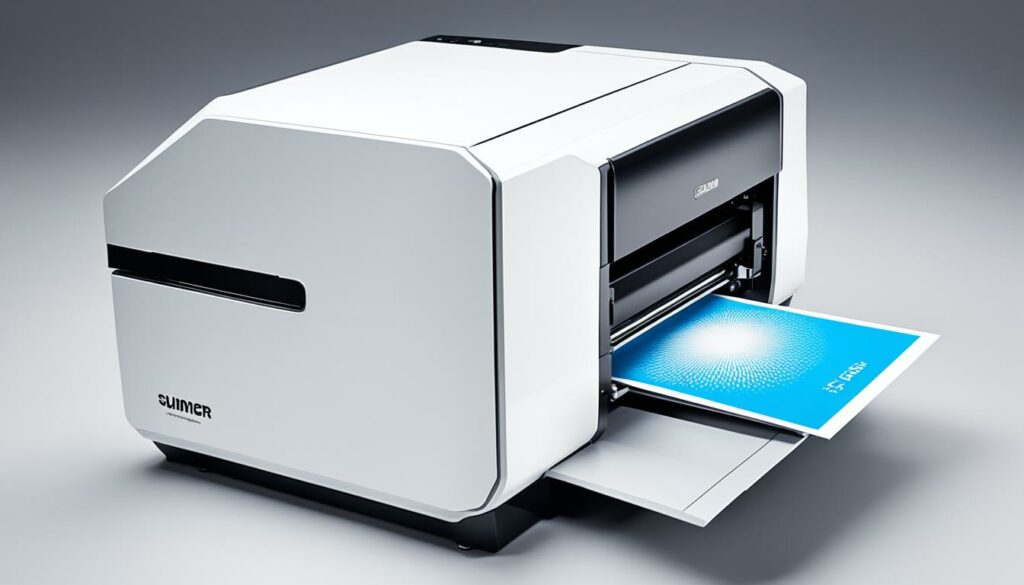
Printing stickers requires a printer that can deliver vibrant colors, excellent print resolution, and compatibility with sticker paper. Inkjet printers, like the Canon PIXMA TR8620 and HP Envy 6055, are popular choices for sticker printing. When choosing a printer, consider factors such as print resolution, number of cartridges, and compatibility with sticker paper to ensure high-quality sticker prints.
Process: What is the best way to print out my stickers?
The process of printing stickers involves a few key steps to ensure high-quality results. Here's a breakdown of how to print stickers:
- Design your stickers: Before you begin printing, take some time to create or select the perfect design for your stickers. You can use graphic design software like Adobe Illustrator or Canva to create custom designs, or you can find pre-made templates online.
- Choose the right printer and paper: Selecting the right printer and sticker paper is crucial for achieving professional-looking stickers. For sticker printing, inkjet printers are recommended for their vibrant colors and excellent print resolution. As for paper, there are various options available, including vinyl sticker paper for durability or paper sticker sheets for affordability.
- Print your designs: Once you have your design ready and the appropriate printer and paper in place, it's time to print your stickers. Make sure to follow the printer's instructions for loading the sticker paper correctly. Adjust the print settings, such as quality and paper type, to optimize the printout quality.
- Trim and add adhesive (if necessary): Depending on your chosen method and materials, you may need to trim your printed stickers and apply adhesive to the back. Use scissors or a paper cutter to carefully cut out each sticker. If you're using sticker paper with a peel-off backing, you won't need to add adhesive.
Remember to consider factors such as ease of use, cost, and the desired finish of your stickers when choosing your printing process.
Using Sticker Paper

| Pros | Cons |
|---|---|
| Easy to use | Requires sticker paper |
| Professional-looking results | May require additional adhesive |
| Various finishes available | Can be limited by printer compatibility |
If you choose to use sticker paper, you can benefit from its ease of use and professional-looking results. Sticker paper is available in various finishes, allowing you to choose the one that best suits your design and preferences. However, it's important to note that sticker paper may require additional adhesive if it doesn't have a peel-off backing. Also, make sure your printer is compatible with the specific sticker paper you're using.
Alternatively, you can explore other options like sticker makers or adhesive if they better align with your needs and preferences.
Making Stickers with Sticker Paper
Making stickers with sticker paper is a popular method for creating custom stickers. With sticker paper, you have the flexibility to design and print unique stickers that reflect your personal style or brand image. Here's a step-by-step guide on how to make stickers using sticker paper:
Designing the Stickers
Before you begin, think about the purpose and aesthetics of your stickers. Consider the colors, shapes, and imagery that best represent your vision. You can use graphic design software or online platforms to create your sticker designs. Make sure the designs are in a printable format and save them for later use.
Choosing the Right Printer and Sticker Paper
Investing in a good printer is crucial for high-quality sticker printing. Inkjet printers are a popular choice for printing stickers due to their vibrant color reproduction and precision. When selecting sticker paper, consider factors such as the finish, adhesive strength, and compatibility with your printer. Glossy or matte finishes are common options, depending on the desired look and durability of your stickers.
Printing the Designs onto Sticker Paper
Load the sticker paper into your printer according to the manufacturer's instructions. Ensure that the printable side is facing the correct direction. Open the sticker designs on your computer and print them onto the sticker paper. Allow the prints to dry fully before proceeding to the next step.

Cutting Out the Stickers
Once the printed sticker paper is completely dry, use scissors or a paper cutter to carefully cut out your stickers. Make precise cuts along the edges of the designs to achieve clean and professional-looking stickers. Take your time and pay attention to detail to ensure the best results.
Applying the Stickers
After cutting out the stickers, remove the backing paper from each sticker. The adhesive side will now be exposed, allowing you to easily apply the sticker to any smooth and clean surface. Press firmly to ensure proper adhesion. Your handmade stickers are now ready to be enjoyed or shared with others!
Remember to store any remaining sticker paper in a cool, dry place to maintain its quality for future use.
Making stickers with sticker paper offers endless possibilities for creativity and personal expression. Whether you want to create custom stickers for personal use, gift-giving, or promoting your business, sticker paper is a versatile and accessible option. Experiment with different designs, sizes, and finishes to bring your sticker ideas to life!
Making Stickers with a Sticker Maker
Another option for making stickers is using a sticker maker. A sticker maker allows you to print designs on regular paper or cardstock and then apply adhesive to the back of the designs. There are different types of sticker makers available, including handheld ones and larger machines. To use a sticker maker, you simply feed the printed designs through the machine, and it applies adhesive to the back of the designs. Once the adhesive is applied, you can cut out the stickers and use them as desired. Sticker makers offer a convenient and user-friendly way to create custom stickers.

With a sticker maker, you can unleash your creativity and easily transform your designs into stickers. Here's how the process works:
1. Design your stickers
Start by designing your stickers on your computer using graphics software or a sticker design app. Let your imagination run wild and create unique designs that reflect your personal style or brand image.
2. Print the designs
Once you're happy with your designs, print them onto regular paper or cardstock using a regular inkjet or laser printer. It's important to ensure that your printer settings are optimized for the paper type you're using to achieve the best print quality.
3. Prepare the sticker maker
Before you start using the sticker maker, make sure it is clean and free from any adhesive residue. If using a larger machine, ensure the adhesive cartridges are properly installed. For handheld sticker makers, load the adhesive transfer tape or sheets, following the manufacturer's instructions.
4. Feed the printed designs
Take your printed designs and feed them into the sticker maker, aligning them correctly to ensure proper adhesive application. For larger machines, there may be guides or alignment marks to assist with positioning. Follow the sticker maker's instructions to ensure smooth processing.
5. Apply the adhesive
As the designs pass through the sticker maker, the adhesive will be applied to the back of each sticker. The sticker maker's mechanism or rollers will evenly distribute the adhesive for a secure bond.
6. Cut out the stickers
Once the adhesive is applied, carefully cut out each sticker using scissors or a craft knife. Take your time to achieve clean edges and precise shapes. If desired, you can also invest in a cutting machine that works in conjunction with your sticker maker for automated precision cutting.
7. Use and enjoy your stickers
After cutting, your stickers are ready to use! Peel off the backing paper to reveal the adhesive, and stick them onto surfaces such as laptops, notebooks, water bottles, or gift envelopes. Let your creativity shine and share your custom stickers with friends, family, or customers!
Making stickers with a sticker maker offers a convenient and enjoyable way to bring your designs to life. Experiment with different materials, colors, and shapes to create a unique collection of personalized stickers that perfectly represent your style or brand.
Conclusion
Printing on sticker paper is a fun and creative way to make DIY stickers at home. Whether you choose to use sticker paper or a sticker maker, the process is relatively straightforward and offers endless possibilities for customization.
By selecting the right printer, paper, and design, you can easily create professional-looking stickers that are perfect for personal use or promotional purposes. With a bit of experimentation, you can discover various sticker printing tips, techniques, and materials that suit your needs and preferences.
So why not unleash your creativity and embark on a homemade sticker printing journey? Get started today and enjoy the satisfaction of seeing your unique designs come to life as vibrant stickers. With DIY stickers, the possibilities are limitless!
Source Links
- https://www.ldproducts.com/blog/8-tips-on-how-to-print-great-stickers-from-home/
- https://www.wendaful.com/2014/09/how-to-make-printables-into-stickers/
- https://www.wikihow.com/Make-Stickers

I'm Morgan, the creator of VPNForMe — a site born from too many hours spent side-eyeing sketchy VPN reviews and buffering videos.
I wanted a place where people could get straight answers about privacy, streaming access, and which VPNs actually deliver — without the hype or tech jargon.

