You may be just like many others who can't choose between Canon vs hp printers. It's understandable since both manufacturers serve similar niches, which are home offices and small businesses. But which printer comes out as best than the other?
What Aspects To Compare for Canon vs HP Printer
Comparing two options means you have to set a list of multiple aspects. This is to keep it a fair game between the two manufacturers.
Due to the wide variety of models to choose from, this comparison will only cover the general aspects. You can dig deeper and compare printers from both Canon and HP that you like.
We compare how efficient the printers are and calculate the cost per page. You will know which printer will give you a run for your money. Without further ado, let's start the comparison of these Japanese and American companies.
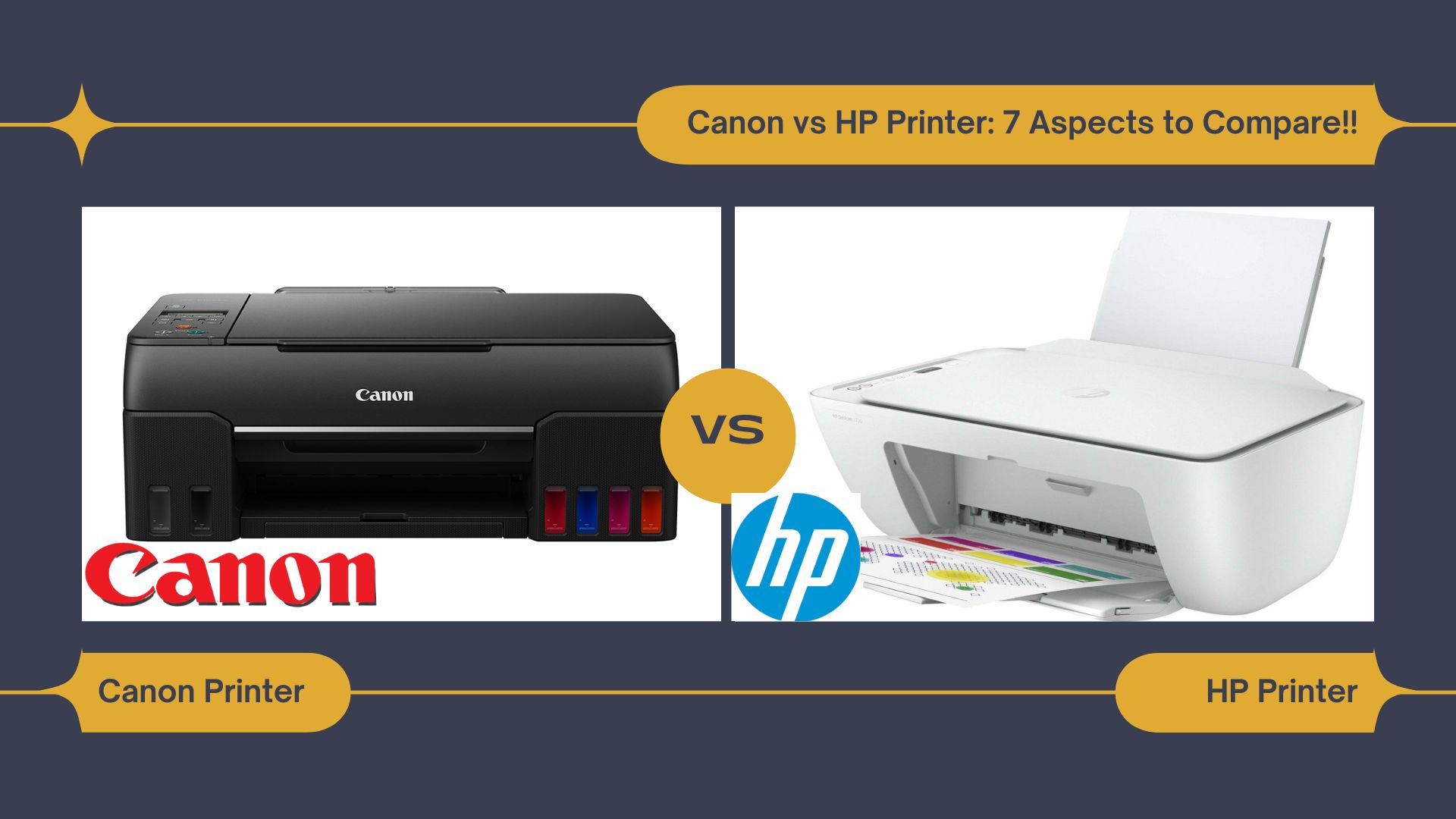
1. Text and Document Print Quality
Both Canon and HP give out the same high-quality result when printing a document. When you print a text document using their Deskjet printers, you will get crisp black text on white paper.
The same result also happens when you use their copy feature. Canon printers will print the copy result a bit lighter than the original document. While the HP copy result is very close to the original document.
However, the overall results show Canon technology has a better edge. Despite the lighter copy feature, Canon printers give a sharper black than HP printers.
Canon also Canon technology has more edge. It gives a sharper black that looks very much like coming from a laser printer. The HP printer comes off in a close second.
2. Photo Print Result
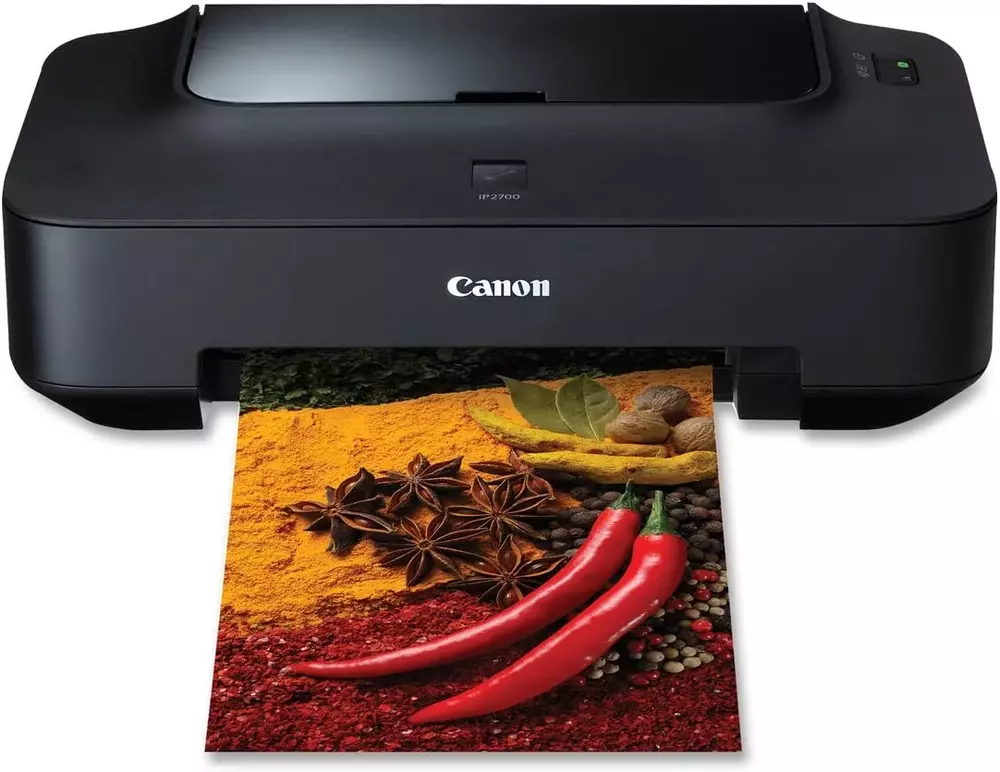
You may argue that it depends on the photo paper you use to print. Well, you may be correct up to a point.
Using a different photo paper will yield different print results. And some photo papers can highlight some printers' specialties.
For the photo print, Canon seems to understand what their user wants. When you print a picture using a Canon printer, it will be very much like the one you watch on screen.
HP printer also gives high-quality photo print. But in some parts, it looks much sharper. It has a distinct characteristic that says “printed”.
Of course, preferences play a part here and you may have a different opinion on this matter. But Canon comes out better than HP in this category as well.
The technology in Canon Pixma can make the colors look more natural. It looks very much similar to a regular photo to a printed one.
3. Copy and Scan Quality
You may think it's all the same, but there are details in the result that sets Canon and HP apart. Canon flatbed scanner is one of the most affordable scanners out there. But HP all-in-one printers scan better than a Canon flatbed scanner, let alone the one in the printer.
Comparing Canon and HP printers to scan and copy, you will see that HP doesn't miss out on the details. Many of their fans say claim that their scan to pdf is the best one.
Thankfully it's not an empty claim. HP wins this round by providing high-quality scan results. The copy result also looks very much like the original document.
4. Printing Speed

The printing speed between the two manufacturers is very much neck in neck. The difference when printing a text document is very minuscule.
An average Canon printer can print 7.9 ppm (page per minute) while an HP printer is 8.1 ppm. However, when printing a color photo, Canon has 2.8 ppm while HP is at 2.1 ppm.
Both manufacturers are reliable when you primarily print documents and dozens of texts. But if you print color pictures more often, you should get a Canon printer.
5. Copy and Scan Speed
Somehow HP lags behind in this category. It takes an HP printer double the time to copy and scan a document compared to a Canon printer.
The average number for an HP printer to make a black and white copy is up to 24 seconds for each page. While a Canon printer only takes less than 14 seconds to make a Black and white copy.
HP also scores another bad result when you use to copy in color. It takes up to 40 seconds to make a color copy. On the contrary, when you use a Canon printer, you only need less than 25 seconds to make the color copy.
The clear winner in this category is definitely Canon. The Japanese manufacturer shows massive superiority over HP.
6. Comparing Cost per Page

As you know, the HP cartridge is a more expensive Canon cartridge. But the ink price is different from the overall prices. You need to compare the regular prices and usage.
When you compare the cost per page, HP still lags behind Canon. The average cost for a black-and-white document is 8.3 cents per page. While HP is at 9.2 cents per page.
A Canon printer with a high-yield cartridge will bring the cost per page down to 6 cents. To compare, a high-yield cartridge on HP means costs down to 7.2 cents per page.
Color printing also doesn't do much difference in terms of cost per page. Canon still wins at 21 cents per page and using a high-yield cartridge can save you a lot as the cost is only 10 cents per page.
7. Paper Handling
You may think it's a silly category, but how a printer handles the paper can tell you how efficient it is. It's even more crucial when you often switch between regular to glossy photo paper. Or when you have to print on different paper sizes at one time.
Both Canon and HP have printer models with two paper trays. So, you can switch between papers without having to constantly adjust them. You also can choose if you want to print from the top or bottom feeder. Therefore, you can have better paper management and less waste.
HP wins this category by a slight margin. All HP printers with two paper feeders work more efficiently than Canon ones. They also have a better Automatic Double Feeder that is far more responsive. Many Canon users report issues with the ADF in Canon printers.
Having a good ADF means you can print double-sided pages using your HP printers with less effort.

Pros and Cons of Canon printers
Canon serves you a high-quality printing result, both in color and black and white. It also gives you a speedy result. So, it's perfect if you need to print a lot and are in a hurry.
It's also one of the most affordable printers based on the print-per-page cost. You can rely on Canon printers if you want to be more cost-efficient. However, Canon printers miss out on the details. And the price is often slightly more expensive than the HP printers that offer similar quality.
Many users also find difficulties when navigating through the printer's menu. In short, Canon may be only good if you have previous experience or are already familiar with their products.
Pros and Cons of HP printers
Despite the speed, HP provides high-quality results on copy and print. Even though the photo color print may be a bit lackluster and look less natural. But you can rely on HP printers for detailed document and picture scans.
HP printers are also highly durable. The initial printer price and the cartridge justify the features. That is why many home offices choose to use HP all-in-one printers.
The major disadvantage is the expensive cartridge price and higher cost per page. But if you do a thorough calculation on your overall usage, you may see that you're spending less when using HP than when you use a Canon printer.
Final Verdict
It's okay if you still can't decide which one to choose. Both Canon and HP are superior in different aspects. It's all about what you need and your preferences.
Both printers also can be durable and cost-effective when you know how to maintain them. Remember that most printers require regular users to be efficient.
It's also about whether you mostly print text-only documents or color pictures. Even so, you may have different preferences on the color print result. And since both manufacturers have printer models for all budgets, the next question is which canon vs HP printer speaks to you more.

I'm Morgan, the creator of VPNForMe — a site born from too many hours spent side-eyeing sketchy VPN reviews and buffering videos.
I wanted a place where people could get straight answers about privacy, streaming access, and which VPNs actually deliver — without the hype or tech jargon.
