Welcome to our comprehensive guide on printer cartridges and the common issue of them drying out. If you've ever experienced the frustration of faded or streaky prints, you're not alone. Printer cartridges can dry out for several reasons, causing a decline in print quality and even rendering the cartridge unusable.
In this article, we will explain the causes behind printer cartridge drying and provide you with effective fixes to ensure your prints remain flawless and efficient. Whether you're a casual printer user or rely on printing for your business, understanding these factors can help you prolong the lifespan of your cartridges and save money in the long run.
So, let's dive in and explore the reasons behind printer cartridge dry out and discover practical solutions to maintain optimal performance.
Key Takeaways:
- Printer cartridges can dry out, leading to faded or streaky prints.
- The causes of cartridge drying include ink evaporation, environmental factors, and infrequent usage.
- Proper printer maintenance and following best practices can prevent cartridge dry out.
- If your cartridges have already dried out, there are remedies to revive them.
- Understanding the causes and implementing effective fixes will ensure consistent print quality.
How Do Printer Cartridges Work?
Before we delve into why printer cartridges dry out, it's essential to understand how they work. Printer cartridges are the essential components in a printer that hold the ink used to produce prints. They are designed to fit into specific printer models and come in different types, such as inkjet and laser cartridges.
Inkjet cartridges, as the name suggests, are used in inkjet printers. These cartridges contain liquid ink that is sprayed onto the paper in tiny droplets to create the desired print. The ink is delivered to the print head through a series of nozzles, which are then heated to vaporize the ink and propel it onto the paper. Inkjet cartridges typically come in color or black ink variants, allowing for precise and vibrant prints.
Laser cartridges, on the other hand, are utilized in laser printers. These cartridges consist of a toner powder, which is a fine mix of carbon, plastic particles, and coloring agents. Laser printers use a laser beam to create an electrostatic image on a roller called the drum. The charged drum then attracts the toner particles, which are transferred onto the paper and fused using heat to create the final print. Laser cartridges are known for their high-speed printing capabilities and sharp, professional-quality outputs.
Printer cartridges work in tandem with the printer's hardware and software to ensure accurate and consistent printing. They communicate with the printer, allowing for ink level monitoring and providing notifications when the ink is running low. This feature enables users to replace cartridges in a timely manner and avoid interruptions during printing.
“Printer cartridges play a crucial role in the printing process by holding and delivering the ink or toner needed to create high-quality prints. Understanding their functionality is key to optimizing print performance and maintaining the longevity of your cartridges.”
It is important to note that printer cartridges are designed for specific printer models and are not interchangeable across different brands or models. Each printer manufacturer has its own cartridge design and specifications, ensuring compatibility and optimal performance. Therefore, it's crucial to ensure you purchase the correct cartridges for your printer to avoid any compatibility or printing issues.
Now that we have a basic understanding of how printer cartridges work, we can explore the reasons behind their drying out and the effective solutions to address this common issue.
Comparison between Inkjet and Laser Printer Cartridges
| Inkjet Cartridges | Laser Cartridges |
|---|---|
| Contain liquid ink | Consist of toner powder |
| Deliver ink through nozzles and heat | Transfer toner using electrostatic attraction and heat fusion |
| Produce precise and vibrant prints | Offer high-speed printing and professional-quality outputs |

The Evaporation Factor: Understanding Ink Drying
One of the primary reasons printer cartridges dry out is due to ink evaporation. Ink, which is a mixture of pigments and solvents, can evaporate over time, leading to dryness within the cartridges. Understanding the evaporation process is crucial in addressing and preventing ink drying issues.
When a printer is not in use, the ink inside the cartridges is exposed to air. As a result, the solvents present in the ink gradually start to evaporate. Evaporation is a natural process by which a liquid substance, in this case, ink, changes into its gaseous state. When ink evaporates, the liquid solvents transform into vapors and escape into the surrounding environment.
Ink drying through evaporation can be influenced by several factors. The temperature and humidity levels in the environment play a significant role in the rate at which ink evaporates. Higher temperatures and lower humidity levels can accelerate the evaporation process, causing the ink to dry out more quickly. This is why it's important to store printer cartridges in a cool and dry place to minimize evaporation.
Additionally, the composition of the ink itself can affect evaporation. Ink formulations may vary depending on the printer brand and model. Some inks contain a higher concentration of solvents, making them more prone to rapid evaporation. Others may have additives that slow down the evaporation rate, ensuring longer ink life.
To mitigate ink evaporation and prevent cartridge drying, it's essential to follow proper printer maintenance practices. Regularly using your printer helps keep the ink flowing, reducing the time it is exposed to air and reducing evaporation. If you anticipate prolonged periods of inactivity, it's advisable to print a test page or perform a nozzle check to ensure the ink is flowing smoothly.
Preventing Ink Drying
Below are some preventative measures to help minimize ink drying due to evaporation:
- Store printer cartridges in a cool, dry place away from direct sunlight.
- Use your printer regularly to keep the ink flowing.
- Perform regular maintenance tasks such as cleaning print heads and calibrating the printer.
- Avoid exposing cartridges to extreme temperatures.
- When not using the printer for an extended period, consider removing the cartridges and storing them in an airtight container.
By understanding ink evaporation and implementing these preventative measures, you can prolong the life of your printer cartridges and ensure consistent printing performance.

| Factors Affecting Ink Evaporation | Impact on Ink Drying |
|---|---|
| Temperature | Higher temperatures accelerate ink evaporation, leading to faster ink drying. |
| Humidity | Lower humidity levels increase the rate of ink evaporation, causing ink to dry out more quickly. |
| Ink Composition | Inks with higher solvent concentrations are more susceptible to rapid evaporation and faster ink drying. |
Environmental Factors: Impact on Cartridge Drying
Printer cartridge drying can be influenced by various environmental factors. The surrounding conditions play a significant role in accelerating the ink drying process. Let's take a closer look at some of the key factors:
Temperature: Extreme temperatures can affect the viscosity of the ink inside the cartridges. High temperatures can cause ink to evaporate more quickly, leading to faster drying. Conversely, extremely low temperatures can thicken the ink, making it difficult to flow smoothly through the printer nozzles.
Humidity: The level of humidity in the environment can have an impact on ink drying. Low humidity can contribute to faster evaporation of the ink, while high humidity can slow down the process. It's important to strike a balance to ensure optimal printing conditions and prevent cartridge drying.
Exposure to Air: Printer cartridges that are left exposed to air for extended periods are susceptible to drying out. When the ink comes into contact with air, it can quickly evaporate, leading to the formation of dry clumps that can clog the printer nozzles.
To prevent or mitigate cartridge drying due to these environmental factors, it's essential to maintain a controlled printing environment. Keep your printer in a room with moderate temperature and humidity levels. Additionally, store unused cartridges in airtight containers to protect them from exposure to air.
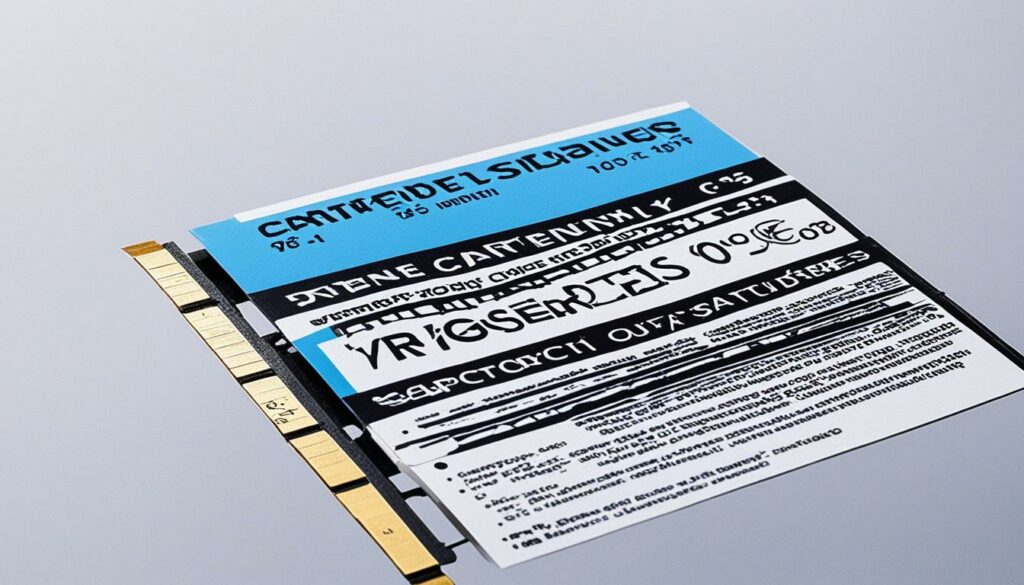
By understanding and addressing the impact of environmental factors on cartridge drying, you can take proactive measures to prolong the lifespan of your printer cartridges and ensure optimal printing performance.
Infrequent Usage: The Problem of Inactivity
Printer cartridges are often overlooked components that play a crucial role in ensuring optimal printing performance. However, when left inactive for extended periods, these cartridges can present a frustrating problem – they dry out. Understanding the issues associated with infrequent usage and how it leads to ink drying is essential for maintaining your printer's efficiency over time.
When printer cartridges are not used regularly, the ink inside them can dry up. This can result in clogged nozzles, streaky prints, and increased cartridge replacement costs. Inactivity allows air to penetrate the cartridges, causing the ink to evaporate at a faster rate. As a result, the remaining ink may thicken, affecting its ability to flow smoothly onto the paper. Furthermore, dried-out cartridges can lead to subpar print quality, resulting in the need for reprints and wasted time and resources.
To illustrate the impact of infrequent usage, consider a scenario where a printer sits idle for several weeks due to intermittent use. The slow evaporation of ink inside the cartridges can gradually introduce air bubbles and impurities that compromise print quality. Additionally, ink residue can accumulate within the nozzles, further obstructing the ink flow and exacerbating the drying-out process.
Preventing Ink Drying through Regular Use
While occasional printer use may be unavoidable for some users, there are several practices you can adopt to combat the problem of inactivity and prevent ink drying:
- Print a test page: Schedule regular test prints to ensure that ink is flowing smoothly and cartridges stay active. This can help prevent the ink from drying out and reduce the chances of clogged nozzles.
- Perform cleaning cycles: Many printers offer automated cleaning cycles that can help unclog nozzles and maintain optimal print quality. Running these cleaning cycles periodically can prevent ink drying and improve overall printer performance.
- Store cartridges properly: When not in use, ensure that cartridges are stored in a cool, dry place, preferably in an airtight container. This helps minimize exposure to air and reduces the evaporation of ink.
By following these practices, you can keep your printer cartridges active and minimize the chances of ink drying out due to infrequent usage. Not only will this result in superior print quality, but it will also help extend the lifespan of your cartridges and save on replacement costs in the long run. Remember, active cartridges are the key to hassle-free printing and consistent results.
| Inactivity-related Issues | Solutions |
|---|---|
| Dried-out ink | Regularly print test pages Perform cleaning cycles |
| Clogged nozzles | Use automated cleaning cycles Store cartridges properly |
| Poor print quality | Schedule regular printer use Optimize maintenance routines |
By understanding the consequences of infrequent usage and taking proactive measures to prevent ink drying, you can ensure that your printer performs optimally even after extended periods of inactivity. Now that we've explored the impact of inactivity on printer cartridges, let's move on to the next section where we will delve into printer maintenance and how it can help prevent cartridge dry out.
Printer Maintenance: Preventing Cartridge Dry Out
Proper printer maintenance is crucial for preventing cartridge dry out and ensuring the longevity of your printer's performance. By following these tips and advice, you can significantly reduce the chances of your printer cartridges drying out prematurely.
1. Keep Your Printer Clean and Dust-Free
Dust and debris can accumulate inside your printer, affecting its overall performance and causing ink cartridges to dry out. Regularly clean your printer with a soft, lint-free cloth to remove any dust particles. Pay extra attention to the cartridge area, ensuring it remains free from dirt and debris.
2. Use the Printer Regularly
Printer cartridges are more likely to dry out if the printer is not used frequently. To prevent this, print at least a few pages each week to keep the ink flowing smoothly through the cartridges. This practice helps prevent ink from drying up and clogging the nozzles.
3. Store Cartridges Properly
If you have spare cartridges or need to remove cartridges temporarily, store them correctly to avoid drying out. Keep them in an airtight container or sealed plastic bag in a cool and dry location. This prevents exposure to excessive air and humidity, ensuring the ink remains fresh for a longer time.
4. Perform Regular Printer Maintenance
Many printers come with a built-in maintenance feature that can be accessed through the printer's software or control panel. Use this feature regularly to clean the print heads and perform other maintenance tasks recommended by the manufacturer. This helps keep the ink flowing smoothly and prevents clogs that can lead to cartridge dry out.
Remember, prevention is always better than cure when it comes to printer cartridge dry out. By staying proactive and implementing regular maintenance practices, you can prolong the life of your cartridges and ensure consistently high-quality prints.
5. Replace Cartridges When Necessary
Printer cartridges have a finite lifespan, and eventually, they will need to be replaced. Keep track of the ink levels and replace cartridges as needed to prevent dry out and maintain optimal print quality. Follow the manufacturer's guidelines on cartridge replacement for your specific printer model.
6. Use Genuine Ink Cartridges
Using genuine ink cartridges recommended by your printer manufacturer is essential. Generic or third-party cartridges may not provide the same quality or compatibility, leading to issues such as clogging and dry out. Genuine cartridges ensure the proper ink flow and minimize the risk of drying.

7. Keep the Printer in a Suitable Environment
The environmental conditions in which your printer operates can impact cartridge drying. Avoid placing your printer in areas with extreme temperatures or high humidity. Additionally, protect your printer from direct sunlight or exposure to excessive heat, as this can accelerate ink evaporation.
By following these maintenance tips and practices, you can prevent printer cartridge dry out and maintain optimal performance from your printer. Remember to consult your printer's user manual or manufacturer's website for specific maintenance instructions tailored to your printer model.
Extending Cartridge Life: Best Practices
To ensure the longevity of your printer cartridges and avoid premature drying, it's essential to implement a few best practices alongside regular maintenance. These simple steps can significantly extend the life of your cartridges, maximizing their effectiveness and minimizing the risk of ink drying out.
1. Print Regularly
Regularly using your printer is one of the most effective ways to prevent ink from drying out in the cartridges. Printing at least a few pages every week helps keep the ink flowing through the nozzles, preventing them from clogging and drying out.
2. Use High-Quality Paper
The type of paper you use can also impact the longevity of your printer cartridges. Low-quality or porous paper may absorb more ink, leading to quicker depletion. Opt for high-quality paper that is specifically designed for inkjet printers to ensure optimal ink usage.
3. Store Cartridges Properly
When not in use, it's important to store your spare cartridges properly to prevent them from drying out. Keep them in their original packaging or an airtight container to minimize exposure to air and maintain ink freshness.
4. Avoid Exposure to Extreme Temperatures
Extreme temperatures can have a detrimental effect on printer cartridges, leading to ink evaporation and drying. Keep your printer and cartridges in a cool, dry environment away from direct sunlight, heaters, or air conditioning vents.
5. Run Print Head Cleaning
Periodically running a print head cleaning cycle can help prevent clogs and ensure smooth ink flow. Most printers have a cleaning utility in the settings menu that you can use to clean the print head and maintain optimal performance.
6. Choose Draft Quality for Draft Prints
For printing drafts or documents that do not require high print quality, consider using the “draft” or “eco” mode in your printer settings. This option uses less ink, which can help prolong the life of your cartridges.
| Best Practices for Extending Cartridge Life |
|---|
| 1. Print regularly |
| 2. Use high-quality paper |
| 3. Store cartridges properly |
| 4. Avoid exposure to extreme temperatures |
| 5. Run print head cleaning |
| 6. Choose draft quality for draft prints |
7. Update Printer Firmware
Regularly updating your printer's firmware can help improve printer performance and ensure compatibility with the latest ink cartridges. Firmware updates often include bug fixes and optimizations that enhance cartridge life.
8. Use Genuine Cartridges
Using genuine printer cartridges recommended by the printer manufacturer is crucial for optimal performance and maximum cartridge lifespan. Generic or third-party cartridges may not provide the same quality and longevity.
9. Replace Cartridges Before They Run Out
It's best to replace printer cartridges before they completely run out of ink. Running a cartridge with low ink levels can lead to dryness and potential damage to the print head. Monitor ink levels and replace cartridges promptly when indicated.
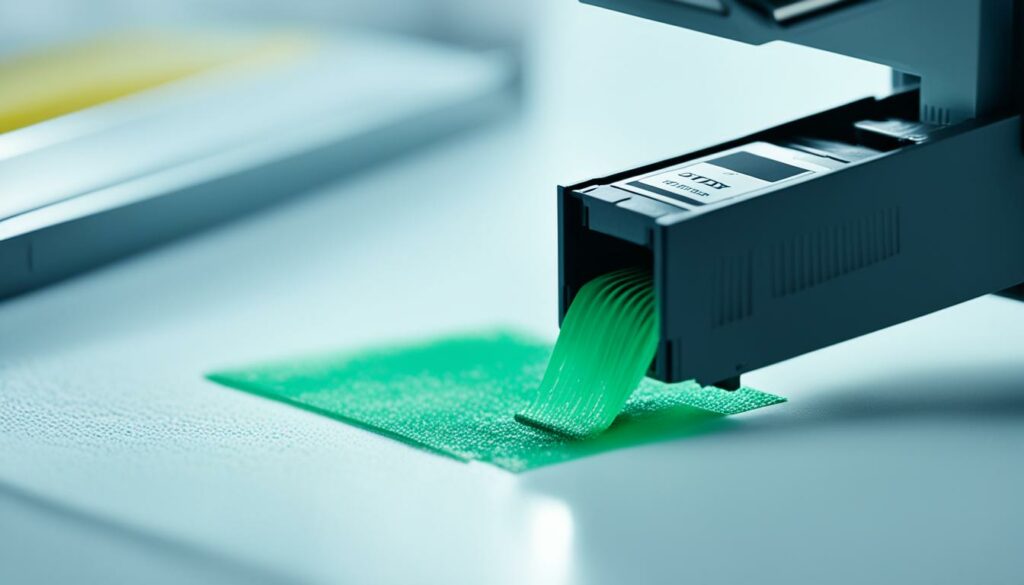
10. Consult the Printer Manual
Every printer model may have specific recommendations for optimizing cartridge life. Consult the printer manual or the manufacturer's website for additional guidance on extending the life of your printer cartridges.
By following these best practices, you can effectively extend the life of your printer cartridges, reduce the risk of ink drying out, and ensure consistent print quality with each use.
Remedies for Dried Out Cartridges
If your printer cartridges have already dried out, don't panic. There are effective remedies to revive them and restore their functionality. Here are various solutions and techniques to fix dried out cartridges:
1. Cleaning the Print Head
One of the main reasons for dried out cartridges is a clogged print head. Cleaning the print head can often unclog any dried ink and improve cartridge performance. Follow your printer manufacturer's instructions for the specific cleaning process.
2. Soaking the Cartridge
In some cases, soaking the dried out cartridge in warm water or a cleaning solution can help break down dried ink and unclog the nozzles. Ensure you follow the appropriate soaking time and process recommended by your printer manufacturer.
3. Using a Cartridge Refresher Kit
Cartridge refresher kits are specially designed to rejuvenate dried out ink cartridges. These kits typically include cleaning solution and tools to facilitate the cleaning process. Follow the instructions provided in the kit for best results.
4. Replacing the Cartridge
If none of the above remedies work, you may need to consider replacing the dried out cartridge. While this may incur additional costs, it ensures optimal print quality and prevents further damage to your printer.
Remember to keep your cartridges properly stored when not in use to prevent them from drying out in the future. Store them in an airtight container or envelope, away from direct sunlight and extreme temperatures.
By utilizing these remedies, you can restore the functionality of dried out cartridges and continue printing with ease.

Expert Tip:
Regularly printing a test page or running a print head cleaning cycle can help prevent ink from drying out and ensure smooth printing.
Conclusion
Printer cartridge drying is a common issue that can lead to poor print quality and reduced cartridge lifespan. However, by understanding the causes behind this problem and implementing proper maintenance techniques, you can prevent and fix cartridge drying effectively.
By regularly using your printer and keeping it in a controlled environment, you can minimize evaporation and ensure optimal ink flow. Additionally, following best practices like cleaning the printheads and storing unused cartridges properly can help extend their lifespan and prevent drying.
If you do experience dried out cartridges, there are remedies available to revive them. From using moistened cotton swabs to soaking cartridges in warm water, these techniques can help restore functionality and save you from expensive replacements.
Remember, proper maintenance and vigilance are key to avoiding printer cartridge drying. By following the steps outlined in this article, you can enjoy consistent high-quality prints and keep your printer cartridges in top condition for an extended period.

I'm Morgan, the creator of VPNForMe — a site born from too many hours spent side-eyeing sketchy VPN reviews and buffering videos.
I wanted a place where people could get straight answers about privacy, streaming access, and which VPNs actually deliver — without the hype or tech jargon.

