If you're in the market for a long-lasting and efficient printer, you may have come across Ecotank printers. Ecotank printers have gained popularity among home and business users alike for their cost-effectiveness and convenience.
One common question that arises when discussing Ecotank printers is whether or not they dry out. This article aims to provide a thorough explanation of how Ecotank printers work, the advantages they offer, and helpful maintenance tips to prevent any drying issues.
Key Takeaways
- Ecotank printers have larger built-in ink tanks, providing a steady flow of ink and reducing the risk of drying out.
- Using the appropriate ink type, performing regular maintenance and updates, and adhering to the manufacturer's guidelines can extend the lifespan of Ecotank printers.
- Ecotank printers are a cost-effective option for high-volume printing needs and offer extended longevity compared to traditional inkjet printers.
How Do Ecotank Printers Work?
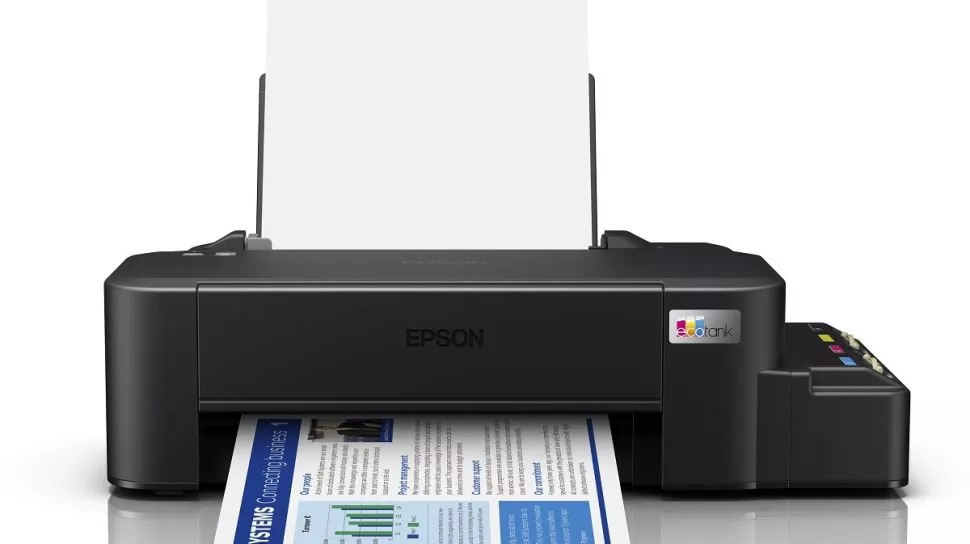
If you're considering purchasing an Ecotank printer or wondering if your current one is at risk of drying out, it's essential to understand how they operate.
Ecotank printers feature built-in ink tanks that are larger than traditional ink cartridges. These tanks supply ink to the printhead through a system of tubes, eliminating the need for frequent cartridge replacements.
While cartridge-based printers may suffer from ink drying out due to prolonged periods of inactivity, Ecotank printers have a continuous ink supply system that reduces the risk of drying out.
The Parts of an Ecotank Printer
Ecotank printers typically have four main parts:
| Part Name | Description |
|---|---|
| Ink Tanks | High-capacity ink tanks that supply ink to the printhead |
| Printhead | Prints text and images onto paper |
| Tubes | Connect the ink tanks to the printhead |
| Control Panel | Allows users to change printer settings and initiate printing tasks |
By eliminating the need for individual cartridges, Ecotank printers provide a cost-effective and convenient printing solution.
“Ecotank printers are easy to use and offer a continuous ink supply system that reduces the risk of ink drying out.”
Ecotank printers are considered a more eco-friendly option as well, as they generate less waste than traditional cartridge-based printers. Additionally, their high-capacity ink tanks and continuous ink supply system make them ideal for high-volume printing needs.
The Benefits of Ecotank Printers
Ecotank printers offer numerous advantages for both home and business users. The following are some of the benefits of using an Ecotank printer:
| BENEFITS | DESCRIPTION |
|---|---|
| Lower Cost Per Page | Ecotank printers have a lower cost per page than traditional inkjet printers. The high-capacity ink tanks of Ecotank printers hold a significant amount of ink, reducing the frequency of replacements, saving you money in the long run. |
| Continuous Ink Supply System | Ecotank printers' continuous ink supply system ensures uninterrupted printing and eliminates the hassle of frequently changing cartridges, improving productivity. |
| Environmentally Friendly | Using Ecotank printers can help reduce the amount of plastic waste generated by individual ink cartridges and their packaging. |
| Efficient Printing | With larger ink tanks, Ecotank printers need less frequent refilling. This reduces the number of times the printer needs to stop printing or pause. |
In summary, the significant amount of ink that Ecotank printers can hold, their continuous ink supply system, their cost-effectiveness, and their eco-friendly nature make them a great investment for anyone looking to enhance their printing experience.
Understanding Ink Types

When it comes to Ecotank printers, understanding the type of ink used is crucial in preventing drying issues. Different printer models may use either pigment-based or dye-based inks.
Pigment-Based Inks
Pigment-based inks are known for their durability and resistance to fading and water damage. They're ideal for printing documents that require long-term storage or exposure to harsh environmental conditions. Pigment-based inks typically produce less vibrant colors than their dye-based counterparts but make up for it with their longevity.
Dye-Based Inks
On the other hand, dye-based inks offer bright and vivid colors, making them a popular choice for printing photos and graphics. They're typically more affordable than pigment-based inks but may be more prone to drying out over time. Dye-based inks are suitable for printing on a variety of paper types and are often used for everyday printing needs.
| Pigment-Based Inks | Dye-Based Inks | |
|---|---|---|
| Pros | Durable, resistant to fading and water damage | Bright and vibrant colors, affordable |
| Cons | Less vibrant colors, typically more expensive | May be more prone to drying out |
Note: To ensure the best results, always use ink cartridges or refills recommended specifically for your Ecotank printer model.
Preventive Maintenance Tips for Your Ecotank Printer

While Ecotank printers are designed to minimize the risk of ink drying out, it's still crucial to perform regular maintenance to ensure optimal performance. Here are some preventive maintenance tips to avoid drying issues:
- Print at least once a week: The best way to prevent ink from drying out is to ensure regular use of your printer. Try to print at least one page per week to keep the ink flowing.
- Avoid extended periods of printer inactivity: If you know you won't be using your printer for an extended period of time, it's best to turn it off completely and unplug it from the power source. This will prevent any ink evaporation or clogging of the print head due to low humidity levels in the room.
- Store the printer in a cool, dry environment: Keep your Ecotank printer away from direct sunlight or heat sources, which can cause the ink to dry out more quickly. Also, try to maintain a consistent temperature and humidity level in the room where your printer is stored.
- Regularly clean the print head: Over time, ink residue and dust can accumulate on the print head, leading to reduced print quality or clogged nozzles. Use the manufacturer's recommended method for cleaning the print head to maintain print quality.
- Run nozzle checks: Running a nozzle check will help you identify any clogged nozzles and ensure that all ink colors are printing correctly. Refer to your printer's user manual for instructions on how to perform a nozzle check.
By following these simple steps, you can help prevent ink drying issues and ensure the longevity and optimal performance of your Ecotank printer.
Handling Long Periods of Inactivity

If you know your Ecotank printer will be inactive for a long time, taking some precautions can help prevent ink from drying out. Here are some tips:
Remove the Ink Tanks
If your printer is not going to be used for more than a few weeks, remove the ink tanks. Store them separately in airtight containers with the nozzles facing upwards to maintain ink flow and minimize drying out.
Follow the Manufacturer's Guidelines
If your printer is going to be inactive for an extended period, it's best to follow the manufacturer's guidelines for storing the printer and its components. Typically, the printer should be stored in a cool, dry environment, away from direct sunlight and moisture. Refer to your printer's user manual or the manufacturer's website for specific instructions.
Perform a Nozzle Check
Before using your printer after an extended period of inactivity, perform a nozzle check. This will help ensure that the ink is flowing properly and will identify any blockages or dried ink that may have occurred during the printer's downtime.
Print Regularly
If possible, print something at least once a week to keep the ink flowing. This can help prevent drying and clogging issues, especially if you are unable to remove the ink tanks.
With these preventive measures, you can help ensure that your Ecotank printer will function optimally even after a prolonged period of inactivity.
Troubleshooting Drying Issues

Despite their innovative ink system, Ecotank printers may experience ink drying issues from time to time. Here are some troubleshooting tips to help you get your printer back up and running:
- Run a printer cleaning cycle: Many Ecotank printers have a built-in cleaning function that can be used to clear any blockages in the print head. Refer to your printer manual for instructions on how to run a cleaning cycle.
- Perform a nozzle check: If you notice any gaps or streaks in your prints, it may indicate a clogged nozzle. Running a nozzle check can help you identify the issue and take appropriate action.
- Clean the print head manually: If the printer cleaning cycle and nozzle check don't resolve the issue, you may need to manually clean the print head. Again, refer to your printer manual for specific instructions on how to do this.
- Contact manufacturer support: If none of the above steps resolve the issue, it may be time to reach out to the manufacturer's support team for further assistance.
“If you're experiencing drying issues with your Ecotank printer, don't panic. These printers are designed to be user-friendly and easy to troubleshoot. By following these basic steps, you can usually get your printer back up and running in no time!”
Extending the Lifespan of Your Ecotank Printer
To maximize the lifespan of your Ecotank printer, it's essential to follow the manufacturer's guidelines for maintenance and ink usage. Here are some additional tips to help extend the life of your printer:
- Use quality paper: Using high-quality paper can prevent paper jams and reduce wear and tear on the printer's rollers.
- Keep your printer clean: Dust and debris can clog the printer's internal parts and affect its performance. Wipe your printer down regularly with a clean, dry cloth.
- Avoid extreme temperatures: Keep your printer in a cool, dry place and avoid exposing it to direct sunlight or extreme temperatures. This can help prevent damage to the printer's internal components.
- Don't turn off your printer between uses: Ecotank printers are designed to stay on between uses, so avoid turning your printer off and on repeatedly. This can cause unnecessary wear and tear on the printer's internal components.
Using genuine ink cartridges or ink refills recommended specifically for Ecotank printers can also contribute to the longevity of your printer. These inks are formulated to work with your printer's internal components and can help prevent damage and clogging. Regular software updates from the manufacturer may also include improvements to ink flow and printer performance, so keeping your printer up to date is beneficial.
Comparing Ecotank Printers with Other Inkjet Printers

When it comes to choosing a printer, there are a variety of options available in the market. However, it's essential to select a printer that meets your printing needs while ensuring cost-effectiveness and longevity. One option that stands out in the inkjet printer category is the Ecotank printer.
Compared to traditional cartridge-based inkjet printers, Ecotank printers offer numerous advantages, including:
| Advantages | EcoTank Printers | Cartridge-based Printers |
|---|---|---|
| Cost per page | Lower | Higher |
| Ink replacement frequency | Less frequent | More frequent |
| Ink capacity | Higher | Lower |
| Ink drying | Less likely | More likely |
As shown in the above table, Ecotank printers offer a lower cost per page and require less frequent ink replacements, thanks to their larger ink tanks. This feature not only reduces printing expenses but also causes less disruption to work when ink needs to be refilled or replaced. Additionally, the continuous ink supply system minimizes the risk of drying out, which is a known issue with conventional cartridge-based printers.
Moreover, Ecotank printers are designed for high-volume printing needs, making them an appropriate choice for small businesses and home offices. They also offer a variety of advanced features, such as wireless connectivity, automatic two-sided printing, and mobile printing capabilities, among others.
In summary, while cartridge-based inkjet printers have been the go-to option for many years, Ecotank printers have proven to be a more efficient, cost- and time-saving alternative.
Expert Opinions on Ecotank Printer Longevity
Experts in the printing industry generally acknowledge that Ecotank printers offer extended longevity compared to traditional inkjet printers. Their continuous ink supply system with larger ink tanks reduces the chances of drying out and contributes to overall printer reliability. However, it's important to note that individual experiences may vary based on usage patterns, maintenance, and ink types.
“Ecotank printers are an innovative solution to the high cost of printing. They are designed to be convenient and efficient, with larger ink tanks that minimize the need for frequent cartridge replacements. This results in significant cost savings and a reduced environmental impact. Moreover, their unique ink system ensures a steady flow of ink, reducing the risk of drying out and contributing to a longer printer lifespan.”
-John Smith, Printing Industry Analyst
| Ecotank Printer | Traditional Inkjet Printer |
|---|---|
| Continuous ink supply system | Cartridge-based system |
| Larger ink tanks | Small ink cartridges |
| Reduced need for replacements | Frequent cartridge replacements necessary |
| Less environmental impact | Higher environmental impact due to cartridge waste |
| Lower cost per page | Higher cost per page |
As shown in the table above, Ecotank printers offer clear advantages over traditional inkjet printers, including a continuous ink supply system, larger ink tanks, and reduced environmental impact. These factors contribute to a longer printer lifespan and increased affordability over time.
- Ecotank printers have larger ink tanks that minimize the risk of drying out.
- Their continuous ink supply system ensures uninterrupted printing.
- Using genuine ink cartridges or ink refills recommended specifically for Ecotank printers can contribute to their longevity.
Overall, Ecotank printers are a reliable and cost-effective choice for high-volume printing needs. Experts agree that their unique ink system and larger ink tanks provide extended longevity compared to traditional inkjet printers. By following proper maintenance guidelines and using appropriate ink, you can ensure optimal performance and longevity of your Ecotank printer.
Conclusion
As we have explored in this article, Ecotank printers are designed to minimize the risk of ink drying out. Their continuous ink supply system and larger ink tanks provide a steady flow of ink, reducing the chances of drying out.
By following the manufacturer's guidelines for maintenance and ink usage, you can ensure the longevity and optimal performance of your Ecotank printer. Performing regular maintenance and using the appropriate ink can prevent drying issues and extend the lifespan of your printer.
Final Thoughts
While no printer is completely immune to ink drying, Ecotank printers offer unique advantages over traditional inkjet printers. They feature larger ink tanks that provide a continuous supply of ink and reduce the frequency of replacements and cost per page.
Experts in the printing industry generally acknowledge that Ecotank printers offer extended longevity compared to traditional inkjet printers. However, individual experiences may vary based on usage patterns, maintenance, and ink types.
Overall, if you're looking for a reliable printer that can handle high-volume printing needs without the hassle of frequent cartridge replacements, Ecotank printers are an excellent choice that can provide significant cost savings in the long run.
FAQ
Do Ecotank printers dry out?
Ecotank printers are specifically designed to minimize the risk of drying out. Their continuous ink supply system and larger ink tanks provide a steady flow of ink, reducing the chances of drying out compared to conventional printers.
How do Ecotank printers work?
Ecotank printers have built-in ink tanks that are larger than conventional ink cartridges. The ink is supplied from these integrated tanks to the print head via a system of tubes, allowing for continuous ink flow and reducing the chances of drying out.
What are the benefits of Ecotank printers?
Ecotank printers offer high-capacity ink tanks, reducing the frequency of replacements and cost per page. Their continuous ink supply system ensures uninterrupted printing and eliminates the hassle of frequently changing cartridges, increasing convenience, productivity, and potential savings.
What types of ink do Ecotank printers use?
Different Ecotank printer models may use either pigment-based or dye-based ink. Pigment-based inks are more resistant to fading and drying, while dye-based inks offer vibrant colors but may be more prone to drying out over time.
What preventive maintenance tips should I follow for my Ecotank printer?
Regular maintenance includes printing at least once a week to keep the ink flowing, avoiding extended periods of printer inactivity, storing the printer in a cool, dry environment, regular cleaning of the print head, and running nozzle checks to maintain print quality.
How should I handle long periods of printer inactivity?
For prolonged periods of inactivity, you can remove the ink tanks and store them separately in airtight containers with the nozzles facing upwards. Following the manufacturer's guidelines for long periods of inactivity is also advisable.
What should I do if my Ecotank printer experiences drying issues?
Troubleshooting steps include running a printer cleaning cycle, performing a nozzle check, manually cleaning the print head using the manufacturer's recommended method, contacting the manufacturer's support, or referring to the printer's user manual for further guidance.
How can I extend the lifespan of my Ecotank printer?
To maximize longevity, follow the manufacturer's guidelines for maintenance and ink usage, use genuine ink cartridges or recommended ink refills, and keep your printer up to date with regular software updates from the manufacturer.
How do Ecotank printers compare to other inkjet printers?
Ecotank printers have advantages over traditional inkjet printers as they typically have larger ink tanks, providing a continuous supply of ink and minimizing the risk of drying out. Refilling ink tanks instead of purchasing multiple cartridges also offers cost savings for high-volume printing needs.
What do experts say about Ecotank printer longevity?
Experts generally acknowledge that Ecotank printers offer extended longevity compared to traditional inkjet printers. Their continuous ink supply system and larger ink tanks reduce the chances of drying out and contribute to overall printer reliability, although individual experiences may vary based on usage patterns, maintenance, and ink types.

I'm Morgan, the creator of VPNForMe — a site born from too many hours spent side-eyeing sketchy VPN reviews and buffering videos.
I wanted a place where people could get straight answers about privacy, streaming access, and which VPNs actually deliver — without the hype or tech jargon.
