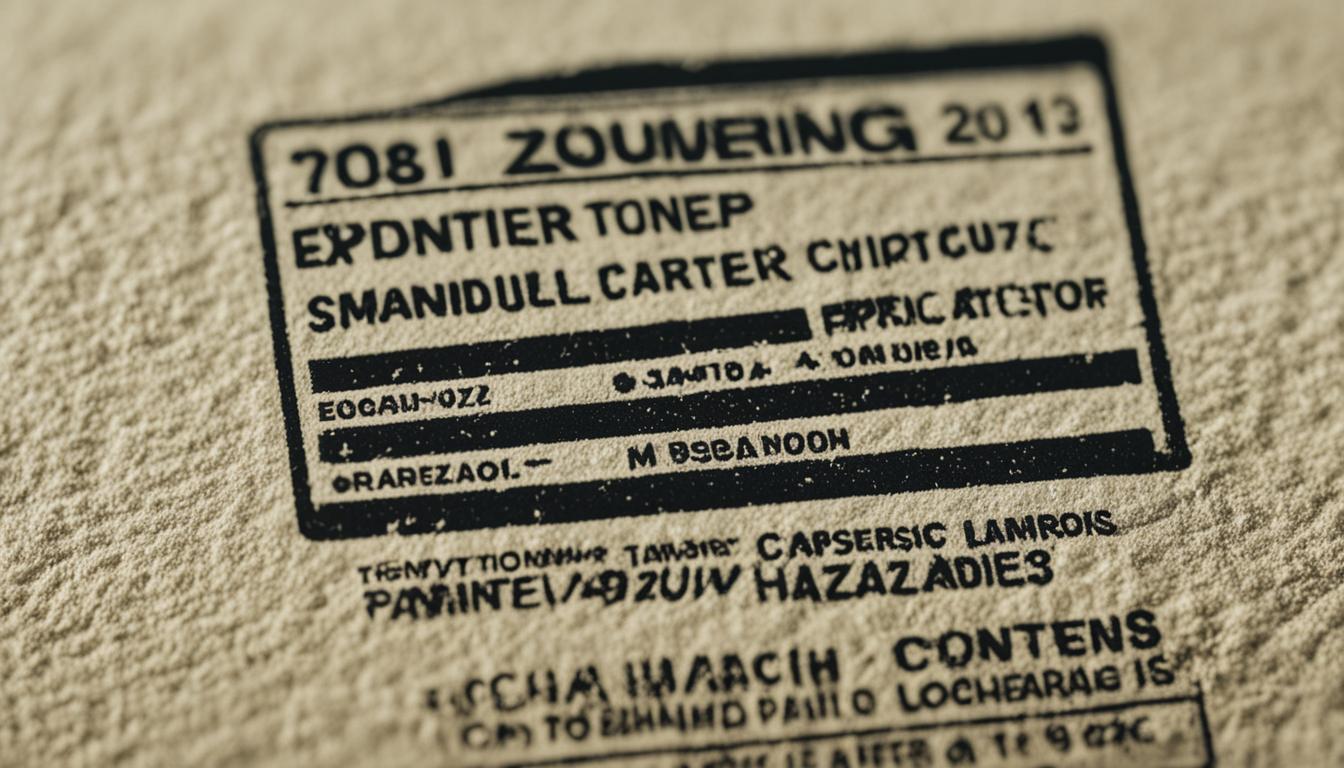Expired printer toner might seem like a cost-effective solution, but it's important to consider the potential risks when deciding if it's safe to use. Using expired toner cartridges may result in poor print quality, device damage, or even potentially harmful chemical exposure.
In this article, we'll explore the different considerations to make when dealing with expired toner and help you determine if it's safe for you to use with your printer.
Key Takeaways
- Expired toner can negatively impact print quality and damage your printer.
- There may be potential health risks associated with using expired toner.
- Follow manufacturer guidelines and recommendations regarding expired toner usage.
- Consider alternatives to expired toner if you're unsure of its safety.
- Adopting best practices for toner usage can help optimize performance and minimize waste.
Understanding Printer Toner Expiration
Printer toner expiration is an important factor to consider when you want your prints to look top-notch. Understanding why toner cartridges have expiry dates and what affects the quality and performance of toner over time can help avoid any mishaps.
Toner cartridges come with an expiration date printed on either the box or the cartridge itself. Cartridges should be used before the expiration date as the toner powder quality degenerates over time and can cause defects in prints. Additionally, the buildup of toner waste material can affect printer functionality and cause damage to the drum and other printer components.
Factors that affect toner quality and expiration include the humidity and temperature of the storage environment and the level of usage. Heat and humidity can cause toner to clump and cake, making it difficult to produce clear and consistent prints. Also, if toner cartridges are not used frequently, the toner powder inside the cartridge can settle, clump, and cake, causing the toner to be unusable.
Understanding the printer toner expiration and following the manufacturer's guidelines can help ensure that you get the best possible usage out of each cartridge. In the next section, we will further discuss the implications of using expired toner on print quality.
Impacts on Printing Quality
Using expired printer toner can have a significant impact on the quality of your printouts. Although it may seem like an easy way to save money, using toner that has exceeded its expiration date can result in several print-related issues.
One common problem is faded prints. When toner expires, it loses its pigmentation and may not adhere to the paper properly, resulting in a washed-out or faded appearance.
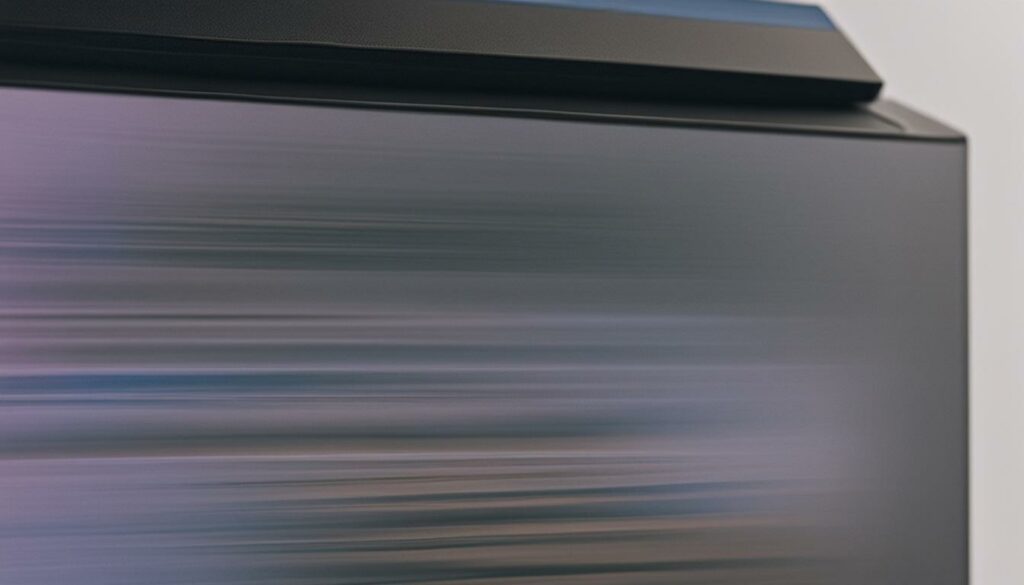
Streaks and smudging are other issues that may arise when using expired toner. Over time, toner can clump together, causing it to become improperly distributed on the paper and leaving behind unsightly streaks. Additionally, expired toner may not fuse properly to the paper, causing it to smudge and affect the overall print quality.
Common Printing Issues Caused by Expired Toner
| Printing Issue | Description |
|---|---|
| Faded prints | Toner pigmentation fades and does not adhere properly to paper |
| Streaks | Toner clumps together and causes improper distribution on paper, leaving behind streaks |
| Smudging | Toner does not fuse properly to paper, causing smudging and affecting overall print quality |
Ultimately, using expired toner can negatively impact the clarity, texture, and consistency of your prints. It's important to consider the potential risks before using toner that has exceeded its expiration date and to weigh the cost savings against the potential drawbacks.
Potential Health Risks
Expired printer toner may pose potential health risks due to the chemical components of toner. Over time, these components may break down or change, resulting in unknown hazards to users. Inhaling or ingesting toner particles can lead to respiratory issues, skin irritation, and nausea.
It is crucial to exercise caution when handling expired toner cartridges and ensure proper ventilation when opening or replacing them. If you experience any adverse effects during toner replacement, seek medical attention immediately.
“The use of expired toner may cause respiratory and skin issues, highlighting the importance of proper handling and disposal.”
Device Compatibility and Functionality
Using expired toner can have a significant impact on the compatibility and functionality of your printer. Over time, the chemical composition of toner can degrade, causing it to clog printer nozzles and damage the printer drum.
If you continue to use expired toner, your printer may start producing faded, streaky, or smudged printouts that are of poor quality and difficult to read. This can be especially problematic if you rely on your printer for professional or business purposes.
Furthermore, using expired toner can lead to increased wear and tear on your printer components, meaning it might need to be serviced more frequently or even replaced altogether. This can be an unexpected financial burden and an inconvenience that could have been avoided by simply replacing the toner cartridge in a timely manner.
Minimizing the Risks of Using Expired Toner
If you must use expired toner for any reason, you can minimize the risks by taking a few precautions:
- Run a printer cleaning cycle before and after using expired toner to ensure that any potential blockages are removed.
- Store your toner cartridges in a cool, dry place and away from direct sunlight.
- Avoid purchasing toner cartridges from unreliable sources or from vendors that cannot guarantee the quality of their products.
By taking these steps, you can reduce the likelihood of negative impacts on your printer's compatibility and functionality caused by expired toner usage.
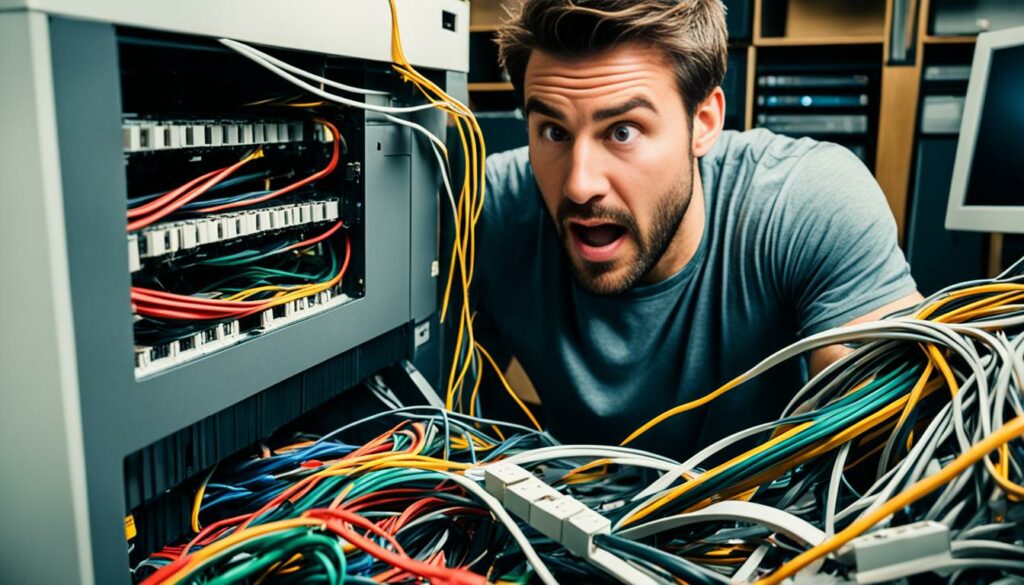
Extending the Life of Printer Toner
If you want to save money without sacrificing the quality of your printer output, consider prolonging the life of your toner cartridges. Here are some tips and suggestions:
- Store your toner properly: Keep your toner cartridges away from heat, humidity, and direct sunlight. Ideally, they should be stored in a cool, dry, and dark place.
- Handle your toner carefully: Avoid shaking your toner cartridges roughly, as this can damage the sensitive components inside. When replacing cartridges, be sure to follow the manufacturer's instructions.
- Optimize your printer settings: Adjust your printer settings to the lowest possible level that still produces satisfactory results. This will help reduce toner usage and extend the life of your cartridges.
- Maintain your printer: Keep your printer clean and well-maintained by following the manufacturer's guidelines. Regular check-ups and cleanings can prevent clogs and other issues that can reduce the efficiency of your toner usage.
- Consider investing in a toner refill kit: Refilling toner cartridges is an eco-friendly and cost-effective solution that can help extend their life. You can find toner refill kits online or at your local office supply store.
By implementing these best practices, you can help prolong the life of your printer toner and reduce your printing expenses over time.
Testing Expired Toner
Before using expired printer toner, it's important to determine whether it's still viable or has passed its expiration date. Here are some methods to test your toner's viability:
- Print a test page: If your printer allows, run a test page with your expired toner to assess its quality. Look for any streaks or faded prints that may indicate the toner has deteriorated.
- Inspect the toner cartridge: Look for any visible signs of degradation, such as clumping or darkening of the toner powder.
- Shake the toner cartridge: If the toner has settled or separated, shaking the cartridge may help redistribute it and improve its performance.
It's important to note that testing expired toner is not a guarantee of its effectiveness. Even if the toner passes your tests, it may not produce optimal results or could still damage your printer. Use expired toner with caution and follow manufacturer guidelines for safe usage.

Manufacturer Recommendations
When it comes to using expired printer toner, it is essential to consider the recommendations provided by the manufacturer. While some manufacturers may provide guidelines on the use of expired toner, others may advise against it entirely for safety and performance reasons.
For instance, HP recommends avoiding the use of expired toner cartridges altogether. According to the company, expired toner can lead to poor print quality and even damage to the printer. Similarly, Canon advises against using expired toner cartridges, as they may not provide optimal print quality and, in some cases, may cause damage to your printer.
Epson takes a slightly different approach, stating that while the use of expired toner cartridges isn't recommended, it's still possible to use them if they have been stored correctly. Epson further advises that to ensure optimal performance, users should replace expired toner cartridges with new ones.

Ultimately, when it comes to using expired printer toner, following the guidelines and recommendations of the manufacturer is the best course of action. It's also worth noting that using compatible toner cartridges or refilling old cartridges with new toner can be a viable alternative to using expired toner.
Alternatives to Expired Toner
If you don't want to use expired printer toner, there are several alternatives worth considering. Here are a few options:
Compatible Toner Cartridges
You can purchase compatible toner cartridges that are designed to work with your printer model. These cartridges are usually less expensive than OEM toner cartridges, and they often come with a similar page yield and print quality.
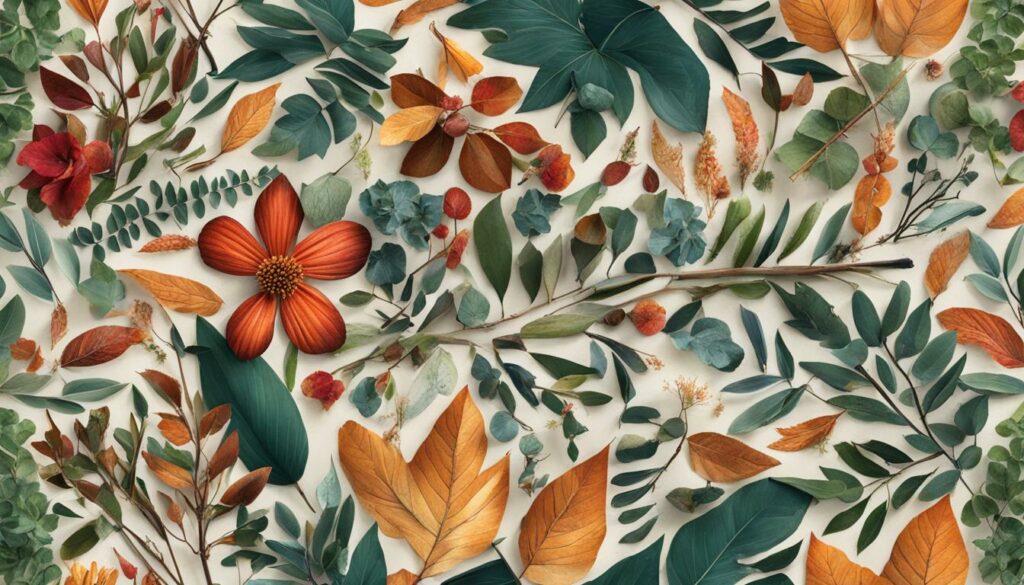
Refilling Your Toner Cartridge
Most toner cartridges can be refilled by using a toner refill kit. These kits include toner powder and other materials you'll need to refill your cartridge. Refilling your cartridge can save you money and reduce waste.
Managed Print Services
Managed print services provide an all-in-one solution that includes toner replacement and maintenance. With a managed print service, you won't have to worry about purchasing toner or maintaining your printer. Instead, the service provider will take care of everything for a monthly fee.
Consider OEM Toner Cartridges
If you'd prefer to stick with OEM toner cartridges, it may be worth investigating any promotions or discounts being offered by the manufacturer. This can often make OEM cartridges more affordable.
Considering the Cost-Benefit Analysis
Using expired printer toner may seem like a cost-effective solution; however, it is essential to evaluate the cost-benefit analysis before making a decision. On the one hand, using expired toner can save money by prolonging the life of your cartridges. On the other hand, it may compromise print quality and even result in device damage.
When you opt to use expired toner, always consider the risks and potential cost savings. By weighing the pros and cons, you can make an informed decision about whether expired toner is right for you and your printer.
Cost Analysis Table
| Option | Cost | Benefit |
|---|---|---|
| Using expired toner | Low cost of toner cartridges | Potential decrease in print quality Possible device damage |
| Using new toner cartridges | Higher cost | Improved print quality Reduced risk of device damage |
The table above showcases a cost analysis of using expired toner versus using new toner cartridges. Although expired toner cartridges may seem like a lower-cost alternative, they come with significant drawbacks that can lead to additional costs in the long run.
It is essential to consider your printing needs, the importance of print quality, and the potential risks before deciding whether to use expired toner. By following best practices for toner usage and exploring alternative options, you can maintain optimal printer functionality and get the most out of your toner cartridges.

Best Practices for Toner Usage
Optimal toner usage not only ensures the longevity of your cartridges but also enhances print quality while reducing waste. Here are some tips to help you achieve just that:
- Store toner cartridges properly: Keep them in a cool, dry place away from direct sunlight and moisture to prevent toner clumping and clogging.
- Use compatible paper: Choosing the right type of paper can ensure optimal print quality and reduce the risk of printer jams and toner smudging.
- Print regularly: Frequent printer usage can prevent the toner from drying up, which can affect print quality and cartridge life.
- Replace cartridges in a timely manner: Don't wait until the toner runs out completely. Replace cartridges as soon as you notice fading or streaks on your printouts.
- Choose high-quality toner: Opt for genuine or high-quality compatible toner cartridges that are specifically designed for your printer model.
By following these toner usage best practices, you can save money and ensure optimal print quality without compromising the longevity of your printer and cartridges.

Conclusion
In conclusion, it is essential to consider the potential risks and benefits of using expired printer toner. While it may be tempting to save costs, using toner beyond its expiration date can negatively affect the quality of your prints and might even result in health hazards.
It is recommended to follow manufacturer guidelines and test the viability of expired toner before use. Additionally, prolonging the life of your toner cartridges through proper storage, handling, and maintenance can help you save costs and reduce waste.
Ultimately, the decision to use expired toner should be based on a cost-benefit analysis that takes into account the potential risks and drawbacks. By adhering to best practices for optimal toner usage and exploring alternative options, you can ensure high-quality prints and prolong the lifespan of your printer.

I'm Morgan, the creator of VPNForMe — a site born from too many hours spent side-eyeing sketchy VPN reviews and buffering videos.
I wanted a place where people could get straight answers about privacy, streaming access, and which VPNs actually deliver — without the hype or tech jargon.