Most of the time, Brother printer users can easily replace Brother printer toner cartridges. However, sometimes, they face a problem when doing it, for example, the Brother printer says No Toner after replacing the toner. Don’t panic if you have this problem. There are solutions for it.
The Meaning of No Toner Message on Brother Printers
A Brother printer will show a ‘No Toner’ message on certain conditions. This message doesn’t mean that there is no toner cartridge inside the printer. Brother printer says No Toner' but there is a toner cartridge because it failed in recognizing or detecting the newly installed cartridge.
However, this message usually only occurs in Brother printers launched in 2017 or after 2017. In 2017, Brother started using IC chips on their cartridge printers. Since then, the ‘No Toner’ message started to emerge on users’ printers.
Reasons Why Brother Printer Says No Toner After Replacing the Toner

The No Toner override on Brother printers may occur for several reasons. Understanding the possible causes of this problem will help you perform the right solution to solve this problem.
1. Incompatible Chip or No Chip
The No Toner message generally emerges when the newly installed toner cartridge has an incompatible chip or has no chip. Brother printers will not recognize a toner cartridge with an incompatible chip.
The causes of this incompatibility may be a damaged chip, a printer firmware upgrade, and wrong chip installation. In addition, these printers cannot detect a toner cartridge without a chip either.
2. Poor Chip Contact
Another cause of Brother printer still says No Toner after replacing the toner is poor chip contact. Oxidations, stains, and foreign objects on the surface of the chip cartridge will cause poor contact between the chip and the printer probe.
Consequently, the probe cannot recognize the chip on the toner cartridge. As a result, the No Toner message will appear on the Brother printer.
3. Defective Printer Probe
Sometimes, the cause of a Brother printer says No Toner after replacing one comes from the device itself. You will get the ‘No Toner’ message even when you have a compatible cartridge if the printer probe is defective.
A defective or damaged printer probe will not be able to detect the newly installed cartridge. To solve this problem, you will need an assistance of a technician to solve this problem.
4. Wrong Model of Toner Cartridge
Each Brother printer is only compatible with particular toner cartridge models. For example, Brother HL-L3230CDW printer is compatible with TN223 BK, TN227 BK, TN223 C/M/Y, and TN227 C/M/Y.
Installing toner cartridges of different series in the HL-L3230CDW printer will cause your Brother printer says No Toner after replacing the cartridge. It is because the printer detects incompatible cartridges.
5. You Use Non-Genuine Toner Cartridges
Many toner cartridge suppliers sell non-genuine Brother toner cartridges at lower prices. However, these cheaper alternatives do not always work because some Brother printers cannot recognize them. Consequently, they show the No Toner message.
6. Toner Cartridge and Printer Structure
A Brother toner cartridge has several components. One of them is SR or supply roller. This component will scroll during the printing process. Unfortunately, this scrolling motion may disconnect the printer probe from the cartridge’s IC chip.
The disconnection will cause the printer probe to fail in detecting the toner cartridge. As a result, the printer will show the ‘No Toner’ message.
7. Incorrect Toner Cartridge Installation
A Brother printer says ‘No Toner’ after replacing the cartridge may be triggered by incorrect toner installation. When you don’t install the toner cartridge correctly, the printer probe will not be able to detect the new cartridge. Therefore, the ‘No Toner’ message.
What to Do When Brother Printer Says No Toner After Replacing Toner
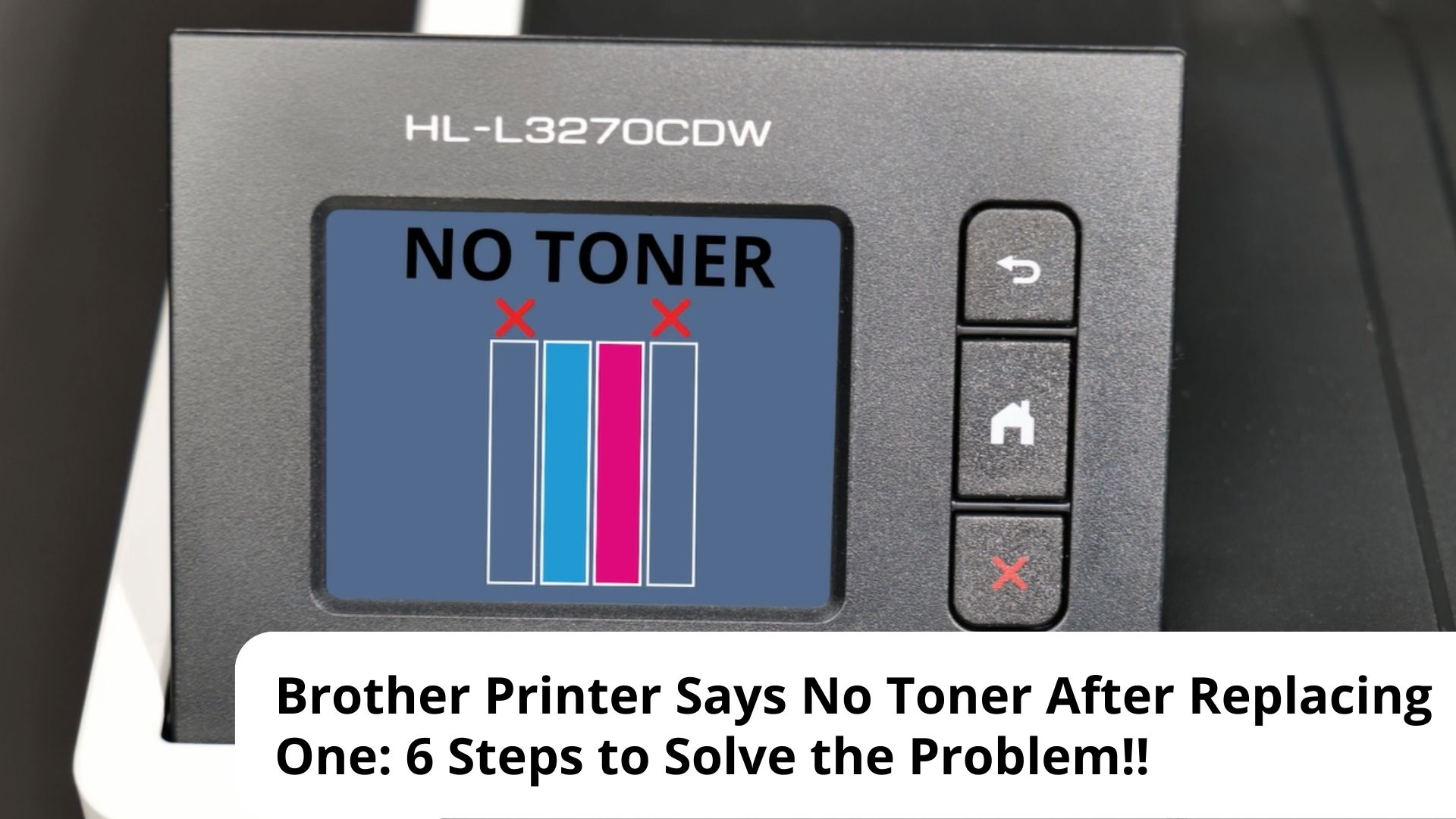
The solutions for the Brother printer No Toner override depend on the cause of this problem. As a printer user, you can only guess the cause. Therefore, you may need to try several methods until the printer can detect the new cartridge.
Below are several steps you can do when your Brother Printer says No Toner after replacing the cartridge.
1. Make Sure that the Cartridge Model is Compatible with the Printer
A Brother printer may display the ‘No Toner’ message when you install the wrong cartridge model. Therefore, you must check that the toner cartridge you install is a compatible model.
If you have no idea which cartridge models are needed by the printer, you can look for them in the manual, browse for them on the internet, or check the old toner cartridges you have.
Once you know exactly the model, check the new cartridge model to find out whether it is compatible or not. If it is not compatible, you must get a compatible one and install it. You can avoid the No Toner problem in the future if you:
- Double-check the toner cartridge you purchase so you get the compatible one;
- only use genuine toner cartridges for Brother printers.
2. Reinstalling the Toner and the Drum Unit
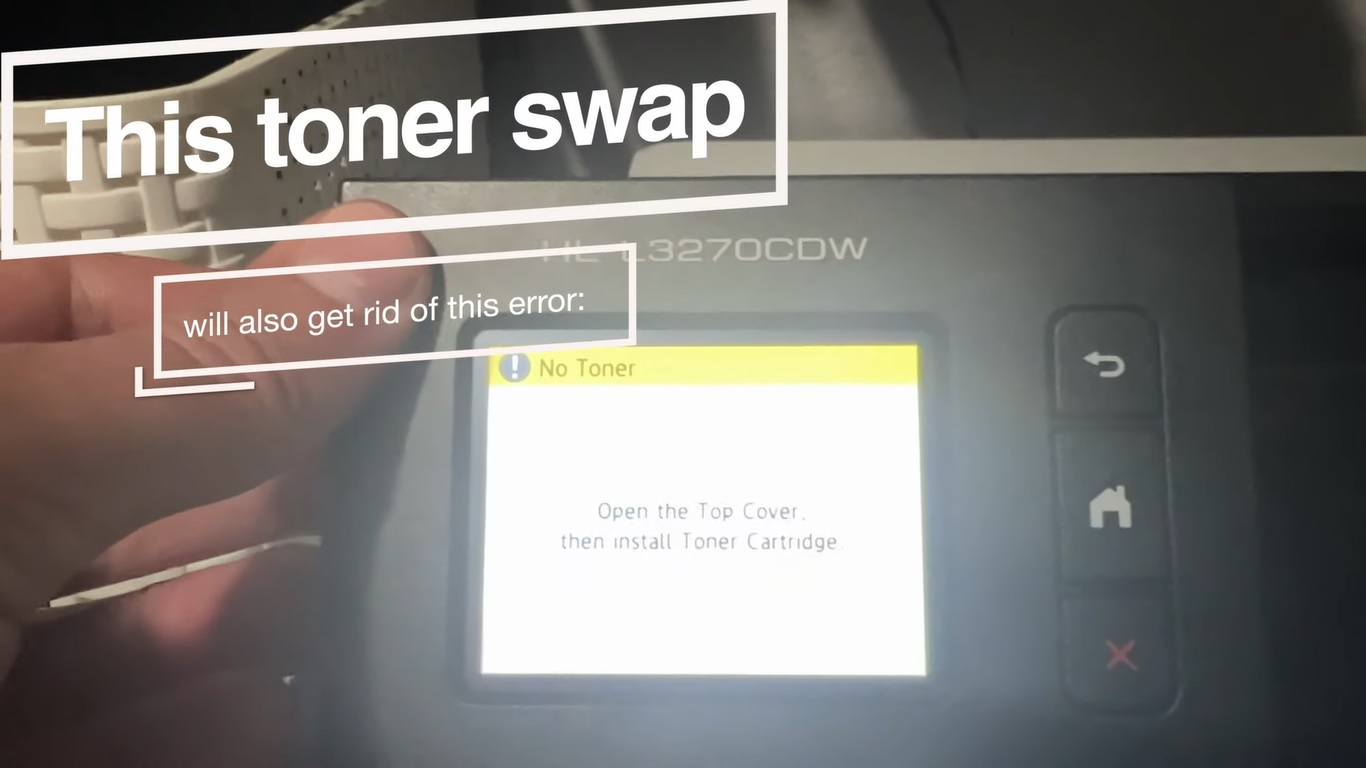
In some cases, a Brother printer says No Toner after replacing the toner simply because you install the toner cartridge incorrectly. To solve this problem, you can try to repeat the installation process by following the steps below.
- Open your Brother printer’s cover
- Remove the new toner cartridge from the drum unit
- Install the cartridge and the drum unit back into your Brother printer
- Close the front cover of your printer
- Check the notification on your printer
3. Ensure the Cartridge’s IC Chip is Intact
There are a few possibilities that your new Brother toner cartridge has no chips inside them due to a manufacturing error. Therefore, if your Brother printer says No Toner after replacing one, you must check whether the cartridge’s IC chip is intact or not.
- Remove the printer cartridge after opening the printer cover
- Check for the IC chip
- If the toner does not have an IC chip, you can use the chip from your old toner by inserting the old chip into the new toner. After that, reinstall the toner into the printer, close the cover, and wait for the printer to display the message.
4. Ask the Toner Cartridge Supplier About the Toner Cartridge’s Chip
In some cases, your toner has an IC chip, but the printer keeps showing the ‘No Toner’ message. One of the solutions to solve this problem is contacting the toner supplier.
Ask the supplier whether the Brother toner cartridge you bought from them has the correct IC chip. You can also ask for the supplier’s assistance in solving the problem if there is something wrong with the chip.
A professional supplier usually will immediately respond to your inquiry and assist you in solving this problem. Therefore, you must only purchase Brother toner cartridges only from professional suppliers.
5. Clean the Toner Cartridge’s Chip
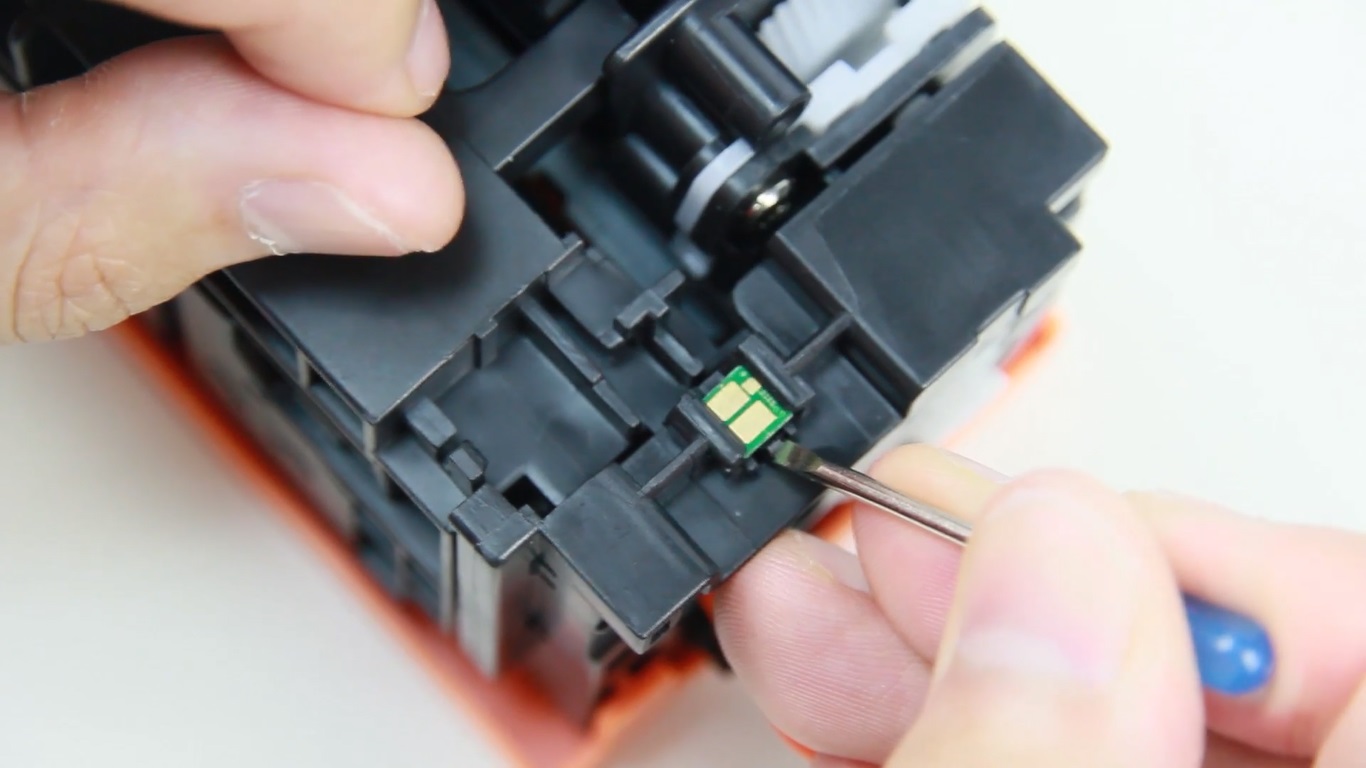
There is a possibility that the IC chip of the toner cartridge has stains or dirt on it. These stains and dirt can cause poor chip contact that results in Brother printer says No Toner after replacing the toner.
To solve this problem, you can:
- Take out the toner cartridge after opening your Brother printer’s cover
- Look for stains, glue, oxidation, or other foreign matters on the surface of the IC chip
- Clean the surface of the chip using a piece of non-woven fabric and industrial alcohol
- Replace the chip with a new one if the stains or foreign matter on its surface are hard to remove.
- Reinstall the toner cartridge
- Close your printer cover
- Wait and check whether your printer is back to normal or not
[irp posts=”6192″ ]
6. Check the Printer Probe Connection to the Chip
The printer probe defection may be the cause of the Brother printer No Toner override. You can check whether your printer probe is in normal condition or not by following the steps below.
- Open your printer cover
- Remove the toner cartridge from the printer
- Use a water-based pen to color the chip contacts
- Reinstall the toner cartridge and close the printer cover
- Make your Brother printer run for about 5 seconds
- Open the cover and take out the toner again
- Check the chip contacts and look for four clear scratches on the colored contact. These four scratches show that the probe can make adequate contact with the toner cartridge IC chip. Meanwhile, no scratches show that the probe is defective
- Replace the printer probe if you cannot find all four scratches and reinstall the toner. If you cannot replace the printer probe yourself, you can contact Brother customer support for after-sales maintenance.
7. Other Alternative Methods
Aside from the steps above, you can also try these methods when your Brother printer says no toner after replacing the toner cartridge.
Method 1
- Open the cover of your printer for several seconds
- Close the cover and let the printer run for a few seconds
- Check the notification of the printer
Method 2
- Turn off your Brother printer by pressing and holding the Power button
- Wait for about 5 seconds
- Turn on the printer and check whether it gets back to normal or not.
More Info About Brother Printer No Toner Override
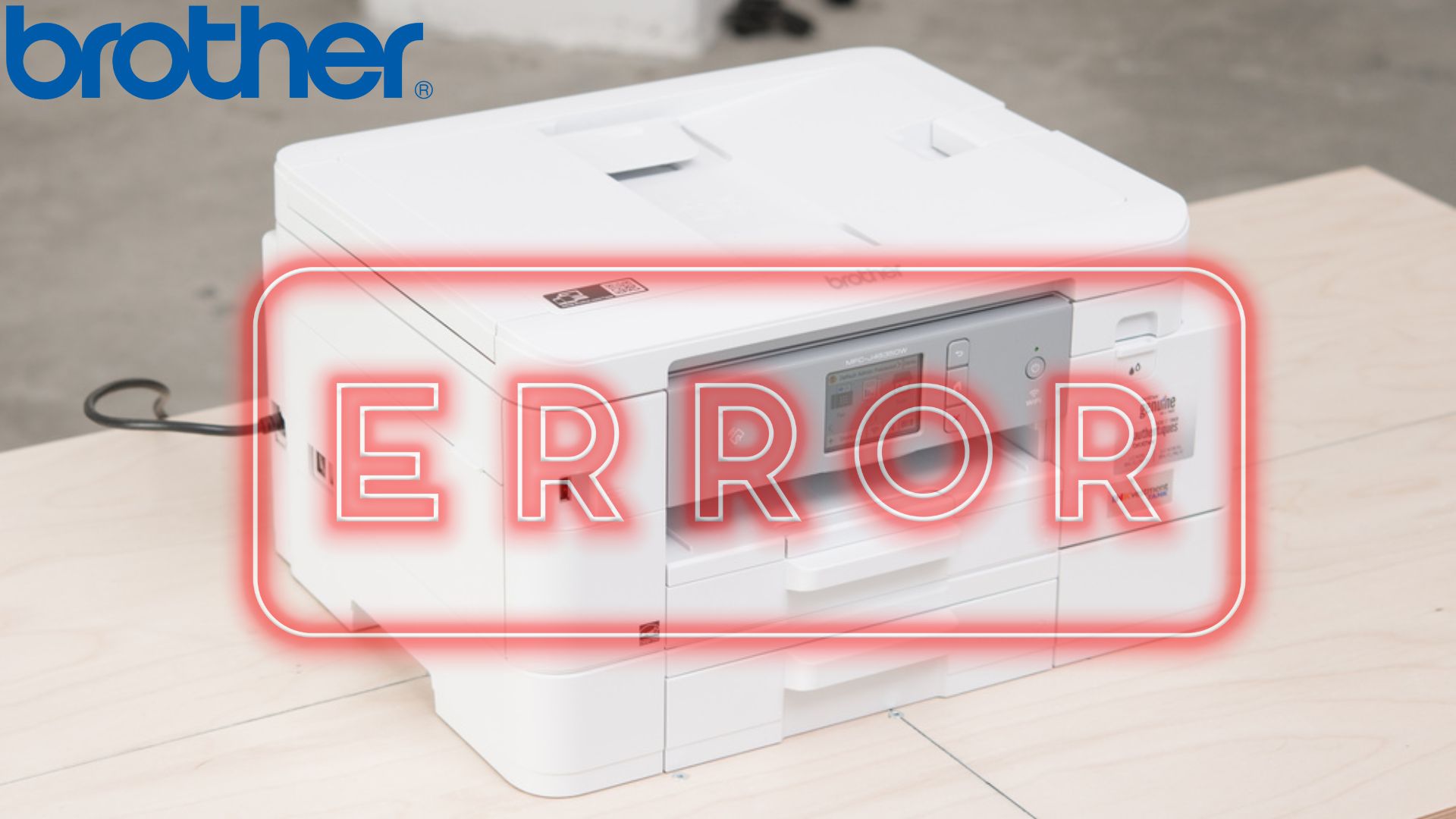
Some people mistake the No Toner message for other error messages, such as Toner Low and Replace Toner. Meanwhile, others think that Brother printer says No Toner after replacing the toner because of an error drum unit.
Below are more explanations about the No Toner message on a Brother Printer.
1. No Toner is Different from Toner Low
Brother printer will display Toner Low message when the printer is low in toner. However, this message sometimes appears after you replace the toner cartridge with a new one. In this case, the printer can recognize the cartridge but fail to count the toner level.
You can usually solve this problem by resetting the printer toner. How to reset Brother printer after changing toner?
- Open your printer’s front cover
- Find Cancel X and Return buttons on the control panel and press and hold the two buttons for two seconds
- Enter the reset menu by pressing the Return button for the second time.
- Select the toner you want to reset on the reset menu
- Confirm reset by selecting ‘Yes’
2. No Toner is not the Same with Replace Toner
The No Toner message is different from the Replace Toner message. The former usually happens because the printer cannot recognize a new toner cartridge. Meanwhile, the latter happens because the service life of the toner cartridge has ended.
The Replace Toner sometimes also occurs after you replace the old cartridge. It generally occurs because you install a used toner cartridge. You can solve this problem by installing new and unused toner or resetting the toner.
3. Brother Drum Unit Does Not Have Anything to Do with No Toner Override
The function of the drum unit in a Brother printer is that turn the toner powder into texts or images. Therefore, it has nothing to do with the No Toner override.
Can I Use Non-Brother Toner Cartridges without Getting the No Toner Message?

Brother highly recommends their printer users use genuine toner cartridges for their Brother laser printers. However, many suppliers offer non-genuine toner cartridges for Brother printers at lower prices. Consequently, many Brother printer users are attracted to using these non-genuine products.
Using these non-genuine toner cartridges will increase your risk of getting the No Toner message after replacing the old ones. On the other hand, you can minimize this risk by doing several tricks.
How to Minimize No Toner Override Risk When Using Non-Genuine Brother Toner
If you don’t want your Brother Printer says No Toner after replacing the old toner with non-genuine toner, you must:
- Purchase it from a Trusted Supplier: Purchasing a non-genuine toner cartridge from a trusted supplier will allow you to get a high-quality non-Brother toner cartridge with specifications and characteristics that are highly similar to the genuine one.
- Choose a Premium Toner with Low Error Rates: Another thing you can do to minimize the risk of No Toner override when using non-genuine toner is by choosing a premium toner with low error rates. This toner generally has the latest compatible IC chip.
- Purchase a Toner Cartridge with a Special Guarantee: When you purchase a non-Brother toner cartridge, you must buy one with a special guarantee in which you can get a replacement toner if the one you buy doesn’t work. Therefore, you can return it if the No Toner message appears.
[irp posts=”6153″ ]
The Importance of Using Genuine Brother Toner
Installing a genuine Brother toner cartridge is essential if you have a Brother printer. The genuine toner has a high-quality IC chip that the printer can detect easily. In addition, it will give you better-quality printouts and more numbers of printouts.
A genuine toner cartridge will not cause excessive printing noise and flaking toner. Therefore, your Brother laser printer can last longer if you always use genuine toner cartridges.
A Brother printer says No Toner after replacing the toner because of several causes. Some of them are an incompatible toner IC chip, a bad chip contact, a defective printer probe, and incorrect toner installation. To solve the No Toner override efficiently you must understand the cause of this problem.

I'm Morgan, the creator of VPNForMe — a site born from too many hours spent side-eyeing sketchy VPN reviews and buffering videos.
I wanted a place where people could get straight answers about privacy, streaming access, and which VPNs actually deliver — without the hype or tech jargon.
